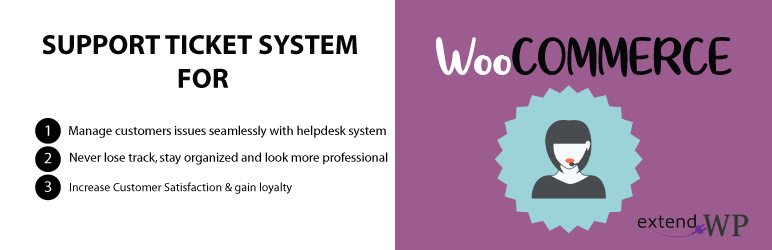
前言介紹
- 這款 WordPress 外掛「Helpdesk Support Ticket System for WooCommerce」是 2019-10-18 上架。
- 目前有 300 個安裝啟用數。
- 上一次更新是 2024-11-25,距離現在已有 160 天。
- 外掛最低要求 WordPress 3.0.1 以上版本才可以安裝。
- 外掛要求網站主機運作至少需要 PHP 版本 5.2.4 以上。
- 有 1 人給過評分。
- 還沒有人在論壇上發問,可能目前使用數不多,還沒有什麼大問題。
外掛協作開發者
外掛標籤
support | helpdesk | ticket system | Support Ticket | helpdesk plugin |
內容簡介
://extend-wp.com/product/helpdesk-support-ticket-system-woocommerce" title="Support Ticket System for WooCommerce PRO" rel="nofollow ugc">支援票務系統插件 (Support ticket system for WooCommerce)是一款 WordPress 票務系統,可與您的網店集成,為您的 WordPress 網站添加幫助台支援的問題票務系統。使用這款插件,您的支援將會更加有組織、快速,看起來也更專業。
這款 WordPress 票務系統插件擴展了 WooCommerce ,在「我的帳戶」部分中創建了一個選項卡和一個新頁面,顧客可在此處以「一般支援」或「按訂單」(PRO 版)的方式提出支援需求。顧客可以從這個屏幕追蹤他們的問題,但一旦收到回復,他們也會收到通知。此外,插件還提供了一個短碼 [stsw_user_tickets],您可以在任何自定義頁面中使用,登錄用戶將能夠使用 Ajax 票務提交以獲得更好的 UI 互動。
我怎樣受益於它
為您的顧客提供更好、更快的支援,跟蹤支援記錄以增進收入
通過添加易於使用的支援票務系統,建立信任和專業形象。
通過自動化流程為顧客提供更好和更快的支援 - 自動分配票務給不同的用戶。
通過電子郵件發送通知,包括針對顧客、受委託者(PRO 版)和網店管理員,永遠不會失去跟蹤。
在 WordPress 後台和前台跟蹤,保持支援有組織 - 從前端處理票務以進行更好的管理。
用途範例
幫助台
技術支援
問題票務
客戶關係
獲取支援票務系統插件的 PRO 版,以允許按訂單設置票務、分配到不同的用戶和自動化流程
後台詳細特點
這款 WordPress 票務系統插件創建了一個管理顧客問題的文章類型。票務列表列定制化以包括重要信息,例如票務狀態、最新回應日期,而票務列表也可以根據狀態輕鬆篩選。
設置頁面:這是您可以更改插件的各種設置的頁面
* 定義「我的帳戶」頁面中支援選項卡的名稱
* 定義在我的帳戶中訂單表格中顯示的按鈕名稱
* 決定是否僅在前端顯示打開的票務
* 能夠為所有票務定義默認受委託者
* 選擇是否在打開票務或新回復添加時通知受委託者、管理員和顧客
* 為管理員和顧客寫不同的電子郵件通知文本
前台詳細特點
這款 WordPress 票務系統插件在「我的帳戶」頁面中創建了一個支援選項卡和一個新頁面,添加一個可自定義標題的新選項卡。此處顧客可以查看他們的票務並創建新的票務。
一個按鈕按訂單添加 - 可自定義標題 - 連接到支援頁面。
顧客可以跟蹤他們打開的票務,並從網站查看任何新回復。
您還可以從前端管理票務並直接提供支援。
除了這種集成的功能外,您還可以使用短碼將支援系統添加到您創建的任何頁面中,以便任何已登錄的用戶都可以檢視和管理。
了解如何獲取支援票務系統插件的 PRO 版,以允許按訂單設置票務、分配到不同的用戶和自動化流程
原文外掛簡介
Support ticket system for WooCommerce is WordPress ticket system that integrates with your eshop adding a helpdesk trouble ticketing system in your WordPress website. Your support will be well organized, better, faster and will look way more professional.
The WordPress ticket system Plugin extends WooCommerce and creates a Tab and a new Page in My Account Section where Customers can ask for Support in General or Per Order (PRO Version) . Customers will be able to track their issue from this screen but will also be notified once a response is sent. Moreover, the plugin provides a shortcode [stsw_user_tickets] where you can use in any custom page you would like to build, where Logged in users will be able to use . Ajax Ticket submission for nice UI interaction
How I can benefit from it
Provide Better and Faster Support to your Customers, Keep Track and increase your Revenue
Gain trust and look more professional to your customers adding an easy to use support ticket system
Provide better and faster Support by Automating the process – auto assign tickets in different users
Never lose track as notifications via email are also included for customer, assignee(PRO Version) and eshop admin
Stay organized in your support as you keep track in wordpress backend and front end – Handle Tickets from the frontend for Better Management
EXAMPLES USE AREAS
Helpdesk
Technical Support
Trouble Ticket
Customer Relations
GET Support Ticket System for WooCommerce PRO to allow Ticket Per Order, Assign to different Users and Automate the Process
BACKEND DETAILED FEATURES
The WordPress ticket system plugin creates a post type for managing your customers issues. The tickets list columns are customized to include important information such as Ticket Status, Last Response Date, plus that the Tickets list can be Easily Filtered per status.
Settings Page: this is the page where you can change various setting s of the plugin
* Define a Name for the Support Tab in My Account Page
* Define a Name for the button displayed in the Orders Table in my account
* Decide whether to display only Open tickets to the frontend
* Ability to define a default Assignee for all tickets
* Choose whether to notify Assignee, Admin, Customer via Email once a ticket opens or a new response is added
* Write different Text for Email Notification for admin and customer
FRONT END DETAILED FEATURES
The WordPress ticket system plugin creates a Support Section UI in My Account Page, adding a new Tab – with customizable text for title – that leads to this section where Users can view their tickets and create new.
A button per Order is added – with customizable text for title – that leads to the support page.
Customers can keep track on the Tickets they opened and view any new response added from the website.
You can also manage the tickets from the front end and provide support directly.
Along with this integrated functionality, you can use a shortcode to add the Support System to any page you have created so that any Logged in User can view and manage.
GET PRO VERSION HERE
PRO WordPress ticket system Plugin Features
Allow Users to submit tickets for Specific Orders
Files can be atached during the ticket or response to ticket submission
Tickets Priorities: Predefine ticket priorities according to your business needs and manage better the Troubleshooting Process. By default once you install the plugin you get Low, Normal and High with specified color – visible on ticket list. You can add as many as you want and define a color as well to be noticeable.
Private Notes that site users can exchange – hidden by the customers.
Tickets can be assigned to other Users in various ways
Tickets Subject: Pre Define subjects for the tickets to categorize tickets and manage them better
Auto Assign tickets to specific User based on the selected Subject
**Manage Support directly from the frontend for the assignees **- Users that are assigned a specific ticket and are other than Administrators, do not access backend for Ticket Management but directly via My account section, or from a dedicated page that admin can build using the shortcode [stsw_user_tickets]
Administrator can define a default Assignee for all tickets
Choose whether to also notify Assignee via Email once a ticket opens or a new response is added
Write different Text for Email Notification for assignee and customer. This can work as a template as various placeholders can be added
You can enable Attachments on ticket and response submission
You can define Attachments Allowed Max size and File Extension
You can define Define number of Attachments Allowed to be submitted with a ticket or response
You can enable Priority to be chosen By User or not
In the Backend Tickets table list is filled with various important information such as, assignee name, priority, subject, Order number (if ticket referes to order)
Take advantage of various ticket specific placeholders on your Email Template to customer or assignee for your notification system
GET PRO VERSION HERE
各版本下載點
- 方法一:點下方版本號的連結下載 ZIP 檔案後,登入網站後台左側選單「外掛」的「安裝外掛」,然後選擇上方的「上傳外掛」,把下載回去的 ZIP 外掛打包檔案上傳上去安裝與啟用。
- 方法二:透過「安裝外掛」的畫面右方搜尋功能,搜尋外掛名稱「Helpdesk Support Ticket System for WooCommerce」來進行安裝。
(建議使用方法二,確保安裝的版本符合當前運作的 WordPress 環境。
延伸相關外掛(你可能也想知道)
SupportCandy – Helpdesk & Customer Support Ticket System 》這個外掛為 WordPress 增加了完整的客服支援系統功能。它是WordPress上最古老的支援系統之一。我們致力於持續改進和創新,保持外掛的簡單、安全和功能豐富。,...。
Fluent Support – Helpdesk & Customer Support Ticket System 》Fluent Support - 最快速、功能豐富、多用途的 WordPress 支援與客戶票務外掛, Fluent Support 是 WordPress 中最多用途、功能豐富的幫助台和支援外掛,可從 ...。
 Awesome Support – WordPress HelpDesk & Support Plugin 》現場演示, Awesome Support 是 WordPress 上最多功能和多用途的支援外掛。它是唯一一個能夠匹敵 SAAS 解決方案 (例如 Zendesk 或 Helpscout) 功能集的幫助台...。
Awesome Support – WordPress HelpDesk & Support Plugin 》現場演示, Awesome Support 是 WordPress 上最多功能和多用途的支援外掛。它是唯一一個能夠匹敵 SAAS 解決方案 (例如 Zendesk 或 Helpscout) 功能集的幫助台...。 JS Help Desk – The Ultimate Help Desk & Support Plugin 》JS Help Desk 是最佳的幫助台和支援外掛。JS Help Desk 是一個專業、簡單易用、完整的客戶支援系統。相較市面上大多數昂貴(且複雜)的支援票券系統,JS Help...。
JS Help Desk – The Ultimate Help Desk & Support Plugin 》JS Help Desk 是最佳的幫助台和支援外掛。JS Help Desk 是一個專業、簡單易用、完整的客戶支援系統。相較市面上大多數昂貴(且複雜)的支援票券系統,JS Help...。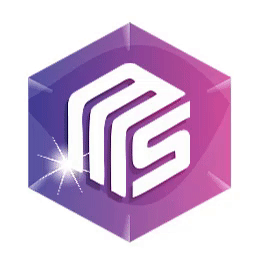 Majestic Support – The Leading-Edge Help Desk & Customer Support Plugin 》Majestic Support for WordPress 是一個頂尖的票務系統,可以顯著提升客戶的支援體驗。此外掛程式可在線生成和管理支援票務,並提供創新的功能,如郵件管道、...。
Majestic Support – The Leading-Edge Help Desk & Customer Support Plugin 》Majestic Support for WordPress 是一個頂尖的票務系統,可以顯著提升客戶的支援體驗。此外掛程式可在線生成和管理支援票務,並提供創新的功能,如郵件管道、...。 WP Support Plus Responsive Ticket System 》這個外掛是為了現有的使用者而維護的。我們強烈建議新使用者使用我們最新的票務系統 SupportCandy。。
WP Support Plus Responsive Ticket System 》這個外掛是為了現有的使用者而維護的。我們強烈建議新使用者使用我們最新的票務系統 SupportCandy。。Nirweb support 》, 除了新聞網站外,幾乎所有的網站都需要支援系統,您同意嗎?, 原因在於建立網站的目的是擴展與使用者的關係、提供產品,自然也包括未來的支援。, , 因此,...。
 KB Support – Customer Support Ticket & Helpdesk Plugin, Knowledge Base Plugin 》KB Support是提供客戶支援和幫助台服務的最佳WordPress外掛。, 擁有豐富的功能,你可以確信自KB Support啟用以來,能為您的代理和顧客提供完美的幫助台解決方...。
KB Support – Customer Support Ticket & Helpdesk Plugin, Knowledge Base Plugin 》KB Support是提供客戶支援和幫助台服務的最佳WordPress外掛。, 擁有豐富的功能,你可以確信自KB Support啟用以來,能為您的代理和顧客提供完美的幫助台解決方...。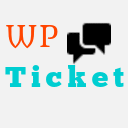 Customer Service Software & Support Ticket System 》, 現場示範網站, WP Ticket Starter Demo Site, 強大 | 易用 | 美麗, , 每個企業都需要客戶服務軟件和支援票務系統,以吸引和保留客戶。, WP Ticket 是一...。
Customer Service Software & Support Ticket System 》, 現場示範網站, WP Ticket Starter Demo Site, 強大 | 易用 | 美麗, , 每個企業都需要客戶服務軟件和支援票務系統,以吸引和保留客戶。, WP Ticket 是一...。 Support Genix – Helpdesk & Customer Support Ticket System 》dPress Support Genix 是一個支援票證系統,支援票證管理系統,客戶支援票證管理和幫助台套件,可用於 WordPress 網站。現在使用者可以在 WordPress 網站上建...。
Support Genix – Helpdesk & Customer Support Ticket System 》dPress Support Genix 是一個支援票證系統,支援票證管理系統,客戶支援票證管理和幫助台套件,可用於 WordPress 網站。現在使用者可以在 WordPress 網站上建...。Help Scout 》Help Scout for WordPress, 成千上萬的企業在超過 140 個國家使用 Help Scout,使每個客戶支援互動更人性化且更有幫助。, 功能, 這個簡單的外掛只需幾分鐘即...。
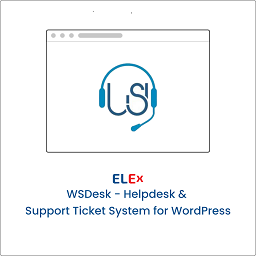 ELEX WordPress HelpDesk & Customer Ticketing System 》ELEX WordPress HelpDesk & Customer Ticketing System 提供卓越的服務支持功能,可提供最佳的客戶支持體驗。藉由此外掛,您可以以票證形式接收所有客戶...。
ELEX WordPress HelpDesk & Customer Ticketing System 》ELEX WordPress HelpDesk & Customer Ticketing System 提供卓越的服務支持功能,可提供最佳的客戶支持體驗。藉由此外掛,您可以以票證形式接收所有客戶...。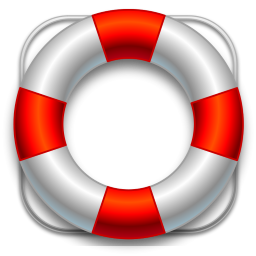 WordPress Advanced Ticket System, Elite Support Helpdesk 》的需要,從而為你的 WordPress 網站提供完整的支援票證系統功能。使用者可以直接通過你的 WordPress 網站提交票證,以報告問題或獲取支援。使用者可以在此 Wo...。
WordPress Advanced Ticket System, Elite Support Helpdesk 》的需要,從而為你的 WordPress 網站提供完整的支援票證系統功能。使用者可以直接通過你的 WordPress 網站提交票證,以報告問題或獲取支援。使用者可以在此 Wo...。WordPress Helpdesk & Live Chat Plugin Powered by AI – ThriveDesk 》WordPress 即時聊天外掛程式, ThriveDesk 可能是最適合 WordPress 的最佳即時聊天軟件。它簡單直接,易於使用,是最輕巧、最快速的即時聊天助手,能夠吸引客...。
 NanoSupport — Support Ticketing & Knowledgebase for WordPress 》在 WordPress 環境中不依賴任何第三方系統,完全免費創建全功能的支援中心。, 不需要第三方支援票系统,不依賴外部站點/API,只需在 WordPress 環境中創建自...。
NanoSupport — Support Ticketing & Knowledgebase for WordPress 》在 WordPress 環境中不依賴任何第三方系統,完全免費創建全功能的支援中心。, 不需要第三方支援票系统,不依賴外部站點/API,只需在 WordPress 環境中創建自...。
