前言介紹
- 這款 WordPress 外掛「Rollerblade」是 2015-05-31 上架。
- 目前有 10 個安裝啟用數。
- 上一次更新是 2016-03-07,距離現在已有 3345 天。超過一年沒更新,安裝要確認版本是否可用。以及後續維護問題!
- 外掛最低要求 WordPress 3.4 以上版本才可以安裝。
- 有 3 人給過評分。
- 還沒有人在論壇上發問,可能目前使用數不多,還沒有什麼大問題。
外掛協作開發者
外掛標籤
annotations | ticket system | client manager | support system | project management |
內容簡介
Rollerblade是一個工具,您可以藉由WordPress插件內的線上介面,輕鬆地建立問題報告和工單,以供團隊使用。
以下是示範影片:
http://www.youtube.com/watch?v=s6NST466XTg
這是開發人員,設計師,團隊,QA專業人員和任何需要客戶反饋的人士,以文件化和易於理解的方式進行的完美解決方案。
支援
我們的支援門戶位於http://rollerbladeapp.com/support。
原文外掛簡介
Rollerblade is a tool that you can use to easily create issue reports and tickets for your team, right from an in-line interface on your WordPress installation.
Here’s the Demo:
It’s the perfect solution for developers, designers, teams, QA professionals and anyone that needs client feedback in a documented and easy to understand way.
Support
Our support portal is located at http://rollerbladeapp.com/support.
各版本下載點
- 方法一:點下方版本號的連結下載 ZIP 檔案後,登入網站後台左側選單「外掛」的「安裝外掛」,然後選擇上方的「上傳外掛」,把下載回去的 ZIP 外掛打包檔案上傳上去安裝與啟用。
- 方法二:透過「安裝外掛」的畫面右方搜尋功能,搜尋外掛名稱「Rollerblade」來進行安裝。
(建議使用方法二,確保安裝的版本符合當前運作的 WordPress 環境。
延伸相關外掛(你可能也想知道)
 Project Management, Team Collaboration, Kanban Board, Gantt Charts, Task Manager and More – WP Project Manager 》eds., Keep an organized view of your task and project status, Drag and drop task and to-do cards to different boards and columns, Quickly update th...。
Project Management, Team Collaboration, Kanban Board, Gantt Charts, Task Manager and More – WP Project Manager 》eds., Keep an organized view of your task and project status, Drag and drop task and to-do cards to different boards and columns, Quickly update th...。FluentBoards – Project Management, Task Management, Goal Tracking, Kanban Board, and, Team Collaboration 》總結: FluentBoards 是一個下一代專案管理解決方案,旨在通過無縫組織、輕鬆溝通和效率卓越的工作流程來革新您的工作流程,確保您更少地流汗,取得更多成就!...。
 SP Project & Document Manager 》ited files at once, Dropbox Integration available as an addon!, Google Drive Integration available as an addon!, FTP Integration available as an ad...。
SP Project & Document Manager 》ited files at once, Dropbox Integration available as an addon!, Google Drive Integration available as an addon!, FTP Integration available as an ad...。 Propovoice: All-in-One Client Management System 》🚀 官方網站 | 📚 文件 | 🚀 社群 | 🏆 取得專業版 | 🚀 路線圖, 想要增加您的自由工作和服務業務規模?那麼您必須放棄隨意的手動工作,遵循有條理的步驟進行...。
Propovoice: All-in-One Client Management System 》🚀 官方網站 | 📚 文件 | 🚀 社群 | 🏆 取得專業版 | 🚀 路線圖, 想要增加您的自由工作和服務業務規模?那麼您必須放棄隨意的手動工作,遵循有條理的步驟進行...。 Kanban Boards for WordPress 》Kanban 盤是以敏捷專案管理而聞名,但也適用於客戶關係管理(CRM)、銷售追蹤、排程內容發布、新員工招聘等等。您可以看到和展示您的專案進度,讓您更有效率...。
Kanban Boards for WordPress 》Kanban 盤是以敏捷專案管理而聞名,但也適用於客戶關係管理(CRM)、銷售追蹤、排程內容發布、新員工招聘等等。您可以看到和展示您的專案進度,讓您更有效率...。 Visual Website Collaboration, Feedback & Project Management – Atarim 》Atarim 是一款易於使用的視覺化協作工具,深受客戶青睞!此外採用 Atarim,更能輕鬆地收集 WordPress 網站上的反饋,使設計項目管理更輕鬆。, Atarim 視覺化...。
Visual Website Collaboration, Feedback & Project Management – Atarim 》Atarim 是一款易於使用的視覺化協作工具,深受客戶青睞!此外採用 Atarim,更能輕鬆地收集 WordPress 網站上的反饋,使設計項目管理更輕鬆。, Atarim 視覺化...。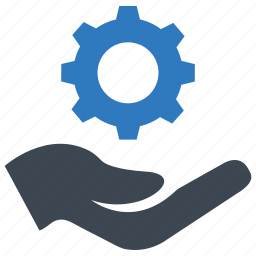 Taskbuilder – WordPress Project & Task Management plugin 》Taskbuilder是一個簡單、靈活且免費的組織任務、專案等方式的工具。此外掛為WordPress增加了完整的專案和任務管理系統的功能。它是唯一一個能夠匹配Trello或B...。
Taskbuilder – WordPress Project & Task Management plugin 》Taskbuilder是一個簡單、靈活且免費的組織任務、專案等方式的工具。此外掛為WordPress增加了完整的專案和任務管理系統的功能。它是唯一一個能夠匹配Trello或B...。 WordPress ERP, HR, CRM, and Project Management Plugin – Business Manager 》Business Manager 是一個針對 ERP、HR、CRM、和專案管理的 WordPress 外掛,能夠輕鬆地管理員工、專案、客戶、文件等等。讓你的 WordPress 網站成為一個強大...。
WordPress ERP, HR, CRM, and Project Management Plugin – Business Manager 》Business Manager 是一個針對 ERP、HR、CRM、和專案管理的 WordPress 外掛,能夠輕鬆地管理員工、專案、客戶、文件等等。讓你的 WordPress 網站成為一個強大...。 UpStream: a Project Management Plugin for WordPress 》mizable Project Management Plugin - UpStream, UpStream是一個免費的專案管理外掛。, 透過UpStream的功能,使用者可以在WordPress網站內管理任何類型的專案...。
UpStream: a Project Management Plugin for WordPress 》mizable Project Management Plugin - UpStream, UpStream是一個免費的專案管理外掛。, 透過UpStream的功能,使用者可以在WordPress網站內管理任何類型的專案...。Teamleader CRM Forms 》Teamleader CRM 整合外掛可讓您直接從 WordPress 網站或擺放頁面將潛在客戶或聯絡人註冊到您的 Teamleader CRM 帳戶中。使用友善的介面,可協助您在短時間內...。
 Panorama – WordPress Project Management Plugin 》WordPress 專案管理及客戶儀表板外掛, 憑借 Project Panorama,您會愛上專案管理!, 管理專案很困難,使用錯誤的工具可能會使其變得更加困難,而非更簡單。, ,...。
Panorama – WordPress Project Management Plugin 》WordPress 專案管理及客戶儀表板外掛, 憑借 Project Panorama,您會愛上專案管理!, 管理專案很困難,使用錯誤的工具可能會使其變得更加困難,而非更簡單。, ,...。 Behance Portfolio Manager 》展示 | 說明文件, Behance Portfolio Manager 為使用者提供了整合 Behance 專案於其 WordPress 網站並建立整潔、靈活且有效的作品集的能力。, 此外掛可協助使...。
Behance Portfolio Manager 》展示 | 說明文件, Behance Portfolio Manager 為使用者提供了整合 Behance 專案於其 WordPress 網站並建立整潔、靈活且有效的作品集的能力。, 此外掛可協助使...。 Projectopia – WordPress Project Management 》Projectopia-WordPress 專案管理外掛的極致選擇, 無論您是自由工作者還是公司,此 WordPress 外掛都將在效率和效果上幫助您成功經營業務,提供您與客戶和團...。
Projectopia – WordPress Project Management 》Projectopia-WordPress 專案管理外掛的極致選擇, 無論您是自由工作者還是公司,此 WordPress 外掛都將在效率和效果上幫助您成功經營業務,提供您與客戶和團...。 WordPress Behance Plugin – Make a Portfolio, Feed, Gallery, Slider and More 》最佳的 WordPress Behance 外掛,可展示 Behance 專案的響應式設計,可以使用簡短代碼在網站上任何位置展示。GS Behance Portfolio 外掛擁有所需的控制選項和...。
WordPress Behance Plugin – Make a Portfolio, Feed, Gallery, Slider and More 》最佳的 WordPress Behance 外掛,可展示 Behance 專案的響應式設計,可以使用簡短代碼在網站上任何位置展示。GS Behance Portfolio 外掛擁有所需的控制選項和...。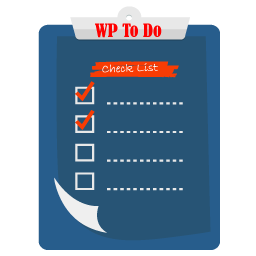 WP To Do 》WordPress最佳待辦清單管理工具, WP To Do是一個很棒的待辦清單管理外掛程式。您可以使用這個完整且正確的工具輕鬆管理所有待辦清單!它免費提供優質待辦清單...。
WP To Do 》WordPress最佳待辦清單管理工具, WP To Do是一個很棒的待辦清單管理外掛程式。您可以使用這個完整且正確的工具輕鬆管理所有待辦清單!它免費提供優質待辦清單...。
