
前言介紹
- 這款 WordPress 外掛「KB Support – Customer Support Ticket & Helpdesk Plugin, Knowledge Base Plugin」是 2017-01-09 上架。
- 目前有 1000 個安裝啟用數。
- 上一次更新是 2025-02-09,距離現在已有 83 天。
- 外掛最低要求 WordPress 5.0 以上版本才可以安裝。
- 外掛要求網站主機運作至少需要 PHP 版本 5.6 以上。
- 有 21 人給過評分。
- 還沒有人在論壇上發問,可能目前使用數不多,還沒有什麼大問題。
外掛協作開發者
外掛標籤
ticket | support | helpdesk | knowledge base | customer support |
內容簡介
KB Support是提供客戶支援和幫助台服務的最佳WordPress外掛。
擁有豐富的功能,你可以確信自KB Support啟用以來,能為您的代理和顧客提供完美的幫助台解決方案。
內建知識庫功能可讓顧客在提交工單過程中找到問題的解決方案,減少幫助台收到的支援請求總數。
KB Support的免費主要功能包括:
輕鬆管理和自定義提交表單,無需編碼,可創建和使用多個表單
全面支援訪客提交,顧客不需要帳號即可創建或管理支援工單
順序工單編號
電子郵件通知使顧客、管理員和支援代理保持最新狀態與事件
限制存取權確保只有代理和指定的顧客能夠查看工單和相關溝通
無限制的工單參與者,確保所有相關方都能為顧客貢獻意見
全面響應式和乾淨的前端設計,顧客可管理工單,包括檢視和回覆
集成化的知識庫文章可輕鬆創建並引用,以嘗試在創建工單之前提供解決方案
限制將單篇知識庫文章存取權授予僅限登錄使用者
自動分配工單給代理,基於現有工單數量或隨機分配
追蹤代理的狀態,以便您查看他們是否在線或離線
能夠將工單分配給多個代理人
將代理添加到部門並分配給部門
一系列有用的簡碼以顯示提交表單、知識庫文章列表、工單歷史記錄、登錄/註冊表單、配置文件編輯器、知識庫文章搜索表單–等等
大量的樣板標籤可讓您將工單相關內容輕鬆添加到電子郵件通知中
僅代理人可見的私人工單備註
限制代理人可以查看哪些工單,例如只能查看已指派的工單
在企業內部對客戶進行分組
顧客可以訪問其所屬公司的其他成員創建的工單
使用樣板可方便地自定義前端頁面、簡碼和CSS樣式
基於Ajax的工單提交提供強大、可靠且友好的客戶界面
內建SPAM保護
顧客門戶,可訪問現有和歷史工單
真正的通用性– 提供開發人員友好的鉤子和過濾器
越來越多的擴展提供更多功能和自定義選項
更多信息請參見https://kb-support.com/。
進一步增強KB Support的功能和功能,可選擇付費擴展,例如:
電子郵件支援 – 代理和顧客通過電子郵件管理工單。代理可以自動通過電子郵件進行自動化操作。
Easy Digital Downloads整合 – 將KB Support與您的Easy Digital Downloads商店整合,提供無縫的支援解決方案
原文外掛簡介
IMPORTANT NOTICE KB Support is under new ownership. If you reached out to us for support, we no longer have access to past customer tickets or email conversation chains. If you need assistance, please post in the support forum, or email us directly. We apologize for the inconvenience, and are working to set up a new support help desk (using KB Support, of course) as soon as possible.
KB Support is the ultimate WordPress plugin for providing support and help desk services to your customers.
Enriched with features, you can be sure that right from activation, KB Support will provide the perfect Help Desk solution for your agents to support your customers.
The built-in Knowledgebase allows customers to find solutions to their issues during the ticket submission process, reducing the overall number of support queries received by your help desk.
Key FREE Features of KB Support include:
Easily manage and customize submission forms. No coding required, multiple forms can be created and utilized
Guest submission is fully supported. Customers do not need an account to create or manage support tickets
Sequential ticket numbers
Email notifications keep customers, admins and support agents up to date with recent ticket events
Restricted access ensures that only agents and the assigned customer are able to view tickets and correspondence
Unlimited ticket participants to ensure that all relevant parties can contribute towards a ticket on behalf of a customer
A fully responsive and clean front end design where customers can manage their tickets, including viewing and creating replies
Integrated Knowledge Base articles can be easily created and referenced to try and offer solutions without tickets being created
Ability to restrict access to individual knowledge base articles to logged in users only
Auto assign new tickets to agents based on current ticket count, or randomly
Tracks an agents status so you can see if they are online or offline
Ability to assign tickets to multiple agents
Add agents to departments and have assign to departments
A number of useful shortcodes to display submission forms, KB Article lists, ticket history, login/registration forms, profile editor, KB Article search form – and more
Numerous template tags enable you to easily add ticket related content into email notifications
Private ticket notes that are visible to agents only
Restrict which tickets an agent can view. i.e. Just those to which they are assigned
Group customers within a company
Customers can access tickets created by other members of their company
Uses templates that allow for easy customization of front end pages, shortcodes and CSS styles
Ajax based ticket submissions provide a powerful, reliable and friendly interface for customers
Built in SPAM protection
Customer portal enabling access to existing and historic tickets
Truly versatile – A bunch of hooks and filters for our developer friends
A growing number of extensions to provide even more functionality and customization options
More information can be found at https://kb-support.com/.
Further enhance the features and functionality of KB Support with paid extensions such as:
Email Support – Management of tickets via email for agents and customers. Automation via email for agents.
Easy Digital Downloads Integration – Integrate KB Support with your Easy Digital Downloads store providing a seamless support solution
WooCommerce Integration – Integrate KB Support with your WooCommerce store providing a seamless support solution
Zapier – Connect with thousands of 3rd party applications via zapier.com and fully automate your workflows
Knowledge Base Integrations – Fully integrate KB Support into your existing knowledge base solution
Ratings & Satisfaction – Enables customers and visitors to provide feedback on their support experience as well as the quality of your KB articles
Reply Approvals – Adds an approval process to ticket replies created by selected agents forcing a four-eyed approach to ticket replies
Canned Replies – Instantly reply to tickets with a single click using pre-defined replies to questions you receive the most
Custom Ticket Status – Define your own ticket statuses and enable email notifications when a ticket enters the status
Email Signatures – Enables support workers to register a custom signature which can be auto inserted into email notifications sent to customers
MailChimp Integration – Grow your subscriptions by enabling quick and seamless customer sign-ups to your MailChimp newsletter lists via KB Support
Languages
Would you like to help translate the plugin into more languages? Join our WP-Translations Community.
各版本下載點
- 方法一:點下方版本號的連結下載 ZIP 檔案後,登入網站後台左側選單「外掛」的「安裝外掛」,然後選擇上方的「上傳外掛」,把下載回去的 ZIP 外掛打包檔案上傳上去安裝與啟用。
- 方法二:透過「安裝外掛」的畫面右方搜尋功能,搜尋外掛名稱「KB Support – Customer Support Ticket & Helpdesk Plugin, Knowledge Base Plugin」來進行安裝。
(建議使用方法二,確保安裝的版本符合當前運作的 WordPress 環境。
1.0 | 1.1 | 1.2 | 1.3 | 1.4 | 1.5 | 0.9.2 | 0.9.3 | 0.9.4 | 0.9.5 | 1.0.1 | 1.0.2 | 1.0.3 | 1.0.4 | 1.0.5 | 1.0.6 | 1.0.7 | 1.0.8 | 1.0.9 | 1.1.1 | 1.1.2 | 1.1.3 | 1.1.4 | 1.1.5 | 1.1.6 | 1.1.7 | 1.1.8 | 1.1.9 | 1.2.1 | 1.2.2 | 1.2.3 | 1.2.4 | 1.2.5 | 1.2.6 | 1.2.7 | 1.2.8 | 1.2.9 | 1.3.1 | 1.3.2 | 1.3.3 | 1.3.4 | 1.3.5 | 1.3.6 | 1.4.1 | 1.4.2 | 1.4.3 | 1.4.4 | 1.4.5 | 1.4.6 | 1.4.7 | 1.4.8 | 1.4.9 | 1.5.1 | 1.5.2 | 1.5.3 | 1.5.4 | 1.5.5 | 1.5.6 | 1.5.7 | 1.5.8 | 1.6.0 | 1.6.1 | 1.6.2 | 1.6.3 | 1.6.4 | 1.6.5 | 1.6.6 | 1.6.7 | 1.6.8 | 1.6.9 | 1.7.0 | 1.7.1 | 1.7.2 | 1.7.3 | 1.7.4 | trunk | 1.1.10 | 1.1.11 | 1.1.12 | 1.1.13 | 1.2.10 | 1.4.10 | 1.5.81 | 1.5.82 | 1.5.83 | 1.5.84 | 1.5.85 | 1.5.86 | 1.5.87 | 1.5.88 | 1.5.89 | 1.5.90 | 1.5.91 | 1.5.92 | 1.7.3.1 | 1.7.3.2 | 1.5.92-beta |
延伸相關外掛(你可能也想知道)
SupportCandy – Helpdesk & Customer Support Ticket System 》這個外掛為 WordPress 增加了完整的客服支援系統功能。它是WordPress上最古老的支援系統之一。我們致力於持續改進和創新,保持外掛的簡單、安全和功能豐富。,...。
Fluent Support – Helpdesk & Customer Support Ticket System 》Fluent Support - 最快速、功能豐富、多用途的 WordPress 支援與客戶票務外掛, Fluent Support 是 WordPress 中最多用途、功能豐富的幫助台和支援外掛,可從 ...。
 Awesome Support – WordPress HelpDesk & Support Plugin 》現場演示, Awesome Support 是 WordPress 上最多功能和多用途的支援外掛。它是唯一一個能夠匹敵 SAAS 解決方案 (例如 Zendesk 或 Helpscout) 功能集的幫助台...。
Awesome Support – WordPress HelpDesk & Support Plugin 》現場演示, Awesome Support 是 WordPress 上最多功能和多用途的支援外掛。它是唯一一個能夠匹敵 SAAS 解決方案 (例如 Zendesk 或 Helpscout) 功能集的幫助台...。 JS Help Desk – The Ultimate Help Desk & Support Plugin 》JS Help Desk 是最佳的幫助台和支援外掛。JS Help Desk 是一個專業、簡單易用、完整的客戶支援系統。相較市面上大多數昂貴(且複雜)的支援票券系統,JS Help...。
JS Help Desk – The Ultimate Help Desk & Support Plugin 》JS Help Desk 是最佳的幫助台和支援外掛。JS Help Desk 是一個專業、簡單易用、完整的客戶支援系統。相較市面上大多數昂貴(且複雜)的支援票券系統,JS Help...。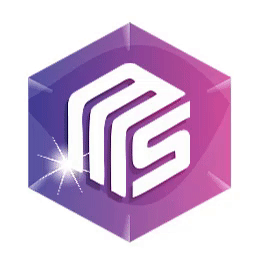 Majestic Support – The Leading-Edge Help Desk & Customer Support Plugin 》Majestic Support for WordPress 是一個頂尖的票務系統,可以顯著提升客戶的支援體驗。此外掛程式可在線生成和管理支援票務,並提供創新的功能,如郵件管道、...。
Majestic Support – The Leading-Edge Help Desk & Customer Support Plugin 》Majestic Support for WordPress 是一個頂尖的票務系統,可以顯著提升客戶的支援體驗。此外掛程式可在線生成和管理支援票務,並提供創新的功能,如郵件管道、...。 WP Support Plus Responsive Ticket System 》這個外掛是為了現有的使用者而維護的。我們強烈建議新使用者使用我們最新的票務系統 SupportCandy。。
WP Support Plus Responsive Ticket System 》這個外掛是為了現有的使用者而維護的。我們強烈建議新使用者使用我們最新的票務系統 SupportCandy。。Nirweb support 》, 除了新聞網站外,幾乎所有的網站都需要支援系統,您同意嗎?, 原因在於建立網站的目的是擴展與使用者的關係、提供產品,自然也包括未來的支援。, , 因此,...。
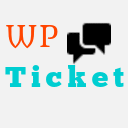 Customer Service Software & Support Ticket System 》, 現場示範網站, WP Ticket Starter Demo Site, 強大 | 易用 | 美麗, , 每個企業都需要客戶服務軟件和支援票務系統,以吸引和保留客戶。, WP Ticket 是一...。
Customer Service Software & Support Ticket System 》, 現場示範網站, WP Ticket Starter Demo Site, 強大 | 易用 | 美麗, , 每個企業都需要客戶服務軟件和支援票務系統,以吸引和保留客戶。, WP Ticket 是一...。 Support Genix – Helpdesk & Customer Support Ticket System 》dPress Support Genix 是一個支援票證系統,支援票證管理系統,客戶支援票證管理和幫助台套件,可用於 WordPress 網站。現在使用者可以在 WordPress 網站上建...。
Support Genix – Helpdesk & Customer Support Ticket System 》dPress Support Genix 是一個支援票證系統,支援票證管理系統,客戶支援票證管理和幫助台套件,可用於 WordPress 網站。現在使用者可以在 WordPress 網站上建...。Help Scout 》Help Scout for WordPress, 成千上萬的企業在超過 140 個國家使用 Help Scout,使每個客戶支援互動更人性化且更有幫助。, 功能, 這個簡單的外掛只需幾分鐘即...。
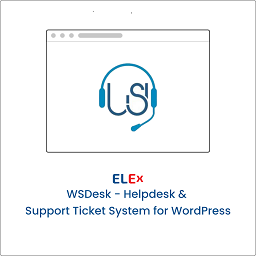 ELEX WordPress HelpDesk & Customer Ticketing System 》ELEX WordPress HelpDesk & Customer Ticketing System 提供卓越的服務支持功能,可提供最佳的客戶支持體驗。藉由此外掛,您可以以票證形式接收所有客戶...。
ELEX WordPress HelpDesk & Customer Ticketing System 》ELEX WordPress HelpDesk & Customer Ticketing System 提供卓越的服務支持功能,可提供最佳的客戶支持體驗。藉由此外掛,您可以以票證形式接收所有客戶...。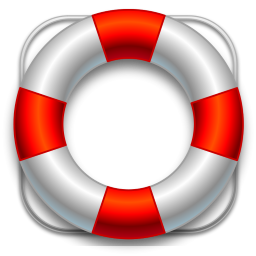 WordPress Advanced Ticket System, Elite Support Helpdesk 》的需要,從而為你的 WordPress 網站提供完整的支援票證系統功能。使用者可以直接通過你的 WordPress 網站提交票證,以報告問題或獲取支援。使用者可以在此 Wo...。
WordPress Advanced Ticket System, Elite Support Helpdesk 》的需要,從而為你的 WordPress 網站提供完整的支援票證系統功能。使用者可以直接通過你的 WordPress 網站提交票證,以報告問題或獲取支援。使用者可以在此 Wo...。 Helpdesk Support Ticket System for WooCommerce 》://extend-wp.com/product/helpdesk-support-ticket-system-woocommerce" title="Support Ticket System for WooCommerce PRO" rel="nofollow ugc">支援票務...。
Helpdesk Support Ticket System for WooCommerce 》://extend-wp.com/product/helpdesk-support-ticket-system-woocommerce" title="Support Ticket System for WooCommerce PRO" rel="nofollow ugc">支援票務...。WordPress Helpdesk & Live Chat Plugin Powered by AI – ThriveDesk 》WordPress 即時聊天外掛程式, ThriveDesk 可能是最適合 WordPress 的最佳即時聊天軟件。它簡單直接,易於使用,是最輕巧、最快速的即時聊天助手,能夠吸引客...。
 NanoSupport — Support Ticketing & Knowledgebase for WordPress 》在 WordPress 環境中不依賴任何第三方系統,完全免費創建全功能的支援中心。, 不需要第三方支援票系统,不依賴外部站點/API,只需在 WordPress 環境中創建自...。
NanoSupport — Support Ticketing & Knowledgebase for WordPress 》在 WordPress 環境中不依賴任何第三方系統,完全免費創建全功能的支援中心。, 不需要第三方支援票系统,不依賴外部站點/API,只需在 WordPress 環境中創建自...。
