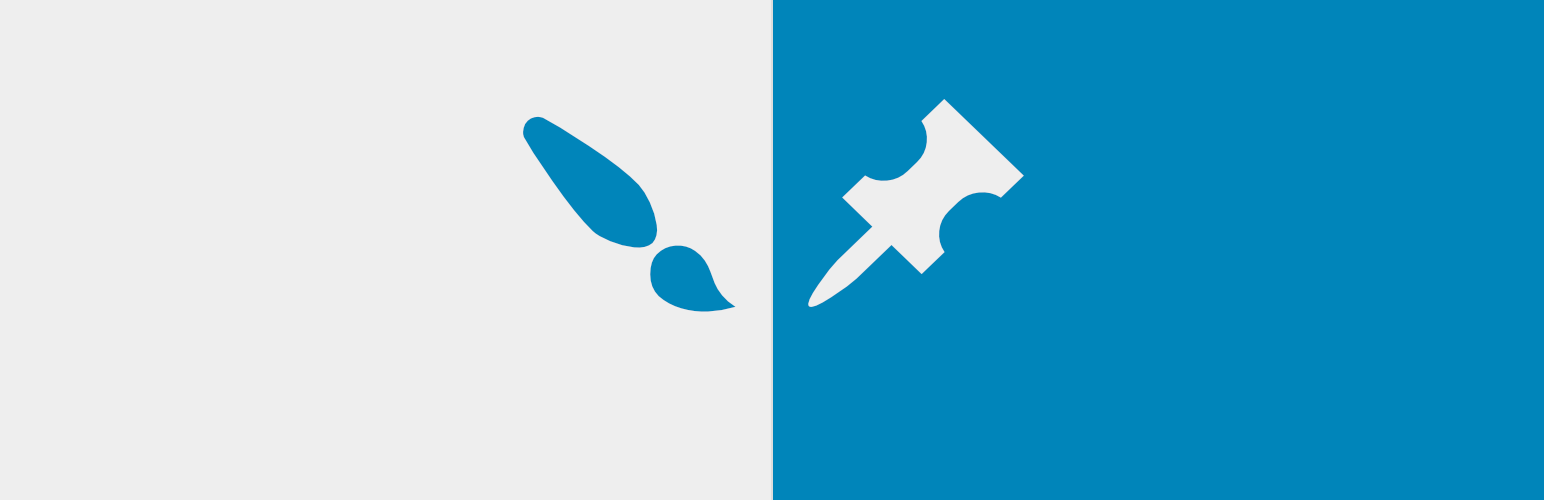
前言介紹
- 這款 WordPress 外掛「Customize Posts」是 2014-09-16 上架。
- 目前有 2000 個安裝啟用數。
- 上一次更新是 2017-11-14,距離現在已有 2728 天。超過一年沒更新,安裝要確認版本是否可用。以及後續維護問題!
- 外掛最低要求 WordPress 4.7.0 以上版本才可以安裝。
- 有 18 人給過評分。
- 還沒有人在論壇上發問,可能目前使用數不多,還沒有什麼大問題。
外掛協作開發者
xwp | sayedwp | westonruter | valendesigns |
外掛標籤
posts | editor | postmeta | customize | customizer |
內容簡介
這是一個功能外掛,旨在實現票號 #34923:在定制器中引入基本的內容創作。
這個插件的目標是在 Customizer 中公開文章和頁面的編輯,允許您編輯任意數量的帖子和帖子元數據,預覽更改並在保存之前將其實時查看。此插件是由 Widget Customizer 功能作為插件項目誕生的,該項目已合併到 WordPress 核心:自從小工具(在 3.9 中)和導航菜單(4.3)可以在 Customizer 中管理後,帖子和頁面也應該在 Customizer 中進行編輯。
你知道嗎,修改特色圖片實際上會使更改立即生效,甚至在將帖子保存之前?這是非常令人驚訝 / 意料之外的行為。要真正預覽特色圖片的更改,唯一的方法是使用 Customize Posts 等工具。
同樣地,你知道嗎,如果您從帖子編輯器中更改頁面模板,它無法在預覽頁面中預覽?當您更改選定的頁面模板時,當您預覽該頁面時,更改將不會顯示(參見票號 #11049)。但是,在 Customize Posts 中,您可以通過更改下拉選擇然後預覽刷新後看到您的頁面如何顯示新模板。
大多數包含保存為自定義字段(postmeta)的數據的 metabox 上的其他更改也在單擊預覽按鈕時進行編寫。Customize Posts 插件提供了一個框架,在 Customizer 中編輯帖子元數據,並實時預覽更改。(在處理預覽時不正確地持續 postmeta 的潛在問題已被記錄在票號 #20299 中。)
盡可能使用 WordPress 4.5 中引入的選擇性刷新功能,以預覽 Customize Posts 中的更改。這不僅意味著預覽帖子和 postmeta 的更改速度更快,而且還允許您在預覽時單擊元素以聚焦 Customizer 面板中的相應控制。例如,您可以在預覽中以 shift-click 單擊帖子標題以聚焦帖子標題控制的輸入字段,或者在特色圖片上 shift-click 以聚焦控制的按鈕以打開媒體庫。
此插件的開發在 GitHub 上完成。歡迎進行拉取請求。在轉到插件論壇之前,請參閱報告的問題(issues)。
(這個 Customized Posts 插件不要與 10up 的 Post Customizer 混淆。)
Demo Videos
以下按反向時間順序列出。第一個、最近的視頻顯示了更多的光澤。
[2016-04-28] 0.5.0 中的新功能。
[2016-03-28] 從帖子編輯屏幕預覽帖子。
[2016-03-05] 在 Customizer 中開啟草稿帖子以預覽標題包裝。
[2016-03-04] 演示 WP 可視化豐富文本編輯器(TinyMCE),包括從媒體庫中插入圖像。帖子內容可以在 Customizer 中進行編輯,在多個上下文中進行預覽。例如,這使您可以預覽“閱讀更多”標記在帖子列表頁面上出現時的外觀,並且您可以導航到單個帖子以繼續預覽後續段落。您可以擴展這個 e
原文外掛簡介
This is a feature plugin intended to implement #34923: Introduce basic content authorship in the Customizer.
The goal for this plugin is to be able to expose the editing of posts and pages in the Customizer, allowing you to edit post data and postmeta for any number of posts, and preview the changes before saving them for others to see. This plugin was birthed out of the Widget Customizer feature-as-plugin project which was merged into WordPress Core: as widgets (in 3.9) and nav menus (4.3) can now be managed in the Customizer, so too should posts and pages be editable in the Customizer as well.
Did you know that changing the featured image actually makes the change live even before you save the post? This is very surprising/unexpected behavior. The only way to truly preview a change to a featured image is to use something like Customize Posts.
Likewise, did you know that changing a page template cannot be previewed from the post editor? When you change the selected page template, the change will not show up when you preview the page (see #11049). However, in Customize Posts you can preview changes to the page template just by changing the dropdown selection, and then you can see what your page would look like with the new template after the preview refreshes.
Most other changes to metaboxes containing data that gets saved to custom fields (postmeta) also get written when clicking the Preview button. The Customize Posts plugin provides a framework to edit postmeta in the Customizer with a live preview of the changes. (Fixing this underlying issue of incorrectly persisting postmeta when doing a preview is captured in #20299.)
As much as possible, the previewing of changes in Customize Posts utilizes the selective refresh capabilities introduced in WordPress 4.5. Not only does this mean it is faster to preview changes to posts and postmeta, but it also allows you to shift-click on an element to focus on the corresponding control in the Customizer pane. For example you can shift-click on the post title in the preview to focus on the post title control’s input field, or shift-click on a featured image to focus on the control’s button to open the media library.
Development of this plugin is done on GitHub. Pull requests welcome. Please see issues reported there before going to the plugin forum.
(This Customize Posts plugin is not to be confused with 10up’s Post Customizer.)
Demo Videos
The following are listed in reverse chronological order. The first, more recent videos, show more polish.
[2016-04-28] New features in 0.5.0.
[2016-03-28] Previewing post from Post Edit screen.
[2016-03-05] Opening a draft post in the Customizer to preview title wrapping.
[2016-03-04] Demo featuring the WP visual rich text editor (TinyMCE), including the insertion of images from the media library. Post content can be edited in the Customizer and previewed in multiple contexts. For example, this allows you to preview how a Read More tag will appear when the post appears on a post list page, and you can navigate to the single post to continue previewing subsequent paragraphs. You can expand the editor into a full-screen mode to focus on writing and then quickly preview the changes on the site by toggling the editor. You can make changes to as many posts as you want, but none of the changes will go live until you hit Save & Publish: everything is previewed so there is no “save and surprise”.
[2016-03-03] Demonstration of integration with Customize Setting Validation (#34893) to gracefully handle failures to save due to post locking and concurrent user editing:
[2016-03-01] Demonstration of hooking into edit post links so that they actually work in the Customizer and expand the section to edit the given post (as opposed to the link doing nothing at all when clicked), as well as shift-clicking on the title and content (needs better discovery UI, see #27403):
各版本下載點
- 方法一:點下方版本號的連結下載 ZIP 檔案後,登入網站後台左側選單「外掛」的「安裝外掛」,然後選擇上方的「上傳外掛」,把下載回去的 ZIP 外掛打包檔案上傳上去安裝與啟用。
- 方法二:透過「安裝外掛」的畫面右方搜尋功能,搜尋外掛名稱「Customize Posts」來進行安裝。
(建議使用方法二,確保安裝的版本符合當前運作的 WordPress 環境。
0.2.1 | 0.2.2 | 0.2.3 | 0.2.4 | 0.3.0 | 0.4.0 | 0.4.1 | 0.4.2 | 0.5.0 | 0.6.0 | 0.6.1 | 0.7.0 | 0.8.0 | 0.8.1 | 0.8.2 | 0.8.3 | 0.8.4 | 0.8.5 | 0.8.6 | 0.8.7 | 0.9.0 | 0.9.1 | trunk |
延伸相關外掛(你可能也想知道)
 Kirki Customizer Framework 》 , 新增 -現在可使用 Kirki PRO , Kirki讓佈景主題開發者更快速、更輕鬆建立佈景主題。, Kirki 提供超過 30 個自訂控制,範圍從簡單的滑桿到具有 Google ...。
Kirki Customizer Framework 》 , 新增 -現在可使用 Kirki PRO , Kirki讓佈景主題開發者更快速、更輕鬆建立佈景主題。, Kirki 提供超過 30 個自訂控制,範圍從簡單的滑桿到具有 Google ...。 Customizer Export/Import 》自訂面板匯出/匯入, 自訂面板匯出/匯入外掛讓您能夠直接從自訂面板界面匯出或匯入您的 WordPress 自訂設定!如果您的佈景主題使用 WordPress 自訂面板進行設...。
Customizer Export/Import 》自訂面板匯出/匯入, 自訂面板匯出/匯入外掛讓您能夠直接從自訂面板界面匯出或匯入您的 WordPress 自訂設定!如果您的佈景主題使用 WordPress 自訂面板進行設...。 Custom Login Page Customizer 》Custom Login Page Customizer 外掛可讓您輕鬆地從 WordPress Customizer 自訂您的登入頁面!在儲存之前,您可以預覽自訂的登入頁面變更!太棒了,對吧?, , ...。
Custom Login Page Customizer 》Custom Login Page Customizer 外掛可讓您輕鬆地從 WordPress Customizer 自訂您的登入頁面!在儲存之前,您可以預覽自訂的登入頁面變更!太棒了,對吧?, , ...。 Customizer Search 》是否使用使用 WordPress 自訂樣式主題?那你一定會喜歡這個外掛!不再花時間找尋設定,只需要搜尋你想要的設定項目,就可以立即前往該設定。, 適用於所有 Wor...。
Customizer Search 》是否使用使用 WordPress 自訂樣式主題?那你一定會喜歡這個外掛!不再花時間找尋設定,只需要搜尋你想要的設定項目,就可以立即前往該設定。, 適用於所有 Wor...。 Clever Fox 》Clever Fox外掛程式專為由 Nayra Themes 製作的免費主題增加功能。有超過60,000個受信任的使用Nayra Themes的網站。它為您的網站提供直覺式功能。與Clever Fo...。
Clever Fox 》Clever Fox外掛程式專為由 Nayra Themes 製作的免費主題增加功能。有超過60,000個受信任的使用Nayra Themes的網站。它為您的網站提供直覺式功能。與Clever Fo...。Nimble Page Builder 》Nimble Page Builder 是什麼?, Nimble Page Builder 是一個針對 WordPress 的快速靈活的頁面建構外掛。Nimble Builder 使用 WordPress 原生、強大的介面以即...。
 Custom Login Page Customizer – Login Designer 》tion, , Customize the checkbox on the login page., Checkbox customization options include Background Color, Border Size and Color, Radius, Size, Ma...。
Custom Login Page Customizer – Login Designer 》tion, , Customize the checkbox on the login page., Checkbox customization options include Background Color, Border Size and Color, Radius, Size, Ma...。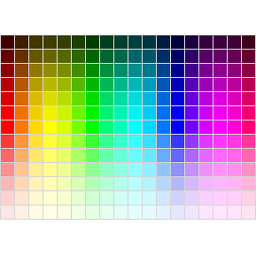 Central Color Palette 》這個外掛可以讓您管理網站上的中央色彩調色板,以實現統一的外觀和風格。新版的區塊編輯器和主題自訂器支援此調色板,而且傳統的編輯器也支援此功能。您可以...。
Central Color Palette 》這個外掛可以讓您管理網站上的中央色彩調色板,以實現統一的外觀和風格。新版的區塊編輯器和主題自訂器支援此調色板,而且傳統的編輯器也支援此功能。您可以...。 ThemeHunk Customizer 》ThemeHunk Customiser 外掛程式可以讓您增加推薦訊息、團隊與服務區塊的功能。這些功能將會顯示在網站的前端頁面上。。
ThemeHunk Customizer 》ThemeHunk Customiser 外掛程式可以讓您增加推薦訊息、團隊與服務區塊的功能。這些功能將會顯示在網站的前端頁面上。。TJ Custom CSS 》這款外掛將在管理頁面啟用自定義 CSS 管理器,讓您可以添加自訂的 CSS 代碼到您的 WordPress 網站。它會自動覆蓋任何主題或外掛的預設樣式。如果您想要為您的...。
Styles 》WordPress擁有許多漂亮的佈景主題,但個性化設計可能會很困難且耗時。Styles外掛能改變這點,提供一致的使用者介面-WordPress佈景主題自訂器。Styles能讓你...。
 Hueman Addons 》這是一個針對 Hueman WordPress 主題所設計的外掛程式。, 該外掛程式名為 Hueman Addons,包含了一些酷炫的功能,例如社交分享列和實用的簡碼。, 該外掛程式...。
Hueman Addons 》這是一個針對 Hueman WordPress 主題所設計的外掛程式。, 該外掛程式名為 Hueman Addons,包含了一些酷炫的功能,例如社交分享列和實用的簡碼。, 該外掛程式...。Homepage Control 》使用 Homepage Control 外掛,任何採用「homepage」或其他钩子(hook)在首頁上顯示組件的佈景主題,可以更好地進行配置。重新排序或禁用佈景主題新增的任何首...。
Fourteen Colors 》不喜歡綠色和黑色嗎?喜歡 Twenty Fourteen 的版面配置,但需要調整顏色來符合你的品牌嗎?沒有時間創建子佈景主題,或者想要在沒有技術負擔的情況下定期改變...。
 eCommerce Companion 》電子商務 Companion 是為了 Seller Theme 所開發的 WordPress 外掛。此外掛設置的前台區塊包括導航、資訊、幻燈片、分類、產品和部落格。使用此外掛可以輕鬆...。
eCommerce Companion 》電子商務 Companion 是為了 Seller Theme 所開發的 WordPress 外掛。此外掛設置的前台區塊包括導航、資訊、幻燈片、分類、產品和部落格。使用此外掛可以輕鬆...。
