
前言介紹
- 這款 WordPress 外掛「Advanced Related Posts」是 2021-04-26 上架。
- 目前有 200 個安裝啟用數。
- 上一次更新是 2025-04-29,距離現在已有 4 天。
- 外掛最低要求 WordPress 4.0 以上版本才可以安裝。
- 有 3 人給過評分。
- 還沒有人在論壇上發問,可能目前使用數不多,還沒有什麼大問題。
外掛協作開發者
ays-pro |
外掛標籤
posts | related | popular posts | related posts | similar posts |
內容簡介
我們翻譯了 WordPress 外掛「Related Posts」的英文描述,如下:
WordPress 相關文章外掛
高級相關文章付費版本
WordPress 相關文章外掛可以在您的網站上的文章或小工具中展示相關文章列表。此外掛提供了一系列功能,包括自訂縮圖、元框設置、進階樣式等。這個外掛是介紹其他相關內容、提升網站參與度和增加頁面點擊次數的重要工具。而且,此外掛可以讓您完全自訂相關的文章列表,不需要任何技術技能。
要啟用此工具,請選擇在哪些文章類型後面顯示相關文章。您可以啟用所有文章類型,或根據類別和 ID 排除某些文章。此外,您可以決定文章關聯類型以及排序相關文章列表的方式。您可以顯示文章片段、並定義片段長度(以字符或單字計算)。最後,此外掛有一個相關文章小工具,讓您可以在站點中最喜歡的位置顯示相關文章。我們確保您可以在外掛中直接控制相關文章小工具的設置,方便您使用。
什麼讓我們與眾不同?此外掛由專業人士開發,非常重視質量和客戶滿意度。透過直覺的界面,您無需花費時間熟悉功能。直接開始根據您的喜好優化工具,並達到預期的效果。讓訪問者通過文章下的相關內容發現您頁面的精彩內容。
相關文章外掛關鍵功能
啟用所有文章類型:不論文章類型,都可以選擇顯示相關文章。啟用此選項後,您無法排除某些類別或文章 ID 的相似文章。
啟用選定文章類型:您可以決定在哪些文章類型下顯示相關內容。
排除類別和/或文章 ID:只需輸入類別名稱和/或文章 ID,就不會在該類別下的文章或那些具有這些 ID 的文章下顯示相似文章。
相似文章數量:您可以自行決定要顯示幾篇相關文章。
在首頁上顯示:如果啟用相應選項,相似文章也可以在首頁上可見。
顯示順序結果:相似文章的順序可以基於以下條件之一。
預設值:相似文章將根據過濾器列出。不會進行其他更改。
日期:排序根據文章創建的時間進行。根據您的選擇,最古老或最近的文章將出現在列表中。
標題:項目將以升序或降序的字母順序顯示。
顯示元框:在選取的文章的 Dashboard 下,會顯示元框(Meta Box),這可以讓您給文章過濾提供集中控制。在元框內進行的更改優先級更高,因此更加強大。
限制文章標題長度:您可以通過輸入字符或單詞數量縮短連接文章的標題。
顯示文章摘要:最後,您可以顯示熱門文章的部分內容,並定義片段長度(以字符或單詞計算)。
相似文章相關性
WordPress 相關文章外掛為您做了所有的難事。它會根據您在外掛中選擇的一些選項來篩選文章。負責篩選的選項在相關性標籤中。Let
原文外掛簡介
WordPress Related Posts plugin
Advanced Related Posts Premium
The WordPress Related Posts plugin allows you to show a related posts list on your website after a post or via a widget. The plugin offers a range of features, including custom thumbnails, meta box settings, advanced styles, and more. The plugin is an essential tool to introduce your page visitors to other related content, boost site engagement, and increase pageviews. Furthermore, it allows you to fully customize your contextual related posts list without any need for tech skills.
To activate the tool, select the post types after which you would like to display related posts. You can enable it for all post types or exclude some according to categories and IDs. Besides, you can decide the post relation type and the way of ordering the contextual related posts list. It’s possible to show excerpts of articles and give their length by characters or words. Last but not least, the plugin has a related post widget that enables you to show related articles in the most preferred place on your site. We have made sure that you can control your related post widget settings right inside the plugin for your convenience.
What makes us different? The plugin is developed by professionals who have placed special importance on quality and customer satisfaction. With its intuitive interface, you don’t have to spend time getting acquainted with the functionality. Get straight to optimizing the tool to your preference and reach expected results. Allow your visitors to discover the amazing content on your page by displaying related content under articles.
RELATED POSTS PLUGIN KEY FEATURES
Enable for all post types: Choose to display related articles regardless of the post type. By enabling the option, you cannot exclude similar articles for some categories or post IDs.
Enable for selected post types: It’s up to you to decide under which post types to show related content.
Exclude for categories and/or post IDs: Just enter the category name(s) and/or post ID(s) for exclusion. This way, you don’t display similar articles under the articles that belong to the mentioned categories or have those IDs.
Count of similar posts: You can decide the number of linked posts that should be displayed yourself.
Display on the front page: Similar articles can also be visible on the home page if you enable the corresponding option.
Display order results: The order of similar posts can be based on one of the following.
Default: Similar articles will be listed according to the filtration that has taken place. No other changes will be made.
Date: The ordering is done according to when articles were created. According to what you choose, the oldest or the most recent posts will appear on the list.
Title: Items will be shown in an ascending or descending alphabetical order.
Show meta box: The meta box that appeared under a post on the Dashboard will allow you to give central control to the filtration of the articles. Changes made inside a meta box are higher in priority and thus are more powerful.
Limit post title length: You can shorten the titles of linked posts by entering a character or word count.
Show post excerpt: Lastly, you can show parts of popular posts and decide their length by entering a character or word count.
Pro Features
Contextual related posts
Display related posts on popup
Display Custom HTML between the post title and post description
Add to Cart button for the WooCommerce products
SIMILAR POSTS RELEVANCE
The Related Posts plugin for WordPress does all the hard work for you. It filters articles according to some options that you have chosen inside the plugin. The options that are responsible for filtration are on the Relevance tab. Let’s get acquainted with them.
With the Order post query option, there are three ways you can filter your related content: by relevance, randomly, or by date. If chosen by relevance, the most trendy and popular posts will appear as similar articles. In the case of randomly, there’s no specified way of filtration, and random items will appear on your thumbnail-rich related posts list. Lastly, choose by date so that the system chooses the most recent posts, then proceeds with the older ones.
The Only from the same option helps you decide whether to display related posts with the same type, tag, and/or format as the current article. You can select more than one of the presented ways for the similar articles list. You can also choose to display same category posts.
With the Strongness of matching option, decide the way to filter your articles. The filtration can take place in one of the following ways.
– Gradually weakening: The system will consider all the options that are responsible for filtering and do the work. Imagine that you have ticked all the four suboptions of the Only from the same option and have defined the count of linked posts as ten. In this case, the system will first take the items that correspond to all those four suboptions. Then, if the number of articles is not enough, the system will ignore the last suboption (post format), then the second to last one (post tag), and continue the same way unless there are ten same category posts.
– And: It is a strict condition, and only those items that completely correspond to the chosen ways of filtration will be selected. Again, if you have ticked all the four suboptions of the Only from the same option and have also enabled the Limit to the same author option, the system will only take the articles that correspond to what you have chosen. Even if the numbers of found items (for instance, six) and the one that you predefined (ten) don’t correspond, it won’t matter: only six similar articles will be displayed.
– Or: It is a milder condition compared with the previous ones. It suggests that the system will first take the items corresponding to the options and suboptions you have enabled. But to find the remaining number of articles, it will then consider only one suboption and start to filter articles according to it. Afterwards, the system will pick another suboption for filtration unless there are as many articles as you wish to display.
The Limit to the same author option allows you to show just the same author’s works as related.
Lastly, the Display only posts from the past option refers to those similar articles that should be displayed. You need to specify the period of time so that filtration can take place within it. For instance, if you enter 12 in the field and choose Days, only the articles that have been created during the last 12 days will be visible.
ADVANCED STYLES
The Related Posts plugin for WordPress allows you to customize the design of your related content the way you wish to. Pick one of the layouts, a text color, and thumbnail size. The thumbnail usually takes the first image inside the post. Yet, you can upload a default image for the thumbnail yourself. The plugin also enables you to write your own Custom CSS code.
RESPONSIVE DESIGN
As the WordPress Related Posts plugin supports responsive design, your thumbnail-rich related posts list can be visible on any device – mobile phones, tablets, and so forth. The layout of related content won’t suffer, as it’s adjusted to different screen sizes. As the number of mobile users is on the rise, we have made sure our plugin helps you increase pageviews and traffic.
EASY TO USE
The user interface of the plugin is very easy to navigate through, making it suitable both for beginners and developers. Besides, tooltips will come for help while trying to figure out what an option is for.
CONTACT US
Do you still have queries about the WordPress Related Posts plugin that haven’t been answered here? Feel free to contact us via the free Support Forum. Our customer care specialist will give comprehensive answers to your questions within a workday.
Other plugins from Ays Pro Team
Quiz Maker for creating advanced quizzes and exams easily and quickly.
Survey Maker for collecting data and analyze it.
Fox LMS a WordPress LMS plugin that makes it easy to turn knowledge into a business or community.
Poll Maker for creating powerful and interactive polls.
Popup Box, an easy way to create eye-catching and engaging popups.
Secure Copy Content Protection to protect web content from being plagiarized.
Chartify to build both static and dynamic charts, graphs and diagrams.
Easy Form to create various forms for your website.
AI ChatBot to generate high-quality content for your blog, and finding the answer to any questions in seconds.
Personal Dictionary to create and organize their vocabulary lists, study and memorize the words.
FAQ Builder to display Frequently Asked Questions on your website with a beautiful accordion.
Image Slider give the aility to grab your audience’s attention with amazing and entertaining slideshows.
Random Posts and Pages Widget for creating internal links and encouraging visitor engagement on your website.
Popup Like box to promote your Facebook page and add number of Likes.
Photo Gallery for displaying responsive image gallery with awesome layout options.
Portfolio Responsive Gallery to showcase beautiful image galleries on your WordPress websites.
各版本下載點
- 方法一:點下方版本號的連結下載 ZIP 檔案後,登入網站後台左側選單「外掛」的「安裝外掛」,然後選擇上方的「上傳外掛」,把下載回去的 ZIP 外掛打包檔案上傳上去安裝與啟用。
- 方法二:透過「安裝外掛」的畫面右方搜尋功能,搜尋外掛名稱「Advanced Related Posts」來進行安裝。
(建議使用方法二,確保安裝的版本符合當前運作的 WordPress 環境。
1.0.0 | 1.0.1 | 1.0.2 | 1.0.3 | 1.0.4 | 1.0.5 | 1.0.6 | 1.0.7 | 1.0.8 | 1.0.9 | 1.1.0 | 1.1.1 | 1.1.2 | 1.1.3 | 1.1.4 | 1.1.5 | 1.1.6 | 1.1.7 | 1.1.8 | 1.1.9 | 1.2.0 | 1.2.1 | 1.2.2 | 1.2.3 | 1.2.4 | 1.2.5 | 1.2.6 | 1.2.7 | 1.2.8 | 1.2.9 | 1.3.0 | 1.3.1 | 1.3.2 | 1.3.3 | 1.3.4 | 1.3.5 | 1.3.6 | 1.3.7 | 1.3.8 | 1.3.9 | 1.4.0 | 1.4.1 | 1.4.2 | 1.4.3 | 1.4.4 | 1.4.5 | 1.4.6 | 1.4.7 | 1.4.8 | 1.4.9 | 1.5.0 | 1.5.1 | 1.5.2 | 1.5.3 | 1.5.4 | 1.5.5 | 1.5.6 | 1.5.7 | 1.5.8 | 1.5.9 | 1.6.0 | 1.6.1 | 1.6.2 | 1.6.3 | 1.6.4 | 1.6.5 | 1.6.6 | 1.6.7 | 1.6.8 | 1.6.9 | 1.7.0 | 1.7.1 | 1.7.2 | 1.7.3 | 1.7.4 | trunk |
延伸相關外掛(你可能也想知道)
 YARPP – Yet Another Related Posts Plugin 》WordPress 相關文章外掛, Yet Another Related Posts Plugin (YARPP) 是一個經過專業維護、高度自訂和功能豐富的外掛程式,可以顯示與當前文章相關的頁面、文...。
YARPP – Yet Another Related Posts Plugin 》WordPress 相關文章外掛, Yet Another Related Posts Plugin (YARPP) 是一個經過專業維護、高度自訂和功能豐富的外掛程式,可以顯示與當前文章相關的頁面、文...。 Inline Related Posts 》這個外掛是Data443.com的服務。, Data443是一家公開交易的資料安全和隱私合規公司,代碼為ATDS。 我們一直在提供領先的 GDPR 合規產品,例如WordPress GDPR F...。
Inline Related Posts 》這個外掛是Data443.com的服務。, Data443是一家公開交易的資料安全和隱私合規公司,代碼為ATDS。 我們一直在提供領先的 GDPR 合規產品,例如WordPress GDPR F...。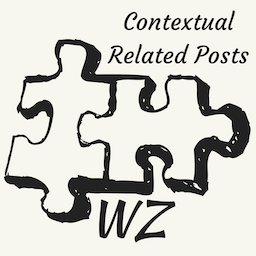 Contextual Related Posts 》「Contextual Related Posts」是一個 WordPress 外掛,能讓你在你的網站和 RSS 中顯示相關文章列表。, , 這個列表會根據文章標題和/或內容進行篩選,因此與標...。
Contextual Related Posts 》「Contextual Related Posts」是一個 WordPress 外掛,能讓你在你的網站和 RSS 中顯示相關文章列表。, , 這個列表會根據文章標題和/或內容進行篩選,因此與標...。 Similar Posts – Best Related Posts Plugin for WordPress 》「類似文章」能顯示與當前文章相似或相關的文章列表,並且可以進行多種自定義設置。相似性是根據文章的標題、內容和標籤進行評估,您可以調整因素的平衡以適...。
Similar Posts – Best Related Posts Plugin for WordPress 》「類似文章」能顯示與當前文章相似或相關的文章列表,並且可以進行多種自定義設置。相似性是根據文章的標題、內容和標籤進行評估,您可以調整因素的平衡以適...。 Related Posts for WordPress 》相關文章外掛 for WordPress, 相關文章外掛 for WordPress 讓您只需點擊一次,即可將相關文章相互鏈接!, 我們的安裝嚮導將為您完成所有的工作,只需啟用外掛...。
Related Posts for WordPress 》相關文章外掛 for WordPress, 相關文章外掛 for WordPress 讓您只需點擊一次,即可將相關文章相互鏈接!, 我們的安裝嚮導將為您完成所有的工作,只需啟用外掛...。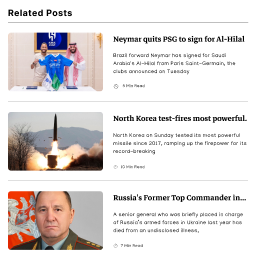 Related Posts, Inline Related Posts, Contextual Related Posts, Related Content By PickPlugins 》使用此外掛可以在單一文章、頁面或自訂文章類型下呈現相關文章,同時也支援在摘要頁下呈現相關文章。使用條件式選擇在哪些頁面(例如標籤、分類、日期、作者...。
Related Posts, Inline Related Posts, Contextual Related Posts, Related Content By PickPlugins 》使用此外掛可以在單一文章、頁面或自訂文章類型下呈現相關文章,同時也支援在摘要頁下呈現相關文章。使用條件式選擇在哪些頁面(例如標籤、分類、日期、作者...。 Internal Linking of Related Contents 》「Internal Linking of Related Contents」外掛可以讓你自動在 WordPress 文章內插入相關文章,依據分類、標籤或是二者皆有。, 內部連結是一種強大的 SEO 技...。
Internal Linking of Related Contents 》「Internal Linking of Related Contents」外掛可以讓你自動在 WordPress 文章內插入相關文章,依據分類、標籤或是二者皆有。, 內部連結是一種強大的 SEO 技...。 WordPress Related Posts Plugin – AddThis 》透過安裝 AddThis 的 WordPress 相關文章外掛,鼓勵訪客閱讀更多內容並造訪網站更多頁面。我們快速載入的相關文章外掛可以輕鬆地推薦您網站上最受歡迎的內容...。
WordPress Related Posts Plugin – AddThis 》透過安裝 AddThis 的 WordPress 相關文章外掛,鼓勵訪客閱讀更多內容並造訪網站更多頁面。我們快速載入的相關文章外掛可以輕鬆地推薦您網站上最受歡迎的內容...。Easy Related Posts 》Easy Related Posts是一個WordPress外掛,它會顯示與用戶當前閱讀的文章有關的文章。, Easy Related Posts可以通過小工具在主內容區域或側邊欄中顯示相關的文...。
Wp-Thumbie – Related Posts with thumbnails for WordPress 》此外掛可以在目前文章中顯示相關文章的清單,並附上這些文章的縮圖。, 您可以選擇在文章或在文章提要中顯示的文章數量。, 您也可以選擇排除特定分類的文章以...。
 CP Related Posts 》ay author information in related posts, Display tags in related posts, Display date of the related post, Display excerpt of the related post conten...。
CP Related Posts 》ay author information in related posts, Display tags in related posts, Display date of the related post, Display excerpt of the related post conten...。 wordpress related Posts with thumbnails 》我們的外掛以非常好的方式顯示相關文章,有助於讓訪客在您的部落格上停留更久的時間。您可以使用此外掛提高內部文章的頁面排名,以提高您的 SEO 得分。, 有關...。
wordpress related Posts with thumbnails 》我們的外掛以非常好的方式顯示相關文章,有助於讓訪客在您的部落格上停留更久的時間。您可以使用此外掛提高內部文章的頁面排名,以提高您的 SEO 得分。, 有關...。 Floating Related Posts 》Floating Related Posts 外掛會添加一個帶有相關內容清單的橫幅。, 您可以將 Floating Related Posts 放置於網站的頂部或底部,並透過即時預覽輕鬆自定義。您...。
Floating Related Posts 》Floating Related Posts 外掛會添加一個帶有相關內容清單的橫幅。, 您可以將 Floating Related Posts 放置於網站的頂部或底部,並透過即時預覽輕鬆自定義。您...。 Same but Different – Related Posts by Taxonomy 》根據共同類別和標籤顯示相關文章。, Same but Different 是一款 WordPress 外掛,可在您的博客文章底部添加相關文章清單。通過撈取與當前文章具有相同類別或...。
Same but Different – Related Posts by Taxonomy 》根據共同類別和標籤顯示相關文章。, Same but Different 是一款 WordPress 外掛,可在您的博客文章底部添加相關文章清單。通過撈取與當前文章具有相同類別或...。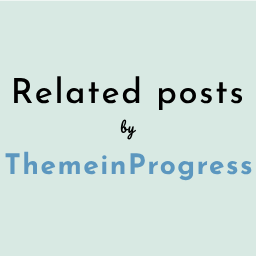 Related Posts by ThemeinProgress 》### 外掛總結:, Related Posts by ThemeinProgress 是在您的 WordPress 文章中輕鬆顯示相關文章的完美外掛。您可以自訂外觀,隱藏元素如圖片、標題、日期或作...。
Related Posts by ThemeinProgress 》### 外掛總結:, Related Posts by ThemeinProgress 是在您的 WordPress 文章中輕鬆顯示相關文章的完美外掛。您可以自訂外觀,隱藏元素如圖片、標題、日期或作...。
