
前言介紹
- 這款 WordPress 外掛「Table Editor」是 2022-12-13 上架。
- 目前有 100 個安裝啟用數。
- 上一次更新是 2025-02-04,距離現在已有 88 天。
- 外掛最低要求 WordPress 6.0 以上版本才可以安裝。
- 外掛要求網站主機運作至少需要 PHP 版本 7.2 以上。
- 尚未有人給過這款外掛評分。
- 還沒有人在論壇上發問,可能目前使用數不多,還沒有什麼大問題。
外掛協作開發者
外掛標籤
table | datatables | table editor | Table Builder |
內容簡介
Table Editor 是一個 WordPress 外掛,可快速從 Excel、CSV、JSON 和其他資料來源建立表格。允許您在文章、頁面、自訂文章類型或小工具區域內建立美觀可排序和響應式的表格。
演示網站
管理後台演示
從以下建立表格…
– CSV、XLS、XLSX、JSON 檔案或資料庫
– WooCommerce 產品表格
– WooCommerce 訂單表格
– WordPress 文章表格
– WordPress 頁面表格
– JSON 網址
– Google Sheets
請造訪外掛網站 wptableeditor.com 瞭解更多資訊或 演示。
以下是 功能清單
響應式模式或在視口中顯示可滾動的表格。
頁面長度:當使用分頁時,在單個頁面上顯示的列數。
顯示/隱藏頁腳
FixedHeader/FixedFooter:將表格的標題和/或頁腳固定在捲動視窗的頂部或底部非常有用。
排序列:您可以設置表格以按照您想要的順序顯示數據。
搜索建立器:通過創建組和條件,可以搜索 DataTable。這提供了比目前更高級的搜索控制。
搜索面板:向 DataTable 添加面板,以選擇行搜索 DataTable。這在添加更具可訪問性的搜索功能和自定義搜索能力方面非常有用。
SearchPanes 可以跨多個面板搜索已選取的多個值。它們還提供了定義自定義搜索函數的能力,這不能通過簡單的搜索框實現。
列可見性:在 DataTable 中有列可見性。
列搜尋(文字輸入):可以將搜索應用於特定列。
列篩選(選擇輸入):也可以將搜索應用於特定列,但在這種情況下使用輸入控制。
您可以使用屬性來選擇要顯示的資訊:
* 搜索列表中的任何列
* 按列表中的任何列排序
* 拖放列以重新排序它們
* 添加/刪除列和行
* 調整/重新排序列
* 自訂連結
* 添加媒體
* 自訂 HTML
* 單元格中使用 Shortcode
用法
在文章或頁面中顯示您的表格,將 Shortcode [wptableeditor id=ID] 嵌入“Shortcode”塊中的所需位置中。
每個表格都有一個唯一的 ID,需要在該 Shortcode 中進行調整。
有用的連結
說明文件 – 如何使用 Table Editor?
Facebook 專頁
篩選器
原文外掛簡介
Table Editor is a WordPress plugin used to quickly create tables from Excel, CSV, JSON and other data sources. Allows you to create beautiful sortable and responsive tables inside your posts, pages, custom post types or widget area.
Live Demo
Live Admin
Create table from…
– CSV, XLS, XLSX, JSON File or Database
– Product Table for WooCommerce
– Order Table for WooCommerce
– Post Table for WordPress
– Page Table for WordPress
– JSON url
– Google Sheets
Please visit the plugin website at wptableeditor.com for more information or a demo.
Here is the list of the feature
Responsive mode or show the table in a viewport, which can be scrolled.
Page Length: Number of rows to display on a single page when using pagination.
Show/hide Footer
FixedHeader/FixedFooter: it can be useful to have the table’s header and / or footer fixed to the top or bottom of the scrolling window.
Sorting Column: you can set the table to display the data in exactly the order that you want.
Search Builder: with the capability to search the DataTable by creating groups and conditions. This offers more advanced search controls than is currently.
Search Panes: adds panes to the DataTable with the capability to search the DataTable by selecting rows in the panes. This is very useful when it comes to adding a more accessible searching feature and custom search capabilities.
SearchPanes can search DataTables for multiple values that have been selected across multiple panes. They also provide the ability to define custom search functions which cannot be achieved through a simple searchBox.
Column Visibility: with column visibility in DataTables.
Column Searching (text inputs): has the ability to apply searching to a specific column.
Column Filter (select inputs): has the ability to apply searching to a specific column, but in this case using input controls.
You can select which information to display using attributes
* Search any column in the list
* Sort by any column in the list
* Drag and drop columns to reorder them
* Add/Remove columns and rows
* Resize/Reorder columns
* Custom links
* Add media
* Custom HTML
* Shortcode in cells
USAGE
To show one of your tables in a post or on a page, embed the Shortcode [wptableeditor id=ID] into a “Shortcode” block at the desired place in the block editor.
Each table has a unique ID that needs to be adjusted in that Shortcode.
Useful links
Documentation – How to use Table Editor?
Facebook Page
Filters
各版本下載點
- 方法一:點下方版本號的連結下載 ZIP 檔案後,登入網站後台左側選單「外掛」的「安裝外掛」,然後選擇上方的「上傳外掛」,把下載回去的 ZIP 外掛打包檔案上傳上去安裝與啟用。
- 方法二:透過「安裝外掛」的畫面右方搜尋功能,搜尋外掛名稱「Table Editor」來進行安裝。
(建議使用方法二,確保安裝的版本符合當前運作的 WordPress 環境。
延伸相關外掛(你可能也想知道)
TablePress – Tables in WordPress made easy 》TablePress 是最受歡迎和評分最高的 WordPress 表格外掛程式。它允許您輕鬆地在您的網站上創建和管理美麗的表格。您可以使用區塊編輯器在文章、頁面或其他網...。
Admin Columns 》這個 WordPress 外掛可以管理並整理文章、使用者、評論及媒體列表的欄位。它讓 WordPress 後台界面變得更美觀、明確。, , Admin Columns Pro, Admin Columns ...。
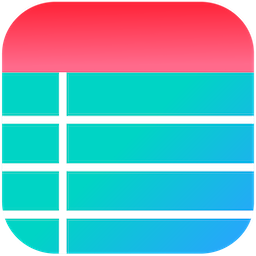 Ninja Tables – Easy Data Table Builder 》詳細功能 | Youtube 影片教學 | 示範 | 使用者指南, 建立美觀響應式表格一向是一個困難的事情。而客製化這些表格甚至更是爭論不休。, 所以,如果您正在尋找...。
Ninja Tables – Easy Data Table Builder 》詳細功能 | Youtube 影片教學 | 示範 | 使用者指南, 建立美觀響應式表格一向是一個困難的事情。而客製化這些表格甚至更是爭論不休。, 所以,如果您正在尋找...。 wpDataTables – WordPress Data Table, Dynamic Tables & Table Charts Plugin 》wpDataTables 是一款流行的 WordPress 插件,可用於快速從 Excel、CSV、XML、JSON、PHP 和其他數據源創建表格和表格圖表。使用我們的 WP 表格插件,以簡潔、...。
wpDataTables – WordPress Data Table, Dynamic Tables & Table Charts Plugin 》wpDataTables 是一款流行的 WordPress 插件,可用於快速從 Excel、CSV、XML、JSON、PHP 和其他數據源創建表格和表格圖表。使用我們的 WP 表格插件,以簡潔、...。WP-DBManager 》允許您優化資料庫、修復資料庫、備份資料庫、還原資料庫、刪除備份資料庫、刪除/清空資料表和運行選定查詢。支援自動備份、優化和修復資料庫的排程。, 一般使...。
 WP Table Builder – WordPress Table Plugin 》外掛展示 | 文件 | 獲得專業版, WP Table Builder 是一個針對 WordPress 的拖曳式表格建立外掛,使用 WP Table Builder 輕鬆創建響應式表格。, WP Table Buil...。
WP Table Builder – WordPress Table Plugin 》外掛展示 | 文件 | 獲得專業版, WP Table Builder 是一個針對 WordPress 的拖曳式表格建立外掛,使用 WP Table Builder 輕鬆創建響應式表格。, WP Table Buil...。 Table Field Add-on for ACF and SCF 》表格欄位外掛程式增強了Advanced Custom Fields外掛程式的功能,讓表格編輯更易於使用。, 此外掛程式需要Advanced Custom Fields外掛程式或專業版!, 表格欄...。
Table Field Add-on for ACF and SCF 》表格欄位外掛程式增強了Advanced Custom Fields外掛程式的功能,讓表格編輯更易於使用。, 此外掛程式需要Advanced Custom Fields外掛程式或專業版!, 表格欄...。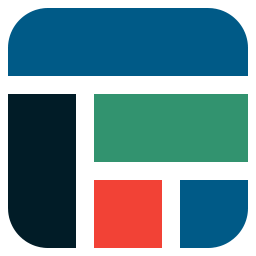 Flexible Table Block 》合併和分割儲存格, 您可以從多個選定的儲存格中合併或分割儲存格。, 靈活的樣式設置, 您可以針對表格、儲存格和標題標籤分別設置各種樣式。, 高級使用介面, ...。
Flexible Table Block 》合併和分割儲存格, 您可以從多個選定的儲存格中合併或分割儲存格。, 靈活的樣式設置, 您可以針對表格、儲存格和標題標籤分別設置各種樣式。, 高級使用介面, ...。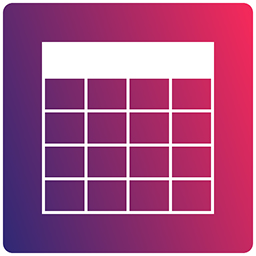 Table Addons for Elementor 》使用 Table Addons For Elementor 外掛,您可以為 WordPress 創建任何類型的表格。表格的列數和欄數沒有限制,您可以為表格創建任意數量的列和欄。它具有 Ele...。
Table Addons for Elementor 》使用 Table Addons For Elementor 外掛,您可以為 WordPress 創建任何類型的表格。表格的列數和欄數沒有限制,您可以為表格創建任意數量的列和欄。它具有 Ele...。 Opening Hours 》, 支援多個開放時間集 (例如一個用於餐廳,一個用於酒吧) ,您可以分別使用。, 支援假日, 支援不規則開放時間 (例如聖誕節期間的不同開放時間), 支援覆蓋您常...。
Opening Hours 》, 支援多個開放時間集 (例如一個用於餐廳,一個用於酒吧) ,您可以分別使用。, 支援假日, 支援不規則開放時間 (例如聖誕節期間的不同開放時間), 支援覆蓋您常...。 Tablesome Table – Contact Form DB – WPForms, CF7, Gravity, Forminator, Fluent 》示範 | 文件 | 購買 Pro 版本 | 測試 Beta 版本 |獲得支援 | 提交功能需求, 萬能 WordPress 外掛以創建數據表格,自動化及接觸表格訊息之資料庫功能, 使用 Ta...。
Tablesome Table – Contact Form DB – WPForms, CF7, Gravity, Forminator, Fluent 》示範 | 文件 | 購買 Pro 版本 | 測試 Beta 版本 |獲得支援 | 提交功能需求, 萬能 WordPress 外掛以創建數據表格,自動化及接觸表格訊息之資料庫功能, 使用 Ta...。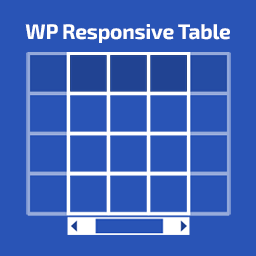 WP Responsive Table 》這個外掛使得在小螢幕上的 HTML 表格可以橫向滾動。它在其自己的容器中橫向滾動,使得顯示在螢幕上的表格可以更加符合螢幕大小。, 特色, , 開箱即用,無需額...。
WP Responsive Table 》這個外掛使得在小螢幕上的 HTML 表格可以橫向滾動。它在其自己的容器中橫向滾動,使得顯示在螢幕上的表格可以更加符合螢幕大小。, 特色, , 開箱即用,無需額...。Magic Liquidizer Responsive Table 》這是一個簡單且輕量的 WordPress 外掛,可以將你的普通 HTML 表格轉換成行動裝置回應式表格。這是開發網站時必備的回應式網頁設計工具。當表格包含大量內容(...。
 ULTIMATE TABLES 》這個外掛讓你可以輕鬆地在 WordPress 管理頁面中創建和管理表格,你可以在頁面、文章、帖子或「ultimate tables widget」中插入表格。, 演示和外掛頁面, 它的...。
ULTIMATE TABLES 》這個外掛讓你可以輕鬆地在 WordPress 管理頁面中創建和管理表格,你可以在頁面、文章、帖子或「ultimate tables widget」中插入表格。, 演示和外掛頁面, 它的...。Sheets to WP Table Live Sync | Google Sheets Table Plugin for WordPress with Spreadsheet Integration – FlexTable 》使用「Google Sheets to WP Table Live Sync」外掛可以輕鬆地在WordPress上以表格形式即時同步Google Sheets資料。只需更新Google表格,WordPress表格就會自...。
