前言介紹
- 這款 WordPress 外掛「WP-OTP」是 2016-11-03 上架。
- 目前有 100 個安裝啟用數。
- 上一次更新是 2021-02-18,距離現在已有 1535 天。超過一年沒更新,安裝要確認版本是否可用。以及後續維護問題!
- 外掛最低要求 WordPress 4.6 以上版本才可以安裝。
- 外掛要求網站主機運作至少需要 PHP 版本 7.4 以上。
- 有 9 人給過評分。
- 還沒有人在論壇上發問,可能目前使用數不多,還沒有什麼大問題。
外掛協作開發者
外掛標籤
2FA | otp | totp | login | two factor |
內容簡介
使用 WP-OTP 外掛您可以輕鬆地為 WordPress 登入啟用一次性密碼的雙因素驗證。
這額外的安全層可提高您的 WordPress 網站安全性。
新的隱形模式允許您在輸入 OTP 碼時不顯示欄位,讓你的登入畫面看起來和其他網站一樣,不會出現額外的 OTP 碼輸入欄位。
入門指南
安裝並啟用插件後,每個使用者都可以在其個人資料頁面上啟用 WP-OTP。
只需掃描提供的 QR Code 或在任何 OTP 產生器應用程序中輸入 OTP 密鑰即可輕鬆啟用。
然後只需輸入生成的 OTP 就可以啟用,完成設置。
現在,登入需要通過 OTP 碼才能成功。
每個使用者都有自己的密鑰來進行認證,這讓他們掌控自己的登入安全性。
開發
此外掛是完全開源的且是一個熱情的作品。
如果您想參與其中,請立即前往專案頁面。
此外,如果您有想在此控制台上看到的想法或發現錯誤,請讓我知道。
配置
WP_OTP_STEALTH: 設為true即可啟用隱形OTP模式。
篩選器
有許多篩選器可進行調整。
wp_otp_qr_code_provisioning_uri: 在線QR Code渲染URI(必須包含 {PROVISIONING_URI} 佔位符以獲取QR Code數據)。
wp_otp_login_form_text:登入畫面輸入欄位的文字。
wp_otp_login_form_text_sub:登入畫面輸入欄位的副文字。
wp_otp_login_form_invalid_code_text:登入畫面輸入無效代碼的錯誤文字。
wp_otp_code_expiration_window:設置驗證碼過期時間窗口。
wp_otp_recovery_codes_count:生成恢復代碼的數量。
wp_otp_recovery_codes_length:恢復代碼的長度。
wp_otp_secret_length:秘鑰的長度。
最低系統要求
WordPress 4.6,PHP 7.4。
捐贈 / 支援
感謝您支持所有捐贈,謝謝您 🙏
使用Tidelift訂閱專業支援此控制台
Tidelift 幫助維護人員使開放原始碼的依賴項可持續並為公司提供有關其依賴項的安全性、維護性和授權等保證。
安全性
要報告安全漏洞,請使用 Tidelift 安全聯繫人。Tidelift 將協調修復和披露。
原文外掛簡介
With WP-OTP you can easily set up 2 Factor Authentication with One Time Passwords for your WordPress login.
This extra layer makes your WordPress site a lot more secure.
The new stealth mode allows for invisible OTP code entry, making your login screen look like any other, no extra OTP code input field.
Getting started
After installing and activating the plugin, every user can enable WP-OTP on their profile page.
It’s as easy as scanning the provided QR Code or entering the OTP secret to any OTP generator app.
Then just activate it by entering the generated OTP and voilà, all set up.
Now, the login requires an OTP code to succeed.
Each user gets their own secret key to authenticate with, giving them control over their login security.
Development
This plugin is completely open source and a work of passion.
If you would like to be part of it and join in, make your way over to the project page now.
Also, if you have an idea you would like to see in this plugin or if you’ve found a bug, please let me know.
Configuration
WP_OTP_STEALTH: Set this to true to enable stealth OTP mode.
Filters
There are a multitude of filters to be adjusted.
wp_otp_qr_code_provisioning_uri: URI for online QR Code rendering (must contain {PROVISIONING_URI} placeholder for QR Code data).
wp_otp_login_form_text: Text for input field on the login screen.
wp_otp_login_form_text_sub: Subtext for the input field on the login screen.
wp_otp_login_form_invalid_code_text: Error text for an invalid code input on the login screen.
wp_otp_code_expiration_window: Set the window of code verification expiration.
wp_otp_recovery_codes_count: Number of recovery codes to generate.
wp_otp_recovery_codes_length: Length of the recovery codes.
wp_otp_secret_length: Length of the secret key.
Minimum requirements
WordPress 4.6, PHP 7.4.
Donate / Support
All donations are much appreciated, thank you 🙏
Get professional support for this plugin with a Tidelift subscription
Tidelift helps make open source sustainable for maintainers while giving companies assurances about security, maintenance, and licensing for their dependencies.
Security
To report a security vulnerability, please use the Tidelift security contact. Tidelift will coordinate the fix and disclosure.
各版本下載點
- 方法一:點下方版本號的連結下載 ZIP 檔案後,登入網站後台左側選單「外掛」的「安裝外掛」,然後選擇上方的「上傳外掛」,把下載回去的 ZIP 外掛打包檔案上傳上去安裝與啟用。
- 方法二:透過「安裝外掛」的畫面右方搜尋功能,搜尋外掛名稱「WP-OTP」來進行安裝。
(建議使用方法二,確保安裝的版本符合當前運作的 WordPress 環境。
0.1.1 | 0.1.2 | 0.1.3 | 0.1.4 | 0.2.0 | 0.2.1 | 0.3.0 | 0.4.0 | 0.4.1 | 0.5.0 | 0.5.1 | 0.6.0 | 0.6.1 | trunk |
延伸相關外掛(你可能也想知道)
Google Authenticator 》WordPress 的 Google Authenticator 外掛使用 Google Authenticator App 為 Android/iPhone/Blackberry 手機提供雙因素驗證。, 如果您有安全意識,您可能已經...。
 OTP Verification / Email Verification / SMS Verification / OTP Authentication / WooCommerce Notification 》SMS & EMAIL OTP VERIFICATION / WOOCOMMERCE SMS NOTIFICATION, OTP Verification 是一個 WordPress 外掛,它可以在註冊、登入和聯絡表單提交時,通過發送 O...。
OTP Verification / Email Verification / SMS Verification / OTP Authentication / WooCommerce Notification 》SMS & EMAIL OTP VERIFICATION / WOOCOMMERCE SMS NOTIFICATION, OTP Verification 是一個 WordPress 外掛,它可以在註冊、登入和聯絡表單提交時,通過發送 O...。 WP SMS Plugin – WordPress SMS Two Factor Authentication – 2FA, Two Factor, OTP SMS and Email 》WordPress SMS Plugin: 如果你想在你的 WordPress 網站或應用程式中啟用簡訊(SMS)功能,這個外掛就是為此而創建的。它使用了市場上最好的簡訊解決方案之一 ...。
WP SMS Plugin – WordPress SMS Two Factor Authentication – 2FA, Two Factor, OTP SMS and Email 》WordPress SMS Plugin: 如果你想在你的 WordPress 網站或應用程式中啟用簡訊(SMS)功能,這個外掛就是為此而創建的。它使用了市場上最好的簡訊解決方案之一 ...。 Login with phone number 》使用手機號碼註冊/登入, 新增功能:, 在手機號碼登入表單中新增了國旗圖示, 你可以自行免費添加幾乎所有的簡訊閘道(如果你有的話), 你可以更改表單的樣式和...。
Login with phone number 》使用手機號碼註冊/登入, 新增功能:, 在手機號碼登入表單中新增了國旗圖示, 你可以自行免費添加幾乎所有的簡訊閘道(如果你有的話), 你可以更改表單的樣式和...。 Wawp – Order Notifications, OTP Login, Checkout Verifications and Country Code 》總結:使用WAWP.net Automation Web Platform外掛,可以透過WhatsApp或WhatsApp Business通知顧客有關訂單和遺棄購物車的資訊,還可以發送註冊新訂單的通知或...。
Wawp – Order Notifications, OTP Login, Checkout Verifications and Country Code 》總結:使用WAWP.net Automation Web Platform外掛,可以透過WhatsApp或WhatsApp Business通知顧客有關訂單和遺棄購物車的資訊,還可以發送註冊新訂單的通知或...。 Two Factor Authentication (2FA , MFA, OTP SMS and Email) 》多因素驗證-雙重因素(2FA/OTP)-可以為任何基於 TOTP 的驗證方法(例如谷歌驗證器、Microsoft驗證器等)配置多因素驗證來保護您的WordPress網站。它還支持OTP通...。
Two Factor Authentication (2FA , MFA, OTP SMS and Email) 》多因素驗證-雙重因素(2FA/OTP)-可以為任何基於 TOTP 的驗證方法(例如谷歌驗證器、Microsoft驗證器等)配置多因素驗證來保護您的WordPress網站。它還支持OTP通...。 Miniorange OTP Verification with Firebase 》SMS OTP 驗證 / Firebase 網關整合, 外掛程序允許用戶使用一次性密碼(OTP)進行登錄/註冊。此外掛使用Firebase 網關發送和驗證 OTP。通過啟用 OTP 驗證以消...。
Miniorange OTP Verification with Firebase 》SMS OTP 驗證 / Firebase 網關整合, 外掛程序允許用戶使用一次性密碼(OTP)進行登錄/註冊。此外掛使用Firebase 網關發送和驗證 OTP。通過啟用 OTP 驗證以消...。 OTP Authenticator 》此外掛可在 WordPress 網站中加入雙因子認證、無密碼認證和帳戶驗證等重要功能。其主要特色包括:, , , 三種一次性密碼模式:雙因子認證、無密碼認證和帳戶驗...。
OTP Authenticator 》此外掛可在 WordPress 網站中加入雙因子認證、無密碼認證和帳戶驗證等重要功能。其主要特色包括:, , , 三種一次性密碼模式:雙因子認證、無密碼認證和帳戶驗...。OTP by Email for Contact Form 7 》使用這個 CF7 外掛擴充功能,可讓 OTP 連結被插入至發送到 CF7 表單提交的電子郵件地址的確認/通知電子郵件中。 OTP 是電子郵件收件者需要點擊以確認他們的地...。
Akay Digits Add-on 》افزونه مکمل دیجیتس آکای یک ابزار حرفهای و پیشرفته برای ارتقای عملکرد افزونه اورجینال Digits است که با اکثر سامانههای پیامکی ایرانی کاملاً سازگار ...。
WooCommerce Advanced Accounts – Email / Phone Verification / OTP Login 》**總結:** , Advanced Accounts – Email / Phone Verifications / OTP Login for WooCommerce 是一個強大的 WooCommerce 擴充功能,旨在通過添加...。
 VinCSS FIDO2 Login 》VinCSS FIDO2登錄能幫助您使用設備如USB安全鍵、指紋、Windows Hello、FaceID/TouchID等來替代您的密碼。插件也支援2FA和OAuth2協議。, 啟用插件後,您即可在...。
VinCSS FIDO2 Login 》VinCSS FIDO2登錄能幫助您使用設備如USB安全鍵、指紋、Windows Hello、FaceID/TouchID等來替代您的密碼。插件也支援2FA和OAuth2協議。, 啟用插件後,您即可在...。 WP Verify API 》注意:這個外掛是專為 WordPress 開發人員設計,對於初學者可能會有些困惑。, 此外掛透過 WordPress API 生成驗證碼並發送至指定電子郵件信箱。, 然後您可以...。
WP Verify API 》注意:這個外掛是專為 WordPress 開發人員設計,對於初學者可能會有些困惑。, 此外掛透過 WordPress API 生成驗證碼並發送至指定電子郵件信箱。, 然後您可以...。 Token2 Hardware Tokens 》這款 WordPress Token2 硬體令牌外掛可以使用 Token2 硬體令牌實現雙重認證。, 站點管理員可以根據用戶的需要,啟用逐用戶的雙重認證需求。。
Token2 Hardware Tokens 》這款 WordPress Token2 硬體令牌外掛可以使用 Token2 硬體令牌實現雙重認證。, 站點管理員可以根據用戶的需要,啟用逐用戶的雙重認證需求。。WordPress Strong Authentication 》WordPress Strong Authentication 讓您可以使用第二因素(財產項目)對使用者進行驗證。, 只有當使用者能夠提供這個第二因素時,他才能登入。, 此第二因素可...。
