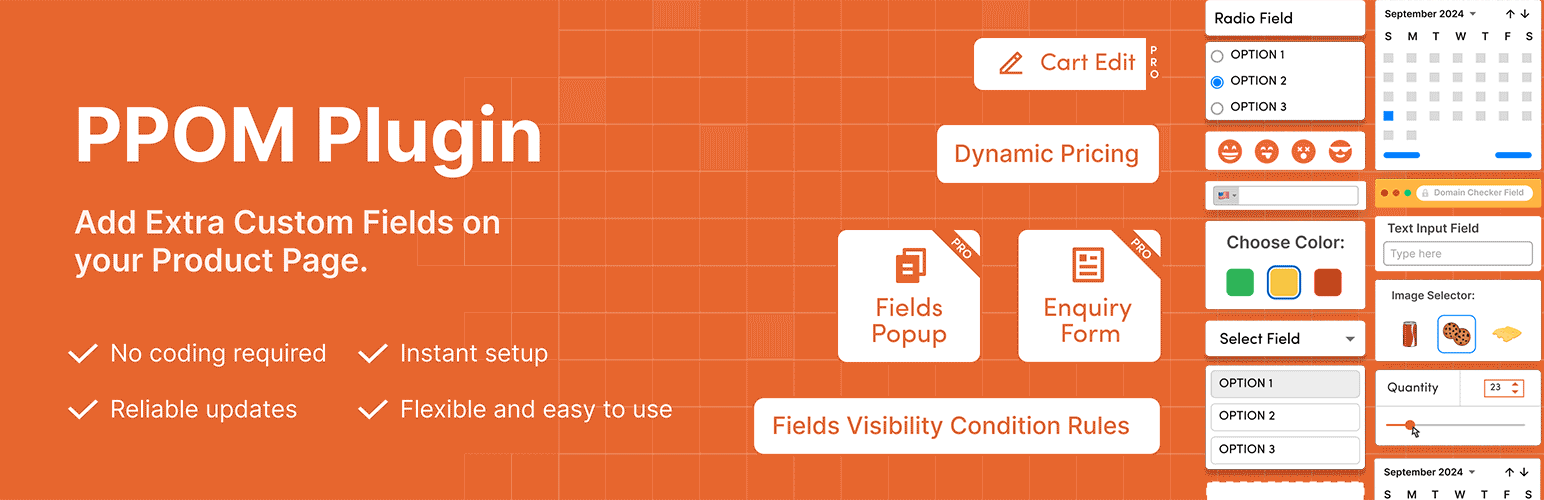
前言介紹
- 這款 WordPress 外掛「PPOM – Product Addons & Custom Fields for WooCommerce」是 2015-04-23 上架。
- 目前有 20000 個安裝啟用數。
- 上一次更新是 2025-04-16,距離現在已有 16 天。
- 外掛最低要求 WordPress 3.5 以上版本才可以安裝。
- 外掛要求網站主機運作至少需要 PHP 版本 7.2 以上。
- 有 274 人給過評分。
- 論壇上目前有 14 個提問,問題解答率 93% ,不低,算是個很有心解決問題的開發者團隊了!
外掛協作開發者
外掛標籤
Product Addons | WooCommerce product | Woocommerce Product Addons | WooCommerce product fields | woocommerce product options |
內容簡介
PPOM(WooCommerce 的產品附加元件)可在您的產品頁面上添加額外的自訂字段和附加選項。使用拖放表單生成器,輕鬆添加額外選項如尺寸、顏色等。
如何操作?
使用WooCommerce->PPOM Fields中的拖放表單生成器創建PPOM字段
進入產品編輯頁面,選擇在上一步中創建的PPOM字段組並點擊更新
完成!
免費版本中的輸入類型
文本 - 示範
文本區 - 示範
選擇選項(帶有價格)- 示範
單選項(帶有價格)- 示範
複選框選項(帶有價格)- 示範
日期 - 示範
電子郵件 - 示範
數字 - 示範
隱藏-(帶有默認值的隱藏輸入)- 示範
免費版本中的功能
可添加價格並隨選項變化
條件邏輯-基於條件顯示字段
字段類別-可為每個輸入添加CSS類別
字段網格-使用簡單的網格選項控制字段佈局
最小/最大長度-設置最小/最大文本或數字輸入
遮罩-為文本輸入設置輸入遮罩
占位符-為文本、文本區、數字等設置占位符輸入
字段驗證-將字段標記為必填
錯誤消息-為必填字段設置自定義錯誤消息
字段描述-使用HTML標記設置字段描述
價格顯示-彈性選項,可顯示額外的價格,例如隱藏價格、僅總價或分項價格
應用於類別-將PPOM應用/附加到整個類別而非單個產品
與進階訂單導出插件適配
多語言就緒-WPML/Polylang支援
安全是優先事項
所有輸入都已過消毒和轉義
PPOM PRO Inputs
量測輸入 - 為量測單位,如牛奶、衣服和畫框等設置價格
調色板 - 允許客戶選擇任何顏色並保存十六進制值
色彩板 - 允許客戶從管理員預定義的一組顏色中選擇顏色(s)
原文外掛簡介
Are you a WooCommerce store owner looking to offer personalized products? PPOM (Personalized Product Option Manager) is your ultimate solution for crafting custom product options and addons tailored to customer needs. This powerful plugin simplifies adding a variety of custom fields directly to your product pages, including text inputs, dropdown menus, checkboxes, radio buttons, date pickers, file uploads, and more. Enhancing the shopping experience and meeting diverse customer preferences.
🔗Quick Links:
Would you like to see PPOM in action before installing it? VIEW PPOM FIELDS DEMO
Need any help with setup? CHECK DOCUMENTATION
Interested in PPOM PRO? LEARN MORE ABOUT PPOM PRO
Why Choose PPOM?
Customize with Ease: Add custom fields and product add-ons directly to your product pages, creating flexible, personalized shopping experiences that encourage customers to purchase.
Increase Sales Potential: With dynamic pricing adjustments and enticing customization options, you empower customers to get exactly what they want, increasing both satisfaction and sales.
Boost your sales and customer satisfaction by offering tailored product options and add-ons. PPOM is the ultimate solution for WooCommerce stores looking to provide unique, customizable products.
Input Types in Free Version:
📌 Text: Text input displays an input box allowing users to personalize the Product with text like ‘Name on Mug’ etc. View Demo
📌 Textarea: Just like the Text input, it displays a larger box that allows the client to personalize the Product with text. View Demo
📌 Select Options (with price): Select input allows the users to select a single option set by admin in the Dropdown, recommended when you have many options. Prices can also be set against each option. View Demo
📌 Radio Options (with price): Radio input allows the users to select a single option set by the admin, recommended when you have fewer options. View Demo
📌 Checkbox Options (with price): Checkbox input allows the users to select multiple options set by the admin. Prices can also be set against each option. View Demo
📌 Date: Date input displays a regular Date input box that allows the user to personalize the Product with a Date, e.g., Date of birth, etc. View Demo
📌 Email – Text input displays an email input box that allows users to personalize the Product with an e-mail address. View Demo
📌 Number: Number input displays a regular Number input box that allows the client to personalize Products with digits only, like for Phones, IDs, etc. View Demo
📌 Hidden (Hidden input with a default value): The Hidden Input helps you to display certain messages that can be seen only after a customer adds specific products to the cart. – View Demo
Features in Free Version:
📌 Prices with Options: Enable dynamic pricing for custom features, ensuring each choice reflects its value.
📌 Conditional Logic: PPOM allows you to set flexible display conditions, showing or hiding fields based on user inputs or specific criteria.
📌 Tooltip: Enhance user experience with our Tooltip feature, which provides a brief description when hovered over, helping users understand the functionalities without cluttering the interface.
📌 CSS Classes: Assign CSS classes to each input for enhanced styling.
📌 Fields Width: Easily control the layout by adjusting the width of each field.
📌 Min/Max Length: Set minimum and maximum values for text or number inputs.
📌 Input Masking: Input masking ensures that users input data in predefined formats. This helps maintain data accuracy and consistency across forms.
📌 Placeholder: Establish placeholders for text, textarea, and number inputs.
📌 Fields Validation: Mark fields as required to ensure data completeness.
📌 Error Messaging: Define custom error messages for required fields.
📌 Field Description: Use HTML tags to enhance field descriptions.
📌 Price Display Options: Choose how to display additional prices, such as hiding them, showing only the total, or displaying them itemized.
📌 Fields Privacy: Set field visibility based on criteria such as visible to everyone, guests, or specific user roles.
📌 Apply via Category: Deploy PPOM fields category-wide to save time, or apply them to individual products as needed.
📌 Compatibility with Advanced Order Export For WooCommerce plugin: Streamlines data exports, supporting CSV, XLS, XML, and JSON formats for all custom fields.
📌 Multi-Language Support: Ready for WPML and Polylang, enhancing global usability.
Video Guide
PPOM PRO Inputs:
💎 Audio/Video: Allow customers to select audio/video from predefined audios/videos by admin. View Demo
💎 Bulk Quantity: Bulk Quantity allows the store admin to set discount prices for each option. This add-on is the best tool for companies like printing and designing and looking to sell products with more discounts if a larger quantity is selected. View Demo
💎 Chained Input: Renders chained input in the dropdown. View Demo
💎 Collapse Input: This input acts like a parent block for managing grouped inputs. View Demo
💎 Color Palette: Allow customers to select color(s) from a predefined set of colors by admin. View Demo
💎 Color Picker: Allow customers to select any colors and save Hex value. View Demo
💎 Conditional Images Input: Display different info based on the chosen images. View Demo
💎 Date Range: Select two dates between from and to. View Demo
💎 Divider Input: This input allows you to define each meta field better and to create a more attractive design for your products. View Demo
💎 Domain Input: Check web domain availability. View Demo
💎 Emojis Input: View Demo
💎 File Upload: Allow customers to upload files. Admin can set file types and filesize. Includes progress bar, thumb display, and responsive uploader. View Demo
💎 Fixed Price Input: Set fixed prices with Add Option / First Option. View Demo
💎 Fonts Picker: Allows you to insert text and select the desired font for it, offering a preview. View Demo
💎 HTML Content: Add HTML tags, like p or h1 tags, to add more details for your extra fields. View Demo
💎 Image Cropper: Allows users to upload and crop images. View Demo
💎 Image Dropdown Input: Some pricing options are too complex to be presented in a standard way, such as printing price packages, and the fixed price input is helpful in this regard. View Demo
💎 Images Options: Image input is just like Radio/Checkbox, but images can be uploaded against each option. View Demo
💎 Measure Input: Set prices for measure units like milk, clothes & frames, etc. View Demo
💎 Phone Input: The Phone Input can be very useful for marketing products, such as business cards, and advertisement places. View Demo
💎 Price Matrix with Discount: Set tiered or discount prices on bulk purchases. View Demo
💎 Personalized Preview: With the Personalization Preview feature, users can type text, customize font, and see exactly how it will appear on the product image, offering a clear and interactive experience that boosts confidence in their purchase. View Demo
💎 Quantities Pack Input: The Quantities Pack input helps you to create a multiple-choice product page so that the user can insert and buy different quantities of the product’s types from the same page. View Demo
💎 Quantity Option Input: The Quantity Option product might come in handy for extra services; for example, for any book bought, you receive a bookmark, but if you need more bookmarks, you can insert the quantity in the Quantity Option field. View Demo
💎 Radio Switcher Input: The Radio Switcher input creates a more appealing view for the product page and allows different images for each option. View Demo
💎 Select Option Quantity Input: This input allows you to display a dropdown with options along with their quantities. View Demo
💎 Superlist Input: The Super List input offers predefined dropdowns with the most common topics, such as languages, countries, currency symbols, etc. View Demo
💎 Text Counter: This input is a special text input that can restrict the total number of words or characters. View Demo
💎 Timezone: Select a timezone from a pre-defined list of timezone. Exclude/include time zones. View Demo
💎 Variation Matrix Input: Allow customers to order different quantities for different options like sizes or colors.View Demo
💎 Variation Quantities: Variation Quantities allow customers to order different quantities against different options.View Demo
PPOM PRO Features:
💎 More Conditional Logic Operators: Expand conditional logic for text and numeric fields with operators like contains, regex, between, multiples, less than, greater than, is odd, is even, and more.
💎 Custom CSS & Javascript: Add custom CSS and JavaScript to your product fields for full control over their appearance and behavior. Use the selector to target specific elements and apply styles or functionality.
💎 Apply via Product Tags: Attach fields to products using product tags.
💎 Options Prices Taxable: Apply tax settings to product options for accurate pricing.
💎 Weight Options: Weight can be assigned for options.
💎 Multiple Meta Groups: Assign multiple metas groups to a single product.
💎 Import/Export: You can use PPOM to import or export your meta fields directly from PPOM settings.
💎 Client-Side Validation: Validate data on the client side to prevent page refreshes and speed up error detection.
💎 PPOM Repeater: The PPOM Repeater allows you to repeat a meta-field group after enabling it, from the meta-group editing mode.
💎 Compatibility with WooCommerce Currency Switcher: Seamlessly switch currencies to accommodate global customers.
💎 Compatibility with WPML Currency Switcher: Offers dynamic currency switching to match customer location.
💎 Compatibility with Wholesale Plugin: Integrates with WooCommerce Wholesale for differentiated pricing structures.
💎 Compatible with all WooCommerce themes: Works with all WooCommerce themes, ensuring consistency and efficiency.
More Add-ons in PPOM PRO:
✅ Conditional Repeater: The Conditional Repeater allows fields to be automatically repeated based on the value entered in another field, such as a Number, Variation Quantity, or Quantity Pack field. For example, if a user enters “2,” two corresponding fields will appear. This feature is part of the PPOM Pro plugin.
USE CASE: Selling personalized caps? With the Conditional Repeater, customers can select the number of caps (e.g., 5), and the feature will automatically generate 5 fields to enter unique names for each cap. This makes it simple to personalize multiple caps in one go! VIEW DEMO
✅ Cart Edit: The Cart Edit addon can help the visitors of your website easily change their orders to suit their needs while they’re checking the cart.
✅ Fields Popup addon: The Fields Popup addon allows the PPOM meta fields to be displayed inside a popup on the product page
✅ Collapse Settings: The “Collapse” settings enhance your interface by allowing adjustments for how sections open and display, with options for colors, icons, and navigation for a smoother user experience.
✅ Enquiry Form: The “Enquiry Form” add-on simplifies collecting custom customer inquiries directly from your website, helping you address their needs efficiently. Customize where messages go and how you respond to enhance user satisfaction and potentially increase sales.
Interested in PPOM PRO? Learn more
Tailored Flexibility for Every Business Need:
PPOM is designed to enhance your website’s functionality with customizable product options, ideal for any business looking to offer personalized services or products. Here are a few inspirational use cases:
🍰 Bakery or Cake Shop: Enable customers to choose from various cake sizes, flavors, and image decorations. PPOM handles complex variations with ease, making it simple for customers to order their dream customized cake online.
💍 Jewelry Store: Offer material choices such as gold, silver, and platinum, along with different gemstones and custom engravings using a text input field to ensure each piece can be uniquely customized.
🌍 Travel and Tours: Streamline bookings by enabling customers to choose destinations, accommodation types, and extra activities with image options. Dynamically display different options based on user selections for a smoother, more personalized experience.
👕 Custom Apparel: From custom socks to personalized shirts, allow customers to select fabrics, colors, and even upload their designs. PPOM’s flexible nature makes it ideal for fashion e-commerce that thrives on personalization.
See what real users talk about us:
“Best than Best” – With help of this plugin, I could able to add some extra items to my main product with ability do increase and decrease the price. Thanks guys, keep it going…
“Perfect for Different Types of Websites” – Great plugin that I use across 3 different types of website with no problems. Highly recommend it as its easy to use even for a beginner like me!
“Simply the best, better than all the rest” – This review is more about PPOM Pro, than the free version. However what’s considered Pro at the competion, is Free here. And what’s Pro about PPOM is actually Ultra. Features like custom font pickers are simply stellar. Saves months of coding. TL;DR: ThemeIsle has made the #1 PPOM plugin in the entire WooCommerce space.
“Amazing plugin” – I love this plugin! I use the free version and I’m extremely happy with it. I would highly recommend it to anyone needing to add on extras to their products in WooCommerce.
Support 🤝
We’re here to help. Feel free to open a new thread on the Support Forum.
Documentation 📚
Discover how to make the most of PPOM with our detailed and user-friendly documentation.
Become a Contributor 💁♂️
PPOM is an open-source project, and we welcome contributors to be part of our vibrant community! Help us improve the plugin and make it even better – GitHub Link
Useful Resources 📌
Read more about WordPress on our blog.
Interested in our other plugins? Take a look here.
各版本下載點
- 方法一:點下方版本號的連結下載 ZIP 檔案後,登入網站後台左側選單「外掛」的「安裝外掛」,然後選擇上方的「上傳外掛」,把下載回去的 ZIP 外掛打包檔案上傳上去安裝與啟用。
- 方法二:透過「安裝外掛」的畫面右方搜尋功能,搜尋外掛名稱「PPOM – Product Addons & Custom Fields for WooCommerce」來進行安裝。
(建議使用方法二,確保安裝的版本符合當前運作的 WordPress 環境。
1.1 | 2.5 | 2.6 | 2.7 | 2.8 | 2.9 | 3.0 | 3.1 | 3.2 | 3.3 | 3.4 | 3.5 | 3.6 | 4.0 | 4.1 | 4.2 | 4.3 | 4.4 | 4.5 | 10.6 | 10.7 | 10.8 | 10.9 | 11.0 | 11.1 | 11.2 | 11.3 | 11.4 | 11.5 | 11.6 | 11.7 | 11.8 | 11.9 | 12.0 | 12.1 | 12.2 | 12.3 | 12.4 | 12.5 | 12.6 | 12.7 | 12.8 | 12.9 | 13.0 | 13.1 | 13.2 | 13.3 | 13.4 | 13.5 | 13.6 | 13.7 | 14.0 | 14.1 | 14.2 | 14.3 | 15.0 | 15.1 | 15.2 | 15.3 | 15.4 | 15.5 | 16.0 | 16.1 | 16.3 | 16.4 | 16.5 | 16.6 | 16.7 | 16.8 | 16.9 | 17.0 | 17.1 | 17.2 | 17.3 | 17.4 | 17.5 | 18.0 | 18.1 | 18.2 | 18.3 | 18.4 | 18.5 | 18.6 | 18.8 | 18.9 | 19.0 | 20.0 | 20.1 | 20.2 | 20.3 | 20.5 | 21.1 | 23.4 | 23.5 | 23.6 | 23.7 | 23.8 | 23.9 | 24.0 | 24.1 | 24.2 | 24.3 | 24.4 | 24.5 | 24.6 | 24.7 | 24.8 | 24.9 | 30.0 | 30.1 | 10.10 | trunk | 11.5.1 | 12.9.1 | 13.6.1 | 14.1.1 | 14.2.1 | 15.4.1 | 16.8.1 | 20.4.3 | 22.8.1 | 30.1.1 | 30.1.2 | 30.1.3 | 30.1.4 | 31.0.0 | 31.0.1 | 32.0.0 | 32.0.1 | 32.0.2 | 32.0.3 | 32.0.4 | 32.0.5 | 32.0.6 | 32.0.7 | 32.0.8 | 32.0.9 | 33.0.0 | 33.0.1 | 33.0.2 | 33.0.3 | 33.0.4 | 33.0.5 | 33.0.6 | 33.0.7 | 33.0.8 | 33.0.9 | 32.0.10 | 32.0.11 | 32.0.12 | 32.0.13 | 32.0.14 | 32.0.15 | 32.0.16 | 32.0.17 | 32.0.18 | 32.0.19 | 32.0.20 | 32.0.21 | 32.0.22 | 32.0.23 | 32.0.24 | 32.0.25 | 32.0.26 | 32.0.27 | 33.0.10 | 33.0.11 |
延伸相關外掛(你可能也想知道)
 Extra Product Options For WooCommerce | Custom Product Addons and Fields 》ld easily with the plugin's user-friendly interface, The plugin is fully translatable and WPML compatible, , The WooCommerce Extra Product Options ...。
Extra Product Options For WooCommerce | Custom Product Addons and Fields 》ld easily with the plugin's user-friendly interface, The plugin is fully translatable and WPML compatible, , The WooCommerce Extra Product Options ...。 Product Addons for Woocommerce – Product Options with Custom Fields 》這是一個輕量級的 WooCommerce 產品附加外掛程式,可讓您更輕鬆地將自定義欄位添加到 WooCommerce 產品頁面。透過易於使用的自定義表單建立工具,現在您可以...。
Product Addons for Woocommerce – Product Options with Custom Fields 》這是一個輕量級的 WooCommerce 產品附加外掛程式,可讓您更輕鬆地將自定義欄位添加到 WooCommerce 產品頁面。透過易於使用的自定義表單建立工具,現在您可以...。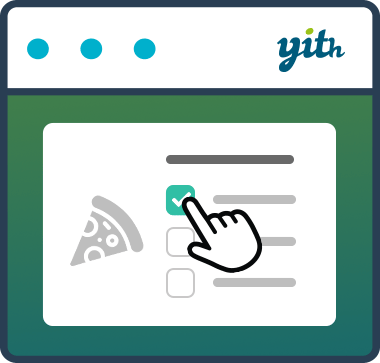 YITH WooCommerce Product Add-Ons 》YITH Product Add-ons & Extra options 是一個強大的工具,可以在產品頁面中添加自訂選項,以創建和銷售高級產品或服務。新的重新設計增加了許多令人興奮的新...。
YITH WooCommerce Product Add-Ons 》YITH Product Add-ons & Extra options 是一個強大的工具,可以在產品頁面中添加自訂選項,以創建和銷售高級產品或服務。新的重新設計增加了許多令人興奮的新...。 Product Input Fields for WooCommerce 》Product Input Fields for WooCommerce 插件可讓您在 WooCommerce 產品的前端添加自定義輸入字段,以供顧客在添加產品到購物車之前填寫。, 可以全域性地(即...。
Product Input Fields for WooCommerce 》Product Input Fields for WooCommerce 插件可讓您在 WooCommerce 產品的前端添加自定義輸入字段,以供顧客在添加產品到購物車之前填寫。, 可以全域性地(即...。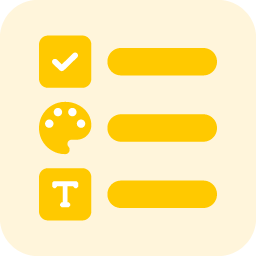 YayExtra – WooCommerce Extra Product Options 》YayExtra 是一款 WooCommerce 外掛,讓您可以建立額外的產品選項並將它們分配到您的產品群組中。, 它具有多種字段類型,包括下拉列表、多選列表、單選按鈕、...。
YayExtra – WooCommerce Extra Product Options 》YayExtra 是一款 WooCommerce 外掛,讓您可以建立額外的產品選項並將它們分配到您的產品群組中。, 它具有多種字段類型,包括下拉列表、多選列表、單選按鈕、...。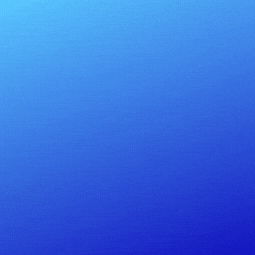 Product Fields, Addons and Price Calculator for WooCommerce 》WC Kalkulator(WCK)是一個 WordPress 外掛,擴展了 WooCommerce,使其能夠在產品和訂單中使用自訂額外字段。, 額外的商品字段可用於計算商品價格並保存訂單...。
Product Fields, Addons and Price Calculator for WooCommerce 》WC Kalkulator(WCK)是一個 WordPress 外掛,擴展了 WooCommerce,使其能夠在產品和訂單中使用自訂額外字段。, 額外的商品字段可用於計算商品價格並保存訂單...。 Conditional Logic for Woo Product Add-ons 》條件邏輯 for WooCommerce Product Add-Ons 是官方 WooCommerce Product Add-Ons 外掛的擴充。使用此擴充,您可以為附加選項設定條件邏輯,根據用戶選擇、填...。
Conditional Logic for Woo Product Add-ons 》條件邏輯 for WooCommerce Product Add-Ons 是官方 WooCommerce Product Add-Ons 外掛的擴充。使用此擴充,您可以為附加選項設定條件邏輯,根據用戶選擇、填...。 Extra Product Options (Custom Addons) for WooCommerce 》Extra Product Options (Custom Addons) for WooCommerce是一個易於使用的WooCommerce產品附加插件,可幫助您添加自定義產品選項,讓客戶個性化他們的購買。...。
Extra Product Options (Custom Addons) for WooCommerce 》Extra Product Options (Custom Addons) for WooCommerce是一個易於使用的WooCommerce產品附加插件,可幫助您添加自定義產品選項,讓客戶個性化他們的購買。...。Custom Product Type for WooCommerce – Add-Ons, Data, Options, Layouts, Booking & Appointments 》, WooCommerce 的自訂產品類型外掛程式為 WooCommerce 的產品類型新增自訂產品類型,具備很棒的控制和功能。, 透過這個外掛程式,您可以販售任何類型的產品(...。
WooCommerce Product Front Fields 》該外掛允許添加額外的產品欄位,這可能會影響產品價格。這使得客戶可以在添加到購物車之前根據自己的喜好定制產品。例如,可以指定披薩參數,如大小、配料(...。
Extra Product Data for WooCommerce 》總結:Extra Product Data for WooCommerce 是一款針對 WooCommerce 開發的外掛程式,旨在收集產品的額外使用者資訊。安裝後,該外掛將在 WooCommerce 產品頁...。
 WooCommerce Addons or Extra Options for Product 》請記住,創建和維護一個外掛需要大量的時間和資源,我必須有效利用我的資源,以繼續為您提供最優質的產品。儘管提供文檔和知識庫,但我無法為此外掛提供免費...。
WooCommerce Addons or Extra Options for Product 》請記住,創建和維護一個外掛需要大量的時間和資源,我必須有效利用我的資源,以繼續為您提供最優質的產品。儘管提供文檔和知識庫,但我無法為此外掛提供免費...。
