
前言介紹
- 這款 WordPress 外掛「Product Addons for Woocommerce – Product Options with Custom Fields」是 2018-01-27 上架。
- 目前有 30000 個安裝啟用數。
- 上一次更新是 2025-04-29,距離現在已有 5 天。
- 外掛最低要求 WordPress 4.0 以上版本才可以安裝。
- 外掛要求網站主機運作至少需要 PHP 版本 7.2 以上。
- 有 456 人給過評分。
- 論壇上目前有 10 個提問,問題解答率 90% ,不低,算是個很有心解決問題的開發者團隊了!
外掛協作開發者
acowebs |
外掛標籤
woocommerce custom fields | Woocommerce Product Addons | WooCommerce product fields | woocommerce product options | woocommerce custom price field |
內容簡介
這是一個輕量級的 WooCommerce 產品附加外掛程式,可讓您更輕鬆地將自定義欄位添加到 WooCommerce 產品頁面。透過易於使用的自定義表單建立工具,現在您可以快速地添加額外的產品選項。
您可以輕鬆地個性化 WooCommerce 產品訂購頁面(具有自定義的產品選項或自定義欄位),並且由客戶提交的此額外表單資料將顯示在網站後端,並且與訂單詳細資訊一起發送。
這對您有何用途?
例如,如果您需要從用戶收集更多資訊(或客戶想在 WooCommerce 產品頁面上獲得個人化產品)例如客戶註記、收集數字、日期、色彩主題、為您的 WooCommerce 產品頁面新增刻字文字設計服務等等,您只需要這個免費外掛程式!(您可以啟用更多功能,例如價格選項、上傳欄位、條件邏輯、圖像選擇器和顏色分組、添加徽標、圖像等等–但這些僅在高級版本中提供)
觀看我們的演示影片以了解其如何運作:
基本功能:
-透過拖放表單建立工具,WooCommerce 額外產品選項外掛程式支援以下形式元素:
- 文字欄位-一個普通的文字輸入欄位,收集文字資料。
- 數字欄位-HTML5 數字輸入欄位,接受數字。
- 單選欄位–從多個選擇中選擇一個選項。
- 複選欄位–選擇多個選項。
- 選擇欄位-下拉式選擇可用清單。
- 文字區域欄位–用於輸入超過單行的詳細資訊。
- 日期欄位(取決於瀏覽器)-HTML5 預設日期選取器。
- 顏色欄位(取決於瀏覽器)-HTML5 預設顏色選取器。
- 隱藏欄位-用於管理員的隱藏輸入欄位。
- 密碼欄位-收集密碼的密碼輸入文字欄位。
- 電子郵件欄位-HTML5 電子郵件欄位,驗證正確的電子郵件 ID 格式。
此外,還支援以下 HTML 標籤:
- 段落(p)標籤–使用 HTML 段落標籤設定產品頁面中的指示,將接受基本的 HTML 標籤,例如錨點、粗體、圖像等。
- 標題(h)標籤–設定 HTML 標題標籤(h1、h2 和 h3)以顯示在產品頁面中。
了解實際運作方式的演示:
檢視 WooCommerce 產品自定選項的創建方式!
前端演示(查看它在前端網站中的外觀):
http://wcpa-free.demo.acowebs.com/product/cap/
後端演示(隨意操作並查看其在後端中的運作方式):
http://wcpa-free.demo.acowebs.com/wp-admin/post.php?post=228790&action=edit
高級功能:
WooCommerce 自定產品附加元件高級版本包含一堆很酷的功能,並以一次性低價提供。
-自定價格欄位-可為使用外掛程式提供的所有欄位設定 WooCommerce 產品價格欄位。價格可以是固定值、基於產品基本價格的百分比值,或基於自定公式。
-自定價格公式–透過根據使用者輸入值、產品數量和產品基本價格進行數學公式來計算價格。
-上傳欄位–從用戶收集可為圖像、影片、文件以及任何您的訂單所需要的任何資訊的檔案的欄位。
原文外掛簡介
A lightweight WooCommerce product addon plugin that makes adding custom fields to your WooCommerce product page simpler. With an easy-to-use custom form builder, now you can add extra product options quickly.
You can easily personalize the WooCommerce product ordering page (with custom product options or custom fields) and this extra form data submitted by customers will be shown in website backend and also will be enclosed along with the order details.
How is it useful?
For instance, if you need to collect more information from users (or customer want personalized products ) on your WooCommerce product pages like customer notes, collect numbers, dates, color themes, engrave texts for design services from your WooCommerce product page etc, all you need is this free plugin! (You can enable a lot more features like pricing options, upload field, conditional logic, image selector & color group, add logo, images etc – but these are available only in the premium version now.)
Check out our video demo on how this works:
BASIC FEATURES
👉 WooCommerce extra product options plugin comes with a drag and drop form builder and supports the following form elements:
🔹 Text field – A normal text input field to collect text data.
🔹 Number field – An HTML5 number input field to accept numbers.
🔹 Radio field – For selecting one option from multiple choices.
🔹 Checkbox field – For selecting more than one option.
🔹 Select field – A drop-down to choose from the available list.
🔹 Textarea field – For input details longer than a single line.
🔹 Date field – Custom Date Picker and HTML5 default date picker.
🔹 Color field (depends on the browser) – HTML5 default color picker.
🔹 Hidden field – A hidden input field for admin.
🔹 Password field – A password input text field to collect passwords.
🔹 Email field – HTML5 email field to validate correct email ID format.
🔹 Grid Layout – Two column Grid layout for fields.
🔹 Conditional Fields – Show or Hide fields based on values of other fields.
And apart from above, following HTML tags are also supported
🔹Paragraph (p) tag – To set instruction in product page using HTML paragraph tag which will accept basic HTML tags like anchor, bold, image etc.
🔹Header (h) tag – To set HTML header tags (h1, h2 & h3) in product the page.
DEMO – CHECK THIS OUT IN REAL
Check how woocommerce product custom options are created!
🔗 Front end Demo (See how it looks in the front-end website)
🔗 Back end Demo (Feel free to play around and see how this works in back-end)
PREMIUM FEATURES
Woocommerce custom product addons premium version is supercharged with a bunch of cool features and offered at a nominal one-time cost.
➡ GET PREMIUM VERSION NOW!
👉 Custom Price Fields – Woocommerce product price fields can be set for all the fields available with the plugin. The price can be a fixed value, percentage value of the product base price or based on a custom formula.
👉 Custom Price Formula – To calculate price using a mathematical formula based on user input value, product quantity and product base price.
👉 Upload Field – To collect file from users which can be images, Videos, Documents and anything that is supported by WordPress.
👉 Drag and Drop Upload – Create drag and drop upload field for easier upload.
👉 AWS S3 file upload – Upload files to aws s3.
👉 Multi-select Field – This allows users to make multiple selections from different choices.
👉 Image Selection – helps to set custom images to choose from. Admin can add as many images in the backend in any size and it can be configured to select multiple as well as a single image.
👉 Color Group – works the similar way the checkbox and radio groups works, it can set custom color box or circle instead of the default checkbox fields and the selected item will marked with a check mark.
👉 Custom Date picker – (supports for all browsers) – Date field, date and time field are available with this plugin. Users can choose the date from the custom designed calendar also can enter the value directly.
👉 Time Picker (supports for all browsers)- Shows a list of time slots from which user can select one.
👉 Custom Color picker (supports for all browser) – The user can select the color form the custom designed color picker. The value of this field will be hex color code which admin can view along with the order.
👉 Conditional Logic – To show or hide some fields based on the value selected for other fields. 18 type of conditions are available in this plugin.
👉 Google Map Place Selector – Location selector using Google Places API for suggesting the location as user types. Also user can select a location in the map provided.
👉 Grid/Column alignment – Now you can easily align fields inline as grid/columns.
👉 Tool Tip and Help Text – Help text for each field can be set, which can be shown as either tool tip or as a text alongside the label.
👉 Products Field – Set products as custom form fields, and customers can select the product as an addon.
And many more features…
Why WooCommerce Custom Product Addons Plugin?
✅ 20+ Field Types
✅ Highly Configurable
✅ Drag & Drop form builder
✅ UX oriented design
✅ Award-winning Developers
✅ Dedicated Support Team
➡ SEE ALL PREMIUM FEATURES
Why Acowebs?
At Acowebs, we own a team of expert WordPress & Shopify developers with rich experience in adopting a holistic approach towards delivering stunning UX, Woocommerce plugins ,and features with a competitive edge. We build feature-packed WordPress plugins, WooCommerce plugins and Shopify Apps with in-depth expertise in WordPress domain and high-end UX skills.
Being an award-winning software company,We have a dedicated team of developers who focus on supercharging your E-commerce stores. Our endeavours are backed by the support and trust of 50,000+ happy customers spread over 130 countries.
Check out our other WordPress plugins here.
What our customer says:
“Had an amazing experience using this stunning plugin. They gave the most creative and optional features for product add-ons.”
“Reliable and fast support from the team is worth mentioning. The plugin is handy and greatly impressive with the support provided.”
OTHER USEFUL LINKS
🔹 Find all PRO features
🔹 Documentation
🔹 Find Our Other Plugins
🔹 Support Ticket
🔹 Facebook
🔹 Twitter
🔹 YouTube
各版本下載點
- 方法一:點下方版本號的連結下載 ZIP 檔案後,登入網站後台左側選單「外掛」的「安裝外掛」,然後選擇上方的「上傳外掛」,把下載回去的 ZIP 外掛打包檔案上傳上去安裝與啟用。
- 方法二:透過「安裝外掛」的畫面右方搜尋功能,搜尋外掛名稱「Product Addons for Woocommerce – Product Options with Custom Fields」來進行安裝。
(建議使用方法二,確保安裝的版本符合當前運作的 WordPress 環境。
1.1.1 | 1.2.2 | 1.3.1 | 2.0.7 | 2.1.3 | 2.2.7 | 2.3.0 | 2.3.1 | 2.3.2 | 2.3.3 | 2.3.4 | 2.3.5 | 2.3.6 | 2.3.7 | 2.3.8 | 2.3.9 | 2.4.0 | 2.4.2 | 2.4.3 | 2.4.4 | 2.4.5 | 2.4.6 | 2.4.7 | 2.4.8 | 2.5.0 | 2.5.1 | 2.5.2 | 2.5.3 | 2.5.4 | 2.5.5 | 2.5.6 | 2.5.7 | 2.5.8 | 2.5.9 | 2.6.0 | 2.6.1 | 2.6.2 | 2.6.3 | 2.6.4 | 2.6.5 | 2.6.6 | 2.6.7 | 2.6.8 | 2.6.9 | 2.7.0 | 2.7.1 | 2.7.2 | 2.7.5 | 2.7.7 | 3.0.0 | 3.0.1 | 3.0.2 | 3.0.3 | 3.0.4 | 3.0.5 | 3.0.6 | 3.0.8 | 3.0.9 | trunk | 2.3.10 | 3.0.10 | 3.0.11 | 3.0.13 | 3.0.14 |
延伸相關外掛(你可能也想知道)
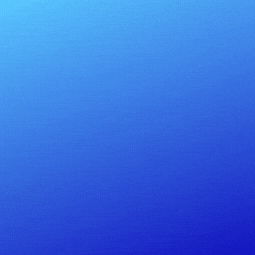 Product Fields, Addons and Price Calculator for WooCommerce 》WC Kalkulator(WCK)是一個 WordPress 外掛,擴展了 WooCommerce,使其能夠在產品和訂單中使用自訂額外字段。, 額外的商品字段可用於計算商品價格並保存訂單...。
Product Fields, Addons and Price Calculator for WooCommerce 》WC Kalkulator(WCK)是一個 WordPress 外掛,擴展了 WooCommerce,使其能夠在產品和訂單中使用自訂額外字段。, 額外的商品字段可用於計算商品價格並保存訂單...。
