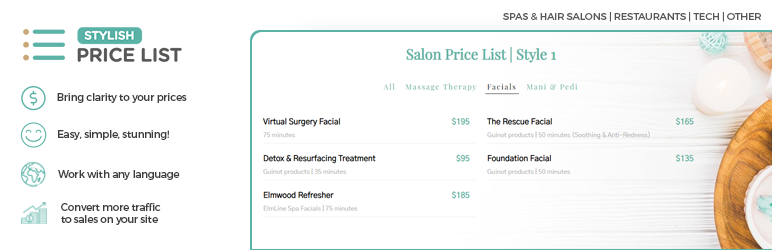
前言介紹
- 這款 WordPress 外掛「Stylish Price List – Price Table Builder & QR Code Restaurant Menu」是 2017-06-19 上架。
- 目前有 4000 個安裝啟用數。
- 上一次更新是 2025-03-17,距離現在已有 47 天。
- 外掛最低要求 WordPress 4.0 以上版本才可以安裝。
- 外掛要求網站主機運作至少需要 PHP 版本 5.6 以上。
- 有 106 人給過評分。
- 還沒有人在論壇上發問,可能目前使用數不多,還沒有什麼大問題。
外掛協作開發者
外掛標籤
qr code menu | pricing table | Table Builder | restaurant menu | price list builder |
內容簡介
使用這個外掛輕鬆創建出令人驚艷的價格列表(價格表/價目表),打造高品質的虛擬宣傳冊,適用於小型企業、水療中心、美髮沙龍、餐廳、零售和更多領域。
為了讓訪客轉換為客戶,這個外掛將顯示他們正在尋找的信息,避免他們感到困惑並離開您的網站。
介紹視頻
了解更多關於我們的價格表
👉 StylishPriceList.com
👉 實時演示(8款樣式)
價格表功能
類別標籤
類別標籤功能將提高用戶體驗,減少混亂,並增加明確度。例如,如果用戶只想理髮,他們將點擊“理髮”類別。
搜索和篩選
讓用戶可以過濾較大的價目表以找到他們想要的產品和服務。這可以增加你的銷售7-9%,因為用戶找到了他們想要的東西。
令人驚嘆的模板皮膚
有超過8個風格可供選擇,讓您快速看到哪一個在您的網站上效果最好。
拖放式
使用拖放式構建器,快速構建您的價格列表,並保持組織性。
品牌定制及風格設計
您的標題、類別標題和服務標題可以根據您的字體、顏色和類型的品味進行定制。價格表可以完全定制。
任何語言
此外掛是為前端和後端運作而設計的,支援大多數語言。
響應式設計,透過行動裝置更美觀
手機友好和響應式,Stylish Price List適用於所有設備。 Stylish Price List將使您的價格表和網站在移動、平板和筆記型電腦設備上變得美麗!
嵌入頁面
使用短碼功能,輕鬆添加到任何頁面,任何主題和任何頁面建構器中。
快速及安全
Stylish Price List將保持您的網站快速加載和安全!
針對以下客戶設計
水療中心和美髮沙龍
餐廳
技術產品
平面和網站設計師
零售商
旅遊業
按摩工作室
攝影師
婚禮DJ
等等
購買專業版
👉 https://stylishpricelist.com/
其他外掛
👉 https://stylishcostcalculator.com
文檔及支援
如需支援,請訪問https://stylishpricelist.com/support/
標籤
網站定價、價格生成器、價格表、價目表生成器、網站定價
推薦外掛
原文外掛簡介
Create stunning price presentations in two powerful formats:
1. Price Lists – Perfect for service menus and product catalogs
2. Pricing Tables – Ideal for package comparisons and tiered pricing
In order to convert visitors into customers, this plugin will display the information they are looking for, preventing them from being confused and leaving your site.
Intro Video
Learn More About Our Price List
👉 StylishPriceList.com
👉 Live Demo (8 Styles)
Price List & Pricing Table Features
Two Powerful Formats
• Price Lists – Organize services/products by category with individual pricing (Ideal for restaurants, spas, salons, retail, and more)
• Pricing Tables – Compare features and prices across different service tiers or packages (Ideal for online services, plans, and more)
Category Tab
The category tab feature will improve your user experience, reduce clutter, and add clarity. For example, if the user only wants to get a haircut, they will click on the ‘Hair Cut’ category.
Search & Filter
Give users the ability to filter through larger pricing lists to find the products and services they want. This can increase your sales by 7-9%, since the user finds what they’re looking for.
Stunning Template Skins
There are over 8+ styles available, allowing you to quickly see which one looks best on your site.
Drag & Drop
Build your price list faster, and stay organized, with the drag and drop builder.
Branding & Styling
Your headings, category titles, and service titles can be customized according to your taste in font, colour, and type. The price table can be completely customized.
Any Language
This plugin was designed to work with most languages for the front-end and backend.
Look Great on Mobile with Responsive Design
Mobile-friendly and responsive, the Stylish Price List works well on all devices. Stylish Price List will make your pricelist and website beautiful on mobile, tablet and laptop devices!
Embed To Page
Easily add to any page, with any theme and any page builder, with the shortcode feature.
Fast & Secure
Stylish Price List will keep your website loading fast, and, secure!
Designed For
Spas & Salons
Restaurants
Technology
Graphic & Website Designers
Retail Businesses
Travel & Tourism
Massage studios
Photographers
Wedding DJs
Much more
Purchase Pro Version
👉 https://stylishpricelist.com/
Other Plugins
👉 https://stylishcostcalculator.com
Docs & Support
For support, please visit https://stylishpricelist.com/support/
Tags
Website Pricing, Price Builder, Pricing Table, Price list Builder, Pricing table builder, Website pricing
Recommended Plugins
No plugins are necessary for this plugin to work.
各版本下載點
- 方法一:點下方版本號的連結下載 ZIP 檔案後,登入網站後台左側選單「外掛」的「安裝外掛」,然後選擇上方的「上傳外掛」,把下載回去的 ZIP 外掛打包檔案上傳上去安裝與啟用。
- 方法二:透過「安裝外掛」的畫面右方搜尋功能,搜尋外掛名稱「Stylish Price List – Price Table Builder & QR Code Restaurant Menu」來進行安裝。
(建議使用方法二,確保安裝的版本符合當前運作的 WordPress 環境。
6.9.4 | 6.9.5 | 6.9.6 | 6.9.7 | 6.9.8 | 6.9.9 | 7.0.0 | 7.0.1 | 7.0.2 | 7.0.3 | 7.0.4 | 7.0.5 | 7.0.6 | 7.0.7 | 7.0.8 | 7.0.9 | 7.1.0 | 7.1.1 | 7.1.2 | 7.1.3 | 7.1.4 | 7.1.5 | 7.1.6 | 7.1.7 | 7.1.8 | 7.1.9 | trunk | 7.0.10 | 7.0.11 | 7.0.12 | 7.0.13 | 7.0.14 | 7.0.15 | 7.0.16 | 7.0.17 | 7.0.18 | 7.0.19 | 7.0.20 | 7.0.21 | 7.0.22 | 7.1.10 | 7.1.11 | 7.1.12 | 7.1.13 | 7.1.14 | 7.1.15 | 7.1.16 | 7.1.17 |
延伸相關外掛(你可能也想知道)
暫無相關外掛推薦。
