
前言介紹
- 這款 WordPress 外掛「Connect Form to Chat Apps with Contact Form 7, WPForms, Gravity Forms, Fluent Forms | Welcome Popup & Multi-agent Live Chat – FormyChat」是 2022-04-02 上架。
- 目前有 2000 個安裝啟用數。
- 上一次更新是 2025-04-30,距離現在已有 4 天。
- 外掛最低要求 WordPress 5.0 以上版本才可以安裝。
- 外掛要求網站主機運作至少需要 PHP 版本 5.6 以上。
- 有 3 人給過評分。
- 論壇上目前有 1 個提問,問題解答率 100% ,不低,算是個很有心解決問題的開發者團隊了!
外掛協作開發者
wppool | azizultex | iamjafran | wpdarkmode | devsabbirahmed |
外掛標籤
chat button | click to chat | whatsapp chat | whatsapp business | whatsapp integration |
內容簡介
RES
WhatsApp chatbot: Social Contact Form Ultimate provides the feature to create a WhatsApp chatbot that interacts with your subscribers. You can use this feature to send automated messages to your subscribers, gather their information, and respond to their inquiries without any delay. Provide your users with an excellent experience with the best WhatsApp chatbot for WordPress!
Multiple WhatsApp numbers: With the ultimate version, you can add multiple WhatsApp numbers to redirect your users to different numbers based on their location, language, or preferences. This feature is ideal for businesses or websites that operate in multiple regions, languages, or countries. Get the most out of your WhatsApp notification plugin for WordPress with this feature!
Chat live with users directly: The ultimate version offers a live chat feature and allows you to communicate directly with your users via WhatsApp. Respond to their inquiries, complaints, or suggestions instantly and provide them with a top-notch experience. Let your users know that you value their feedback and opinions with Social Contact Form Ultimate.
Personalized chat bubble appearance and animation: Make your contact form more attractive and appealing with the ultimate version of Social Contact Form. Choose from various chat bubble appearances, animations, and colors to make it suitable for your website’s design and style. Customize your chat bubble according to your preferences and enhance the user experience!
Advanced analytics and tracking: With the ultimate version, you can monitor and track your form submissions, WhatsApp chat messages, and interactions with your subscribers. Get insights into your users’ behavior, interests, and preferences, and optimize your marketing strategies accordingly. Take data-driven decisions and improve your business and website with Social Contact Form Ultimate.
24/7 Support and updates: We are committed to providing you with the best experience with our WordPress forms plugin. With the ultimate version, you get dedicated 24/7 support and regular updates with new features, bug fixes, and security patches. We value your trust and satisfaction and strive to exceed your expectations.
👁️ View Demo | 🚀 Get The ULTIMATE Version
原文外掛簡介
FormyChat (WhatsApp Contact Form) allows you to send WordPress contact form leads directly to your WhatsApp or WhatsApp business. A quick and easy floating chat button to get contact form data in WhatsApp🔥
Let’s grow, connect, and thrive together!
🤝 Join Our Facebook Community
🌐 Follow Us on X (Twitter)
🎥 Subscribe on YouTube
👍 Like Our Facebook Page
FormyChat is a revolutionary contact form plugin for WordPress that takes the data from the contact form and sends the collected information to your WhatsApp or WhatsApp business number. Where traditional WP forms send leads to your email or website, this WordPress chat button makes it really easy to send the WordPress contact form leads directly to your WhatsApp or WhatsApp business account. It also supports automatic redirection to WhatsApp Web for desktop users and WhatsApp Mobile for smartphone/mobile users. This click to chat app works as a WhatsApp notification plugin for WordPress and is super easy to use.
👁️ View Demo | 🚀 Get ULTIMATE | 🤝 Join Our Facebook Community
Quick and Easy Integration Between WhatsApp and WordPress
FormyChat is the most convenient WordPress form plugin that does one thing exceptionally well – sending contact form leads directly to WhatsApp or WhatsApp Business. Collect all the user’s form submission data and send it to WhatsApp instantly. A simple, powerful, easy-to-use, 100% beginner-friendly WordPress form plugin that puts the WhatsApp app in the front. Sending data from the WordPress contact form to WhatsApp or WhatsApp Business is no longer a headache!
All contact form leads that are sent to WhatsApp or WhatsApp Business chat are saved as a lead (WordPress contact) on your website as well. So, you can always trace back where the message originated from. This is the ultimate WhatsApp notification plugin for WordPress sites.
📝 FORM INTEGRATIONS:
FormyChat simplifies adding contact forms to your website with two flexible options:
1️⃣ A floating chat button for quick and easy access.
You can select your form from the plugin settings to enable a floating contact form. Once you connect a form, submissions will be sent directly to your WhatsApp account.
2️⃣ An embedded form for a fixed layout.
With simple plugin settings, you can choose the best option for your needs. FormyChat works with all form builders, ensuring compatibility and ease of use.
Currently, our integrated popular forms include:
Contact Form 7
WPForms
Gravity Forms
Fluent Forms to WhatsApp
👁️ View Demo | 🚀 Get ULTIMATE | 🤝 Join Our Facebook Community
😍 FORMYCHAT FREE FEATURES
🔥 Greetings popup (Welcome popup): Grab your visitor’s attention by welcoming them with a personalized greetings popup. You can choose your desired template, and customize the heading, popup message, heading size, message size, colors, font, and on-click action.
Personalized Floating Contact Form Icon: Embed the Whatsapp contact form on any page with a customizable WhatsApp chat button. Your users can click on the floating chat icon and submit their info. You can choose between different sizes and alignment options for the button. Send data from the WordPress form to WhatsApp or WhatsApp business in style.
Personalized Call to Action: With WhatsApp Contact Form, you can personalize the call to action button. Edit the button’s text any time with your preferred font sizes. Get the best WordPress contact form customization features.
Personalized Popup Contact Form: We built FormyChat in a way that you can customize it anytime according to your needs. Design the popup WordPress contact form with your favorite font style. You can take advantage of the multiple font styles, personalized header text, footer text, and submit button text. Collect form submission data in style!
🔥 Access Contact Form Leads: Get access to the list of submissions that are made through your contact form. Easily get important submission information like date, time, name, email, contact, and messages in one place.
Merge Tags and Preset Messages: By using preset messages and merge tags — you can add things like {url} or {title} in the preset messages. These tags will dynamically convert to the actual URL and Title of the pages when users use them and will be displayed in all sent messages at the top. (So you can identify where the users are coming from & do upsell later)
Disable Contact Form 7 Email Notifications: Don’t want to use any third-party SMTP plugin for CF7 forms? Enable this feature to disable the email notification for your selected Contact Form 7 form and use FormyChat CF7 integration without any SMPT setup.
Easy Setup Wizard: Take our 2-minute challenge to build your first floating contact form. Our WordPress form templates provide the most beginner-friendly experience for setting up the contact form easily. You can set up the widget behavior with just a single click.
👁️ View Demo | 🚀 Get The ULTIMATE Version | 🤝 Join Our Facebook Community
🔥 FORMYCHAT ULTIMATE FEATURES
😍 Unlimited Widgets & Customization
Multi-Agent Live Chat: Create multiple agents with different WhatsApp or WhatsApp Business numbers in a popup dialog. Each agent can have a customized profile, including details like working hours, daily roster, avatar, and name tag (upcoming). You can even load the form when users click on an agent for seamless interaction.
Unlimited Floating Widgets: Go limitless with WhatsApp floating widgets! Create as many chat buttons as you want and set them on your desired page. Use multiple WhatsApp or WhatsApp business accounts for different pages and get your entire sales team involved. It doesn’t get easier than this!
Duplicate Widgets: Efficiently duplicate existing widgets to create a new one. It’s as easy as saying 1,2,3!
Exclude Contact Form Widget: Easily exclude the contact form widget from any page of your website. This helps you stay in control and place the widget exactly where you want.
💬 More WhatsApp-centric features
WhatsApp Web Redirection for Desktop: Navigate WhatsApp web directly from your desktop. FormyChat allows your site visitors to fill out the form within a minute. They can connect through WhatsApp Web, fill up data, and submit. WordPress form to WhatsApp chat is now super convenient!
Personalized Preset Messages: Set your words as you like. The ULTIMATE version of this website contact form plugin allows you to create customized preset messages. Edit and preset text words, and provide line breaks on your custom message.
Country Code Selection: Allow users to choose country code while submitting their phone number on the floating form. This helps you keep getting accurate lead data and avoid any confusion.
🎨 Detailed contact form customization
Custom Icon: Set any custom icon as the click to chat button of your form. The ULTIMATE Version of the FormyChat can choose an icon from your gallery.
Custom Size: Customize your form icon size with just a slide. Have your favorite form ready to go with your style in minutes.
Custom Position: Not happy with the preset position of your form icon? No worries. With FormyChat ULTIMATE, set the form icon anywhere on your site page. You only need to mention your icon’s top, bottom, left, and right positions on the screen.
🪄 Customizable Call to Action (CTA) bubble:
Custom Size: Along with the bubble’s text, the plugin allows you to customize its size in the ULTIMATE version.
Color: With your preferred color, make your form unique. The intelligent color composition makes your site more presentable.
Background: Not happy with the color of the WhatsApp background of your form? Pick the color of your form background with your choice. Set it with the color mode of your site page or whatever you want. The choice is yours.
📝 Form personalization & customization:
Premium fonts: Get several fonts for customizing your form. Personalize your chat widget with the provided fonts, which go well with your site design
Custom Size: Make your form’s size small or large—design with your style. The desired length of your form is not an issue on the ultimate version.
👋 Greetings popup customization:
Premium Template Style: Access the premium popup templates and greet your visitors in style.
Custom Heading & Message Size: Customize the heading and popup message size exactly as you wish.
Premium Fonts: Customize the popup with your favorite font and add a personalized look to the popup.
Customize On-Click Action: You can customize whether the popup will open the form on-click or redirect the user to WhatsApp.
📑 Leads (form submission data) collection:
Access Leads: FormyChat ULTIMATE gives you access to enter into the leads repository. It’s a data collection table where you can see all the submitted form messages in one place.
Access Lead details: Get every submission information in detail like date, time, name, email, contact, and messages in one place. The best thing about this feature is that everything is customizable for you.
Form data and Metadata: You can access form data by clicking on the view icon. In the user detail box, you’ll find some metadata of your users. Delete specific user data anytime you want.
Filter Leads Based on Form and Floating Widgets: If you have multiple form types (FormyChat form or CF7 form), you can easily filter them based on the form type. Also, you can filter leads based on specific widget names.
Sorting, Filtering, Searching: Get a search box on the leads screen page. Found any user with a custom search. Sort your data anytime and filter these user data with the filtering option. Enter your start and end date and hit the enter button. You’re done seeing the specific data chart of your targeted time.
Export as CSV: Why concise into the site dashboard only? Get an export button on the top right corner of the page. Just click on it and get all the user data in one place in a CSV format. All you need to do is hit the enter button and download the CSV. That’s it! The field is yours.
📨 Email notifications:
Send contact form submissions to email alongside WhatsApp chat. Give yourself the luxury of receiving leads on multiple platforms and stay on top of your game.
🔥 More Awesome Plugins
If you like FormyChat, then consider checking out our other awesome projects:
🌓 WP Dark Mode: Use WP Dark Mode plugin to create a stunning dark version for your WordPress website. WP Dark Mode works automatically without going into any complicated settings.
🟢 FlexTable – Sheets To WP Table Live Sync: Google Sheets allows you to input data on your Google sheet and show the same data on WordPress as a table effortlessly. Try Flex Table now!
🔄 FlexStock – Stock Sync with Google Sheet for WooCommerce: Auto-sync WooCommerce products from Google Sheets. Flex Stock is an easy, powerful, and simple inventory management system to handle your WooCommerce products.
🛒 FlexOrder – Order Sync with Google Sheet for WooCommerce: Manage WooCommerce orders from Google Sheets. WooCommerce order sync, e-commerce order management, and sales order management with Google Sheets. Try Flex Order now!
🎁 EchoRewards: With Echo Reward, you can refer a friend for WooCommerce to launch your customer referral program. Echo Rewards Referral Plugin is a WooCommerce referral plugin to boost your sales. Generate coupons, reward customers, and launch the ideal refer-a-friend program for your store.
Privacy Policy
FormyChat uses Appsero SDK to collect some telemetry data upon user’s confirmation. This helps us to troubleshoot problems faster & make product improvements.
Appsero SDK does not gather any data by default. The SDK only starts gathering basic telemetry data when a user allows it via the admin notice. We collect the data to ensure a great user experience for all our users.
Integrating Appsero SDK DOES NOT IMMEDIATELY start gathering data, without confirmation from users in any case.
Learn more about how Appsero collects and uses this data.
Additionally read the WPPOOL privacy policy.
WhatsApp is a registered trademark and brand by Meta.
各版本下載點
- 方法一:點下方版本號的連結下載 ZIP 檔案後,登入網站後台左側選單「外掛」的「安裝外掛」,然後選擇上方的「上傳外掛」,把下載回去的 ZIP 外掛打包檔案上傳上去安裝與啟用。
- 方法二:透過「安裝外掛」的畫面右方搜尋功能,搜尋外掛名稱「Connect Form to Chat Apps with Contact Form 7, WPForms, Gravity Forms, Fluent Forms | Welcome Popup & Multi-agent Live Chat – FormyChat」來進行安裝。
(建議使用方法二,確保安裝的版本符合當前運作的 WordPress 環境。
1.0.0 | 1.0.1 | 1.0.2 | 1.0.3 | 1.0.4 | 1.0.5 | 1.0.6 | 1.0.7 | 1.0.8 | 1.0.9 | 1.1.0 | 1.1.1 | 1.1.2 | 1.1.3 | 1.1.4 | 1.1.5 | 1.1.6 | 2.0.0 | 2.0.1 | 2.1.0 | 2.1.1 | 2.1.2 | 2.1.3 | 2.2.0 | 2.3.0 | 2.4.0 | 2.5.0 | 2.5.1 | 2.5.2 | 2.5.3 | 2.6.0 | 2.6.1 | 2.6.2 | 2.6.3 | 2.6.4 | 2.6.5 | 2.6.6 | 2.6.7 | 2.6.8 | 2.6.9 | 2.7.0 | 2.7.1 | 2.7.2 | 2.7.3 | 2.8.0 | 2.8.1 | 2.8.2 | 2.8.3 | 2.9.0 | 2.9.1 | 2.9.2 | 2.9.3 | 2.9.4 | trunk | 2.10.0 | 2.10.1 | 2.10.2 | 2.10.3 | 2.10.4 | 2.10.5 | 2.6.10 | 2.6.11 | 2.6.12 | 5.10.0 |
延伸相關外掛(你可能也想知道)
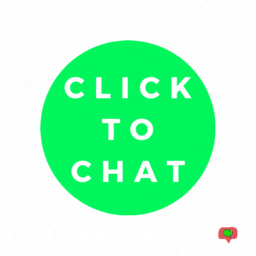 Click to Chat – HoliThemes 》App button. You can pre-fill message with default text or with dynamic text that changes based on specific information on the page the user clicks ...。
Click to Chat – HoliThemes 》App button. You can pre-fill message with default text or with dynamic text that changes based on specific information on the page the user clicks ...。 Social Chat – Click To Chat App Button 》高級版 | 示範 | 社群, WordPress 的 Social Chat 外掛可讓您的客戶按一下按鈕,直接從您的網站開啟 WhatsApp 或 WhatsApp Business 與您聯繫。此外掛包括 Wh...。
Social Chat – Click To Chat App Button 》高級版 | 示範 | 社群, WordPress 的 Social Chat 外掛可讓您的客戶按一下按鈕,直接從您的網站開啟 WhatsApp 或 WhatsApp Business 與您聯繫。此外掛包括 Wh...。 WP Chat App 》ents are available, as you can customize the working hours and availability for each account. Shortcodes are available for pre-filling the message ...。
WP Chat App 》ents are available, as you can customize the working hours and availability for each account. Shortcodes are available for pre-filling the message ...。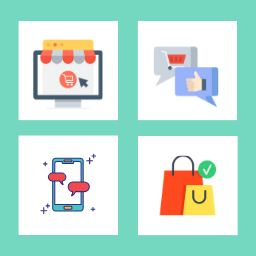 OneClick Chat to Order 》加速購買流程,提升銷售額!, 曾以「OneClick WhatsApp Order」之名出現的 OneClick Chat to Order 外掛,現在能讓客戶透過單一按鈕直接在 WhatsApp 下訂您的...。
OneClick Chat to Order 》加速購買流程,提升銷售額!, 曾以「OneClick WhatsApp Order」之名出現的 OneClick Chat to Order 外掛,現在能讓客戶透過單一按鈕直接在 WhatsApp 下訂您的...。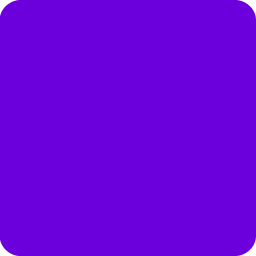 Chat Widget: Customer Support Button with SMS Call Button, Click to Chat Messenger, Live Chat Support Chat Button – Bit Assist 》Bit Assist 將您的網站訪客轉化成潛在客戶, ♻ 這個外掛如何運作?, 使用訪客最喜歡的 Facebook Messenger、WhatsApp、Tawk to、Telegram、Viber、Slack 等來...。
Chat Widget: Customer Support Button with SMS Call Button, Click to Chat Messenger, Live Chat Support Chat Button – Bit Assist 》Bit Assist 將您的網站訪客轉化成潛在客戶, ♻ 這個外掛如何運作?, 使用訪客最喜歡的 Facebook Messenger、WhatsApp、Tawk to、Telegram、Viber、Slack 等來...。 Wayra – Click to Order or Chat 》這個輕量化且簡單易用的外掛可以顯示 WhatsApp 浮動按鈕和 WooCommerece 「在 WhatsApp 上詢問」按鈕,增加客戶互動,提高銷售量。, 輸入你的 WhatsApp 號碼...。
Wayra – Click to Order or Chat 》這個輕量化且簡單易用的外掛可以顯示 WhatsApp 浮動按鈕和 WooCommerece 「在 WhatsApp 上詢問」按鈕,增加客戶互動,提高銷售量。, 輸入你的 WhatsApp 號碼...。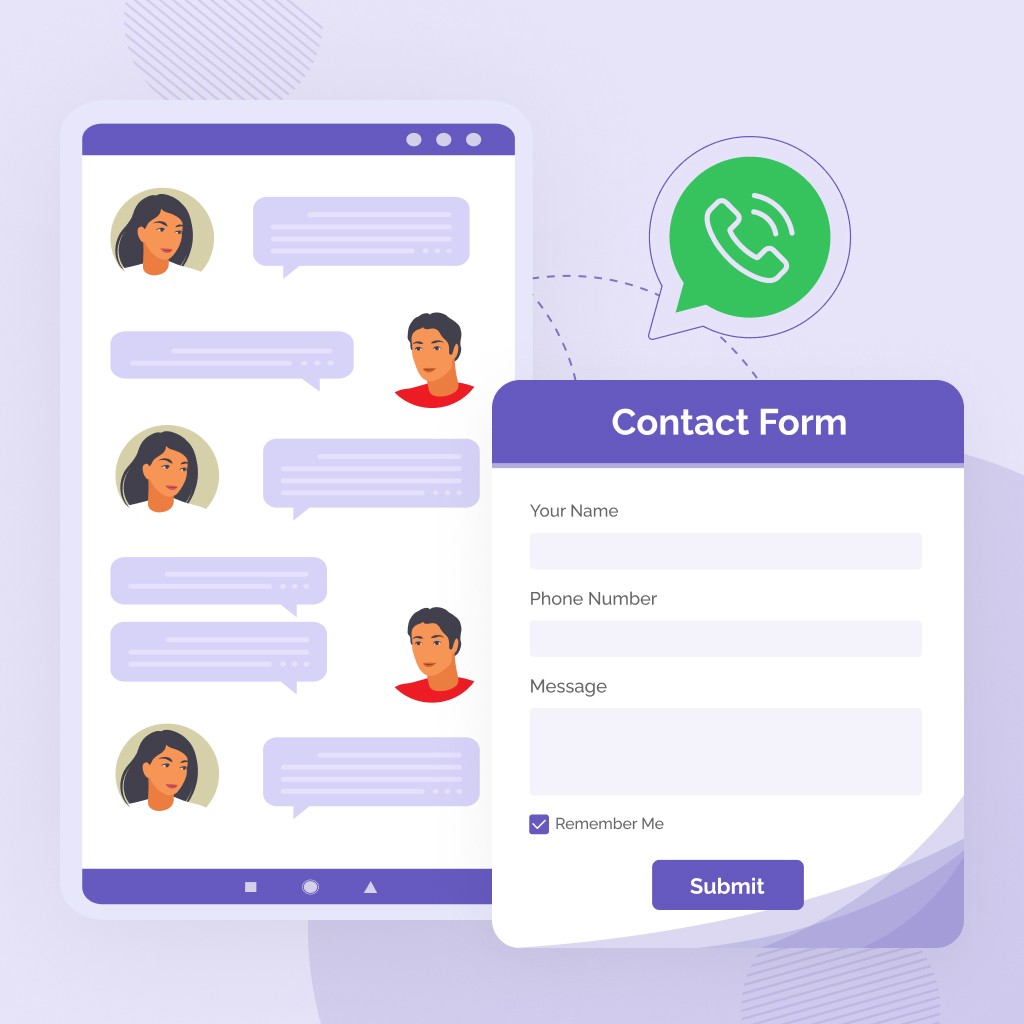 Connect Contact Form 7 to Social App 》Connect Contact Form 7 to WhatsApp 是一款 WordPress WhatsApp 通知外掛,可讓您輕鬆地將 Contact Form 7 表單直接發送到 WhatsApp 帳戶。, 這款外掛能幫助...。
Connect Contact Form 7 to Social App 》Connect Contact Form 7 to WhatsApp 是一款 WordPress WhatsApp 通知外掛,可讓您輕鬆地將 Contact Form 7 表單直接發送到 WhatsApp 帳戶。, 這款外掛能幫助...。 Form to Chat App ⚡️ 》orm是一款將WhatsApp和WordPress完美整合的外掛程式,並是WhatsForm的官方WordPress外掛程式。, , 使用Form to Chat from WhatsForm可以做什麼?, , 使用拖曳...。
Form to Chat App ⚡️ 》orm是一款將WhatsApp和WordPress完美整合的外掛程式,並是WhatsForm的官方WordPress外掛程式。, , 使用Form to Chat from WhatsForm可以做什麼?, , 使用拖曳...。 TOCHAT.BE 》在您的網站上免費添加 WhatsApp 即時通訊按鈕。WhatsApp 是全球使用最多的通訊應用程式。WordPress 是向世界展示您的業務的最佳平台。透過點擊,讓您的客戶與...。
TOCHAT.BE 》在您的網站上免費添加 WhatsApp 即時通訊按鈕。WhatsApp 是全球使用最多的通訊應用程式。WordPress 是向世界展示您的業務的最佳平台。透過點擊,讓您的客戶與...。 QuadLayers Telegram Button 》付費版本 | 展示版 | 社群, Telegram Button for WordPress 可讓您的顧客從您的網站直接開啟一個會話到您的 Telegram 帳戶。, 為什麼要使用 Telegram?, 由於...。
QuadLayers Telegram Button 》付費版本 | 展示版 | 社群, Telegram Button for WordPress 可讓您的顧客從您的網站直接開啟一個會話到您的 Telegram 帳戶。, 為什麼要使用 Telegram?, 由於...。 Easy Contact Chat 》Easy Contact Chat 提供您一種簡單的方式與您的使用者溝通。此外掛會在您的網站或電子商務中顯示圖示或按鈕,當使用者按下按鈕時,外掛會開啟一個新的 WhatsA...。
Easy Contact Chat 》Easy Contact Chat 提供您一種簡單的方式與您的使用者溝通。此外掛會在您的網站或電子商務中顯示圖示或按鈕,當使用者按下按鈕時,外掛會開啟一個新的 WhatsA...。 WC Messaging 》總結:WC Messaging 外掛將 WhatsApp Business API 與 WooCommerce 結合,簡化訂單管理和溝通,使用 WhatsApp Cloud API 發送自動訂單通知,讓客戶清楚了解其...。
WC Messaging 》總結:WC Messaging 外掛將 WhatsApp Business API 與 WooCommerce 結合,簡化訂單管理和溝通,使用 WhatsApp Cloud API 發送自動訂單通知,讓客戶清楚了解其...。 Chat Help – Chat Bubble, Chat Button, WooCommerce Button with Gutenberg, Elementor and Shortcode 》esent customizable call to action buttons that can be added and positioned as desired., , , Automated messages – Welcome your customers with pre-fi...。
Chat Help – Chat Bubble, Chat Button, WooCommerce Button with Gutenberg, Elementor and Shortcode 》esent customizable call to action buttons that can be added and positioned as desired., , , Automated messages – Welcome your customers with pre-fi...。 OMG Chat Widget: Messenger, Contact Icons, Messages, Email, SMS, Call Button, Telegram, Messaging, and Live Chat Button – with Multivendor Marketplace support 》你正在為你的多供應商市場尋找一個即時聊天或立即撥打電話功能的按鈕嗎?OMG聊天小工具是你的完美解決方案!這款聊天小工具外掛讓你非常輕鬆地通過各種社交媒...。
OMG Chat Widget: Messenger, Contact Icons, Messages, Email, SMS, Call Button, Telegram, Messaging, and Live Chat Button – with Multivendor Marketplace support 》你正在為你的多供應商市場尋找一個即時聊天或立即撥打電話功能的按鈕嗎?OMG聊天小工具是你的完美解決方案!這款聊天小工具外掛讓你非常輕鬆地通過各種社交媒...。 NinjaTeam Chat for Telegram 》WordPress 的 Telegram 外掛讓您可以在網站中加入 Telegram 浮動按鈕、固定按鈕、小工具、網站信標。, 它易於設置,並與所有緩存外掛完美無縫地協同作業。, ...。
NinjaTeam Chat for Telegram 》WordPress 的 Telegram 外掛讓您可以在網站中加入 Telegram 浮動按鈕、固定按鈕、小工具、網站信標。, 它易於設置,並與所有緩存外掛完美無縫地協同作業。, ...。
