
前言介紹
- 這款 WordPress 外掛「SM Debug Bar」是 2011-05-12 上架。
- 目前有 10 個安裝啟用數。
- 上一次更新是 2011-12-30,距離現在已有 4874 天。超過一年沒更新,安裝要確認版本是否可用。以及後續維護問題!
- 外掛最低要求 WordPress 3.1 以上版本才可以安裝。
- 尚未有人給過這款外掛評分。
- 還沒有人在論壇上發問,可能目前使用數不多,還沒有什麼大問題。
外掛協作開發者
bigj9901 | sethmatics-1 |
外掛標籤
php | debug | print_r | admin bar | developer |
內容簡介
易於使用!每天開發外掛和主題的開發人員都知道找到適當位置來輸出 PHP 變數和物件以查看正在發生的事情的不斷麻煩。這個外掛將通過為您提供可調用的簡單函數來幫助您完成這個過程,該函數會自動附加一個打印版本的您的變數/物件/數組並將其發送到一個隱藏的 DIV 中,該 DIV 僅在管理工具欄加載時才加載,且僅在使用 WordPress 管理權限登錄時才加載。
那麼有什麼限制嗎?嗯,使用這樣的實用程序通常都很困難,因為了解它的工作原理通常很複雜。我們已盡可能簡化了該過程。以下是一個示例:
用法-> 快速入門:打開任何您知道正在加載的 PHP 檔案,添加“dbug($GLOBALS)”以打印所有全局變數。
1. 您建立了一個新數組,其中包含加載在頁面上的某些自定義元數據。
2.出於某種原因,您認為它是空的,或者值的行為與您期望的不同。
3.下一步通常是打印它,對吧?
4.啟用此外掛後,只需在文件中添加以下內容,不帶引號即可 “dbug($myarray);”
5.也許是您正在嘗試跟踪四個數組和一個字符串,沒有問題 “dbug($myarray1); dbug($myarray2); dbug($myarray3); dbug($myarray4); dbug($mystring1);”
6.現在加載該頁面,單擊屏幕上方的“Debug 8221;鏈接,觀察調試菜單滑出,並注意所有變量都被漂亮地打印供您查看。
由http://sethmatics.com/提供的外掛。
功能包括:
能夠附加多個要打印的變量。
安全,只有登錄的管理員才能看到 Debug 面板。
現在完全相容的高級"ClassiPress"主題,可以在ClassiPress上購買
輸入一組您想要打印的“監視”的變量,以便您在沒有 FTP 的情況下查看它們(對於可攜式開發人員)
將一些 jQuery 折疊/展開功能添加到觀看的數組變量中
即將推出的功能:
jQuery 樣式和增強的數組查看,通過動畫式的“樹狀結構”數組探索進行探索。像操作檔案和文件夾一樣導航您的數組。
代碼着色—我們意識到灰色和白色很無聊,且在您有大量文本時很難閱讀。我們計劃解決這個問題。
外掛選項—目前我們不允許選擇任何選項,但設置可以查看面板的顏色格式、能力等。
能夠選擇要監視和跟踪的標準 WordPress 變量,而無需手動輸入所有變量。
別忘了評價我們的外掛,這樣我們就能知道我們的表現如何!
原文外掛簡介
EASY TO USE! Developers who build plugins and themes everyday know the constant hassle of finding the proper place to print out PHP variables and objects to see whats going on. This plugin will help you with that process by giving you a simple function to call, that automatically appends a printed version of your variable/object/array and sends it to a hidden DIV that only loads when the admin bar loads, and only loads when logged in with administrative permissions in wordpress.
So whats the catch? Well, using utilities like this always prooves difficult because knowing how it works is often complex. We have simplified the process as much as possible. Here is an example:
USAGE -> Quickstart: Open any php file that you know is being loaded and add “dbug($GLOBALS)” to print all global variables.
1. You built a new array thats holding some custom meta data loaded on the page.
2. For some reason, you think its empty, or the values are not acting like you expect.
3. Next step is typically to print it out right?
4. With this plugin activated, simply add the following to your file without the quotes “dbug($myarray);”
5. Maybe its 4 arrays and a string you are trying to follow, no problem “dbug($myarray1); dbug($myarray2); dbug($myarray3); dbug($myarray4); dbug($mystring1);”
6. Now load the page, click the “Debug” link at the top of the screen, watch the debug menu slide out, and notice all your variables are printed nicely for your viewing.
Plugin provided by http://sethmatics.com/.
Features include:
Secured so that only logged in administrators can ever see the Debug panel.
Ability to append as many variables for printing as desired.
Now COMPLETELY compatable with the premium “ClassiPress” theme which can be purchased at ClassiPress
Enter a set of “watched” variables you want printed so that you can view them without FTP (for portable developers)
Added some jQuery collapse/expand functions to watched array variables
Features Coming soon:
jQuery styling and enhanced array viewing by animated “tree” like array exploring. Navigate your arrays like you would a files and folders.
code coloring – we realize grey and white is boring and difficult to read when you have alot of it. We plan to take care of that.
plugin options – currently we are not allowing any options to be chosen, but setting color formats, capabilities that can view the panel, and more.
ability to choose (by checkbox) standard wordpress variables to watch and track instead of all variables requiring manual entry.
Don’t forget to rate our plugin so we know how we are doing!
各版本下載點
- 方法一:點下方版本號的連結下載 ZIP 檔案後,登入網站後台左側選單「外掛」的「安裝外掛」,然後選擇上方的「上傳外掛」,把下載回去的 ZIP 外掛打包檔案上傳上去安裝與啟用。
- 方法二:透過「安裝外掛」的畫面右方搜尋功能,搜尋外掛名稱「SM Debug Bar」來進行安裝。
(建議使用方法二,確保安裝的版本符合當前運作的 WordPress 環境。
1.2 | 1.0.0 | 1.0.1 | 1.0.2 | 1.0.3 | 1.1.0 | 1.1.1 | 1.1.2 | trunk |
延伸相關外掛(你可能也想知道)
WP Crontrol 》WP Crontrol 可以讓您查看和控制 WP-Cron 系統中正在發生的事件。從管理界面,您可以:, , 查看所有的 Cron 事件以及它們的參數、循環間隔時間、回撥函數以及...。
Query Monitor – The developer tools panel for WordPress 》ministrator user). This cookie can be set by defining QM_AUTH_KEY in your wp-config.php file., To learn more about how to use Query Monitor, please...。
P3 (Plugin Performance Profiler) 》這個外掛程式可以創建您 WordPress 網站的外掛程式效能概況,並且藉由測量這些外掛對網站載入時間的影響。通常WordPress網站由於過多或配置不佳的外掛程式而...。
Debug Bar 》在管理列上新增一個除錯選單,顯示查詢、快取及其他有用的除錯資訊。, 開發者必備的外掛!, 當啟用WP_DEBUG時,也會追蹤 PHP 的警告和注意事項,使它們更容易...。
WP Debugging 》此外掛在啟用時會在 wp-config.php 中設定以下偵錯常數,並在停用時移除它們。任何錯誤都會導致拋出 PHP Exception。偵錯常數請參考 WordPress 的「Debugging...。
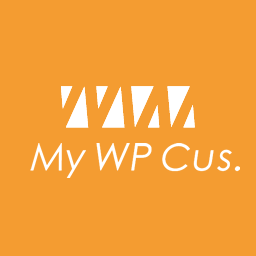 My WP Customize Admin/Frontend 》這個外掛讓管理者和前端使用者都能輕鬆地進行自訂設定。許多自訂篩選器和操作,還包含開發者工具。, 示範網站在這裡:https://tastewp.com/new/?pre-installe...。
My WP Customize Admin/Frontend 》這個外掛讓管理者和前端使用者都能輕鬆地進行自訂設定。許多自訂篩選器和操作,還包含開發者工具。, 示範網站在這裡:https://tastewp.com/new/?pre-installe...。reBusted! 》這個外掛可以免去你問「你有清空快取嗎?」的問題。, 這是根據原本由 Paul Clark 開發的外掛更新,以符合今天的 WordPress 和 PHP。, 功能, , 在線上網站上安...。
 Debug Log Manager 》Debug Log Manager 可以讓您:, , 單擊啟用 WP_DEBUG 以記錄 PHP、數據庫和 JavaScript 錯誤,不需要手動編輯 wp-config.php 文件,完成後再禁用。 , 在自訂...。
Debug Log Manager 》Debug Log Manager 可以讓您:, , 單擊啟用 WP_DEBUG 以記錄 PHP、數據庫和 JavaScript 錯誤,不需要手動編輯 wp-config.php 文件,完成後再禁用。 , 在自訂...。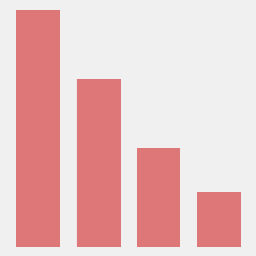 Code Profiler – WordPress Performance Profiling and Debugging Made Easy 》一個可以測量 WordPress 外掛與佈景主題效能的分析工具。, Code Profiler 可以協助您在 PHP 層面上測量您的外掛與佈景主題的效能,並快速找到任何潛在的 Word...。
Code Profiler – WordPress Performance Profiling and Debugging Made Easy 》一個可以測量 WordPress 外掛與佈景主題效能的分析工具。, Code Profiler 可以協助您在 PHP 層面上測量您的外掛與佈景主題的效能,並快速找到任何潛在的 Word...。Plugin Detective – Troubleshooting Conflicts 》Plugin Detective 可以幫助您快速且輕鬆地排除網站上的問題,並找出問題的原因。一旦找到罪犯,您可以快速停用有問題的外掛程式。甚至當您的網站出現白屏、致...。
 Dashboard Widgets Suite 》插件名稱:Dashboard Widgets Suite(控制面板小工具套裝), , 該外掛提供 1 個插件與 9 個小工具,可簡化您的工作流程並提高工作效率。該套裝小工具包括以下...。
Dashboard Widgets Suite 》插件名稱:Dashboard Widgets Suite(控制面板小工具套裝), , 該外掛提供 1 個插件與 9 個小工具,可簡化您的工作流程並提高工作效率。該套裝小工具包括以下...。 which template file 》想知道 WordPress 在前台顯示頁面時使用哪個模板嗎?, 這個外掛可以幫您達成這個目的。您可以在免費的模擬網站上嘗試使用:點此連結 => https://tastewp.c...。
which template file 》想知道 WordPress 在前台顯示頁面時使用哪個模板嗎?, 這個外掛可以幫您達成這個目的。您可以在免費的模擬網站上嘗試使用:點此連結 => https://tastewp.c...。 Debug This 》Debug This是由友好Macho Themes團隊打造、維護和運營的獨立外掛程式。, 對於管理員、開發人員和支援人員,Debug This提供了大量的有關WordPress安裝的信息,...。
Debug This 》Debug This是由友好Macho Themes團隊打造、維護和運營的獨立外掛程式。, 對於管理員、開發人員和支援人員,Debug This提供了大量的有關WordPress安裝的信息,...。 Debug Log – Manager Tool 》這是一個簡單的除錯日誌外掛程式,您可以在儀表板中檢查除錯日誌。透過一個點擊,您可以啟用或停用除錯功能(例如 ‘ WP_DEBUG’、‘WP_DEBUG...。
Debug Log – Manager Tool 》這是一個簡單的除錯日誌外掛程式,您可以在儀表板中檢查除錯日誌。透過一個點擊,您可以啟用或停用除錯功能(例如 ‘ WP_DEBUG’、‘WP_DEBUG...。 Debug 》Debug 可以透過編輯 wp-config.php 檔案,幫助您在 WordPress 網站中找到錯誤。您可以使用 Debug 外掛啟用錯誤報告功能,在 WordPress CMS/網站上啟用任何運...。
Debug 》Debug 可以透過編輯 wp-config.php 檔案,幫助您在 WordPress 網站中找到錯誤。您可以使用 Debug 外掛啟用錯誤報告功能,在 WordPress CMS/網站上啟用任何運...。
