前言介紹
- 這款 WordPress 外掛「Shortcode Revolution」是 2021-12-02 上架。
- 目前有 20 個安裝啟用數。
- 上一次更新是 2023-04-12,距離現在已有 753 天。超過一年沒更新,安裝要確認版本是否可用。以及後續維護問題!
- 外掛最低要求 WordPress 4.2 以上版本才可以安裝。
- 外掛要求網站主機運作至少需要 PHP 版本 7.4 以上。
- 有 1 人給過評分。
- 還沒有人在論壇上發問,可能目前使用數不多,還沒有什麼大問題。
外掛協作開發者
外掛標籤
tabs | tables | buttons | carousel | shortcodes |
內容簡介
「Shortcode Revolution」是一款工具,讓您輕鬆且可靠地在網站上建立各種元素,例如動態元素帶有資料,靜態設計元素,例如按鈕和表格等。雖然您可以手動創建 shortcodes,但從 Shortcode Revolution 選單中使用 shortcode 產生器會更容易。
您可以在這裡查看一些直播演示。
提供的快捷列
文章和評論快捷列
此區段讓您可以生成基於搜尋標準的文章或評論快速列。您可以在小工具中或自訂主題頁面中使用 shortcode。
文章快捷列允許您通過 ID、分類、類型、標籤或短語搜索文章,並像以下方式顯示:
預設/常規 -文章將列在缩略图,摘要,發布時間等方面。 這種設計(和許多其他 Shortcode Revolution 模板)可以覆蓋,如本指南末尾的「覆蓋 Shortcode Revolution 模板」部分所解釋。
列表是簡短的無序列表,其中包含文章標題和鏈接。
走馬燈從滿足您標準的文章中創建滑塊/走馬燈。我們使用我們自己的自定義滑塊代碼-沒有膨脹的準備就緒的滑塊,因此非常輕巧簡單。
相關文章 shortcode 找出並顯示一些與當前或選定的文章關聯的文章。 您可以給出與匹配標籤和/或類別的相關標準。顯示格式與文章快捷列相同。此優秀的 shortcode 可以添加到單個文章模板底部,以始終顯示相關內容而不使用其他插件。
評論 shortcode 顯示與文章相關的評論,或僅顯示最近/最佳評論。顯示格式為預設和走馬燈/滑塊。
Popups /模態窗口
此 shortcode 讓您使用任何預定義內容創建模態窗口/光箱。它會生成一個按鈕,點擊該按鈕可在 shortcode 所在的位置顯示。這使得在不編寫代碼或使用更多插件的情況下輕鬆創建光箱。
光箱可以包含任何類型的圖像和媒體、文本、其他 shortcode 等。如果您光箱中包含格式化文本以外的任何內容,請務必在豐富文本編輯器的文本模式中插入它(在發布文章,頁面等時粘貼)。
列和網格
這些 shortcode 允許您創建現代跨瀏覽器兼容且響應式的內容,該內容可顯示在列或網格中。
報紙般的選項創建的內容會自動流動到多個列中。
網格選項更精確地控制內容在頁面上的流動方式。您可以完全控制網格單元格中的內容-內容不會流過單元格/列。網格選項也可以使用您的自定義模板。
選項卡
此 shortcode 讓您創建具有選項卡的內容,其中選項卡不重新加載整個頁面。非常簡單,輕巧且靈敏。
按鈕
透過這個 shortcode 您可以創建自己的按鈕設計,包括顏色、大小、樣式、字型等。目前按鈕僅支持 URL 操作(轉到另一個頁面)。自定義 JS 函數的調用即將到來。
表格
此 shortcode 為您提供了一種使用超級簡單的方法,將 Excel(CSV)表格轉換為 HTML 表格。數據是實時加載的,因此不需要在文件內容更改時重新創建 shortcode。
單詞卡
此 shortcode 創建漂亮的互動單詞卡。大部分
原文外掛簡介
Shortcode Revolution is a tool that allows you to easily and reliably create various elements on your site. Dynamic elements with data, static design elements like buttons and tables, and so on. It’s technically possible to create the shortcodes manually but it’s much easier to use the shortcode generator from your Shortcode Revolution menu.
See some live demos here.
Available Shortcodes
Post and Comments Shortcodes
This section allows you to generate shortcodes that dynamically list posts or comments based on search criteria. You can use the shortcodes in widgets or in your custom theme pages.
The posts shortcode lets you search posts by IDs, categories, types, tags or phrases and display them like:
Default / regular – the posts will be listed with thumbnail, excerpt, publication time, etc. This design (and many of the other Shortcode Revolution templates) can be overridden as explained in the section “Overriding Shortcode Revolution Templates” at the end of this guide.
List is a short unordered list with the post titles and links.
Carousel creates a slider / carousel from the posts that respond to your criteria. We use our own custom slider code – no bloated ready sliders, so it’s very light and simple.
The related posts shortcode finds and displays which are related to the current or selected post. You can give relation criteria like matching tags and/or categories. The display formats are the same as with the posts shortcode. This excellent shortcode can be added at the bottom of your single post template to always display related content without using yet another plugin.
The comments shortcode displays comments related to a post or just most recent / best comments. The display formats are default and carousel / slider.
Popups / Modals
This shortcode lets you create modal windows / lightboxes with any predefined content. It generates a button to click on which appears on the place of the shortcode so you can use it anywhere in your site. This makes it super easy to create lightboxes without writing code or using more plugins.
The modals can contain any kind of images and media, text, other shortcodes, and so on. If your modal contains anything other than plain unformtatted text make sure to insert it in Text mode of your rich text editor (when pasting it in posts, pages, etc).
Columns & Grids
These shortcodes let you create modern cross-browser compatible and responsive content that flows in columns or a grid.
The newspaper-like option creates content that automatically flows in multiple columns.
The grid option is more precise in the way that your content flows on the page. You choose exactly what goes into each cell of the grid – the content does not low through the cells / columns. The grid option can also use your custom template.
Tabs
The tabs shortcode lets you create tabbed content where the tabs do not reload the whole page. Very easy, light and responsive.
Buttons
With this shortcode you can create your own design for buttons – colors, size, style, fonts, and so on. Currently buttons support only URL action (going to another page). Calling custom JS functions is coming soon.
Tables
The tables shortcode gives you a super easy way to turn an Excel (CSV) sheet into a HTML table. The data is loaded on the fly so you don’t need to recreate the shortcode when the file contents change.
Flashcards
This shortcode creates nice interactive flashcards. Mostly used in education and educational games, flashcards typically ask a question and reveal the answer when clicked on them. The flashcards in Shortcode Revolution are just visual elements and do not (yet!) fire any back-end action when flipped.
Data Shortcodes
The data shortcodes are used to dynamically pull data from your WordPress database.
We currently support user data shortcode. This shortcode allows you pull data for the currently logged in user, a predefined user, or an user defined by an URL parameter. The shortcode can return data for a specific field of the user profile or use meta, or return the whole user data in a string with variables. In the latter case this is given to you as enclosed content of the shortcode and you can fully modify it before placing it anywhere in your site.
Custom Shortcodes
This is an easy way to create predefined pieces of content which you can save and use anywhere. Editing the shortcode in the generator will automatically reflect all occurrences of this shortcode in your site.
Overriding Shortcode Revolution Templates
Some of the default designs of the shortcodes – currently for posts, comments, and grid shortcodes – can be overridden with your own versions. To do this create a folder called “shortcode-revolution” inside your WP theme folder. Copy the associated view file from our plugin to that folder and make your changes there. The plugin will use your version and your changes will not be lost when you apply updates to the plugin.
For example if you want to override the carousel for posts, copy the file views/posts-carousel.html.php and make changes to the cop
Features
Shortcode generator which allows you visually to prepare your shortcodes.
Shortcodes for posts and commments.
Shortcodes for popups and modals (lightboxes).
Columns and grids.
Buttons and tabs.
Tables from a CSV.
Flashcards.
Data shortcodes pulling data from user profile.
Open source code that allows customization.
Localization-ready .pot template file available.
PHP 6, PHP 7, PHP 8 Compatible.
Attention WordPress Network (Multi Site) Users
When activating the plugin do it as site admin and not as network admin.
各版本下載點
- 方法一:點下方版本號的連結下載 ZIP 檔案後,登入網站後台左側選單「外掛」的「安裝外掛」,然後選擇上方的「上傳外掛」,把下載回去的 ZIP 外掛打包檔案上傳上去安裝與啟用。
- 方法二:透過「安裝外掛」的畫面右方搜尋功能,搜尋外掛名稱「Shortcode Revolution」來進行安裝。
(建議使用方法二,確保安裝的版本符合當前運作的 WordPress 環境。
延伸相關外掛(你可能也想知道)
 WP Shortcodes Plugin — Shortcodes Ultimate 》Shortcodes Ultimate 是一個全面的視覺與功能性元素收集,您可以在文章編輯器、文字小工具甚至是範本檔案中使用。使用 Shortcodes Ultimate,您可以輕鬆地建...。
WP Shortcodes Plugin — Shortcodes Ultimate 》Shortcodes Ultimate 是一個全面的視覺與功能性元素收集,您可以在文章編輯器、文字小工具甚至是範本檔案中使用。使用 Shortcodes Ultimate,您可以輕鬆地建...。 Slide Anything – Responsive Content / HTML Slider and Carousel 》Slide Anything 允許您創建一個輪播/滑動功能,每個滑動層的內容可以是任何您想要的東西 - 圖像,文字,HTML甚至是短代碼。此外,這個外掛使用 Owl Carousel ...。
Slide Anything – Responsive Content / HTML Slider and Carousel 》Slide Anything 允許您創建一個輪播/滑動功能,每個滑動層的內容可以是任何您想要的東西 - 圖像,文字,HTML甚至是短代碼。此外,這個外掛使用 Owl Carousel ...。 Carousel, Slider, Gallery by WP Carousel – Image Carousel with Lightbox & Photo Gallery, Video Slider, Post Carousel & Post Grid, Product Carousel & Product Grid 》, 實時演示 | 影片教程 | 使用說明 | 升級至專業版 », 概觀, WP Carousel 是最強大且使用者友好的 WordPress 公告欄外掛,可建立帶圖片、文章、WooComm...。
Carousel, Slider, Gallery by WP Carousel – Image Carousel with Lightbox & Photo Gallery, Video Slider, Post Carousel & Post Grid, Product Carousel & Product Grid 》, 實時演示 | 影片教程 | 使用說明 | 升級至專業版 », 概觀, WP Carousel 是最強大且使用者友好的 WordPress 公告欄外掛,可建立帶圖片、文章、WooComm...。 Slider by Soliloquy – Responsive Image Slider for WordPress 》響應式 WordPress Slider 外掛, 我們相信你不需要請專業開發人員就能創建一個 WordPress slider。這就是為什麼我們開發了 Soliloquy,一個拖放式 slider 外掛...。
Slider by Soliloquy – Responsive Image Slider for WordPress 》響應式 WordPress Slider 外掛, 我們相信你不需要請專業開發人員就能創建一個 WordPress slider。這就是為什麼我們開發了 Soliloquy,一個拖放式 slider 外掛...。Carousel Slider 》, 概述, 創建符合 SEO 標準的圖像、標誌、視頻、文章、WooCommerce 產品輪播和滑塊。, Carousel Slider 是一個支援觸控的 WordPress 外掛,可以讓您創建高度...。
Carousel Slider Block for Gutenberg 》這款外掛是一個響應式輪播編輯器,適用於 Gutenberg 編輯器。, 功能, , 可以添加無限多個輪播, 每個輪播都可以添加任意區塊, 在編輯器中可以即時預覽輪播效果...。
YITH WooCommerce Product Gallery & Image Zoom 》提升您的產品圖片,出色的產品頁面的關鍵特色, 當我們在網上商店購物時,我們與產品的接觸是有限的:我們無法觸摸、聞或嘗試它。我們排除了產品體驗中的某些...。
 Easing Slider 》在 WordPress 上建立滑輪廣告一直都是十分困難的。雖然有許多相似的外掛提供解決方案,但都沒有完全符合要求。Easing Slider 希望解決這個問題。這個外掛專注...。
Easing Slider 》在 WordPress 上建立滑輪廣告一直都是十分困難的。雖然有許多相似的外掛提供解決方案,但都沒有完全符合要求。Easing Slider 希望解決這個問題。這個外掛專注...。 Tiled Gallery Carousel Without JetPack 》正在開發具備 Gutenberg 版本的平鋪式圖庫外掛,我們將很快發布。在此之前,您可以在 Classi WP 編輯器中使用此平鋪式圖庫外掛。, 毫無疑問,JetPack 充滿了...。
Tiled Gallery Carousel Without JetPack 》正在開發具備 Gutenberg 版本的平鋪式圖庫外掛,我們將很快發布。在此之前,您可以在 Classi WP 編輯器中使用此平鋪式圖庫外掛。, 毫無疑問,JetPack 充滿了...。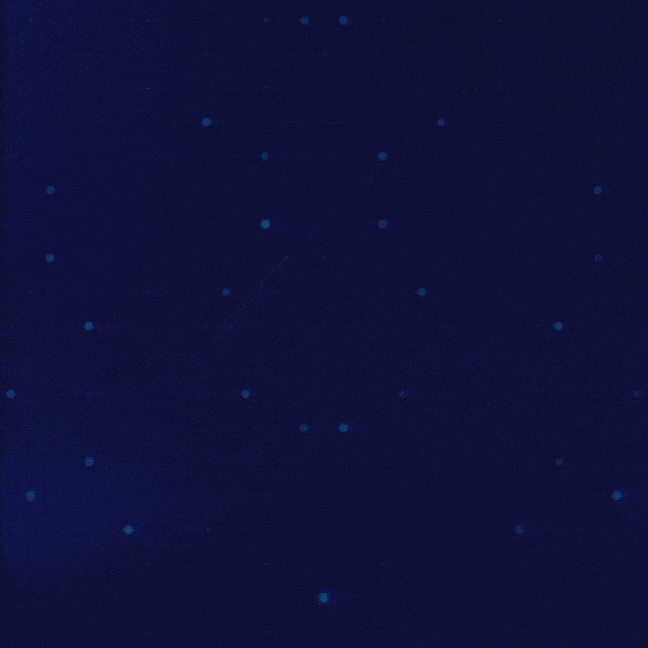 Testimonial Carousel For Elementor 》專為 Elementor 打造的精簡型 Testimonial Carousel 讓您可以在彈出式或輪播幻燈片中顯示長文評論。現在,您可以使用此外掛輕鬆地將長評論以彈出式呈現給使用...。
Testimonial Carousel For Elementor 》專為 Elementor 打造的精簡型 Testimonial Carousel 讓您可以在彈出式或輪播幻燈片中顯示長文評論。現在,您可以使用此外掛輕鬆地將長評論以彈出式呈現給使用...。Catch Gallery 》Catch Gallery是一款簡單易用的WordPress外掛,可幫助您建立令人驚豔的相冊展示。該插件的靈感來自於Jetpack的相冊模組,使用Catch Gallery,您可以在創意的W...。
 XO Slider 》XO Slider 是一款外掛,可讓您輕鬆建立滑動輪播。, 特點, , 支援縮圖導航、輪播和內容顯示。, 使用 Swiper 作為滑動輪播腳本。, 前端不使用 jQuery。, 支援影...。
XO Slider 》XO Slider 是一款外掛,可讓您輕鬆建立滑動輪播。, 特點, , 支援縮圖導航、輪播和內容顯示。, 使用 Swiper 作為滑動輪播腳本。, 前端不使用 jQuery。, 支援影...。 Logo Slider and Showcase 》外掛展示 使用說明, Logo Slider and Showcase 是一個完全響應式的外掛,可用不同的方式顯示你的標誌、客戶和合作夥伴,例如網格、滑块和按類別的 Isotope 篩...。
Logo Slider and Showcase 》外掛展示 使用說明, Logo Slider and Showcase 是一個完全響應式的外掛,可用不同的方式顯示你的標誌、客戶和合作夥伴,例如網格、滑块和按類別的 Isotope 篩...。CPT Bootstrap Carousel 》這款外掛提供自定義文章類型選擇圖像和內容,並使用短代碼 [image-carousel] 從 Twitter Bootstrap 輸出 輪播。, 插件假設您已經在使用 Bootstrap,因此需要...。
 Smooth Slider 》WordPress 允許創建各種網站內容。為了讓網站對訪問者更具吸引力並利用網頁佔用空間,建議使用滑動或輪播圖。網絡上有許多免費和付費的幻燈片創建工具,可以...。
Smooth Slider 》WordPress 允許創建各種網站內容。為了讓網站對訪問者更具吸引力並利用網頁佔用空間,建議使用滑動或輪播圖。網絡上有許多免費和付費的幻燈片創建工具,可以...。
