
前言介紹
- 這款 WordPress 外掛「Real Buddha Quotes」是 2020-08-31 上架。
- 目前有 10 個安裝啟用數。
- 上一次更新是 2025-04-09,距離現在已有 24 天。
- 外掛最低要求 WordPress 3.0.1 以上版本才可以安裝。
- 尚未有人給過這款外掛評分。
- 還沒有人在論壇上發問,可能目前使用數不多,還沒有什麼大問題。
外掛協作開發者
外掛標籤
quote | Dhamma | Dharma | buddhism | Quotations |
內容簡介
網路上有很多被歸屬於佛陀的假名言。透過這個外掛程式,您可以幫助您的網站訪客了解佛陀真正的話語。
您可以使用短碼或小工具顯示此引用。 (目前,此外掛程式沒有區塊名稱。如果您想協助建立,請聯繫我們!)
引用提供證明性的選項超連結至 suttafriends.org 網站。讓讀者可以在整個法句經的背景下查看佛陀的引言,並有機會探索更多真正的佛陀名言。
短碼
若要在頁面或文章的內容中包含隨機的法句經,只需插入以下短碼即可:
[random-dhammapada]
若要使引文(例如「法句經第20章」)超連結回 suttafriends.org 的經文,請前往「設定」> 「真正佛陀的名言」
插入到您的佈景主題中
如果您想將引文放置在不支援短碼的網站區域,您可以將此 PHP 添加到其中一個佈景主題檔案:
echo random_dhp_shortcode();
這樣就可以插入引文。該函式不包含參數。如果您熟悉 PHP 程式碼,可以嘗試此方法。在變更佈景主題之前,請務必進行備份。
樣式
引文和引文的樣式是透過 CSS 設定。我們建議以下設置:
div.random-dhammapada{
border:solid 1px;
padding:10px;}
p.rdhp-verse {
font-style:italic;}
div.rdhp-citation {
text-align:right!important;}
p.rdhp-attribution, p.rdhp-verse {
margin-bottom:0px;}
p.rdhp-attribution {
font-size:.9em;}
若您想要引文(例如:法句經第175章)顯示於下一行,請新增以下 CSS:
.rdhp-cite-link {display:block}
插入到段落中的大寫字母
以下代碼可創建一個首字放大的段落。
p.rdhp-verse:first-child:first-letter {
float: left;
font-size: 3.5em;
line-height: 2empx;
padding-top: .15em;
padding-right: .1em;
padding-left: 0px;
您需要調整所有尺寸,並在桌面和移動裝置上測試確保在不同情境下均可呈現正確外觀。
原文外掛簡介
The internet is full of fake quotations attributed to the Buddha. By using this plugin you can help spread the actual words of the Buddha with your website visitors.
You can display this quote using a shortcode or a widget. (At the moment, there is no block for this plugin. If you would like to help create one, please contact us!)
There is the option for the citation of the verse to link back to the SuttaFriends.org website so your readers can see the quotation in the context of the whole Dhammapada and have the chance to explore more real Buddha quotes.
Shortcode
To include a random Dhammapada in the content of a page or post, simply insert the shortcode
[random-dhammapada]
To make the citation (e.g. “Dhammapada 20”) link back to the verse on SuttaFriends.org, go to Settings>Real Buddha Quotes
Inserting into your theme
If you like to put the quotation somewhere on your website that does not allow shortcodes, you can add this PHP to one of your theme files:
echo random_dhp_shortcode();
This will insert the quotation. There are no parameters. Only try this if you are familiar with codign in PHP. Always make a backup before changing templates.
Styling
Styling of the quotation and the citation is done through css. We recommend the following:
div.random-dhammapada{
border:solid 1px;
padding:10px;}
p.rdhp-verse {
font-style:italic;}
div.rdhp-citation {
text-align:right!important;}
p.rdhp-attribution, p.rdhp-verse {
margin-bottom:0px;}
p.rdhp-attribution {
font-size:.9em;}
If you like the citation (e.g. Dhammapada 175) to appear on the next line, add this CSS:
.rdhp-cite-link {display:block}
Drop cap
The following code could create a drop cap (first letter larger size).
p.rdhp-verse:first-child:first-letter {
float: left;
font-size: 3.5em;
line-height: 2empx;
padding-top: .15em;
padding-right: .1em;
padding-left: 0px;
You will need to adjust all of the sizes and test on desktop as well as mobile to make sure it looks correct in different contexts.
各版本下載點
- 方法一:點下方版本號的連結下載 ZIP 檔案後,登入網站後台左側選單「外掛」的「安裝外掛」,然後選擇上方的「上傳外掛」,把下載回去的 ZIP 外掛打包檔案上傳上去安裝與啟用。
- 方法二:透過「安裝外掛」的畫面右方搜尋功能,搜尋外掛名稱「Real Buddha Quotes」來進行安裝。
(建議使用方法二,確保安裝的版本符合當前運作的 WordPress 環境。
1.0 |
延伸相關外掛(你可能也想知道)
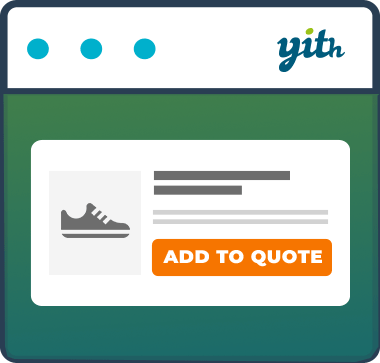 YITH Request a Quote for WooCommerce 》YITH Request a Quote for WooCommerce 是一個強大的工具,可以隱藏價格和/或加入購物車按鈕,讓你的顧客對每個產品提出自定義報價請求。, , 如果你銷售的商...。
YITH Request a Quote for WooCommerce 》YITH Request a Quote for WooCommerce 是一個強大的工具,可以隱藏價格和/或加入購物車按鈕,讓你的顧客對每個產品提出自定義報價請求。, , 如果你銷售的商...。 Testimonials Widget 》emium版本的測評小工具現在已經成為測試小工具插件的一部分,此插件包含了所有的高級功能。, 透過他人的文字證明您的公司在眾人眼中是值得信賴的,可以協助您...。
Testimonials Widget 》emium版本的測評小工具現在已經成為測試小工具插件的一部分,此插件包含了所有的高級功能。, 透過他人的文字證明您的公司在眾人眼中是值得信賴的,可以協助您...。 eCommerce Product Catalog Plugin for WordPress 》eCommerce Product Catalog 是一個美麗、易於使用並且百分之百響應式的免費產品目錄外掛,適用於 WordPress 電子商務網站或具有報價功能的簡易產品目錄網站。...。
eCommerce Product Catalog Plugin for WordPress 》eCommerce Product Catalog 是一個美麗、易於使用並且百分之百響應式的免費產品目錄外掛,適用於 WordPress 電子商務網站或具有報價功能的簡易產品目錄網站。...。Sliced Invoices – WordPress Invoice Plugin 》一款靈活、有良好支援、易於使用的 WordPress 發票外掛程式,可建立專業報價和發票,客戶可以在線上付款。, Sliced Invoices 是一個易於使用的發票系統,同時...。
 Request a Quote for WooCommerce and Elementor – Get a Quote Button – Product Enquiry Form Popup – Product Quotation 》「索取報價單 for WooCommerce」是一款非常實用的外掛程式,可為你的商店增加一項功能。使用此外掛,你的客戶可以獲得有關某些產品的批量定價、特定變體訊息...。
Request a Quote for WooCommerce and Elementor – Get a Quote Button – Product Enquiry Form Popup – Product Quotation 》「索取報價單 for WooCommerce」是一款非常實用的外掛程式,可為你的商店增加一項功能。使用此外掛,你的客戶可以獲得有關某些產品的批量定價、特定變體訊息...。 Custom Add to Cart Button Label and Link 》Custom Add to Cart Button Label and Link 外掛可讓您透過簡單的幾個步驟自定義商品的加入購物車按鈕,包括更改其預設標籤文字和動作 URL。在最新版本中,您...。
Custom Add to Cart Button Label and Link 》Custom Add to Cart Button Label and Link 外掛可讓您透過簡單的幾個步驟自定義商品的加入購物車按鈕,包括更改其預設標籤文字和動作 URL。在最新版本中,您...。 Stock Market Overview 》Stockdio 的股市概況包含一個外掛和小工具,可提供擺放股票、市場指數、貨幣和商品的分類列表,包括它們的價格和變動情況。支援超過 65 個不同的股票交易所和...。
Stock Market Overview 》Stockdio 的股市概況包含一個外掛和小工具,可提供擺放股票、市場指數、貨幣和商品的分類列表,包括它們的價格和變動情況。支援超過 65 個不同的股票交易所和...。 Client Invoicing by Sprout Invoices – Easy Estimates and Invoices for WordPress 》WordPress 發票簡單易懂外掛, 我們自四年前發佈 Sprout Invoices 起的第一天起,一直致力於為 WordPress 使用者提供發票以及輕鬆取得付款的方式,我們也明白...。
Client Invoicing by Sprout Invoices – Easy Estimates and Invoices for WordPress 》WordPress 發票簡單易懂外掛, 我們自四年前發佈 Sprout Invoices 起的第一天起,一直致力於為 WordPress 使用者提供發票以及輕鬆取得付款的方式,我們也明白...。GD bbPress Tools 》添加各種擴展工具到實施了 bbPress 外掛的論壇。目前的功能包括:, , 引用回覆或主題, 更改允許的 HTML 標籤和屬性, 帶有 BBCode 和 HTML 支持的使用者簽名, ...。
 Stock Quotes List 》Stockdio 的股票報價列表包含一個外掛程式和一個小工具,可提供顯示股價、市場指數、貨幣和商品以及其變化的方法。支援超過 65 個不同的股票交易所和眾多的市...。
Stock Quotes List 》Stockdio 的股票報價列表包含一個外掛程式和一個小工具,可提供顯示股價、市場指數、貨幣和商品以及其變化的方法。支援超過 65 個不同的股票交易所和眾多的市...。 Quotes llama 》創建一個名言集合,分享最有意義的思想…在區塊、工具、頁面、模板、畫廊或文章中展示您的名言。, , 可搜索, 分類, 浮動畫廊, 圖示, 備份/還原, …...。
Quotes llama 》創建一個名言集合,分享最有意義的思想…在區塊、工具、頁面、模板、畫廊或文章中展示您的名言。, , 可搜索, 分類, 浮動畫廊, 圖示, 備份/還原, …...。 EM Cost Calculator 》EM Cost Calculator 是一個動態外掛,讓您可以編輯任何服務、價格和貨幣類型。, 當訪客按下計算按鈕時,他們會看到總費用和立即下單的按鈕。他們可以通過訂單...。
EM Cost Calculator 》EM Cost Calculator 是一個動態外掛,讓您可以編輯任何服務、價格和貨幣類型。, 當訪客按下計算按鈕時,他們會看到總費用和立即下單的按鈕。他們可以通過訂單...。 Cleverwise Daily Quotes 》您曾經想過要顯示每日佳句、每日小貼士或每日摘錄嗎?, 您是否認為在您熟悉的 WordPress 控制面板中輕鬆管理這些內容?, 好消息來了!使用這個外掛程式,您可...。
Cleverwise Daily Quotes 》您曾經想過要顯示每日佳句、每日小貼士或每日摘錄嗎?, 您是否認為在您熟悉的 WordPress 控制面板中輕鬆管理這些內容?, 好消息來了!使用這個外掛程式,您可...。 Quotes Addon for GetPaid 》GetPaid 外掛的報價功能擴充套件, 允許您建立報價單,將其發送給客戶,在得到客戶接受後將其轉換為發票。此外掛需要安裝 GetPaid 外掛。, 功能, , 建立報價單...。
Quotes Addon for GetPaid 》GetPaid 外掛的報價功能擴充套件, 允許您建立報價單,將其發送給客戶,在得到客戶接受後將其轉換為發票。此外掛需要安裝 GetPaid 外掛。, 功能, , 建立報價單...。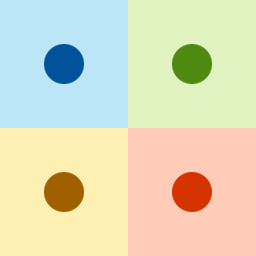 Simple Note 》使用 Simple Note 外掛程式可以編寫資訊、警告、錯誤或成功的筆記,以及彩色塊中的引言。, 使用方法, 在「常用區塊」類別中搜尋美麗的彩色塊,並插入到內容中...。
Simple Note 》使用 Simple Note 外掛程式可以編寫資訊、警告、錯誤或成功的筆記,以及彩色塊中的引言。, 使用方法, 在「常用區塊」類別中搜尋美麗的彩色塊,並插入到內容中...。
