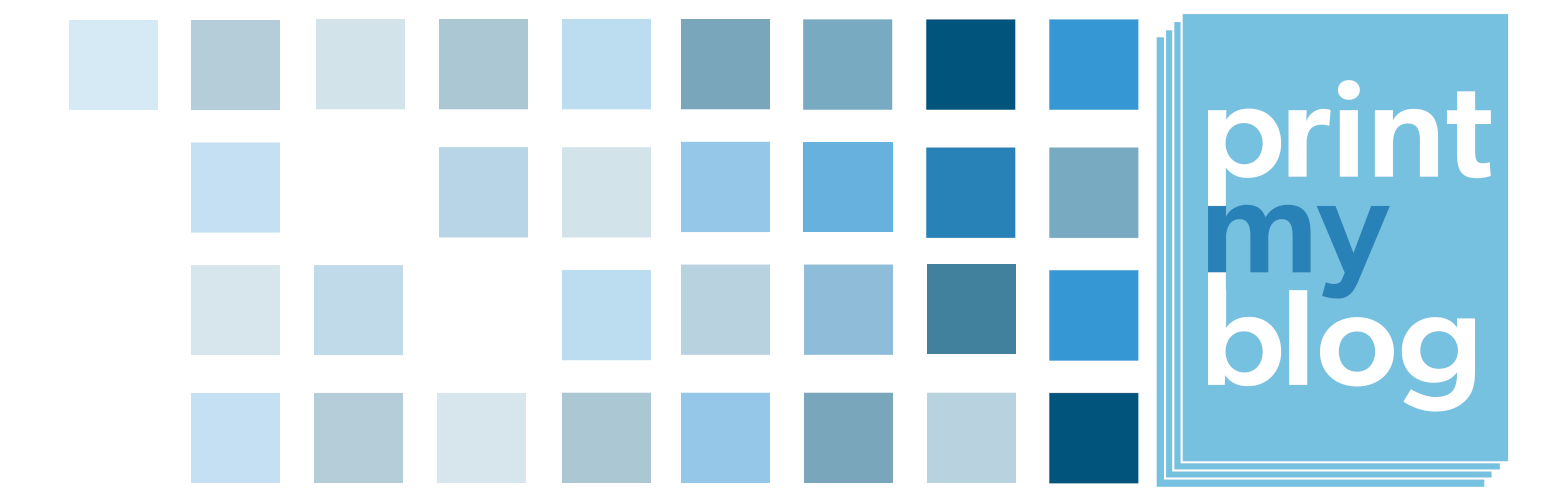
前言介紹
- 這款 WordPress 外掛「Print My Blog – Print, PDF, & eBook Converter WordPress Plugin」是 2018-10-31 上架。
- 目前有 7000 個安裝啟用數。
- 上一次更新是 2025-04-24,距離現在已有 10 天。
- 外掛最低要求 WordPress 4.7 以上版本才可以安裝。
- 外掛要求網站主機運作至少需要 PHP 版本 5.4 以上。
- 有 103 人給過評分。
- 論壇上目前有 1 個提問,問題解答率 0%
外掛協作開發者
ryanvdk | mnelson4 | szepeviktor |
外掛標籤
pdf | ebook | print | backup | print button |
內容簡介
功能描述:
這是一個能夠在 WordPress 網站以外,提供離線發佈功能的外掛程式。
Print My Blog 讓 WordPress 內容在其他格式盛載中也能派上用場,像是印刷品、PDF 和其他格式。它有以下三個主要功能:
快速列印:只需點擊幾下便可以列印數千篇文章
列印按鈕:讓訪客印刷單獨的文章
專業列印:提供高質量的書籍和文件列印功能
每個功能都會優化您的WordPress 內容,讓它適合印刷、PDF 和 eBook 這些格式,方法如下:
刪除浪費墨水的元素,例如網站標誌、側邊欄和頁腳
避免圖片中斷、在圖像和標題之間斷開頁面,甚至是正好在頁首右側斷開
允許您在印刷輸出中使用其他的外掛程式
更多詳細內容如下
快速列印
快速列印功能讓您輕鬆將整個博客列印出來,並製作成紙張、PDF 或電子書的形式。
列印博客以進行離線閱讀。
製作紙質備份(書籍或印刷品),以便在博客被下架時閱讀。
製作 PDF、ePub 或 MOBI 檔案作為可移動式的,人類可讀的備份。發送給朋友或儲存於雲端或硬碟中,或甚至在歷史機構中儲存。
將整個博客複製下來,快速粘貼到其他程式中,如 Microsoft Word 或 Google Docs。
快速列印功能的特點
將您博客的所有文章加載到單個網頁中,讓您可以從網頁瀏覽器中將它們列印出來(可以列印到紙張、PDF、ePub 或任何網頁瀏覽器支持的格式),或複製並粘貼到其他程式中(雖然其他程式可能無法很好地格式化)
支持單擊列印數千篇文章(最高記錄為超過 3000 篇文章)
可以列印文章和頁面
使用您的佈景主題和外掛程式樣式(因此支持 Gutenberg 和頁面構建器)
列印整個博客,或按作者、日期、狀態(例如草稿、待審、私密、受密碼保護、垃圾等等)、類別和標籤進行篩選
可以選擇是否列印評論
可以選擇是否將每篇文章置於新頁面中
重新調整文字大小
調整圖片大小或刪除圖片
用鏈接、全稱文章標題、屏幕截圖和 QR 碼替換嵌入式視頻
可以選擇是否刪除超連結
可以選擇是否包含文章摘錄
按日期排序文章,或按 “order” 屬性排序頁面
在頁面上放置 “Print My Blog” Gutenberg 區塊,讓訪客也可以列印您的博客
列印品不會有浮水印,歸屬歸屬,均可選擇性配置
GDPR合規(不收集您或訪客的任何資料)
是一個免費、開源的軟體,所以您可以放心使用它,而不用擔心使用條款的變更,可以自定義以適應您的需求(雖然我們很想聽聽您用它做了什麼),甚至可以重新分發。這裡沒有冗長的法律文件來描述使用這個軟體是如何放棄您的權利的!
列印按鈕
您也可以自動添加列印按鈕,以幫助訪客印刷您的博客。
將您的內容與朋友離線分享
保存以便 sp
原文外掛簡介
Offline publishing for you, site visitors, and the world outside WordPress.
Print My Blog makes WordPress content useful outside of your website, like in print, PDFs, and other formats. It has 3 main features:
Quick Print: print thousands of posts in a few clicks
Print Buttons: let site visitors print individual posts
Pro Print: make professional-quality books and documents
Each of which takes your WordPress content and optimizes it for print, PDF, and eBook by:
removing ink guzzlers like site logo, sidebars and footer
avoiding page breaks inside images, between images and captions, and even right after headers
allowing you to use other plugins in your printed output
Read more about each…
Quick Print
Quick Print lets you easily print your entire blog to paper, PDF, or eBook.
Print your blog to read offline.
Create a paper backup (book or printout) to read when your blog is taken offline.
Create a PDF, ePub, or MOBI file as a human-readable, portable backup. Send it to friends, store it in the cloud or a hard drive, or even archive it with a historical organization.
Copy your entire Blog for quick pasting into another program like Microsoft Word or Google Docs
Quick Print Features
Loads all your blog’s posts into a single web page so you can print them from your web browser (to paper, PDF, ePub, or anything your web browser supports) or copy-and-paste them into another program (although the other program likely won’t format it as nicely)
supports printing thousands of blog posts in one click (the record is over 3000 posts)
prints posts and pages
uses your theme’s and plugins’ styles (so Gutenberg and page builders are supported)
print your entire blog, or filter by author, date, status (eg draft, pending, private, password-protected, trashed, etc), category, and tags
optionally prints comments
optionally places each post on a new page
resize text
resize images or remove them altogether
replaces embedded videos with a link, full video title, screenshot and QRCode
optionally removes hyperlinks
optionally includes post’s excerpt
order posts by date, or pages by the “order” attribute
place the “Print My Blog” Gutenberg block on a page and allow site visitors to print your blog too
no watermark in print-out, and attribution optional,
GDPR compliant (no data is collected about you or your visitors)
free, open-source software, so you can use it for whatever you like without fear of changing terms of use,
customize it to fit your needs (although we’d curious to hear what you’ve done with it), and even redistribute it. There is no lengthy legal document describing how you’re giving up your rights by using this software!
Print Buttons
You can also automatically add print buttons to help your visitors print your blog.
Share your content with friends offline
Save it for reading later
Improve long reads by converting a portion of your blog to eBook or PDF
Print Button Features
prints individual posts and/or pages just like Quick Print (eg omits the theme’s header, sidebars, and footer, etc.)
display on all posts and/or pages, or specific ones using the shortcode [pmb_print_buttons]
enable buttons for print, PDF, and/or eBook
customize print output settings for each (using the same print settings from Quick Print)
place buttons above or below content, or somewhere in-between using the shortcode [pmb_print_buttons]
customize print button text (eg “Print”, “Imprimir”, or just a print emoji like 🖨)
buttons use theme’s design
make more seamless integration with your design or content using the shortcode [pmb_print_page_url] to just get the URL of the print page (see this FAQ for more details)
Pro Print
Replace Google Docs and Microsoft Word with WordPress! Turn existing posts, pages, and custom post types —or write all new print materials— into professional-looking documents that are ready to share with customers and the world.
Use your browser to print Pro Print projects for free, but some features (like automatic page references, footnotes, and full control of page margins) require printing using our Pro PDF Service for a subscription fee.
Example uses:
white paper. Share an in-depth analysis of a topic on your website and in print
printed version of entire website or blog. Print it all, except ink guzzlers like site heading, sidebars, footers and pop-ups. Use your own printer or send to a printing service lulu.com
book from select content. Add a title page, introduction, table of contents, and pick existing content from your site to make a book. Sell it on Amazon KDP. Like that, you’re an author!
new book from scratch. Write new print-only materials that never appear on your website. Leverage WordPress’ great editors and other plugins.
lead magnets. Compile content on a subject into a PDF and grant access after users signup for your email list
members-only content. Combine with Restrict Content Pro or other plugins to only allow access to select downloadable PDFs of your content
printed course materials. Create a course using an LMS (learning management system) plugin, and use Print My Blog for learners to print
event brochure. Let event attendees print a useful copy of your event’s details to take with them
printed user manual. And digital user manual on the website
product brochure. Use WooCommerce or other WordPress e-commerce plugins to make content accessible to those who would rather not browse online
monthly magazine or newspaper. Reuse the same design and blog post content to create a digital or print magazine to send to your email subscribers.
research paper. Put your research on your website and print it with a consistent design
restaurant menu. Optimized for display on your website, and to look great in print.
Pro Print Features
saveable projects
create digital PDFs, print-ready PDFs, ePub eBooks (paid only), and Microsoft Word documents (paid only)
select posts, pages, print materials (posts intended only for use in Pro Print) and most custom post types (eg products from WooCommerce)
search and filter for posts based on post type, status, categories, tags, custom taxonomies, author, and publish date
drag-and-drop reordering of content (and add new print materials on-the-fly)
organize posts into parts
add front and back matter (usually numbered with roman numerals with Pro PDF Service)
select from a variety of pre-built designs (similar to WordPress Themes, but for Pro Print)
customize designs (each has different settings and can have custom CSS) and can be saved for future projects
Theme Designers will feel at home creating a custom design using HTML, CSS, and even Javascript
better integration with plugins than Quick Print (especially those using Javascript)
save project metadata (like title, extra cover page content, categories etc)
automatic table of contents (with page references using Pro PDF Service)
automatically replace hyperlinks to included content with page references (Pro PDF Service only)
automatically replace hyperlinks to external content with footnotes (Pro PDF Service only)
automatically move or automatically resize images to reduce whitespace and fit better on the page (Pro PDF Service only)
choose image quality and maximum image size to reduce filesize or save ink
choose article templates (eg “Content Only” or “Centered Content”)
choose fonts, font sizes, page sizes and lots more
optionally apply your active theme’s CSS (this is optional and because themes usually aren’t designed for print, support for this requires payment)
Some designs have features like:
roman numerals for front matter
page numbers always in bottom-right corner
page numbers appearing in outside corners
running titles (an article’s title appears in the top margin on subsequent pages)
background colors, even with gradients and choosable logos
two-column layout
Read more about Pro Print in our extensive user guide.
Wanna See it in Action? Try Print My Blog on a Free Test Site Now
Translations
Print My Blog includes translation files in the following languages:
German
French
Spanish
Italian
Japanese
To improve the translations, please get in touch.
Give your story life outside your blog!
Want more? Tell us what matters to you on GitHub. Thanks to a revenue stream through optional payments, this is actively supported and improved.
Plugin Compatibility Highlights
PMB strives to be compatible with all plugins. But here are some that are especially noteworthy:
BasePress for creating a user manual on both the web and print
WP Quick LaTeX for mathematical formulas
Translate WordPress with GTranslate for quick and automatic translating of projects
WPML for more advanced translating of projects, and add print buttons different languages. Read Translating Projects with WPML Plugin
TablePress makes tables look good in print too, even when they span multiple pages
If you are delighted how PMB worked with another plugin, or had trouble, please let us know!
Our Mission
Preserve your blog for decades to come in a low-tech format.
Make WordPress an alternative to Microsoft Word and Google Docs for publishing documents.
Alternatives to Print My Blog
If this doesn’t meet your needs, there are good paid and free alternatives.
Alternatives to Quick Print
printmy.blog we run a hosted version of this same plugin, so you can print your blog without even installing this. Especially useful for WordPress.com users, or those who can’t install the plugin on their site. (Its free like Quick Print, but won’t use your blog’s styles).
Anthologize is another great plugin for customizing your blog’s content before exporting to an e-book format. Also free.
Blog To HTML is actually very similar to Print My Blog. It allows you to export your blog to HTML for eBook creation.
blogbooker prints a book, or creates a PDF, from your blog using their pre-made styles. Paid service.
blog2print ditto, but temporarily requests your username and password. Paid service.
Alternatives for adding print buttons
Print, PDF, Email by PrintFriendly lets visitors easily print to paper, PDF, or email themselves a copy. Easy setup and very customizable. Doesn’t use theme’s styles. The free version is not GDPR-compliant and inserts advertisements.
WP Print Friendly automatically adds a link to print the current post, page, or custom post type. Can convert links to endnotes. Doesn’t use theme’s styles.
WP-Print printouts quite customizable. Requires editing theme files. Does not use theme’s styles.
Print-o-Matic add print buttons with a shortcode. Customizable and can work with theme’s and plugin’s styles.
PDF Generator for WordPress Create & Customize PDF for Post, Pages and WooCommerce Products
Alternatives to Pro Print
MPL – Publisher is another free eBook creator / PDF converter plugin you can use to self-publish a book. To be honest probably the best alternative right now. There’s both free and paid versions.
PressBooks is a good paid, hosted alternative. Begin creating or import content for free, and can pay to export to PDF and other formats.
Designrr is great for creating short documents, but is a fully paid option.
Best Wishes Publishing for Print with WordPress!
各版本下載點
- 方法一:點下方版本號的連結下載 ZIP 檔案後,登入網站後台左側選單「外掛」的「安裝外掛」,然後選擇上方的「上傳外掛」,把下載回去的 ZIP 外掛打包檔案上傳上去安裝與啟用。
- 方法二:透過「安裝外掛」的畫面右方搜尋功能,搜尋外掛名稱「Print My Blog – Print, PDF, & eBook Converter WordPress Plugin」來進行安裝。
(建議使用方法二,確保安裝的版本符合當前運作的 WordPress 環境。
3.3.0 | 3.3.1 | 3.3.2 | 3.3.3 | 3.3.4 | 3.3.6 | 3.3.8 | 3.3.9 | 3.4.0 | 3.4.1 | 3.4.2 | 3.4.3 | 3.4.4 | 3.4.5 | 3.4.6 | 3.4.7 | 3.5.0 | 3.6.0 | 3.6.1 | 3.6.2 | 3.7.0 | 3.7.1 | 3.7.3 | 3.8.1 | 3.8.2 | trunk | 3.10.1 | 3.11.1 | 3.11.4 | 3.12.2 | 3.12.7 | 3.12.8 | 3.12.9 | 3.13.1 | 3.13.2 | 3.15.4 | 3.15.5 | 3.15.6 | 3.15.7 | 3.15.8 | 3.15.9 | 3.16.0 | 3.16.1 | 3.16.2 | 3.16.3 | 3.16.4 | 3.16.5 | 3.17.0 | 3.17.2 | 3.18.2 | 3.18.3 | 3.18.6 | 3.18.7 | 3.18.8 | 3.19.1 | 3.20.6 | 3.21.2 | 3.21.5 | 3.22.0 | 3.23.3 | 3.23.5 | 3.24.2 | 3.24.3 | 3.24.4 | 3.25.1 | 3.25.2 | 3.25.3 | 3.25.4 | 3.25.5 | 3.26.0 | 3.26.2 | 3.26.3 | 3.27.0 | 3.27.1 | 3.27.2 | 3.27.3 | 3.27.4 | 3.27.5 | 3.27.6 | 3.27.7 | 3.12.10 | 3.12.11 | 3.18.11 |
延伸相關外掛(你可能也想知道)
 PDF Invoices & Packing Slips for WooCommerce 》這個 WooCommerce 外掛可以自動為您的客戶在訂單確認電子郵件中添加 PDF 發票。包括一個基本模板(額外的模板可從 WP Overnight 購買),以及修改/建立自己的...。
PDF Invoices & Packing Slips for WooCommerce 》這個 WooCommerce 外掛可以自動為您的客戶在訂單確認電子郵件中添加 PDF 發票。包括一個基本模板(額外的模板可從 WP Overnight 購買),以及修改/建立自己的...。PDF Embedder 》這款外掛程式可以上傳 PDF 檔案,並將它們直接嵌入到您網站的文章和頁面中。添加圖像一樣簡單!您的 PDF 檔案會自動調整到其自然大小和形狀。您還可以指定寬...。
PDF Viewer for Elementor 》此外掛可協助您快速且簡易地在 Elementor 中嵌入 PDF 文件。, 我們支援的 Elementor 版本為 v3+ 🙂。
 Gravity PDF 》Gravity PDF 是使用 Gravity Forms 和 WordPress 創建動態數字 PDF 文件的最佳自助式解決方案。, 高度自定義的 PDF, 開箱即用的版本提供了四種高度自定義的 P...。
Gravity PDF 》Gravity PDF 是使用 Gravity Forms 和 WordPress 創建動態數字 PDF 文件的最佳自助式解決方案。, 高度自定義的 PDF, 開箱即用的版本提供了四種高度自定義的 P...。Google Doc Embedder 》Google Doc Embedder 允許您使用免費的 Google Docs Viewer 在您的 WordPress 頁面中嵌入多種文件類型,並允許行內檢視(並可選擇下載)各種流行的文件類型,...。
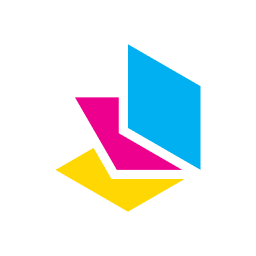 Print, PDF, Email by PrintFriendly 》GDPR(一般性資料保護條例), PrintFriendly Pro符合GDPR。 隱私政策。我們正在努力使免費版本符合GDPR,但目前因為嚴格的Cookie同意要求而不能符合。如果您...。
Print, PDF, Email by PrintFriendly 》GDPR(一般性資料保護條例), PrintFriendly Pro符合GDPR。 隱私政策。我們正在努力使免費版本符合GDPR,但目前因為嚴格的Cookie同意要求而不能符合。如果您...。 PDF.js Viewer 》透過 Gutenberg 區塊或簡單的縮略語,將 Mozilla 的 PDF.js Viewer 整合到您的網頁或文章中。PDF.js 是一個用於在瀏覽器中顯示 PDF 頁面的 JavaScript 函式庫...。
PDF.js Viewer 》透過 Gutenberg 區塊或簡單的縮略語,將 Mozilla 的 PDF.js Viewer 整合到您的網頁或文章中。PDF.js 是一個用於在瀏覽器中顯示 PDF 頁面的 JavaScript 函式庫...。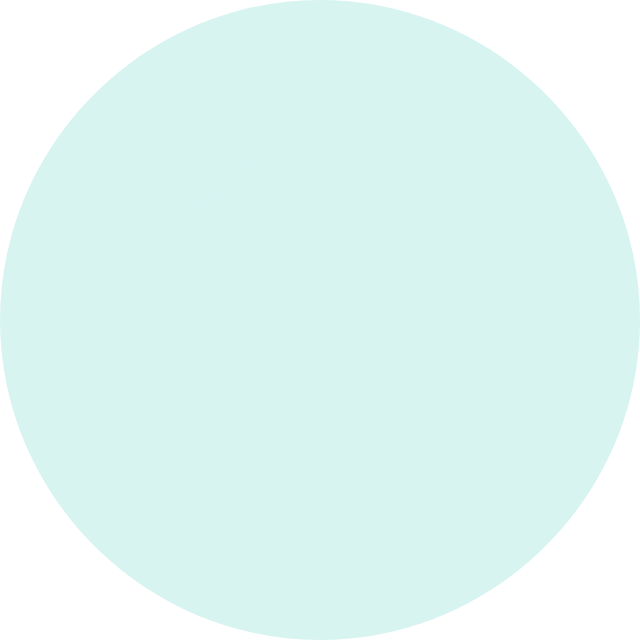 PDF Poster – PDF Embedder Plugin 》這個外掛可在文章、頁面、小工具區、頁面塊和主題模板中嵌入 PDF 檔案。非常易於使用、使用者友好且非常輕量的外掛。Gutenberg PDF Viewer 塊可用, 查看實況...。
PDF Poster – PDF Embedder Plugin 》這個外掛可在文章、頁面、小工具區、頁面塊和主題模板中嵌入 PDF 檔案。非常易於使用、使用者友好且非常輕量的外掛。Gutenberg PDF Viewer 塊可用, 查看實況...。Embed PDF Viewer 》透過oEmbed或以區塊的方式,將來自媒體庫或其他地方的PDF嵌入至object標籤或Google Doc Viewer當作備用選項。URL只需要是可以讓全球使用的連結即可。, 靈感來...。
WP Photo Album Plus 》此外掛不僅僅是一個相簿外掛,更是一個完整且高度自訂的多媒體內容管理和展示系統。, 特色包括:, , 任意數量的相簿,包含任意類型的多媒體檔案,以及子相簿,...。
 Send PDF for Contact Form 7 》此外掛可在[Contact Form 7]中添加條件邏輯。, 使用此「透過聯絡表單發送 PDF 擴充套件」,您可以透過表單恢復資料,並將其插入您自行建立和準備的 PDF 中。,...。
Send PDF for Contact Form 7 》此外掛可在[Contact Form 7]中添加條件邏輯。, 使用此「透過聯絡表單發送 PDF 擴充套件」,您可以透過表單恢復資料,並將其插入您自行建立和準備的 PDF 中。,...。PDF viewer for Elementor & Gutenberg 》「PDFjs Viewer for Elementor」外掛是一個強大的工具,可輕鬆將 PDF 檔案嵌入到您的 Elementor 頁面建構器頁面中。它專為 Elementor 設計,因此您可以輕鬆在...。
 PDF Viewer Block for Gutenberg 》一個簡單、具有響應式設計且完全免費使用的古騰堡區塊,可以在您的網站上顯示 PDF 閱讀器。, 您可以輕鬆地即時配置該閱讀器的寬度、高度和對齊方式。, 相容性...。
PDF Viewer Block for Gutenberg 》一個簡單、具有響應式設計且完全免費使用的古騰堡區塊,可以在您的網站上顯示 PDF 閱讀器。, 您可以輕鬆地即時配置該閱讀器的寬度、高度和對齊方式。, 相容性...。 PDF Viewer 》PDF Viewer 是一個 WordPress 外掛,允許您在網站上嵌入 PDF 文件,無需使用 Flash 外掛程式,僅依賴 JavaScript 來運作。這將使您的網站符合 HTML5 標準。此...。
PDF Viewer 》PDF Viewer 是一個 WordPress 外掛,允許您在網站上嵌入 PDF 文件,無需使用 Flash 外掛程式,僅依賴 JavaScript 來運作。這將使您的網站符合 HTML5 標準。此...。 PDF Image Generator 》這個外掛可以透過上傳 PDF 附件,將封面轉換為 JPEG,並作為文章縮略圖檔案附加。它還允許顯示縮略圖標誌和插入 PDF 鏈接與封面圖像到編輯器。, , 僅支援 Wor...。
PDF Image Generator 》這個外掛可以透過上傳 PDF 附件,將封面轉換為 JPEG,並作為文章縮略圖檔案附加。它還允許顯示縮略圖標誌和插入 PDF 鏈接與封面圖像到編輯器。, , 僅支援 Wor...。
