前言介紹
- 這款 WordPress 外掛「Otpfy your Website」是 2025-01-24 上架。
- 目前尚無安裝啟用數,是個很新的外掛。如有要安裝使用,建議多測試確保功能沒問題!
- 上一次更新是 2025-01-26,距離現在已有 96 天。
- 外掛最低要求 WordPress 4.0 以上版本才可以安裝。
- 外掛要求網站主機運作至少需要 PHP 版本 5.4 以上。
- 尚未有人給過這款外掛評分。
- 還沒有人在論壇上發問,可能目前使用數不多,還沒有什麼大問題。
外掛協作開發者
外掛標籤
內容簡介
Summary:
OTPfy 是一個能夠無密碼登錄的 WordPress 外掛,讓使用者可以透過手機號碼或電子郵件收到一次性驗證碼,提供無縫且快速的登錄機制。這個外掛擁有許多特色,包括迅速傳送 OTP、透明的紀錄報告、用戶友善、與 WooCommerce 無縫整合等,為維護 WordPress 網站的安全性提供了有效的解決方案。
Questions and Answers:
1. OTPfy 的主要功能是什麼?
- OTPfy 主要功能是在您的 WordPress 網站上實現無密碼登錄,通過手機號碼或電子郵件發送一次性驗證碼,以確保無縫且快速的登錄機制。
2. OTPfy 如何提高網站安全性?
- OTPfy 通過快速傳送 OTP 並提供透明的紀錄報告,確保用戶的登錄過程既快速又安全,從而提高了網站的安全性。
3. OTPfy 的特色包括哪些?
- OTPfy 的特色包括無密碼登錄、迅速傳送 OTP、透明的紀錄報告、用戶友善設計、與 WooCommerce 無縫整合等。這些特點讓 OTPfy 成為維護 WordPress 網站安全性的理想解決方案。
原文外掛簡介
OTPfy – Semalessly integrate password-less login on your wordpress website.
Delight your users with seamless and quick login mechanism on top of your existing login methods. Verify users through one-time-code sent on their mobile number or email before allowing them to access any sensitive content.
🔐 Key Features: Fortify Your WordPress Security with OTPfy
🔐 Passwordless Elegance
Step into the future of user authentication! Say farewell to cumbersome passwords and embrace the elegance of OTPfy’s passwordless login. Users receive a one-time password (OTP) in seconds, granting them swift and secure access to your WordPress realm without the fuss of memorizing complex passwords.
🚀 Swift and Secure Logins
No more waiting around! OTPfy’s rapid OTP delivery ensures swift and secure logins, enhancing both user satisfaction and website security.
Bouquet of outstanding features that make OTPfy the ultimate solution for enhancing authentication experience, for both website owners and website users.
⚡️ Rapid OTP Delivery
Say goodbye to waiting around! OTPfy ensures that OTPs reach users’ inboxes and phones within an astounding 3 seconds. This lightning speed guarantees seamless and secure logins, keeping your users delighted and secure.
🔍 Transparency at Its Best
Real time logs and delivery reports for every otp sent from your website, whether it’s sms or email.
🤝 User-Friendly Bliss
No more headaches. OTPfy is designed for simplicity, both for administrators configuring the plugin and for users logging in. Enjoy a secure login process that feels as effortless as it is safe.
🛒 Seamless WooCommerce Magic
Running a WooCommerce-powered online store? OTPfy seamlessly integrates with WooCommerce, casting a spell of convenience over your e-commerce experience. Elevate both security and user delight for your online shoppers with the enchantment of passwordless login. 🪄🛍️
📱 Seamless Compatibility
OTPfy plays nice with your favorite authentication plugins, such as social login plugins, 2FA plugins etc.. Your users can choose their preferred method, adding a layer of convenience to the login experience.
These are the extraordinary features that make OTPfy the go-to solution for fortifying your WordPress website. Embrace the future of security with 2FA, warp-speed OTPs, and a commitment to clarity and trustworthiness.
External Services
This plugin utilizes the following external services to render it’s functions:
Quick Engage Messaging:
This service is core of this plugin. All of your data is stored on this service and it’s responsible for sending OTPs.
https://quickengage.bitss.in/ privacy policy -https://bitss.tech/privacy-policy/ terms and conditions -https://bitss.tech/terms-conditions/
Bitss Tech Server
To save and process your feedbacks related to this plugin.
https://sites.bitss.tech
各版本下載點
- 方法一:點下方版本號的連結下載 ZIP 檔案後,登入網站後台左側選單「外掛」的「安裝外掛」,然後選擇上方的「上傳外掛」,把下載回去的 ZIP 外掛打包檔案上傳上去安裝與啟用。
- 方法二:透過「安裝外掛」的畫面右方搜尋功能,搜尋外掛名稱「Otpfy your Website」來進行安裝。
(建議使用方法二,確保安裝的版本符合當前運作的 WordPress 環境。
延伸相關外掛(你可能也想知道)
Google Authenticator 》WordPress 的 Google Authenticator 外掛使用 Google Authenticator App 為 Android/iPhone/Blackberry 手機提供雙因素驗證。, 如果您有安全意識,您可能已經...。
 OTP Verification / Email Verification / SMS Verification / OTP Authentication / WooCommerce Notification 》SMS & EMAIL OTP VERIFICATION / WOOCOMMERCE SMS NOTIFICATION, OTP Verification 是一個 WordPress 外掛,它可以在註冊、登入和聯絡表單提交時,通過發送 O...。
OTP Verification / Email Verification / SMS Verification / OTP Authentication / WooCommerce Notification 》SMS & EMAIL OTP VERIFICATION / WOOCOMMERCE SMS NOTIFICATION, OTP Verification 是一個 WordPress 外掛,它可以在註冊、登入和聯絡表單提交時,通過發送 O...。 WP SMS Plugin – WordPress SMS Two Factor Authentication – 2FA, Two Factor, OTP SMS and Email 》WordPress SMS Plugin: 如果你想在你的 WordPress 網站或應用程式中啟用簡訊(SMS)功能,這個外掛就是為此而創建的。它使用了市場上最好的簡訊解決方案之一 ...。
WP SMS Plugin – WordPress SMS Two Factor Authentication – 2FA, Two Factor, OTP SMS and Email 》WordPress SMS Plugin: 如果你想在你的 WordPress 網站或應用程式中啟用簡訊(SMS)功能,這個外掛就是為此而創建的。它使用了市場上最好的簡訊解決方案之一 ...。 Login with phone number 》使用手機號碼註冊/登入, 新增功能:, 在手機號碼登入表單中新增了國旗圖示, 你可以自行免費添加幾乎所有的簡訊閘道(如果你有的話), 你可以更改表單的樣式和...。
Login with phone number 》使用手機號碼註冊/登入, 新增功能:, 在手機號碼登入表單中新增了國旗圖示, 你可以自行免費添加幾乎所有的簡訊閘道(如果你有的話), 你可以更改表單的樣式和...。 Wawp – Order Notifications, OTP Login, Checkout Verifications and Country Code 》總結:使用WAWP.net Automation Web Platform外掛,可以透過WhatsApp或WhatsApp Business通知顧客有關訂單和遺棄購物車的資訊,還可以發送註冊新訂單的通知或...。
Wawp – Order Notifications, OTP Login, Checkout Verifications and Country Code 》總結:使用WAWP.net Automation Web Platform外掛,可以透過WhatsApp或WhatsApp Business通知顧客有關訂單和遺棄購物車的資訊,還可以發送註冊新訂單的通知或...。 Two Factor Authentication (2FA , MFA, OTP SMS and Email) 》多因素驗證-雙重因素(2FA/OTP)-可以為任何基於 TOTP 的驗證方法(例如谷歌驗證器、Microsoft驗證器等)配置多因素驗證來保護您的WordPress網站。它還支持OTP通...。
Two Factor Authentication (2FA , MFA, OTP SMS and Email) 》多因素驗證-雙重因素(2FA/OTP)-可以為任何基於 TOTP 的驗證方法(例如谷歌驗證器、Microsoft驗證器等)配置多因素驗證來保護您的WordPress網站。它還支持OTP通...。 Miniorange OTP Verification with Firebase 》SMS OTP 驗證 / Firebase 網關整合, 外掛程序允許用戶使用一次性密碼(OTP)進行登錄/註冊。此外掛使用Firebase 網關發送和驗證 OTP。通過啟用 OTP 驗證以消...。
Miniorange OTP Verification with Firebase 》SMS OTP 驗證 / Firebase 網關整合, 外掛程序允許用戶使用一次性密碼(OTP)進行登錄/註冊。此外掛使用Firebase 網關發送和驗證 OTP。通過啟用 OTP 驗證以消...。WP-OTP 》使用 WP-OTP 外掛您可以輕鬆地為 WordPress 登入啟用一次性密碼的雙因素驗證。, 這額外的安全層可提高您的 WordPress 網站安全性。, 新的隱形模式允許您在輸...。
 OTP Authenticator 》此外掛可在 WordPress 網站中加入雙因子認證、無密碼認證和帳戶驗證等重要功能。其主要特色包括:, , , 三種一次性密碼模式:雙因子認證、無密碼認證和帳戶驗...。
OTP Authenticator 》此外掛可在 WordPress 網站中加入雙因子認證、無密碼認證和帳戶驗證等重要功能。其主要特色包括:, , , 三種一次性密碼模式:雙因子認證、無密碼認證和帳戶驗...。OTP by Email for Contact Form 7 》使用這個 CF7 外掛擴充功能,可讓 OTP 連結被插入至發送到 CF7 表單提交的電子郵件地址的確認/通知電子郵件中。 OTP 是電子郵件收件者需要點擊以確認他們的地...。
Akay Digits Add-on 》افزونه مکمل دیجیتس آکای یک ابزار حرفهای و پیشرفته برای ارتقای عملکرد افزونه اورجینال Digits است که با اکثر سامانههای پیامکی ایرانی کاملاً سازگار ...。
WooCommerce Advanced Accounts – Email / Phone Verification / OTP Login 》**總結:** , Advanced Accounts – Email / Phone Verifications / OTP Login for WooCommerce 是一個強大的 WooCommerce 擴充功能,旨在通過添加...。
 VinCSS FIDO2 Login 》VinCSS FIDO2登錄能幫助您使用設備如USB安全鍵、指紋、Windows Hello、FaceID/TouchID等來替代您的密碼。插件也支援2FA和OAuth2協議。, 啟用插件後,您即可在...。
VinCSS FIDO2 Login 》VinCSS FIDO2登錄能幫助您使用設備如USB安全鍵、指紋、Windows Hello、FaceID/TouchID等來替代您的密碼。插件也支援2FA和OAuth2協議。, 啟用插件後,您即可在...。 WP Verify API 》注意:這個外掛是專為 WordPress 開發人員設計,對於初學者可能會有些困惑。, 此外掛透過 WordPress API 生成驗證碼並發送至指定電子郵件信箱。, 然後您可以...。
WP Verify API 》注意:這個外掛是專為 WordPress 開發人員設計,對於初學者可能會有些困惑。, 此外掛透過 WordPress API 生成驗證碼並發送至指定電子郵件信箱。, 然後您可以...。 Token2 Hardware Tokens 》這款 WordPress Token2 硬體令牌外掛可以使用 Token2 硬體令牌實現雙重認證。, 站點管理員可以根據用戶的需要,啟用逐用戶的雙重認證需求。。
Token2 Hardware Tokens 》這款 WordPress Token2 硬體令牌外掛可以使用 Token2 硬體令牌實現雙重認證。, 站點管理員可以根據用戶的需要,啟用逐用戶的雙重認證需求。。
