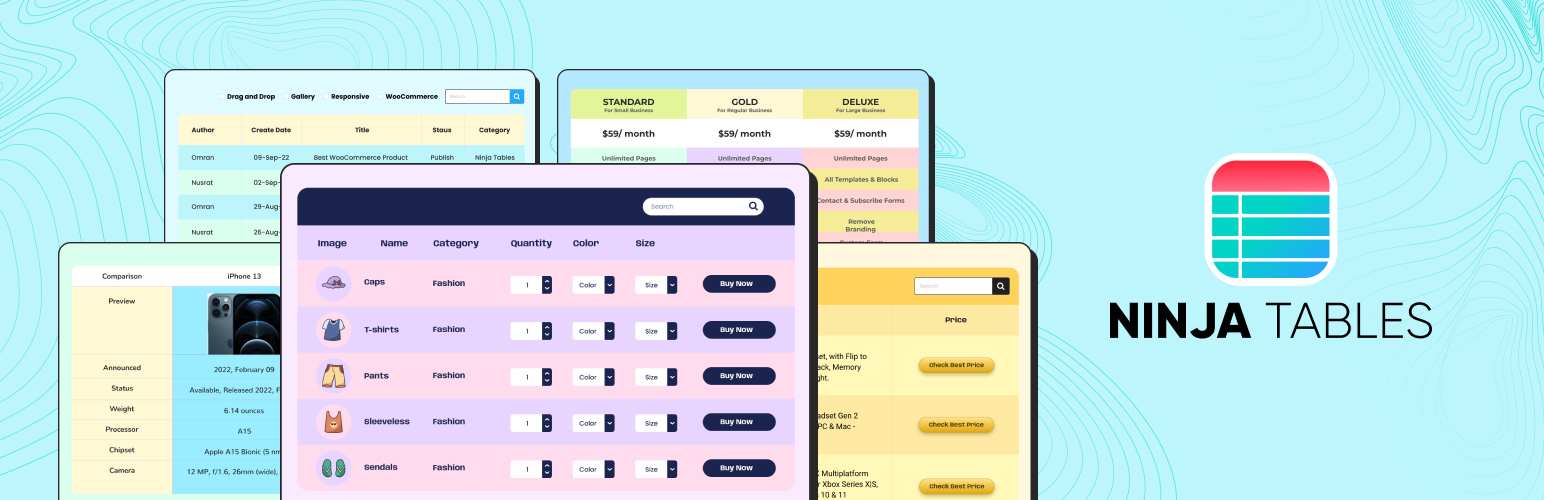
前言介紹
- 這款 WordPress 外掛「Ninja Tables – Easy Data Table Builder」是 2017-10-05 上架。
- 目前有 80000 個安裝啟用數。
- 上一次更新是 2025-04-10,距離現在已有 24 天。
- 外掛最低要求 WordPress 6.0 以上版本才可以安裝。
- 外掛要求網站主機運作至少需要 PHP 版本 7.4 以上。
- 有 458 人給過評分。
- 論壇上目前有 5 個提問,問題解答率 100% ,不低,算是個很有心解決問題的開發者團隊了!
外掛協作開發者
heera | sakibmd | techjewel | naeemhaque | adreastrian | csesumonpro | wpmanageninja |
外掛標籤
table | tables | datatable | spreadsheet | Table Builder |
內容簡介
詳細功能 | Youtube 影片教學 | 示範 | 使用者指南
建立美觀響應式表格一向是一個困難的事情。而客製化這些表格甚至更是爭論不休。
所以,如果您正在尋找一個 WordPress 表格建立外掛程式,您來對了地方。
相遇 Ninja Tables,最好的 WordPress 表格建立外掛程式,提供所有解決方案。
它將為您提供最簡單的方式來製作不同類型的 WordPress 表格,花費不到幾分鐘,甚至無需編寫一行程式碼!
如果您想檢查此外掛程式是否符合您的 WordPress 表格外掛程式要求,請檢查功能頁面。
您還可以在YouTube上觀看使用示範。
建立任何類型的資料表格
您可以使用 Ninja Tables 建立任何類型的表格,例如定價表格、比較表格、員工表格、排程表格和產品表格,並且可以使它們適用於任何螢幕尺寸的響應式表格。
無限數據表
定價表格
比較表格
員工資料表
排程表格
響應式移動表格
產品規格表
亞馬遜聯盟產品表格
亞馬遜產品比較表格
聯盟積分表格
圖片畫廊
圖表
WooCommerce 產品表格 [專業版功能]
Google Sheets 整合表格 [專業版功能]
Ninja Tables 功能
Ninja Tables 是市場上的一個表格建立外掛程式,可從頭開始建立令人驚嘆的 WordPress 表格。這些表格可以是任何東西,但現在您可以輕鬆地創建任何類型的表格。
以下是這些簡單表格的功能和元素列表:
拖放式表格建立器
預製範本
表格設計客製化
圖表
Fluent Forms 整合
可堆疊表格
匯入/匯出
按鈕/評級
儲存格分割/合併
Google Sheets 整合[專業版]
WooCommerce 產品表格[專業版]
Ninja Tables 專業版附帶以下高級功能:
無限表格顏色和客製化
與 Google Sheets 即時連接
WooCommerce 產品表格
WP 文章/任何自訂類型整合
多媒體
原文外掛簡介
Website | Playlist | Templates | Demo | User Guide
Ninja Tables is a feature-rich WordPress table plugin that provides all the solutions you need to create almost any type of WordPress table within minutes—all without writing a single line of code.
You can build any table, customize it however you want, and embed it anywhere on your website with a simple shortcode. Ninja Tables can make any filterable and interactive table for any amount of data.
9 table creation options, 2 table modes – Advanced (Classic) and Simple (Basic)- Drag-and-drop, 100+ table styles, 30+ free table templates, and unlimited customization controls.
Check out the feature page.
All-in-one Table Builder Plugin in WordPress
Crafting a simple data table and customizing it to be the smartest-looking and functional table in WordPress is more or less automated with Ninja Tables. It’s the go-to table plugin for beginners and the perfect data visualization tool for pros.
Some of the tables Ninja Tables creates for you:
– Product display
– Feature comparison table
– Pricing table
– Product comparison table
– Academic tables
– Sports info or league table
– Posts table
– Employee statistics table
– Book review table
– Product specification table
– Media gallery table
– Movie review table and MORE!
Build All Kinds of Data Table
Creating tables is super easy with Ninja Tables. Pick from multiple table creation options and start building your data table.
Table Options
– Default (Manual table creation)
– Drag & Drop Table (Simple mode)
– Import Table
– Connect Fluent Forms
– WP Posts
– WooCommerce Table
– Connect Google Sheets
– Connect External CSV
– Custom SQL Query
And if you want a simpler way to create tables, check out Free Table Templates.
Also, import table CSV or JSON from other sources into your Ninja Tables dashboard and customize. This feature helps you by importing tables from other table plugins like TablePress.
Ninja Tables Features
Here is a short list of features to create tables:
– Unlimited data
– Drag and drop table builder
– Pre-made templates
– Table design customization
– Table colors
– Searchable table
– Charts and graphs
– Fluent Forms integration
– Responsive table
– Import-Export
The Premium version comes with a lot more advanced features:
– Google Sheets integration
– WooCommerce integration
– WP Posts / Any Custom Post Type Integration
– Multimedia support
– Conditional Formatting
– Front End Table Editing
– Transform value with HTML
– Merge/split table cells (Free in Drag and Drop)
– Stackable table
– Select Field, Image/File/Lightbox, & Button/Link data type
– Custom Filter and more!
Unlimited Data
Ninja Tables lets you add an unlimited amount of data to any type of table. You can use the Advanced mode or the Simple mode, there’s no data limitation. Keep adding new data, cells, and elements to make a fully comprehensive yet concise data table.
Drag and Drop
No time to configure columns and rows? Select the Drag and Drop Table Mode and create any type of table you want. This table creation mode has multiple dynamic table cell elements like buttons, HTML, icons, texts, ribbons, progress bars, etc.
Cell data types in Ninja Tables Simple Mode (Drag and Drop)
– Text Element
– Button Element
– Icon Element
– Rating Element
– List Element
– HTML Element
– Shortcode Element
– Image Element (Pro)
– Styled List Element (Pro)
– Ribbon Element (Pro)
– Progress Bar (Pro)
– Text Icon (Pro)
Even coloring table cells is easy. This mode also has the import-export option and some built-in templates inside.
Advanced Customization
Ninja Tables lets you choose from 100+ different table styles and 3 popular CSS libraries with unlimited color schemes! Customize your tables with CSS, use Bootstrap 3 & 4, or semantic library to showcase the best version of your table.
Responsive Tables
Conveniently display your tables on all devices. It comes with six distinct breakpoints, which lets you choose your required settings if needed. Hide or show any table column you decide.
If you enable “Stackable Table Configuration” the table rows will separate and stack on top of each other to create multiple tables. This feature is useful for mobile view or other small screens.
Effortlessly Configure Your Table Data
Configuring the table and columns is faster with our user-friendly column builder. You can specify the data type for each column, like a single-line text, text area, or HTML area. The data type configuration in the Advanced mode lets you create tables with dynamic data.
Dynamic data types in Ninja Tables Advanced Mode
– Single Line Text Field
– Text Area
– HTML Field
– Numeric Value
– Date Field
– Select Field
– Image/File/Lightbox
– Button/Link
Export-Import Table Data Fast
Export or import your tables using CSV & JSON file format. No need to waste time creating tables from scratch. If you have an existing table somewhere, just download the table’s CSV/JSON file and import it into another website.
This feature is available in both Advanced and Simple modes.
One-click Migration from TablePress, Data Tables Generator by Supsystic
When you have to migrate your tables from other table builder plugins, Ninja Tables allows a single-click migration.
You are one click away from migrating all your TablePress data to Ninja Tables
Free Table Templates
Ninja Tables makes sure to save your time and energy. To give you more flexibility and ease in creating tables, Ninja Tables provides 30+ customizable free table templates.
For easy and quick table creation, it’s the perfect solution.
– Pick a template
– Download the ZIP and get the JSON file
– Import the table’s JSON file to your dashboard
– Customize and embed
Fluent Forms Integration
Users of Fluent Forms and Ninja Tables have it easy. These 2 plugins integrate and make data organization and presentation a lot easier for you.
Add Fluent Forms entries to your tables effortlessly by connecting Fluent Forms with Ninja Tables. Ninja Tables is deeply integrated with Fluent Forms.
Charts and Graphs
Ninja Tables deep integration with Ninja Charts enables you to create and display dynamic charts and graphs on your website within minutes! This integration is totally free and Ninja Charts works as a standalone plugin as well.
Choose from ChartJS or Google Charts library to craft and showcase your statistics with visual appeal.
Ninja Charts offers 10+ chart types:
– Pie charts
– Bar charts
– Histograms
– Line charts
– Combo charts
and many more.
Table Colors
Predefined color schemes and Custom color palette – Ninja Tables Advanced Mode gives you the freedom to color customize your tables how you want. The predefined color scheme (Free) has a 10+ fixed palette and the custom colors (Pro) feature lets you have fun with all the colors.
Coloring table cells in drag-and-drop mode is completely free.
Color customize your WordPress tables in Simple and Advanced modes both for better engagement and data display.
WP Posts Table
Connect your Ninja Tables Pro to WP Posts from your dashboard and display all the posts, pages, and other content in a tabular format. Such tables with data search and filters added to them can be helpful for blogging sites to find out the specific content in the front end.
Custom Filter
Filtering the table data is no hassle with the custom filter feature in Ninja Tables Pro. Add multiple types of data filters to any table and organize your tables a little more.
Create WooCommerce Product Tables
Get Ninja Tables Pro to present WooCommerce products in smart and customized product tables.
Woo products in a tabular display increase sales by presenting all product data in one row.
Construct Table from Google Sheets
Ninja Tables automatically syncs with Google Spreadsheets. This connection enables you to create tables using the Google Sheets data in the premium version.
Simply publish the data sheets, connect Google Sheets with Ninja Tables from the table creation menu, and paste the sheet’s link.
Conditional Formatting
Add as many conditions as you’d like and highlight or find data according to conditions like – Equal, Not equal, Contains, Does not contain, etc. You can change cell color, text color, cell content, or CSS class with respective conditions.
Advanced Shortcode
This pro feature is particularly best for developers. With a wide range of additional resources, this extended feature gives developers a comprehensive toolkit to improve their tasks and efficiency.
24/7 Support
Ninja Tables has a dedicated support team for you 24/7! Open a support ticket here and an agent will be in touch.
Master Ninja Tables
Hands-on tutorials and instructions on how to create WordPress tables easily with Ninja Tables.
– Quick table creation with free table templates
– 9 simple ways to create tables with Ninja Tables
– Drag and Drop tables beginner’s guide
– Ninja Tables integrations for your WordPress website
– Ninja Tables WooCommerce product tables
– Advanced Ninja Tables features to simplify your life
– Ninja Tables Free vs Pro
– Dynamic data types
– Create WP posts table with Ninja Tables
The instructions in these pages and documentation will get you started with Ninja Tables quickly and easily. If you still have questions or confusion, do knock us at our socials:
– Facebook
– Twitter
– Instagram
– LinkedIn
各版本下載點
- 方法一:點下方版本號的連結下載 ZIP 檔案後,登入網站後台左側選單「外掛」的「安裝外掛」,然後選擇上方的「上傳外掛」,把下載回去的 ZIP 外掛打包檔案上傳上去安裝與啟用。
- 方法二:透過「安裝外掛」的畫面右方搜尋功能,搜尋外掛名稱「Ninja Tables – Easy Data Table Builder」來進行安裝。
(建議使用方法二,確保安裝的版本符合當前運作的 WordPress 環境。
1.0.1 | 1.1.0 | 1.1.1 | 1.1.2 | 1.1.3 | 1.2.0 | 1.3.0 | 1.4.0 | 1.5.0 | 1.6.0 | 1.8.0 | 1.8.1 | 1.8.3 | 1.8.4 | 1.9.0 | 1.9.1 | 1.9.5 | 1.9.7 | 1.9.8 | 1.9.9 | 2.0.0 | 2.0.1 | 2.0.2 | 2.0.3 | 2.0.4 | 2.0.5 | 2.0.6 | 2.0.8 | 2.0.9 | 2.1.0 | 2.1.1 | 2.1.2 | 2.2.0 | 2.2.5 | 2.2.6 | 2.3.0 | 2.3.1 | 2.3.2 | 2.3.3 | 2.3.4 | 2.4.0 | 2.4.1 | 3.0.0 | 3.0.2 | 3.0.3 | 3.0.5 | 3.0.6 | 3.1.0 | 3.2.0 | 3.2.1 | 3.2.2 | 3.2.3 | 3.2.4 | 3.3.0 | 3.3.2 | 3.3.3 | 3.4.0 | 3.4.1 | 3.4.2 | 3.4.3 | 3.4.5 | 3.5.0 | 3.5.2 | 3.5.5 | 3.5.7 | 3.5.8 | 3.5.9 | 4.0.0 | 4.0.1 | 4.0.2 | 4.1.0 | 4.1.1 | 4.1.2 | 4.1.3 | 4.1.4 | 4.1.5 | 4.1.6 | 4.1.7 | 4.1.8 | 4.1.9 | 4.2.0 | 4.2.1 | 4.2.2 | 4.2.3 | 4.3.0 | 4.3.1 | 4.3.2 | 4.3.3 | 4.3.4 | 4.3.5 | 5.0.0 | 5.0.1 | 5.0.2 | 5.0.3 | 5.0.4 | 5.0.5 | 5.0.6 | 5.0.7 | 5.0.8 | 5.0.9 | trunk | 3.5.10 | 3.5.11 | 3.5.12 | 4.1.10 | 4.1.11 | 4.1.12 | 4.1.13 | 4.1.14 | 5.0.10 | 5.0.11 | 5.0.12 | 5.0.13 | 5.0.14 | 5.0.15 | 5.0.16 | 5.0.17 | 5.0.18 | 5.0.19 | 5.0.20 | 5.0.21 |
延伸相關外掛(你可能也想知道)
TablePress – Tables in WordPress made easy 》TablePress 是最受歡迎和評分最高的 WordPress 表格外掛程式。它允許您輕鬆地在您的網站上創建和管理美麗的表格。您可以使用區塊編輯器在文章、頁面或其他網...。
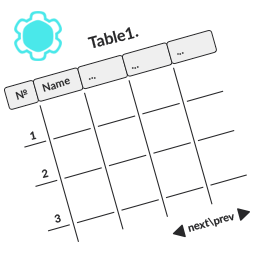 Data Tables Generator by Supsystic 》使用這個 WordPress 外掛可以創建帶有排序、搜索、分頁、過濾等功能的響應式數據表格,還可以管理數據、圖表等。您可以通過訪問這裡的數據表格範例深入瞭解。...。
Data Tables Generator by Supsystic 》使用這個 WordPress 外掛可以創建帶有排序、搜索、分頁、過濾等功能的響應式數據表格,還可以管理數據、圖表等。您可以通過訪問這裡的數據表格範例深入瞭解。...。 WooCommerce Bulk Edit Products – WP Sheet Editor 》商品批次編輯器,可以快速編輯 WooCommerce 商品,也可以批量創建商品。, , 使用案例, , WooCommerce 商店:您可以在單一頁面上查看所有商品, 您想要快速創建...。
WooCommerce Bulk Edit Products – WP Sheet Editor 》商品批次編輯器,可以快速編輯 WooCommerce 商品,也可以批量創建商品。, , 使用案例, , WooCommerce 商店:您可以在單一頁面上查看所有商品, 您想要快速創建...。 Inline Google Spreadsheet Viewer 》可以輕易地將存儲在Google電子表格、CSV檔案、MySQL數據庫或Google Apps Script輸出中的數據轉換為美麗的互動圖表或圖形、可排序和可搜索的表格或兩者兼備。...。
Inline Google Spreadsheet Viewer 》可以輕易地將存儲在Google電子表格、CSV檔案、MySQL數據庫或Google Apps Script輸出中的數據轉換為美麗的互動圖表或圖形、可排序和可搜索的表格或兩者兼備。...。Google Forms 》這個外掛可以透過自訂文章或捷徑來獲取發佈在 Google 表單上的表格,並且移除 Google 包裝的 HTML,然後以 HTML 表單的方式嵌入你的部落格文章或頁面中。使用...。
 Bulk Edit Posts and Products in Spreadsheet 》一個專門為WordPress設計的電子表格。使用電子表格大量編輯文章。, , 它適用於古騰堡(新編輯器)和經典編輯器, 您可以使用古騰堡編輯器直接在電子表格中編輯...。
Bulk Edit Posts and Products in Spreadsheet 》一個專門為WordPress設計的電子表格。使用電子表格大量編輯文章。, , 它適用於古騰堡(新編輯器)和經典編輯器, 您可以使用古騰堡編輯器直接在電子表格中編輯...。 CSV Importer 》此外掛可以將 CSV(逗號分隔值)檔案中的文章匯入 WordPress 網誌。當您要從 Excel 文件或類似文件匯入一堆文章時,這是非常有用的工具 - 只需將文件匯出成 C...。
CSV Importer 》此外掛可以將 CSV(逗號分隔值)檔案中的文章匯入 WordPress 網誌。當您要從 Excel 文件或類似文件匯入一堆文章時,這是非常有用的工具 - 只需將文件匯出成 C...。 Bulk Edit Categories and Tags – Create Thousands Quickly on the Editor 》此外掛可提供 WordPress 批次編輯功能,讓你能夠查看和編輯所有的網誌分類和標籤。你不需要導出或匯入,只需編輯、保存,所有更改即時套用。, 你可以在表格中...。
Bulk Edit Categories and Tags – Create Thousands Quickly on the Editor 》此外掛可提供 WordPress 批次編輯功能,讓你能夠查看和編輯所有的網誌分類和標籤。你不需要導出或匯入,只需編輯、保存,所有更改即時套用。, 你可以在表格中...。 Spreadsheet Integration – Automate Google Sheets With WordPress, WooCommerce & Most Popular Form Plugins. Also, Display Google sheet as a Table. 》egistration, delete user, user login, user logout, new post, update post, new page, and new database table row events with Advanced Custom Fields f...。
Spreadsheet Integration – Automate Google Sheets With WordPress, WooCommerce & Most Popular Form Plugins. Also, Display Google sheet as a Table. 》egistration, delete user, user login, user logout, new post, update post, new page, and new database table row events with Advanced Custom Fields f...。WP CSV to Database – Insert CSV file content into WordPress database 》WP CSV to Database 外掛能夠讓你將 CSV 檔案內容插入 WordPress 資料庫,你可以選擇性地插入資料到特定的資料庫表格中。, 此外,你也能夠使用這個外掛匯出任...。
 Bulk Edit and Create User Profiles – WP Sheet Editor 》1; Sortear la lista de usuarios por nombre, correo electrónico y cualquier campo en el perfil, – Editar todos los campos básicos en el perfil...。
Bulk Edit and Create User Profiles – WP Sheet Editor 》1; Sortear la lista de usuarios por nombre, correo electrónico y cualquier campo en el perfil, – Editar todos los campos básicos en el perfil...。 Import Spreadsheets from Microsoft Excel 》「從 Microsoft Excel 匯入試算表」是一款 WordPress 的外掛,它可以讓您將 Microsoft Excel 中的即時計算試算表匯入到 WordPress 的博客或網站中。該外掛是...。
Import Spreadsheets from Microsoft Excel 》「從 Microsoft Excel 匯入試算表」是一款 WordPress 的外掛,它可以讓您將 Microsoft Excel 中的即時計算試算表匯入到 WordPress 的博客或網站中。該外掛是...。 WooCommerce Bulk Edit Coupons – WP Sheet Editor 》快速編輯 WooCommerce 優惠券。您也可以批量創建優惠券。, , 使用場景, , WooCommerce 商店 : 您可以在單個頁面上查看所有優惠券, 您想要快速創建大量優惠券,...。
WooCommerce Bulk Edit Coupons – WP Sheet Editor 》快速編輯 WooCommerce 優惠券。您也可以批量創建優惠券。, , 使用場景, , WooCommerce 商店 : 您可以在單個頁面上查看所有優惠券, 您想要快速創建大量優惠券,...。 Sheet2Site 》Sheet2Site – 在你的 WordPress 網站中嵌入你的 Google 表單。, 現在,我們通過 Sheet2Site WordPress 插件為您現有的網站帶來 Sheet2Site 的強大功能...。
Sheet2Site 》Sheet2Site – 在你的 WordPress 網站中嵌入你的 Google 表單。, 現在,我們通過 Sheet2Site WordPress 插件為您現有的網站帶來 Sheet2Site 的強大功能...。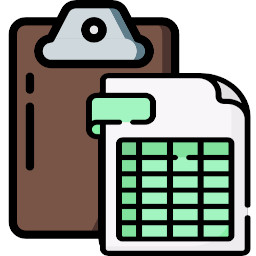 Spreadsheet Paste Block 》您可以直接從試算表 (例如 Google Sheets 或 LibreOffice Calc) 複製儲存格並貼到這個區塊。儲存格將會被正確地顯示和格式化。。
Spreadsheet Paste Block 》您可以直接從試算表 (例如 Google Sheets 或 LibreOffice Calc) 複製儲存格並貼到這個區塊。儲存格將會被正確地顯示和格式化。。
