前言介紹
- 這款 WordPress 外掛「Multisite Directory」是 2016-03-29 上架。
- 目前有 20 個安裝啟用數。
- 上一次更新是 2017-06-16,距離現在已有 2879 天。超過一年沒更新,安裝要確認版本是否可用。以及後續維護問題!
- 外掛最低要求 WordPress 4.6 以上版本才可以安裝。
- 有 4 人給過評分。
- 還沒有人在論壇上發問,可能目前使用數不多,還沒有什麼大問題。
外掛協作開發者
meitar |
外掛標籤
posts | network | taxonomy | multisite |
內容簡介
Multisite Directory 提供一個可定制的網路全站目錄,適用於使用 WordPress Multisite 的網站。您可以對網站進行分類,添加完整的描述和特色圖像等等。主題開發人員可以使用他們已熟悉的所有工具來自定義網站目錄的外觀和感覺。網誌作者可以使用高度可配置的短碼([site-directory])在任何短碼支援的地方顯示目錄。
當您的網站或網誌新增時,相對的目錄也會被增加。目錄由網路的主站點管理,但大多數對於子網站的更改(其他網誌)會自動更新目錄。在不影響網站本身的情況下,目錄中網站的許多部分可以被修改。這意味著超級管理員可以在目錄本身中使用自定義網站標誌、標語等,而不會更改網站的真正標誌、標語等。網路設定的其他選項也允許超級管理員調整設置。
網站目錄條目是在主站點中實現的分層自訂文章類型。這些頁面可以與自定義subsite_category分類法相結合。我們發現這種組合可以提供最大的靈活性,同時提供最緊密的 WordPress 核心功能集成。因此,您的安裝中不會添加新的表,也不會引入副作用。它只是正常地運行。
快速開始指南
安裝插件 之後,您需要:
作為超級管理員,轉到“我的站點”→“網路管理”→“網站”。注意側邊欄上的新“分類”鏈接。
建立一些分類!如果分類與位置相關(也許是您的組織的區域分會網站?),請務必點擊地圖進行地理標記。
在“分類”上面立即點擊“目錄”。這些頁面是單獨的目錄條目,不是網誌。將這些頁面分類,就像分類常規的 WordPress 頁面一樣來組織您的網站目錄。
轉到任何網站的“外觀”→“小工具”屏幕,並將“網路目錄小工具”添加到小工具區域。
如果您已經為一些網站類別加上地理標記,請從小工具選項中選擇“顯示為地圖”。(否則,保留“顯示為列表”)
點擊“儲存”,查看您的網誌,並享受您的新網站目錄!
查看截圖以獲取一些示例。
此外插件還提供了一些函數,供主題作者使用,以在主題中使用多站點網路目錄功能。本節記錄了這些函數。有關實現詳細信息,請參見此插件下的includes/functions.php文件。
get_site_directory_terms
獲取站點目錄中的所有分類。
@return array|false|WP_Error
Get site terms
獲取分配給網路目錄中特定網誌的分類。
@param int $blog_id
@return array|false|WP_Error
the_site_directory_logo
如果網站目錄條目已有特色圖像,則打印網站的自定義標誌或目錄條目的特色圖像。
@param int $blog_id 選填。要獲取其標誌的網站 ID。默認值是當前目錄條目的值。
原文外掛簡介
Multisite Directory provides a customizable Network-wide site directory for WordPress Multisite installations. You can categorize subsites in your Network, add full-length descriptions and featured images to them, and more. Theme developers can customize the look and feel of the site directory using all the tools they’re already familiar with. Blog authors can use a highly-configurable shortcode ([site-directory]) to display the directory anywhere shortcodes are supported.
Each time a new site or blog is added to your Network, a corresponding entry in the site directory is added, too. The directory is managed from the Network’s main site, but most changes to the subsites (other blogs) automatically update the directory. Many parts of a given site’s appearance in the directory can be modified without affecting the site itself. This means a Super Admin can use a custom site logo, tagline, and so on in the directory itself, without changing the site’s actual logo, tagline, and so on. Additional options in the Network Settings → Network Directory section allows Super Admins to tweak the bells and whisltes, such as keeping Directory Entry titles in sync with Site Name changes.
Site directory entries are implemented as a hierarchical custom post type in the main site. These pages can be categorized with a custom subsite_category taxonomy. We’ve found that this combination allows maximum flexibility while providing the tightest integration with existing WordPress core features. As a result, no new tables are added to your install, and no side effects are introduced. It Just Works.(TM)
Quickstart guide
After installing the plugin, you’ll want to:
As a Super Admin, go to My Sites → Network Admin → Sites. Notice the new “Categories” link on the sidebar.
Create some categories! If the category relates to a location (maybe it’s a site for a regional chapter of your organization?), be sure to click the map to geotag it.
Click on “Directory,” immediately above “Categories.” These pages are the individual directory entries, not the blogs. Categorize these pages as you would regular WordPress Pages to organize your Site Directory.
Go to any site’s Appearance → Widgets screen, and add a “Network Directory Widget” to a widget area.
If you’ve geotagged some of your Site Categories, choose “Display as map” from the widget options. (Otherwise, leave it on “Display as list.”)
Click Save, view your blog, and enjoy your new Site Directory!
Check out the Screenshots for a few examples.
This plugin provides a number of functions to Theme authors so that they can make use of the Multisite Network Directory features in their themes. This section documents those functions. For implementation details, see this plugin’s includes/functions.php file.
get_site_directory_terms
Gets all categories in the site directory.
@return array|false|WP_Error
Get site terms
Gets the categories assigned to a given blog in the network directory.
@param int $blog_id
@return array|false|WP_Error
the_site_directory_logo
Prints the site’s custom logo or the site directory entry’s featured image, if it has one.
@param int $blog_id Optional. The ID of the site whose logo to get. Default is the current directory entry’s site’s logo.
@param string|int[] $size
@param string|string[] $attr
@return void
各版本下載點
- 方法一:點下方版本號的連結下載 ZIP 檔案後,登入網站後台左側選單「外掛」的「安裝外掛」,然後選擇上方的「上傳外掛」,把下載回去的 ZIP 外掛打包檔案上傳上去安裝與啟用。
- 方法二:透過「安裝外掛」的畫面右方搜尋功能,搜尋外掛名稱「Multisite Directory」來進行安裝。
(建議使用方法二,確保安裝的版本符合當前運作的 WordPress 環境。
0.2 | 0.1.1 | 0.1.2 | 0.2.1 | 0.2.2 | 0.2.3 | trunk |
延伸相關外掛(你可能也想知道)
 WP Shortcodes Plugin — Shortcodes Ultimate 》Shortcodes Ultimate 是一個全面的視覺與功能性元素收集,您可以在文章編輯器、文字小工具甚至是範本檔案中使用。使用 Shortcodes Ultimate,您可以輕鬆地建...。
WP Shortcodes Plugin — Shortcodes Ultimate 》Shortcodes Ultimate 是一個全面的視覺與功能性元素收集,您可以在文章編輯器、文字小工具甚至是範本檔案中使用。使用 Shortcodes Ultimate,您可以輕鬆地建...。 Post Duplicator 》這個外掛是用來製作選定文章的完全一模一樣複製。它支援自訂文章類型、自訂分類和自訂欄位。, *注意: 評論不會被複製到新文章。, 這個外掛的目的是為了快速且...。
Post Duplicator 》這個外掛是用來製作選定文章的完全一模一樣複製。它支援自訂文章類型、自訂分類和自訂欄位。, *注意: 評論不會被複製到新文章。, 這個外掛的目的是為了快速且...。GenerateBlocks 》將不同的功能整合至編輯器,但並不會因為過多的一維方塊造成內容過於臃腫。使用 GenerateBlocks,您只需深入學習少量的方塊,即可用於創建任何內容。, Genera...。
 YARPP – Yet Another Related Posts Plugin 》WordPress 相關文章外掛, Yet Another Related Posts Plugin (YARPP) 是一個經過專業維護、高度自訂和功能豐富的外掛程式,可以顯示與當前文章相關的頁面、文...。
YARPP – Yet Another Related Posts Plugin 》WordPress 相關文章外掛, Yet Another Related Posts Plugin (YARPP) 是一個經過專業維護、高度自訂和功能豐富的外掛程式,可以顯示與當前文章相關的頁面、文...。WP Meta and Date Remover 》移除點擊文章的Meta、作者和日期。 安裝、啟用,完成!, 如何移除文章和頁面的作者Meta和日期?, , 安裝 WP Meta and Date remover。, 啟用外掛。, 選擇隱藏...。
 WordPress Popular Posts 》WordPress Popular Posts 是一個高度可定製的小工具,可以顯示您最受歡迎的文章。, 主要特點, , 多小工具功能 – 您可以在您的博客上擁有多個 WordPress...。
WordPress Popular Posts 》WordPress Popular Posts 是一個高度可定製的小工具,可以顯示您最受歡迎的文章。, 主要特點, , 多小工具功能 – 您可以在您的博客上擁有多個 WordPress...。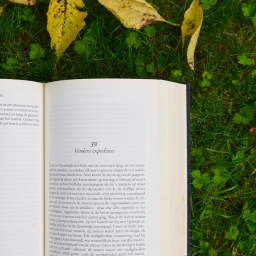 Public Post Preview 》此外掛可讓您分享一個鏈接給匿名使用者,以便他們在發布前預覽文章(或其他公開文章類型)。, 您是否曾經與沒有訪問您網站權限的人共同撰寫文章,並需要給予...。
Public Post Preview 》此外掛可讓您分享一個鏈接給匿名使用者,以便他們在發布前預覽文章(或其他公開文章類型)。, 您是否曾經與沒有訪問您網站權限的人共同撰寫文章,並需要給予...。 List category posts 》List Category Posts 可以讓你透過使用 [catlist] 短碼在文章或頁面中按類別列出文章。在編輯頁面或文章時,直接插入短碼到文章中,文章就會被列出來。基本的...。
List category posts 》List Category Posts 可以讓你透過使用 [catlist] 短碼在文章或頁面中按類別列出文章。在編輯頁面或文章時,直接插入短碼到文章中,文章就會被列出來。基本的...。 Display Posts – Easy lists, grids, navigation, and more 》Display Posts 讓您輕鬆地列出網站上的所有內容。首先在內容編輯器中新增此短碼,以列出最近的文章清單:, [display-posts], , 按類別篩選, 若只想顯示特定類...。
Display Posts – Easy lists, grids, navigation, and more 》Display Posts 讓您輕鬆地列出網站上的所有內容。首先在內容編輯器中新增此短碼,以列出最近的文章清單:, [display-posts], , 按類別篩選, 若只想顯示特定類...。CMS Tree Page View 》將所有頁面和自訂文章以 CMS 樹狀概覽方式添加到 WordPress,類似於專注於頁面的 CMS 中經常找到的檢視方式。, 如果您的目標是將多個內容類型合併到單一檢視...。
 Category Posts Widget 》Category Posts Widget是一個輕巧的小工具,設計用於一件事並且做得很好:顯示特定類別中最新的文章。, 基於詞語和類別的文章小工具, 這個免費小工具的高級版...。
Category Posts Widget 》Category Posts Widget是一個輕巧的小工具,設計用於一件事並且做得很好:顯示特定類別中最新的文章。, 基於詞語和類別的文章小工具, 這個免費小工具的高級版...。 WP Telegram (Auto Post and Notifications) 》完美整合 Telegram 至 WordPress,讓您完全掌握控制。, Telegram 的卓越 LIVER 支援, 加入聊天室, 我們在 Telegram 上有一個公開小組,提供協助設置外掛、討...。
WP Telegram (Auto Post and Notifications) 》完美整合 Telegram 至 WordPress,讓您完全掌握控制。, Telegram 的卓越 LIVER 支援, 加入聊天室, 我們在 Telegram 上有一個公開小組,提供協助設置外掛、討...。WP Admin UI Customize 》, 儀表板, 顯示選項標籤, 輸出 - 元網站, 管理工具列 (Toolbar), 側邊選單 (Side menu), 元箱的管理, 登入畫面, 其他功能, , 這些自訂化都是可以實現的。, , ...。
 Ultimate Post Kit Addons For Elementor – (Post Grid, Post Carousel, Post Slider, Category List, Post Tabs, Timeline, Post Ticker and Tag Cloud) 》Ultimate Post Kit Elementor 外掛程式是首個允許您全新且清新地設計部落格網站的外掛程式。這是博客作者、行銷人員和文章類型網站擁有者的最佳工具。, Ultim...。
Ultimate Post Kit Addons For Elementor – (Post Grid, Post Carousel, Post Slider, Category List, Post Tabs, Timeline, Post Ticker and Tag Cloud) 》Ultimate Post Kit Elementor 外掛程式是首個允許您全新且清新地設計部落格網站的外掛程式。這是博客作者、行銷人員和文章類型網站擁有者的最佳工具。, Ultim...。 Reading Time WP 》WP Reading Time 讓你輕鬆地在 WordPress 文章中加入預估閱讀時間。啟用這個外掛會自動在你的文章內容的開始加入閱讀時間。你可以在「閱讀時間」設定中取消這...。
Reading Time WP 》WP Reading Time 讓你輕鬆地在 WordPress 文章中加入預估閱讀時間。啟用這個外掛會自動在你的文章內容的開始加入閱讀時間。你可以在「閱讀時間」設定中取消這...。
