
前言介紹
- 這款 WordPress 外掛「WP to LinkedIn Auto Publish」是 2013-09-11 上架。
- 目前有 1000 個安裝啟用數。
- 上一次更新是 2025-04-03,距離現在已有 31 天。
- 外掛最低要求 WordPress 2.8 以上版本才可以安裝。
- 有 57 人給過評分。
- 還沒有人在論壇上發問,可能目前使用數不多,還沒有什麼大問題。
外掛協作開發者
f1logic |
外掛標籤
LinkedIn | post to linkedIn | linkedIn publishing | linkedin auto publish | wp to linkedin auto publish |
內容簡介
在免費的測試網站上試試看:點擊此處 => https://tastewp.com/new/?pre-installed-plugin-slug=linkedin-auto-publish
快速了解 WP to LinkedIn Auto Publish:
★ 將簡單的文字信息發布到 LinkedIn
★ 附加圖像的消息發布到 LinkedIn
★ 附加鏈接的消息發布到 LinkedIn
★ 發布到個人資料和公司頁面
★ 基於分類篩選要發布的項目
★ 基於自定投遞類型篩選要發布的項目
★ 啟用或禁用 WordPress 頁面發布
★ 可自定信息格式以發布到 LinkedIn
詳細的 WP to LinkedIn Auto Publish 功能
WP to LinkedIn Auto Publish 讓您從博客自動發布文章到 LinkedIn。插件支援簡單的文字信息、帶有附加圖像的文字信息以及根據自定投遞類型和分類篩選文章。
以下是 WP to LinkedIn Auto Publish 插件的突出功能:
支援的機制
以下列出了發布到 LinkedIn 的各種機制。
簡單的文字訊息
帶有鏈接的文字消息
與大眾或個人聯繫分享文章內容
篩選設置
這款插件提供多種自動發布文章篩選器。
啟用或禁用發布 WordPress 頁面
基於分類篩選要發布的文章
基於自定投遞類型篩選要發布的文章
消息格式設置
以下列出了可發布的文章元素。
文章標題
文章內容描述
文章縮略內容
永久鏈接
博客標題
用戶暱稱
文章 ID
文章發布日期
關於
WP to LinkedIn Auto Publish 由 XYZScripts 開發和維護。如需任何支援,請 聯繫我們。
★ WP to LinkedIn Auto Publish 使用者指南
★ WP to LinkedIn Auto Publish 常見問題解答
更多訊息
★ WP to LinkedIn Auto Publish 使用者指南
★ WP to LinkedIn Auto Publish 常見問題解答
疑難排解
如果您遇到問題,請先閱讀常見問題解答。
需求
WordPress 3.0+
PHP 5+
反饋
我們樂意收到您對 WP to LinkedIn Auto Publish 插件的反饋和建議。您可以在我們的 支援工作台 提交。
原文外掛簡介
Try it out on your free dummy site: Click here => https://tastewp.com/new/?pre-installed-plugin-slug=linkedin-auto-publish
A quick look into WP to LinkedIn Auto Publish :
★ Publish simple text message to LinkedIn
★ Publish message to LinkedIn by attaching image
★ Publish message to LinkedIn by attaching link
★ Publish to profile and company pages
★ Filter items to be published based on categories
★ Filter items to be published based on custom post types
★ Enable or disable wordpress page publishing
★ Customizable message formats for LinkedIn
WP to LinkedIn Auto Publish Features in Detail
The WP to LinkedIn Auto Publish lets you publish posts automatically from your blog to LinkedIn. You can publish your posts to LinkedIn as simple text message or as text message with attached image. The plugin supports filtering posts based on custom post-types as well as categories.
The prominent features of the WP to LinkedIn Auto Publish plugin are highlighted below.
Supported Mechanisms
The various mechanisms of posting to LinkedIn are listed below.
Simple text message
Text message with link
Share post content with public or your connections
Filter Settings
The plugin offers multiple kinds of filters for contents to be published automatically.
Enable or disable publishing of wordpress pages
Filter posts to be published based on categories
Filtering based on custom post types
Message Format Settings
The supported post elements which can be published are given below.
Post title
Post description
Post excerpt
Permalink
Blog title
User nicename
Post ID
Post publish date
About
WP to LinkedIn Auto Publish is developed and maintained by XYZScripts. For any support, you may contact us.
★ WP to LinkedIn Auto Publish User Guide
★ WP to LinkedIn Auto Publish FAQ
More Information
★ WP to LinkedIn Auto Publish User Guide
★ WP to LinkedIn Auto Publish FAQ
Troubleshooting
Please read the FAQ first if you are having problems.
Requirements
WordPress 3.0+
PHP 5+
Feedback
We would like to receive your feedback and suggestions about WP to LinkedIn Auto Publish plugin. You may submit them at our support desk.
各版本下載點
- 方法一:點下方版本號的連結下載 ZIP 檔案後,登入網站後台左側選單「外掛」的「安裝外掛」,然後選擇上方的「上傳外掛」,把下載回去的 ZIP 外掛打包檔案上傳上去安裝與啟用。
- 方法二:透過「安裝外掛」的畫面右方搜尋功能,搜尋外掛名稱「WP to LinkedIn Auto Publish」來進行安裝。
(建議使用方法二,確保安裝的版本符合當前運作的 WordPress 環境。
1.0 | 1.1 | 1.2 | 1.3 | 1.4 | 1.5 | 1.6 | 1.7 | 1.8 | 1.9 | 1.0.1 | 1.0.2 | 1.1.1 | 1.3.1 | 1.3.2 | 1.4.1 | 1.4.2 | 1.4.3 | 1.4.4 | 1.4.5 | 1.4.6 | 1.4.7 | 1.7.1 | 1.9.1 | 1.9.2 | 1.9.3 | 1.9.4 | 1.9.5 | trunk |
延伸相關外掛(你可能也想知道)
 Social Media Widget 》快來查看適用於您網站的 WordPress 最新優惠。, 社交媒體小工具是一個簡單的側邊欄小工具,允許用戶輸入他們的社交媒體網站個人資料網址和其他訂閱選項,顯示...。
Social Media Widget 》快來查看適用於您網站的 WordPress 最新優惠。, 社交媒體小工具是一個簡單的側邊欄小工具,允許用戶輸入他們的社交媒體網站個人資料網址和其他訂閱選項,顯示...。 OG — Better Share on Social Media 》毫不設定,功能強大。, 我們相信這個外掛對於初學者來說是最好的選擇,因為它不需要設定,只需安裝並啟用它 - 所有的神奇都將被完成!。
OG — Better Share on Social Media 》毫不設定,功能強大。, 我們相信這個外掛對於初學者來說是最好的選擇,因為它不需要設定,只需安裝並啟用它 - 所有的神奇都將被完成!。 miniOrange Social Login and Register (Discord, Google, Twitter, LinkedIn) 》WordPress Social Login 外掛讓使用者可以透過廣泛使用的社交應用程式如 Facebook、Google、LinkedIn、Twitter、Apple、Discord、Twitch、Line、Wechat 及另...。
miniOrange Social Login and Register (Discord, Google, Twitter, LinkedIn) 》WordPress Social Login 外掛讓使用者可以透過廣泛使用的社交應用程式如 Facebook、Google、LinkedIn、Twitter、Apple、Discord、Twitch、Line、Wechat 及另...。 Meks Smart Social Widget 》選擇不同的圖示形狀和大小,並快速連接您的網站與社交媒體配置檔。提供了100多個社交媒體圖示:Aim、Apple、Behance、Blogger、Cargo、Delicious、DeviantArt...。
Meks Smart Social Widget 》選擇不同的圖示形狀和大小,並快速連接您的網站與社交媒體配置檔。提供了100多個社交媒體圖示:Aim、Apple、Behance、Blogger、Cargo、Delicious、DeviantArt...。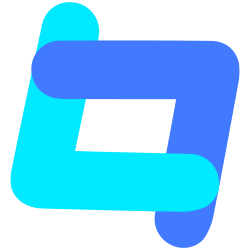 Tagembed: Embed Twitter Feed, Google Reviews, YouTube Videos, TikTok, RSS Feed & More Social Media Feeds 》Tagembed 是領先的社交媒體聚合工具,讓使用者聚合、整理和嵌入 Instagram Feed、Twitter Feed、Facebook Feed、YouTube Video、Google Reviews、RSS Feed、L...。
Tagembed: Embed Twitter Feed, Google Reviews, YouTube Videos, TikTok, RSS Feed & More Social Media Feeds 》Tagembed 是領先的社交媒體聚合工具,讓使用者聚合、整理和嵌入 Instagram Feed、Twitter Feed、Facebook Feed、YouTube Video、Google Reviews、RSS Feed、L...。WP LinkedIn Auto Publish 》WP LinkedIn Auto Publish 允許您自 WordPress 自動發布文章、自訂文章和頁面到您個人的 LinkedIn 個人資料和/或您是管理員的公司頁面上。, 這個外掛程式簡單...。
 Custom Share Buttons with Floating Sidebar 》最流行的社交分享 WordPress 外掛程式, 透過社交網站(如 Facebook、Twitter、Instagram、Whatsapp、Pinterest 等)與朋友分享您的網站,推廣您的業務。, 此...。
Custom Share Buttons with Floating Sidebar 》最流行的社交分享 WordPress 外掛程式, 透過社交網站(如 Facebook、Twitter、Instagram、Whatsapp、Pinterest 等)與朋友分享您的網站,推廣您的業務。, 此...。Social Sharing Toolkit 》ton, you need to enter the URL for your RSS feed., , 分享內容, 插件目前支援以下社交網站分享您的內容:, , Facebook(按讚、分享和傳送按鈕), Twitter,...。
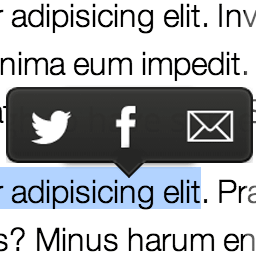 Selection Sharer by Hans van Gent 》Selection Sharer 讓讀者超級方便地分享你的內容並帶動新的訪客到您的網站。透過 Selection Sharer,您網站/部落格上的任何訪客都可以輕鬆地, 選中你想分享的...。
Selection Sharer by Hans van Gent 》Selection Sharer 讓讀者超級方便地分享你的內容並帶動新的訪客到您的網站。透過 Selection Sharer,您網站/部落格上的任何訪客都可以輕鬆地, 選中你想分享的...。Social Sharing (by Danny) 》Danny 的社交分享, 提供最簡單的 Twitter、Facebook、LinkedIn 和 Google+ 分享連結。, 大多數社交分享外掛程式都太醜、太重、太複雜或程式碼太差了,這個外...。
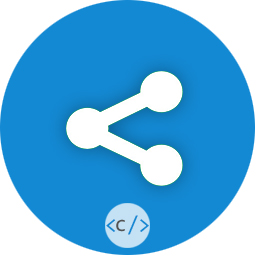 Simpliest Social Share 》這個簡單的外掛讓您可以在社交媒體 (Facebook、Twitter、LinkedIn、Pinterest)、WhatsApp、Telegram 和電子郵件中分享您的文章和 Woocommerce 產品。, 它不使...。
Simpliest Social Share 》這個簡單的外掛讓您可以在社交媒體 (Facebook、Twitter、LinkedIn、Pinterest)、WhatsApp、Telegram 和電子郵件中分享您的文章和 Woocommerce 產品。, 它不使...。Easy Social Share 》這是一個簡單的 WordPress 外掛,它會在後台小工具區域添加一個小工具,您可以將它指定到側邊欄或其他位置。此外掛的功能如下:, 允許您設置您的使用者/社交...。
 Call Now, Email, Messaging, Sharing Buttons for Mobile 》, 與您的客戶保持聯繫, 提供方便的手機信息解決方案, 通過Skype、Messenger、SMS、電子郵件和電話與您的客戶聯繫, , Zotabox是一個高級的外掛,有30天的免費...。
Call Now, Email, Messaging, Sharing Buttons for Mobile 》, 與您的客戶保持聯繫, 提供方便的手機信息解決方案, 通過Skype、Messenger、SMS、電子郵件和電話與您的客戶聯繫, , Zotabox是一個高級的外掛,有30天的免費...。 Social Counter 》這是一個簡單卻強大的社交網絡統計工具,支持 Facebook、Twitter 和 Google Plus。, 透過管理面板中的視覺控制,可以自訂顏色和計數器格式。, 功能:, , 極簡...。
Social Counter 》這是一個簡單卻強大的社交網絡統計工具,支持 Facebook、Twitter 和 Google Plus。, 透過管理面板中的視覺控制,可以自訂顏色和計數器格式。, 功能:, , 極簡...。Jamie Social Icons 》此外掛可在文章/頁面的頂部或底部顯示社交媒體圖示,或手動添加 Facebook、Twitter、Pinterest、Google Plus、LinkedIn 按鈕。, 此外掛可讓您在頁面和/或文章...。
