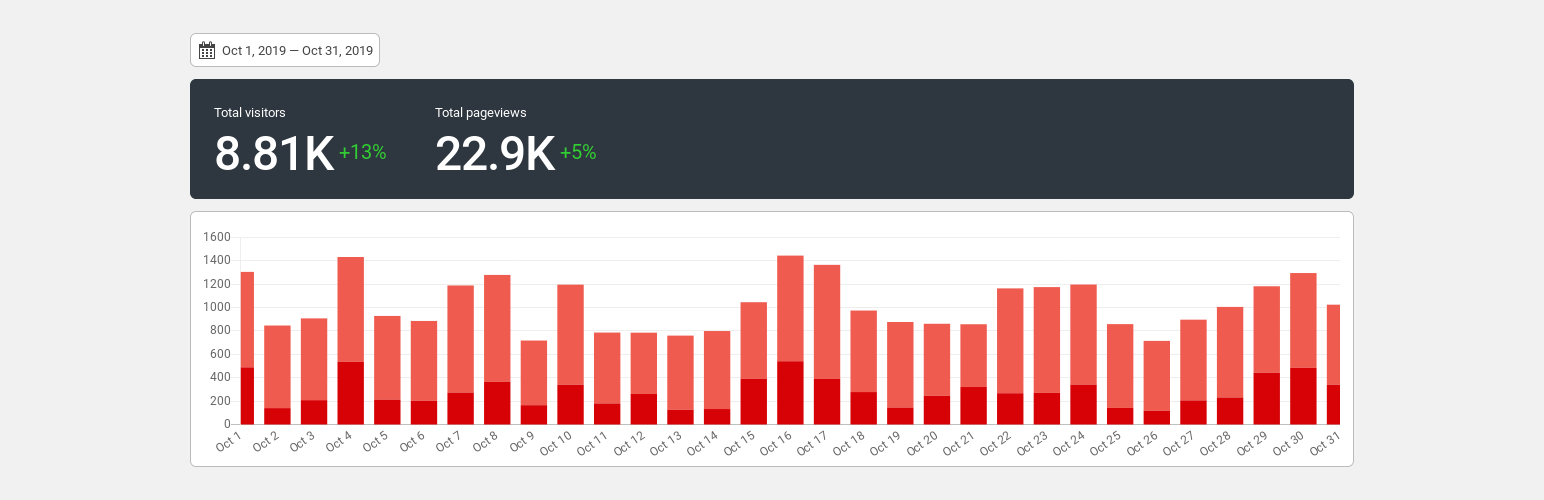
前言介紹
- 這款 WordPress 外掛「Koko Analytics」是 2019-11-04 上架。
- 目前有 50000 個安裝啟用數。
- 上一次更新是 2025-04-15,距離現在已有 18 天。
- 外掛最低要求 WordPress 6.0 以上版本才可以安裝。
- 外掛要求網站主機運作至少需要 PHP 版本 7.4 以上。
- 有 168 人給過評分。
- 論壇上目前有 11 個提問,問題解答率 82% ,不低,算是個很有心解決問題的開發者團隊了!
外掛協作開發者
ibericode | dvankooten |
外掛標籤
stats | Counter | privacy | analytics | statistics |
內容簡介
Koko Analytics 是一款針對 WordPress 的隱私友好型分析外掛程式。它不使用任何外部服務,所以您的訪客資料永遠不會與任何第三方公司分享。
此外,它不會收集任何特定訪客資料,訪客可以輕鬆選擇在瀏覽器設定中啟用「不追蹤」以避免被追蹤。
停止與從那些相同資料中獲利的第三方公司分享訪客資料。停止不必要地拖慢您的網站速度。Koko Analytics 讓您專注於重要的部分,並為您提供所有必要的度量,同時尊重訪客的隱私。
功能
即裝即用:安裝並啟用外掛後,統計數據將自動收集。
隱私:不會收集任何個人資料或任何特定訪客資料。
無外部服務:網站訪問資訊屬於您自己。
效能:處理數千個同時瀏覽的網頁無壓力。
輕量:只會在您的網頁中增加 985 個位元組的資料。
GDPR:已經設計成符合 GDPR。
度量:所有基本指標:訪客人數、頁面瀏覽量和參照來源。
Cookie:可選擇不使用任何 Cookie。
參照垃圾郵件:內建黑名單來過濾參照垃圾郵件。
快取:與任何類型快取顯示頁面完全兼容。
AMP:也可追蹤使用 AMP 的網頁(僅限官方 AMP 外掛程式,目前是這樣)。
開放原始碼:程式碼根據 GPL 3.0 授權釋出。
貢獻
您可以以許多不同的方式為 Koko Analytics 做出貢獻,例如:
在您的部落格上撰寫有關此外掛程式的文章或在社群媒體上分享。
在 GitHub 的議題列表上投票支持功能。
使用 WordPress.org 帳戶將此外掛程式翻譯為您的語言。
透過 OpenCollective 世界共筆方式協助資助此外掛程式。
原文外掛簡介
Koko Analytics is a privacy-friendly website analytics plugin for WordPress. It does not use any external services, so no data is shared with any third-party. Nothing specific to any individual visitor is collected, only aggregated counts.
Stop sharing visitor data with third-party companies who also happen to sell ads. Stop slowing down your website with large tracking scripts. Liberate your website analytics!
Koko Analytics lets you focus on the important metrics, while respecting the privacy of your visitors.
You can view a live demo of Koko Analytics here.
Features
Plug and play: After installing and activating the plugin, stats will automatically be collected.
No external services: Any data never leaves your server.
No personal data or anything visitor specific is tracked.
No cookies: There is an option to not use any cookies.
Fast: Handles hundreds of concurrent pageviews without breaking a sweat.
Lightweight: Adds less than 850 bytes of data to your pages. A year worth of data will take up less than 10 MB of storage.
GDPR Compliant by design.
Metrics: All the essentials: total pageviews, unique pageviews and referral URL’s.
Referrer spam: Built-in blocklist to filter out referrer spam.
REST API: You can access your data from anywhere via REST API endpoints.
Cached: Fully compatible with pages served from any kind of cache.
Open-Source: The plugin code is open-sourced under the GPL-3.0-or-later license.
Tested: Ready for PHP 8.4, but compatible down to PHP 7.3.
AMP: Tracks AMP powered pages too (official AMP plugin only).
Import data from other plugins: You can import historical analytics data from Jetpack Stats or Burst Statistics into Koko Analytics.
Koko Analytics Pro
All of the features listed above are available for free. Some additional features are available through Koko Analytics Pro:
Event Tracking: track outbound link clicks, form submissions or any other type of custom event.
Email Reports: Receive a daily, weekly or monthly email summary of your website’s most important statistics.
CSV Export: The ability to export your dashboard data to CSV for advanced analysis.
Pageviews Column: Shows the number of pageviews over a configurable time period right in your WP Admin posts and pages overview.
Admin Bar: Shows daily pageviews for a specific page in your WordPress Admin Bar.
Traffic Spike Notifications: receive an email notification when your website experiences a traffic spike.
You can purchase Koko Analytics Pro here.
Contributing
You can help with Koko Analytics in many different ways. For example:
Purchase Koko Analytics Pro
Write about the plugin on your blog or share it on social media.
Review the plugin here on WordPress.org
Translate the plugin into your language using your WordPress.org account.
Vote on feature suggestions in our idea board
About the plugin author
Koko Analytics is developed by Danny van Kooten from his home office in Nijmegen, The Netherlands.
各版本下載點
- 方法一:點下方版本號的連結下載 ZIP 檔案後,登入網站後台左側選單「外掛」的「安裝外掛」,然後選擇上方的「上傳外掛」,把下載回去的 ZIP 外掛打包檔案上傳上去安裝與啟用。
- 方法二:透過「安裝外掛」的畫面右方搜尋功能,搜尋外掛名稱「Koko Analytics」來進行安裝。
(建議使用方法二,確保安裝的版本符合當前運作的 WordPress 環境。
1.0 | 1.1 | 1.0.1 | 1.0.2 | 1.0.3 | 1.0.4 | 1.0.5 | 1.0.6 | 1.0.7 | 1.0.8 | 1.0.9 | 1.1.1 | 1.1.2 | 1.2.0 | 1.2.1 | 1.2.2 | 1.3.0 | 1.3.1 | 1.3.2 | 1.3.3 | 1.3.4 | 1.3.5 | 1.3.6 | 1.3.7 | 1.3.8 | 1.3.9 | 1.4.0 | 1.4.1 | 1.4.2 | 1.4.3 | 1.4.4 | 1.4.5 | 1.5.0 | 1.5.1 | 1.5.2 | 1.5.3 | 1.5.4 | 1.5.5 | 1.6.0 | 1.6.1 | 1.6.2 | 1.6.3 | 1.6.4 | 1.6.5 | 1.6.6 | 1.7.0 | 1.7.1 | 1.7.2 | 1.7.3 | trunk | 1.0.10 | 1.0.11 | 1.0.12 | 1.0.13 | 1.0.14 | 1.0.15 | 1.0.16 | 1.0.17 | 1.0.18 | 1.0.19 | 1.0.20 | 1.0.21 | 1.0.22 | 1.0.23 | 1.0.24 | 1.0.25 | 1.0.26 | 1.0.27 | 1.0.28 | 1.0.29 | 1.0.30 | 1.0.31 | 1.0.32 | 1.0.33 | 1.0.34 | 1.0.35 | 1.0.36 | 1.0.37 | 1.0.38 | 1.0.39 | 1.0.40 | 1.3.10 | 1.3.11 | 1.3.12 | 1.3.13 | 1.3.14 | 1.3.15 |
延伸相關外掛(你可能也想知道)
WP Statistics – The Most Popular Privacy-Friendly Analytics Plugin 》WP 統計數據:#1 的 WordPress 統計數據外掛, 您需要一個簡單的工具來了解您網站的統計數據嗎?您需要展示這些數據嗎?在分析對您的業務或網站感興趣的人時,...。
 Burst Statistics – Privacy-Friendly Analytics for WordPress 》使用 Really Simple Plugins 的 Burst Statistics,可以獲得訪客行為的詳細洞察。這是一個隱私友好的分析儀表板。, 功能, , 基本指標:瀏覽量、訪客人數、會...。
Burst Statistics – Privacy-Friendly Analytics for WordPress 》使用 Really Simple Plugins 的 Burst Statistics,可以獲得訪客行為的詳細洞察。這是一個隱私友好的分析儀表板。, 功能, , 基本指標:瀏覽量、訪客人數、會...。 Statify 》Statify 提供了一個簡單明瞭且節省空間的網站瀏覽次數查詢功能。它是隱私友好的,因為它既不使用 Cookies,也不使用第三方。, 一個互動圖表後面會顯示參照來...。
Statify 》Statify 提供了一個簡單明瞭且節省空間的網站瀏覽次數查詢功能。它是隱私友好的,因為它既不使用 Cookies,也不使用第三方。, 一個互動圖表後面會顯示參照來...。 Matomo Analytics – Ethical Stats. Powerful Insights. 》已經使用 Matomo On-Premise 或 Matomo Cloud 的使用者?您需要使用 WP-Matomo 外掛而非此外掛。, 對於所有想要以更輕鬆的方式獲取顧客洞察資訊以發展自己的...。
Matomo Analytics – Ethical Stats. Powerful Insights. 》已經使用 Matomo On-Premise 或 Matomo Cloud 的使用者?您需要使用 WP-Matomo 外掛而非此外掛。, 對於所有想要以更輕鬆的方式獲取顧客洞察資訊以發展自己的...。 Connect Matomo (WP-Matomo, WP-Piwik) 》如果您尚未使用Matomo On-Premise、Matomo Cloud或自己的Matomo實例,請使用 Matomo for WordPress 外掛。, 此外掛程式使用 Matomo API 在 WordPress 儀表板...。
Connect Matomo (WP-Matomo, WP-Piwik) 》如果您尚未使用Matomo On-Premise、Matomo Cloud或自己的Matomo實例,請使用 Matomo for WordPress 外掛。, 此外掛程式使用 Matomo API 在 WordPress 儀表板...。StatCounter – Free Real Time Visitor Stats 》官方 StatCounter WordPress 外掛為您的 WordPress 網誌帶來所有有力的 StatCounter 功能。, 包括但不限於以下功能:, , 隱形計數器選項, 可配置計數器, 可配...。
 Analyticator 》檢查最新的 WordPress 優惠,適用於您的網站。, Google Analyticator 讓您輕鬆在 WordPress 儀表板中查看 Google Analytics 數據。這樣就不需要編輯您的佈景...。
Analyticator 》檢查最新的 WordPress 優惠,適用於您的網站。, Google Analyticator 讓您輕鬆在 WordPress 儀表板中查看 Google Analytics 數據。這樣就不需要編輯您的佈景...。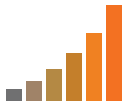 WP Visitor Statistics (Real Time Traffic) 》這是一個用於 WordPress 網站訪客統計的綜合外掛程式。您無需依賴外部服務,就能追蹤 WordPress 網站的統計數據。使用者能夠顯示有多少用戶在 WordPress 博客...。
WP Visitor Statistics (Real Time Traffic) 》這是一個用於 WordPress 網站訪客統計的綜合外掛程式。您無需依賴外部服務,就能追蹤 WordPress 網站的統計數據。使用者能夠顯示有多少用戶在 WordPress 博客...。 Yandex Metrica 》最好的 WordPress Yandex Metrica 外掛程式。, Metrica 是什麼, Metrica 是一個類似 Google Analytics 的分析工具。您可以從 [官方網站] (https://metrica.ya...。
Yandex Metrica 》最好的 WordPress Yandex Metrica 外掛程式。, Metrica 是什麼, Metrica 是一個類似 Google Analytics 的分析工具。您可以從 [官方網站] (https://metrica.ya...。 Statify – Extended Evaluation 》這個外掛程式評估了使用隱私友好的Statify外掛所收集的數據。Statify僅儲存每個頁面瀏覽的日期、引薦人和目標網址。, 這個外掛程式根據以下標準進行評估:, ,...。
Statify – Extended Evaluation 》這個外掛程式評估了使用隱私友好的Statify外掛所收集的數據。Statify僅儲存每個頁面瀏覽的日期、引薦人和目標網址。, 這個外掛程式根據以下標準進行評估:, ,...。 Яндекс Метрика 》這個外掛可以讓您輕鬆在您的網站上插入 Yandex Metrics 計數器代碼。您不需要編輯您的佈景主題檔案,而且即使更改您的活動主題,計數器仍然可以正常運作。, ...。
Яндекс Метрика 》這個外掛可以讓您輕鬆在您的網站上插入 Yandex Metrics 計數器代碼。您不需要編輯您的佈景主題檔案,而且即使更改您的活動主題,計數器仍然可以正常運作。, ...。 WP Server Health Stats 》WP Server Health Stats 外掛可以讓你監控 WordPress 網站的核心層級。透過重要的伺服器健康統計資訊,如配置的 PHP 記憶體,記憶體使用量、即時 RAM 使用量...。
WP Server Health Stats 》WP Server Health Stats 外掛可以讓你監控 WordPress 網站的核心層級。透過重要的伺服器健康統計資訊,如配置的 PHP 記憶體,記憶體使用量、即時 RAM 使用量...。 Plausible Analytics 》Plausible Analytics 是一個簡單、開源、輕量且注重隱私的網站分析工具,是 Google Analytics 的替代品。, , Plausible Analytics 不使用 cookies,完全符合 ...。
Plausible Analytics 》Plausible Analytics 是一個簡單、開源、輕量且注重隱私的網站分析工具,是 Google Analytics 的替代品。, , Plausible Analytics 不使用 cookies,完全符合 ...。NewStatPress 》NewStatPress 是 StatPress 的新版本,是第一個能即時追蹤您的部落格訪問統計資訊的 WordPress 外掛。它能夠收集有關訪客、搜尋引擎爬蟲、搜尋關鍵字、訪客的...。
 Clicky Analytics 》使用小工具,Clicky Analytics 外掛程式顯示關於線上使用者、瀏覽次數、操作次數、跳出率、自然搜尋、平均時間等詳細資訊和統計資料,直接顯示在您的管理儀表...。
Clicky Analytics 》使用小工具,Clicky Analytics 外掛程式顯示關於線上使用者、瀏覽次數、操作次數、跳出率、自然搜尋、平均時間等詳細資訊和統計資料,直接顯示在您的管理儀表...。
