
前言介紹
- 這款 WordPress 外掛「Delisho – Recipe Widgets and Blocks」是 2022-07-19 上架。
- 目前有 1000 個安裝啟用數。
- 上一次更新是 2025-04-21,距離現在已有 13 天。
- 外掛最低要求 WordPress 5.5 以上版本才可以安裝。
- 外掛要求網站主機運作至少需要 PHP 版本 7.4 以上。
- 尚未有人給過這款外掛評分。
- 還沒有人在論壇上發問,可能目前使用數不多,還沒有什麼大問題。
外掛協作開發者
外掛標籤
food | cooking | recipes | widgets | elementor |
內容簡介
內建的 Elementor 和 Gutenberg 元素並不足以打造出一個優秀的食譜部落格,您需要一組專為食譜設計的額外區塊和小工具,這就是 Delicious Recipes Widgets and Blocks 所存在的意義。
它附帶了預先設計好的佈局庫,所以您只需要添加您的食譜,就讓外掛程式的其餘部分工作。
現在開始使用 Delicious Recipes Widgets and Blocks,體驗它在您的食譜部落格中帶來的不同。
Delicious Recipes Widgets and Blocks 的主要功能
憑藉直觀和方便的功能,創建一個美味的食譜部落格比以往更容易。 我們擁有可以在 Elementor 和 Gutenberg 上完美運行的所有功能。
食譜文章 - 食譜文章可以讓您美觀且輕鬆地展示您的食譜。您可以選擇顯示最新,最受歡迎或精選的食譜。還有三種不同的佈局可供選擇,並且您可以按日期、標題、觀看次數、評論次數等方式排列文章。
食譜類別 - 食譜類別讓您可以按照它們所屬的類別組織您的食譜。 您可以選擇顯示所有類別或縮小到特定的類別。此外,可以使用易於使用的自訂選項來控制類別的外觀和感覺。
食譜類別選項卡 - 食譜類別選項卡允許你列出所有的食譜類別並在頁面上以選項卡的方式顯示它們。 您可以顯示類別名稱或在選項卡下方查看相關文章。
食譜文章輪播 - 食譜文章輪播使您的食譜文章更具互動性和參與度。它使用者可以滾動食譜文章。有三種輪播佈局可供選擇,因此您可以選擇與您的網站相匹配的佈局。
插件儀表板 - 此插件的儀表板是一個統一管理插件所有功能和功能的區域。 從這裡,您可以查看當前啟用/停用哪些小工具或區塊,以及查看更新日誌以找出最近進行的更新。 儀表板有以下主要部分:
小工具:您可以在小工具部分快速打開或關閉每個小工具,使其出現在您的 Elementor 頁面上。
區塊:區塊部分列出了外掛提供的所有區塊。您可以啟用或停用每個區塊,以在 Gutenberg 上顯示。
更新日誌:更新日誌部分可以讓您了解最新的功能、改進和安全修復更新。
原文外掛簡介
Built-in Elementor and Gutenberg elements aren’t enough to make a great recipe blog. You need an extra set of blocks and widgets that are specifically designed for recipes. That’s where Delisho comes in.
Delisho is a companion plugin for WP Delicious a popular recipe plugin for WordPress. It expands the functionality of WP Delicious by providing a library of 20+ Elementor widgets and 4 Gutenberg Blocks. These tools help you create a beautiful and user-friendly recipe website.
It also comes with pre-designed layouts with lots of customization control to streamline your workflow.
So get started today and see the difference Delisho can make in your recipe blog.
USEFUL LINKS
Get Delisho Pro | View Demo | Docs | Contact Support Team
20+ Elementor Widgets and Counting
Here is the list of FREE Elementor widgets:
Recipe Posts – Dynamically showcase your recipes using filters (latest, categories, or custom selection). Choose from three layout options and extensive customization features. All recipe posts will be displayed in a horizontal layout.
Recipe Categories Tab – List all of the recipe categories and display them in a tab on the page. You can show the category name or view the related posts just below the tab.
Recipe Categories Tab 2 – Display your recipes category-wise in a sliding tab, with 2 layout options. Fully customize how you want to show your recipes for a sleek, organized look.
Recipe Posts Carousel – Showcase your recipe posts in an attractive and interactive carousel. Choose from three layouts to match your website’s style perfectly.
Recipe Posts Carousel 2 – Showcase your recipe posts in a dynamic carousel with 3 layout styles. Use post filters and various adjustable settings to make your recipes even more immersive.
Recipe Posts Carousel 3 – Present your recipe posts on a big sliding canvas. Choose from 2 layouts—both feature large images of your recipes, to make your recipe posts stand out.
Recipe Post List 1 – Present your recipes in style with customizable titles, images, categories, and even a bookmarking option for your visitors. All recipe posts will be displayed in a horizontal layout.
Recipe Post List 2 – Showcase your recipes in a horizontal layout with side by side layout or alternating rows for a dynamic visual experience. Highlight the recipe’s image as the hero element.
Recipe Post List 3 – Display your recipes in a horizontal layout, featuring one hero recipe that you can choose to highlight. This widget also offers three layout options and extensive customization choices.
Recipe Grid 1 – Showcase your recipes in a visually appealing grid format on any Elementor page. Filter by latest, random, popular, or specific categories. Recipe titles and other details are displayed directly within the image.
Recipe Grid 2 – Present your recipes in a clean and organized grid layout with an image at the top and recipe details (titles, icons, etc.) stacked neatly below. Choose from three layout options and customize the look and feel to match your website’s style.
Recipe Categories 1 – Display recipe categories in a user-friendly side-by-side layout. Use filters to browse by course, cuisine, or your own custom selections, including the total number of recipes. Choose from various color options for each category and customize the layout to match your website’s style.
Recipe Categories 2 – Showcase your recipe categories in a minimalist layout. Choose from three layout options and extensive customization features to personalize the look and feel.
Recipe Categories 3 – Display your recipe categories in a partial overlay layout. Each category tile features an image with recipe details (titles, icons, etc.) neatly stacked below.
Recipe Grid Module 1 – Showcase your most desirable recipe posts in visually appealing grid layouts. Put one special recipe in the spotlight with a larger image to capture your readers’ attention instantly. This widget comes with predefined tiles for an elegant look.
Recipe Grid Module 2 – Showcase your most tempting recipe posts in three pre-designed tiles. Each tile features a large image with recipe details (titles, icons, etc.) stacked neatly below.
Advanced Heading – Create eye-catching headings that perfectly complement your design vision. Choose from 10 diverse layouts to match your unique style.
Here is the list of PRO Elementor widgets:
Recipe Post List 4 (PRO) – Present your recipes in a clear and concise bulleted list format with automatic post numbering. This widget offers five layout options and extensive customization features to match your website’s style.
Recipe Grid 3 (PRO) – Capture attention with a visually stunning recipe grid layout featuring large, eye-catching images. Include essential recipe details like recipe keys, difficulty level, and cook time, displayed minimally alongside the images.
Recipe Grid 4 (PRO) – Showcase your recipes in a visually appealing grid format with the image and recipe information (title, icons, etc.) consistently displayed on top. You can also choose a layout to display the numbering for each recipe post.
Recipe Grid 5 (PRO) – Display your recipes in two distinct layouts: alternating or with recipe post numbering. The alternating layout creates a dynamic browsing experience by switching the image and content positions between each recipe.
Recipe Categories 4 (PRO) – Display your recipe categories in three distinct layouts. Choose from a rectangle, circle, or capsule for the thumbnail image.
Recipe Grid Module 3 (PRO) – Showcase your most tempting recipe posts in five stylish, pre-designed tiles. Choose from grid layouts with a mix of horizontal and vertical placements, or select rectangle, circle, or capsule shapes for your thumbnail images.
Recipe Grid Module 4 (PRO) – Create dynamic recipe grids with a variety of layouts! Choose from five different options featuring a mix of horizontal and vertical placements, all with a central recipe highlighted for extra impact.
Recipe Grid Module 5 (PRO) – Present a curated selection of recipes in a visually engaging grid layout. Choose from four unique layouts featuring a mix of horizontal and vertical placements to match your website’s style perfectly.
Recipe Grid Module 6 (PRO) – Showcase a curated selection of recipes in a visually engaging grid layout. Choose from layouts that combine horizontal and vertical placements, or select rectangle, circle, or capsule shapes for your thumbnail images.
Recipe Accordion 1 (PRO) – Display multiple recipe cards in an interactive vertical accordion. Just hover on the card and it will automatically expand to show the content inside of it.
Recipe Accordion 2 (PRO) – Organize your multiple recipe cards in an interactive vertical accordion. Just click on the card and it will automatically expand to show the content inside of it.
Recipe Categories Tab 3 (PRO) – Show off your recipe categories in a sleek tab with three different layouts. Adjust which categories and how many recipe cards you want to show to customize the tab.
Recipe Categories Tab 4 (PRO) – Offer a glimpse of your recipe collection with attractive recipe cards that can be filtered according to categories. Choose between 2 simple layouts or create your own by customizing the tab to your liking.
Recipe Posts Carousel 4 (PRO) – Showcase your recipe posts with 4 unique carousel layouts, including bold hero images and minimalistic designs. Display details like categories, difficulty, cooking time, and recipe keys on the cards.
Recipe Posts Carousel 5 (PRO) – Interactive carousel to display your recipe cards in 3 unique layouts. Choose from coverflow or spotlight design layouts with recipe details like categories, difficulty, cooking time, and more.
Recipe Posts Carousel 6 (PRO) – Showcase your recipe collection with a dynamic carousel. Choose from 3 different hero sliders – one with small thumbnails, one with text, and one with a recipe list on the right.
Advanced Recipe Slider (PRO) – Display your recipes in a slider with 3 layout options: one with the CTA on the left and the slider on the right, and two with the CTA above the slider. Add details to your recipe cards like images, categories, cooking time, difficulty, and recipe keys.
Recipe Categories Slider (PRO) – Dynamic slider to showcase your recipe categories and the number of recipes in each. Select from four layout options: capsule, square, and two coverflow variations.
Recipe Ingredients (PRO) – Organize a list of ingredients alphabetically to help users easily find recipes. Show the number of recipes linked to each ingredient, making it simple to explore your offerings.
Recipe Search (PRO) – Enhance navigation with a dynamic search bar that helps readers to find their ideal recipe. Filters include cuisine, cooking methods, ingredients, dietary preferences, difficulty levels, and more for a personalized browsing experience.
4+ Gutenberg Blocks and Counting
Recipe Post – Beautifully display your recipes however you like. Choose from showing the latest creations, the most popular ones, or highlight your featured recipes. You also get three different layouts to match your style, and can arrange them by date, title, views, comments, or other options.
Recipe Categories – Organize your recipes by the categories they fall into. You can choose to display all of the categories or narrow them down to specific ones. In addition, the look and feel of the categories can be controlled with easy-to-use customizer options.
Recipe Categories Tab – List all of the recipe categories and display them in a tab on the page. You can show the category name or view the related posts just below the tab.
Recipe Posts Carousel – Turn your recipe posts into an interactive experience! Choose from three available slider layouts to find the perfect match for your website’s style.
About WP Delicious
WP Delicious is the perfect solution for food bloggers who want to create a beautiful and successful recipe website.
It offers many features you can add to your recipe cards, including nutritional facts, recipe images and videos, and Pinterest Rich Pins Support.
It displays recipes on your website in an aesthetically pleasing way, which can help improve user engagement on your food blog and increase traffic.
Themes Compatible with WP Delicious Plugin
Yummy Bites by WP Delicious
Yummy Bites Pro by WP Delicious
Blossom Recipe by Blossom Themes
Blossom Recipe Pro by Blossom Themes
Vilva by Blossom Themes
Vilva Pro by Blossom Themes
Yummy Recipe by Blossom Themes
Cookery by Blossom Themes
Cookery Lite by Blossom Themes
Cook Recipe by Blossom Themes
GET HELP
We have created step-by-step tutorials about using WP Delicious. You will find the answer to most of your questions in the tutorials below.
Step by Step Video Tutorials
Text Documentation
If you cannot find the answer to your questions, we encourage you to contact our support team via support ticket.
We also have an active Facebook Community of WP Delicious, where we discuss building and marketing recipe websites. We encourage you to join the community.
各版本下載點
- 方法一:點下方版本號的連結下載 ZIP 檔案後,登入網站後台左側選單「外掛」的「安裝外掛」,然後選擇上方的「上傳外掛」,把下載回去的 ZIP 外掛打包檔案上傳上去安裝與啟用。
- 方法二:透過「安裝外掛」的畫面右方搜尋功能,搜尋外掛名稱「Delisho – Recipe Widgets and Blocks」來進行安裝。
(建議使用方法二,確保安裝的版本符合當前運作的 WordPress 環境。
1.0.1 | 1.0.2 | 1.0.3 | 1.0.4 | 1.0.5 | 1.0.6 | 1.0.7 | 1.0.8 | 1.0.9 | 1.1.0 | 1.1.1 | 1.1.2 | trunk |
延伸相關外掛(你可能也想知道)
 One Click Demo Import 》這個外掛的最佳功能在於主題作者可以在他們的主題中定義導入文件,所以所有使用該主題的用戶只需點擊「導入演示數據」按鈕即可。, , 你是主題作者嗎?, 為你...。
One Click Demo Import 》這個外掛的最佳功能在於主題作者可以在他們的主題中定義導入文件,所以所有使用該主題的用戶只需點擊「導入演示數據」按鈕即可。, , 你是主題作者嗎?, 為你...。Premium Addons for Elementor 》使用超過60個高度可自訂的外掛和小工具以及400多個預製範本,讓你能夠無需編碼更快地建立複雜的網站,提升你的Elementor頁面建構器的能力。Elementor和Premiu...。
Ocean Extra 》mplates IMPORT, With Ocean Extra, you get access to a wide range of both free and premium website templates to import to your website with a single...。
SiteOrigin Widgets Bundle 》rdPress website since 2013. Our Widgets Bundle is actively developed and regularly updated to ensure compatibility with the latest WordPress update...。
Jeg Elementor Kit 》這是為了 Elementor 頁面建構器所設計的額外小工具,它包含 40 種高度可自訂的小工具。, 必要小工具, 我們提供小工具,您可以按照自己的需求進行自訂。, , 手...。
 Blocksy Companion 》Blocksy Companion 是一個外掛,將 Blocksy 主題轉化為強大的瑞士軍刀工具。, 只有在安裝並啟用 Blocksy 主題時,它才會運行並添加增強功能。, 最小需求, , W...。
Blocksy Companion 》Blocksy Companion 是一個外掛,將 Blocksy 主題轉化為強大的瑞士軍刀工具。, 只有在安裝並啟用 Blocksy 主題時,它才會運行並添加增強功能。, 最小需求, , W...。WooSidebars 》使用 WooSidebars,您可以根據情境(例如特定頁面、特定博客文章、某些類別或搜尋結果屏幕)更改顯示在側邊欄(小部件區域)中的小部件。設置顯示在多個條件...。
 Widget Importer & Exporter 》Widget Importer & Exporter 是一個有用的外掛,可將小工具從一個WordPress站點移動到另一個站點,備份小工具,並供主題開發人員為用戶提供範例小工具。...。
Widget Importer & Exporter 》Widget Importer & Exporter 是一個有用的外掛,可將小工具從一個WordPress站點移動到另一個站點,備份小工具,並供主題開發人員為用戶提供範例小工具。...。 Unyson 》, 您覺得這款外掛有幫助嗎?請考慮給它一個五星評價。, , Unyson - 一個免費的拖放框架,附帶許多內建的擴充功能,可以協助您輕鬆快速地開發高級主題。, 贊助...。
Unyson 》, 您覺得這款外掛有幫助嗎?請考慮給它一個五星評價。, , Unyson - 一個免費的拖放框架,附帶許多內建的擴充功能,可以協助您輕鬆快速地開發高級主題。, 贊助...。 Orbit Fox by ThemeIsle 》透過Orbit Fox,您可以使用各種模組擴充您的主題功能,例如社交媒體分享按鈕和圖示、自訂選單圖示、頁首和頁尾腳本、一鍵導入頁面模板、頁面建構器附加元件和...。
Orbit Fox by ThemeIsle 》透過Orbit Fox,您可以使用各種模組擴充您的主題功能,例如社交媒體分享按鈕和圖示、自訂選單圖示、頁首和頁尾腳本、一鍵導入頁面模板、頁面建構器附加元件和...。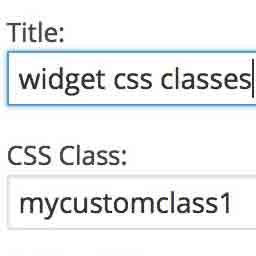 Widget CSS Classes 》Widget CSS Classes 可以讓您給 WordPress Widget 添加自定義的 class 和 id, 請注意,此外掛並不支援輸入自定義的 CSS。您需要修改主題的 style.css,或加入...。
Widget CSS Classes 》Widget CSS Classes 可以讓您給 WordPress Widget 添加自定義的 class 和 id, 請注意,此外掛並不支援輸入自定義的 CSS。您需要修改主題的 style.css,或加入...。 Lightweight Sidebar Manager 》通常您會在網站上看到一個側邊欄,但有時需要在特定頁面上顯示相關的不同側邊欄。例如,在 WooCommerce 頁面上,顯示相關或熱門產品的側邊欄比最新評論或博客...。
Lightweight Sidebar Manager 》通常您會在網站上看到一個側邊欄,但有時需要在特定頁面上顯示相關的不同側邊欄。例如,在 WooCommerce 頁面上,顯示相關或熱門產品的側邊欄比最新評論或博客...。 Sidebar Widgets by CodeLights 》❗ 很抱歉,由於 SiteOrigin 的 widgets API 完全更改,CodeLights 不再支援 SiteOrigin Page Builder 的原生使用。解決方案:您仍然可以在純文字編輯器中創...。
Sidebar Widgets by CodeLights 》❗ 很抱歉,由於 SiteOrigin 的 widgets API 完全更改,CodeLights 不再支援 SiteOrigin Page Builder 的原生使用。解決方案:您仍然可以在純文字編輯器中創...。 Widget Context 》使用 Widget Context 外掛在網站的特定部分 (如首頁、文章、頁面、檔案、搜尋等) 中顯示或隱藏小工具。該外掛可支援使用 URL 定位來達到最大的彈性。, , 高級...。
Widget Context 》使用 Widget Context 外掛在網站的特定部分 (如首頁、文章、頁面、檔案、搜尋等) 中顯示或隱藏小工具。該外掛可支援使用 URL 定位來達到最大的彈性。, , 高級...。 UiCore Elements – Free Elementor widgets and templates 》```html, , , , ,
UiCore Elements – Free Elementor widgets and templates 》```html, , , , , UiCore Elements 外掛總結:
,UiCore Elements 是一個多功...。
