
前言介紹
- 這款 WordPress 外掛「dPlayer – Video Player for WordPress」是 2021-04-26 上架。
- 目前有 50 個安裝啟用數。
- 上一次更新是 2024-07-08,距離現在已有 298 天。
- 外掛最低要求 WordPress 4.0 以上版本才可以安裝。
- 有 1 人給過評分。
- 還沒有人在論壇上發問,可能目前使用數不多,還沒有什麼大問題。
外掛協作開發者
外掛標籤
pm4 | mp4 player | html5 player | media player | video player |
內容簡介
這是一個不錯的影片播放器外掛程式。這個影片播放器支援各種影片檔案類型,它支援在影片播放器上加上標誌浮水印和呼籲行動按鈕。這個影片播放器可以透過將訪客帶到購買頁面,幫助您在線上出售產品。
使用方法
安裝後,在 WordPress 後台將會出現一個名為 dPlayer 的新管理選單。
新增播放器並根據需求進行設定。
儲存播放器設定。
複製捷徑代碼。
在欲嵌入播放器的位置貼上捷徑代碼。
享受使用吧!
原文外掛簡介
A nice video player plugin. This video player support various video file type, It support logo overlay and call to action button on the video player. this video plaeyr can be helpful to sell your product online by driving a visitor to purchase page.
How to use
After installation you will see a new Admin Menu called dPlayer in the Dashboard.
Add new player and configure the player according to your needs.
Save the Player
Copy the ShortCode
Paste the shortCode where you want to embed the player.
Enjoy !
各版本下載點
- 方法一:點下方版本號的連結下載 ZIP 檔案後,登入網站後台左側選單「外掛」的「安裝外掛」,然後選擇上方的「上傳外掛」,把下載回去的 ZIP 外掛打包檔案上傳上去安裝與啟用。
- 方法二:透過「安裝外掛」的畫面右方搜尋功能,搜尋外掛名稱「dPlayer – Video Player for WordPress」來進行安裝。
(建議使用方法二,確保安裝的版本符合當前運作的 WordPress 環境。
延伸相關外掛(你可能也想知道)
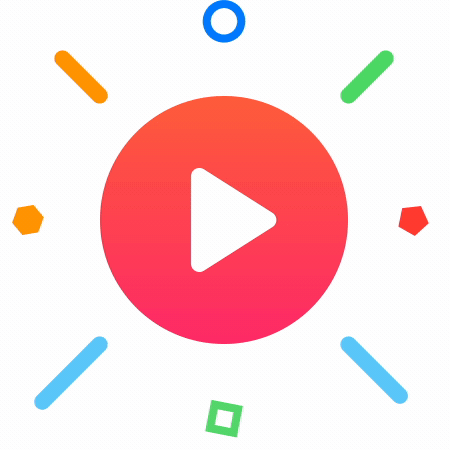 HTML5 Video Player – mp4 Video Player Plugin and Block 》在 WordPress 中播放各種視頻文件。這是一個簡單,易於使用且完全可自定義的視頻播放器,可以在所有設備上使用。您可以在文章、頁面、小工具區域以及模板文件...。
HTML5 Video Player – mp4 Video Player Plugin and Block 》在 WordPress 中播放各種視頻文件。這是一個簡單,易於使用且完全可自定義的視頻播放器,可以在所有設備上使用。您可以在文章、頁面、小工具區域以及模板文件...。 Super Video Player- Best WordPress Video Display Plugin for mp4/OGG 》Super Video Player 是一款輕量級、完全可自定義的自助式視頻播放器外掛程式,支持 mp4/ogg 格式,以及多個標題軌或字幕檔案。, 查看實際演示, 購買專業版, ...。
Super Video Player- Best WordPress Video Display Plugin for mp4/OGG 》Super Video Player 是一款輕量級、完全可自定義的自助式視頻播放器外掛程式,支持 mp4/ogg 格式,以及多個標題軌或字幕檔案。, 查看實際演示, 購買專業版, ...。HTML5 Video Player with Playlist 》這個外掛讓 WordPress 使用者方便地使用 HTML5 < video > 元件,使影片在瀏覽器中原生播放。它支援 Android、iOS/iPad/iPhone 以及所有瀏覽器,例如 Fi...。
 IV Player 》IV Player 不僅可以在觀看視頻時實時載入視頻內容,還可以載入文字、圖像、文件、代碼。想象一下,如果你在遠程授課時,你的學習者/學生能夠在視頻播放器中抓...。
IV Player 》IV Player 不僅可以在觀看視頻時實時載入視頻內容,還可以載入文字、圖像、文件、代碼。想象一下,如果你在遠程授課時,你的學習者/學生能夠在視頻播放器中抓...。Art Video Player – HTML5 Video player, Video Player for WordPress 》此 WordPress 外掛能夠處理不同類型的影片檔案。這是一款簡單、現代且功能齊全的 HTML5 影片播放器,可於所有設備上運行。您可以在文章、頁面、小工具區域以...。
