
前言介紹
- 這款 WordPress 外掛「Protect Website Content」是 2022-01-31 上架。 目前已經下架不再更新,不建議安裝使用。
- 目前有 30 個安裝啟用數。
- 上一次更新是 2022-11-01,距離現在已有 914 天。超過一年沒更新,安裝要確認版本是否可用。以及後續維護問題!
- 外掛最低要求 WordPress 4.4 以上版本才可以安裝。
- 外掛要求網站主機運作至少需要 PHP 版本 7.0 以上。
- 有 1 人給過評分。
- 論壇上目前有 1 個提問,問題解答率 0%
外掛協作開發者
devkabir |
外掛標籤
content | prevent copy | copy protection | content-protection | content copy protection |
內容簡介
這個外掛將保護您網站的內容,所有的內容盜用嘗試都將失敗。其中許多優點包括:
能禁用滑鼠右鍵菜單
能禁用 F12 和 Ctrl + Shift + I 快捷鍵
能識別從瀏覽器選單欄開啟開發者工具,並關閉當前頁面。開發者可以繞過禁用功能。
多種監控模式,支援幾乎所有瀏覽器(IE、360、QQ 瀏覽器、Firefox、Chrome、Edge 等)。
能區分真實手機終端和瀏覽器開發者工具設定的虛擬手機終端,對手機終端優化性能。
能識別開發工具的關閉事件。
原文外掛簡介
This plugin will protect the content of your website. All sorts of attempts by content thieves will fail. Among the many benefits of this are the important ones,
Can disable the right-click menu
Can disable f12 and ctrl+shift+i shortcuts
Can recognize opening the developer tools from the browser menu bar and close the current page
Developers can bypass the disablement.
Multiple monitoring modes, support almost all browsers (IE, 360, qq browser, FireFox, Chrome, Edge…)
Can identify the real mobile terminal and browser developer tool settings plug-in forged mobile terminal, saving performance for the mobile terminal
Can identify developer tool shutdown events.
各版本下載點
- 方法一:點下方版本號的連結下載 ZIP 檔案後,登入網站後台左側選單「外掛」的「安裝外掛」,然後選擇上方的「上傳外掛」,把下載回去的 ZIP 外掛打包檔案上傳上去安裝與啟用。
- 方法二:透過「安裝外掛」的畫面右方搜尋功能,搜尋外掛名稱「Protect Website Content」來進行安裝。
(建議使用方法二,確保安裝的版本符合當前運作的 WordPress 環境。
1.0.0 | 1.0.1 | 1.1.0 | trunk |
延伸相關外掛(你可能也想知道)
 WP Content Copy Protection & No Right Click 》此 WordPress 外掛可保護文章內容不被其他網站作者複製,您不想讓您的內容在未經許可下傳播!!, 此外掛會使用多種技術(JavaScript 和 CSS)保護您的文章和首...。
WP Content Copy Protection & No Right Click 》此 WordPress 外掛可保護文章內容不被其他網站作者複製,您不想讓您的內容在未經許可下傳播!!, 此外掛會使用多種技術(JavaScript 和 CSS)保護您的文章和首...。 Secure Copy Content Protection and Content Locking 》WordPress 複製內容保護, , WordPress 內容保護外掛價格, Secure Copy 內容保護免費試用, Secure Copy 內容保護專業版試用, Secure Copy 內容保護使用手冊, ,...。
Secure Copy Content Protection and Content Locking 》WordPress 複製內容保護, , WordPress 內容保護外掛價格, Secure Copy 內容保護免費試用, Secure Copy 內容保護專業版試用, Secure Copy 內容保護使用手冊, ,...。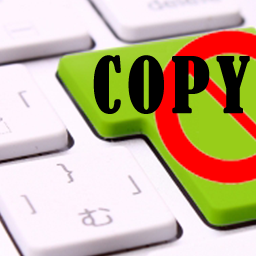 WP Content Copy Protection with Color Design 》WP Content Copy Protection with Color Design提供您保護WordPress網站的安全性。, 它可以防止複製內容、竊取數據,以及從您的頁面複製圖片。, 您還可以排除...。
WP Content Copy Protection with Color Design 》WP Content Copy Protection with Color Design提供您保護WordPress網站的安全性。, 它可以防止複製內容、竊取數據,以及從您的頁面複製圖片。, 您還可以排除...。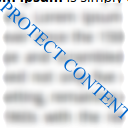 WP Protect Content 》這是一款非常有用的 WordPress 外掛,可以為您的網站內容提供額外的保護。此外掛提供了在禁止複製內容、禁止右鍵、禁止 F12 功能鍵、允許右鍵點擊連結、禁止...。
WP Protect Content 》這是一款非常有用的 WordPress 外掛,可以為您的網站內容提供額外的保護。此外掛提供了在禁止複製內容、禁止右鍵、禁止 F12 功能鍵、允許右鍵點擊連結、禁止...。 Content Copy Protection & Disable Right Click 》這個外掛提供了一個快速且簡單的方式來禁用右鍵點擊、禁用剪下、複製和貼上、禁用檢視原始碼和禁用圖片拖曳和放下功能。, 使用這個外掛,您可以停止抄襲,阻...。
Content Copy Protection & Disable Right Click 》這個外掛提供了一個快速且簡單的方式來禁用右鍵點擊、禁用剪下、複製和貼上、禁用檢視原始碼和禁用圖片拖曳和放下功能。, 使用這個外掛,您可以停止抄襲,阻...。 No Right Click, Content Copy Protection, Disable Right Click by RB 》你是否擔心內容被盜用?試試這個「Disable Right Click - WordPress 外掛程式」,它可以禁用右鍵點擊菜單,有效地避免內容被盜用。, 這個外掛能夠保護文章內...。
No Right Click, Content Copy Protection, Disable Right Click by RB 》你是否擔心內容被盜用?試試這個「Disable Right Click - WordPress 外掛程式」,它可以禁用右鍵點擊菜單,有效地避免內容被盜用。, 這個外掛能夠保護文章內...。 Website Copy Protection 》網站複製保護外掛可以保護你網站的內容。啟用此外掛後,將無法複製文字、圖像、原始碼、列印、儲存頁面等等。 啟用只需一個點擊,不需要任何其他設置! 停用...。
Website Copy Protection 》網站複製保護外掛可以保護你網站的內容。啟用此外掛後,將無法複製文字、圖像、原始碼、列印、儲存頁面等等。 啟用只需一個點擊,不需要任何其他設置! 停用...。Mechanic – No Right Click 》Mechanic - No Right Click(機械師-禁止點選右鍵)旧称BMT - No Right Click(禁用鼠标右键),是一个微型外掛程式,可以禁止使用者進行鼠标右鍵、CTRL A、CTRL ...。
WP Copy Data Protector 》WP Content Copy Data Protector 是一個外掛,可以保護您的部落格內容,防止文本被複製、圖片被拖曳、右鍵點擊、以及禁用鍵盤快捷鍵 CTRL A、C、X、U 和 P。...。
 Easy Content Protector 》此外掛為防止複製內容而設計的簡單工具。此外掛的功能包含:– 禁用滑鼠右鍵功能(上下文選單),並且您可以自訂在使用者按下右鍵時顯示的訊息。– ...。
Easy Content Protector 》此外掛為防止複製內容而設計的簡單工具。此外掛的功能包含:– 禁用滑鼠右鍵功能(上下文選單),並且您可以自訂在使用者按下右鍵時顯示的訊息。– ...。 Pixter Right Click Protect Images for WordPress 》r />, , , 這是由 Pixter.me 提供動力的 WordPress 網站最佳且簡單的右鍵複製貼上圖像保護外掛,並內含內建方案,可以讓您無需額外麻煩地賣您的照片印刷品。,...。
Pixter Right Click Protect Images for WordPress 》r />, , , 這是由 Pixter.me 提供動力的 WordPress 網站最佳且簡單的右鍵複製貼上圖像保護外掛,並內含內建方案,可以讓您無需額外麻煩地賣您的照片印刷品。,...。 WP Smart Content Protection 》WP Smart Content Protection可以確保您的網站內容和部落格不受到複製、剪下的攻擊,同時也無法進行右鍵點擊和貼上內容到您的網站或部落格上。, WP Smart Con...。
WP Smart Content Protection 》WP Smart Content Protection可以確保您的網站內容和部落格不受到複製、剪下的攻擊,同時也無法進行右鍵點擊和貼上內容到您的網站或部落格上。, WP Smart Con...。 Image License and Protection 》um, or any WordPress site more secure and profitable with Pixter.me Image Protector and Store plugin. This plugin provides a simple solution for pu...。
Image License and Protection 》um, or any WordPress site more secure and profitable with Pixter.me Image Protector and Store plugin. This plugin provides a simple solution for pu...。 All Content Copy Protection 》, , , , , , ,
All Content Copy Protection 》, , , , , , , 總結:
Son Secure Content Guard – Copyright Protection 》以下是這篇文章的總結點:, , - Son content guard 是一個功能強大且使用者友善的外掛,旨在保護你寶貴網站內容不被未經授權的複製和抄襲。, - 使用這個外掛,...。
