
前言介紹
- 這款 WordPress 外掛「Debug Status display」是 2017-12-08 上架。
- 目前有 90 個安裝啟用數。
- 上一次更新是 2023-09-23,距離現在已有 588 天。超過一年沒更新,安裝要確認版本是否可用。以及後續維護問題!
- 外掛最低要求 WordPress 3.0.1 以上版本才可以安裝。
- 外掛要求網站主機運作至少需要 PHP 版本 5.6 以上。
- 尚未有人給過這款外掛評分。
- 還沒有人在論壇上發問,可能目前使用數不多,還沒有什麼大問題。
外掛協作開發者
外掛標籤
info | debug | server | WP_DEBUG |
內容簡介
這個外掛在管理後台底部顯示 WP_DEBUG 是否啟用 (define('WP_DEBUG', true); 在 wp-config.php 設定檔中)。如果 WP_DEBUG 未啟用,它會在管理後台底部以 WP_DEBUG 刪除線形式顯示,如果 WP_DEBUG 啟用,則以橙色顯示。這有助於在一秒內確定網站上是否啟用了 WP_DEBUG。
它可以單獨使用,也可以與“Server IP & Memory Usage Display”和/或“Display MySql version”插件一起使用。
這個外掛可以有哪些用途?
這個外掛在管理後台底部顯示 WP_DEBUG 是否啟用 (define('WP_DEBUG', true); 在 wp-config.php 設定檔中)。如果 WP_DEBUG 未啟用,它會以 WP_DEBUG 刪除線形式顯示。如果 WP_DEBUG 啟用,則以橙色顯示。
這個外掛是基於哪些想法開發的?
我們需要在Server IP & Memory Usage Display插件中添加 WP_DEBUG 是否啟用的資訊和其他一些資訊。由於我們想要保持這個外掛盡可能簡單,並且不帶有設定頁面,因此我們決定創建這個小型外掛,它可以單獨使用,也可以與“Server IP & Memory Usage Display”和/或“Display MySql version”插件一起使用。
系統需求
PHP 版本大於等於 5.6。
您可以使用您的語言來顯示 Debug 狀態顯示外掛!
第一個發行版本提供英語和西班牙語。在 "lang" 資料夾中,我們已經包含了翻譯此外掛所需的檔案。
如果您想使用您的語言來使用此外掛並且您擅長翻譯,請在聯絡我們。
進一步閱讀
您可以訪問西班牙語中的外掛描述:Debug status display en español。
聯絡方式
如需進一步資訊,請發送電子郵件至我們的郵箱。
原文外掛簡介
This plugin displays if WP_DEBUG is active (define('WP_DEBUG', true); in the wp-config.php configuration file) in the admin footer. If WP_DEBUG is not active it shows WP_DEBUG strike through in the admin footer and if it’s active it show WP_DEBUG in orange color. This helps to identify in one second if WP_DEBUG is active on a site or not.
It can be used alone or together with the “Server IP & Memory Usage Display” and/or the “Display MySql version” plugin.
What can I do with this plugin?
This plugin displays if WP_DEBUG is active (define('WP_DEBUG', true); in the wp-config.php configuration file) in the admin footer. If WP_DEBUG is not active it shows WP_DEBUG strike through. If it’s active it show WP_DEBUG in orange color.
What ideas is this plugin based on?
We have had some requirements to add the information if WP_DEBUG is active and some other information to the Server IP & Memory Usage Display plugin. As we want to keep this plugin as simple as possible and without settings page, we decided to create this small plugin, which can be used alone or together with the “Server IP & Memory Usage Display” and/or the “Display MySql version” plugin.
System requirements
PHP version 5.6 or greater.
Debug status display Plugin in your Language!
This first release is avaliable in English and Spanish. In the “lang” folder we have included the necessary files to translate this plugin.
If you would like the plugin in your language and you’re good at translating, please drop us a line at Contact us.
Further Reading
You can access the description of the plugin in Spanish at: Debug status display en español.
Contact
For further information please send us an email.
各版本下載點
- 方法一:點下方版本號的連結下載 ZIP 檔案後,登入網站後台左側選單「外掛」的「安裝外掛」,然後選擇上方的「上傳外掛」,把下載回去的 ZIP 外掛打包檔案上傳上去安裝與啟用。
- 方法二:透過「安裝外掛」的畫面右方搜尋功能,搜尋外掛名稱「Debug Status display」來進行安裝。
(建議使用方法二,確保安裝的版本符合當前運作的 WordPress 環境。
延伸相關外掛(你可能也想知道)
Log Deprecated Notices 》此外掛會記錄使用到已被棄用的檔案、函式和函式參數。它也能夠辨別被使用到的棄用功能並且會提供可用的替代方法。, 這是專為開發人員所設計的外掛程式。雖然 ...。
 Debug Bar – Enable WP_DEBUG from admin dashboard 》[✅ 由 Puvox 提供的安全插件] :, , • 經過修訂以提高安全性,避免漏洞。, • 高效率,不會額外增加網站負載和速度。, • 不會收集任何私人數據。, , 插件...。
Debug Bar – Enable WP_DEBUG from admin dashboard 》[✅ 由 Puvox 提供的安全插件] :, , • 經過修訂以提高安全性,避免漏洞。, • 高效率,不會額外增加網站負載和速度。, • 不會收集任何私人數據。, , 插件...。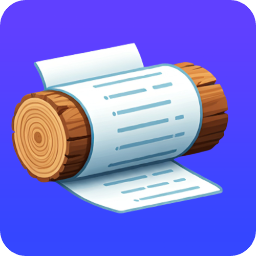 Debug Log Viewer 》**總結:**, , Debug Log Viewer 簡化了檢視和管理 WordPress debug.log 檔案的過程。這是開發人員或網站管理員所需的完美工具,他們可以通過追蹤錯誤、警告和...。
Debug Log Viewer 》**總結:**, , Debug Log Viewer 簡化了檢視和管理 WordPress debug.log 檔案的過程。這是開發人員或網站管理員所需的完美工具,他們可以通過追蹤錯誤、警告和...。Disable Deprecated Warnings 》作為主題開發人員,您希望啟用 WP_DEBUG,但並不想看到其他外掛程式產生的已棄用警告。使用此外掛程式可關閉這些訊息,同時仍然顯示其他錯誤、警告和提示。, ...。
 Issues Tracker 》使用這個外掛可以方便地查看和搜尋 WordPress 的 Log,並且藉由建議來提升網站的安全性。此外,也可以追蹤網站的 404 錯誤和修改伺服器設定。, 我們設計這個 ...。
Issues Tracker 》使用這個外掛可以方便地查看和搜尋 WordPress 的 Log,並且藉由建議來提升網站的安全性。此外,也可以追蹤網站的 404 錯誤和修改伺服器設定。, 我們設計這個 ...。 WP_DEBUG Toggle 》在 WP 管理列中切換 WP_DEBUG 🔴ON 或 🟢OFF。, WP_DEBUG Toggle 讓你能夠輕鬆啟用 WP_DEBUG,當你需要紀錄 PHP、資料庫和 JavaScript 錯誤時,只需點擊一下...。
WP_DEBUG Toggle 》在 WP 管理列中切換 WP_DEBUG 🔴ON 或 🟢OFF。, WP_DEBUG Toggle 讓你能夠輕鬆啟用 WP_DEBUG,當你需要紀錄 PHP、資料庫和 JavaScript 錯誤時,只需點擊一下...。Taylor's Debug Toggle 》此外掛可在管理工具列中新增一個選項,讓您開啟或關閉 WP_DEBUG。, wp-config.php 必須能被伺服器寫入,且程式碼必須在預設格式/間距中 - define (‘WP_...。
Log Deprecated Notices Extender 》這個專為開發者設計的 WordPress 外掛,可延伸「Log Deprecated Notices」功能,將連結顯示在 WP 3.3+ 的工具列中。此外掛程式基於Andrew Nacin 的「Log Depr...。
 Debug Tool 》這是一個幫助開發人員和管理員更輕鬆地取得訊息的工具。, 如果 WP_DEBUG 為 true,則在前端,調試欄會對所有人都可用。如果你是管理員,則可以在任何頁面上打...。
Debug Tool 》這是一個幫助開發人員和管理員更輕鬆地取得訊息的工具。, 如果 WP_DEBUG 為 true,則在前端,調試欄會對所有人都可用。如果你是管理員,則可以在任何頁面上打...。 Admin's Debug Tool 》管理員的偵錯工具可讓管理員分析頁面執行情況,而無需顯示給非管理員使用者。, 這在嘗試追蹤慢查詢或表現不佳的外掛或小工具時非常有用。, 這個外掛僅限管理...。
Admin's Debug Tool 》管理員的偵錯工具可讓管理員分析頁面執行情況,而無需顯示給非管理員使用者。, 這在嘗試追蹤慢查詢或表現不佳的外掛或小工具時非常有用。, 這個外掛僅限管理...。Debug Log Tool 》總結:Debug Log Tool 是一款整潔、極簡的外掛程式,能夠幫助 WordPress 開發者更有效地進行網站除錯。透過少數點擊,您可以在 WordPress 儀表板上啟用/停用 ...。
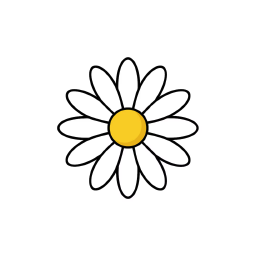 Daisy Debug – Easy WP Debugging, Enable WP Debug, View Error Logs, Download Debug Log 》**Daisy Debug 提供優雅的介面來管理 WordPress 的除錯設置。透過切換按鈕和即時配置更新,它是開發人員在不需手動編輯配置文件的情況下進行 WordPress 站點...。
Daisy Debug – Easy WP Debugging, Enable WP Debug, View Error Logs, Download Debug Log 》**Daisy Debug 提供優雅的介面來管理 WordPress 的除錯設置。透過切換按鈕和即時配置更新,它是開發人員在不需手動編輯配置文件的情況下進行 WordPress 站點...。AB Truncate Debug Log 》外掛將設定一個定時排程工作,當除錯日誌文件的大小達到一定值(預設為10MB)時,會自動截斷該文件的行數(預設為5,000行)以防止其過大佔據伺服器空間。不需...。
disable notices 》使用者可以選擇將訊息禁用以記錄到 debug.log 檔案中,如果設為 true。。
Developer Tool 》開發者工具可以幫助您偵錯您的工作環境。它會顯示可能在開發期間或因衝突而引起的通知、警告和錯誤。開發者工具還提供緩存清除選項,可以幫助您立即加載您的...。
