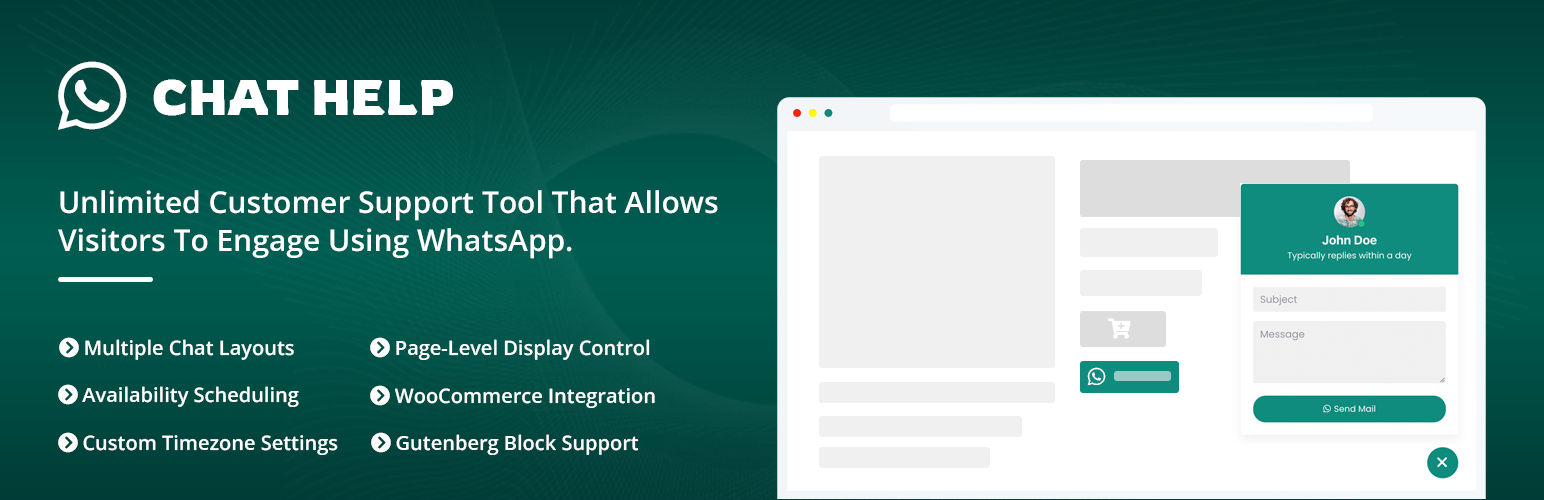
前言介紹
- 這款 WordPress 外掛「Chat Help – Chat Bubble, Chat Button, WooCommerce Button with Gutenberg, Elementor and Shortcode」是 2023-01-16 上架。
- 目前有 500 個安裝啟用數。
- 上一次更新是 2025-04-22,距離現在已有 12 天。
- 外掛最低要求 WordPress 5.0 以上版本才可以安裝。
- 外掛要求網站主機運作至少需要 PHP 版本 7.0 以上。
- 有 6 人給過評分。
- 還沒有人在論壇上發問,可能目前使用數不多,還沒有什麼大問題。
外掛協作開發者
外掛標籤
whatsapp | click to chat | whatsapp chat | whatsapp business | woocommerce whatsapp |
內容簡介
esent customizable call to action buttons that can be added and positioned as desired.
Automated messages – Welcome your customers with pre-filled messages to provide helpful information or instructions.
Offline message support – Allow your customers to send messages during offline hours and receive them when you return to work.
Timezone availability – Choose when to display the chat button based on your timezone.
With over two billion active users, WhatsApp has become a popular messaging platform for businesses seeking to provide customer support. The Better WhatsApp Chat Support WordPress plugin allows website owners to add a chat bubble to their website, making it easy for customers to initiate contact through WhatsApp or WhatsApp Business. The plugin is easy to use, customizable and offers automated messages, offline message support, and timezone availability, among other features. By providing instant and efficient customer support, businesses can increase customer satisfaction rates and build loyal customers, ultimately leading to increased growth and revenue.
原文外掛簡介
WhatsApp Chat Help allows you to add an interactive WhatsApp chat bubble, WooCommerce WhatsApp buttons on product loops and single product pages, and WhatsApp shortcode buttons anywhere on your website. This makes it easy for your visitors to quickly connect with you or your support team via WhatsApp or WhatsApp Business—and even join your WhatsApp group directly.
You can create visually appealing and highly interactive chat bubbles that grab your visitors’ attention and encourage them to reach out instantly. This not only builds trust in the minds of your customers but also helps convert them into leads faster than traditional methods.
👁️Plugin Demo | 📖 Documentation | 🚀Pro Version | 👩🏼💻Support | 🌟Rate this plugin
👉 Why You Should Use WhatsApp Chat Help
Instant Customer Communication – Enable real-time chat with your visitors via WhatsApp or WhatsApp Business. Customers can reach you instantly, leading to faster issue resolution and a better support experience.
Highly Customizable & Visually Engaging – Create eye-catching, interactive chat bubbles that match your brand. Choose button styles, sizes, and positions to encourage customer engagement right from your site.
Boosts Trust & Lead Conversion – A visible and responsive chat option builds confidence. Visitors are more likely to reach out, ask questions, and convert into leads or customers—faster than with traditional contact methods.
Simple Setup, No Coding Needed – Install and configure the plugin in just a few clicks. It’s lightweight, beginner-friendly, and doesn’t require any coding or technical skills to get started.
Completely Free to Use – Enjoy all core features at zero cost. Whether you’re a small business or a large store, WhatsApp Chat Help offers valuable functionality without any subscription fees.
CORE FEATURES
💬 Floating Chat Layouts
Choose from three distinct floating chat styles:
– Single Form
– Single Agent
– Simple Button
Tailor your user experience with the layout that best fits your site.
📱 Multiple WhatsApp Types Supported
Easily integrate:
– Personal WhatsApp
– WhatsApp Business
– WhatsApp Group links
All formats are supported in the floating chat layout.
🌍 Custom Timezone Settings
Set your preferred timezone to manage availability. If not set, the system will default to the visitor’s local time.
⏰ Availability Scheduling
Set custom available times per agent or button to manage when users can reach out.
🔕 Smart Offline Messaging
Display an “Offline” status when you or your agents are unavailable—automatically based on the set availability time.
🔘 9+ Button Styles
Choose from over 9 button styles for floating chats, shortcodes, or block placement.
🎞️ Animated Elements
Add polish to your chat experience with animated chat bubbles and button icons.
🗂️ Page-Level Display Control
Use include/exclude rules to show or hide the chat bubble on specific pages.
📜 GDPR Compliance
Enable a GDPR checkbox with your custom message to ensure data collection transparency.
🔗 Shortcode Support
Use two powerful shortcodes to place basic or advanced WhatsApp buttons anywhere on your site.
🛒 WooCommerce Integration
Add WhatsApp buttons to WooCommerce product pages, allowing potential customers to ask questions directly.
⚙️ Elementor Widget
Drag-and-drop support with a dedicated Elementor widget packed with customization options.
🧱 Gutenberg Block Support
Use the built-in Gutenberg block to insert and customize WhatsApp buttons with ease.
🧑💻 Custom CSS & JS
Add your own CSS and JavaScript directly from the plugin settings—no need to modify theme or plugin files.
💾 Settings Backup & Import
Export and import your plugin settings for easy replication across multiple websites.
🔧 Additional Features
✅ Page Builder Compatibility – Fully compatible with Elementor, Divi, WPBakery, Visual Composer, Beaver Builder, and Oxygen.
🎛️ Easy Settings Panel – Manage everything from a clean and intuitive admin dashboard.
🌐 Multisite Support – Works perfectly on WordPress multisite networks, globally or per-site.
🌍 Multilingual Ready – Translation-ready for global use on multilingual websites.
🎨 Theme Compatibility – Seamless integration with any WordPress theme.
👨💻 Developer-Friendly – Built with clean, extendable code for advanced customizations.
📈 SEO Optimized – Designed with best practices to maintain your site’s performance and visibility.
🧪 Cross-Browser Tested – Fully functional on Chrome, Firefox, Safari, Edge, Opera, and IE.
📚 Extensive Documentation – Includes easy-to-follow user guides and video tutorials.
🤝 Fast, Friendly Support – Get expert assistance whenever you need it.
Page Builders Ready
Gutenberg
WPBakery
Elementor
BeaverBuilder
SiteOrgin
DiviBuilder
LayersWP
MotoPress
CornerStone
Themify Builder etc.
All theme compitible including
Hello Elementor
Astra
Divi
Kadence
Themify Ultra
OceanWP
Hestia
Inspiro
GeneratePress
Avada
Blocksy
Neve
🌟 Pro Version Features
Unlock even more customization and flexibility with the Pro version of the plugin:
💬 5 Premium Floating Chat Layouts
Get access to five advanced floating chat designs, including options for enhanced user engagement.
👥 Multi-Agent Chat Layout
Display multiple agents in a sleek layout, allowing users to choose who to chat with.
🔘 Advanced Button Layout
Use the premium button layout for greater design flexibility and call-to-action optimization.
🔗 Webhooks Integration
Integrate seamlessly with third-party systems using custom webhooks.
🌙 Dark & Night Mode
Switch to a dark or night mode layout for a sleek, modern appearance.
➡️ Flexible Bubble Positioning
Position the floating chat bubble on the right or center of the screen.
📝 Unlimited Single Form Fields
Create fully customized single form layouts with unlimited form fields.
🎨 Icon Packs for Full Design Control
2000+ icons for the Send Message button
2000+ icons for the Circle button
200+ icons for the Circle Close button
🔄 4 Transition Effects for Circle Icon
Choose from 4 smooth animation styles for the floating circle icon.
👁️🗨️ 8 Visibility Control Options
Fine-tune where and when your WhatsApp chat appears with 8 visibility settings:
1. Theme Templates
2. Pages
3. Posts
4. Products
5. Post Categories
6. Post Tags
7. Product Categories
8. Product Tags
OTHER AMAZING PRODUCTS FROM ThemeAtelier
➡️ Greet – Video Bubble Warm Welcome Plugin – A powerful and user-friendly video bubble plugin for WordPress that provides website owners with the opportunity to create a dynamic and engaging welcome experience for their visitors.
➡️ Eventful – Events Showcase For The Events Calendar – Elevate your event management with this dynamic addon, enhancing ‘The Events Calendar’ with versatile layouts, advanced filtering, and user-friendly features for superior event showcasing.
➡️ Eventful for Elementor – Events Showcase For The Events Calendar and Elementor – Elevate your event management with this dynamic addon, enhancing ‘The Events Calendar’ with versatile layouts, advanced filtering, and user-friendly features for superior event showcasing.
➡️ Darkify Dark Mode – Lightweight, customizable WordPress dark mode plugin for a sleek, accessible, and eye-friendly experience on both frontend and admin dashboard.
➡️ Domain For Sale – Transform your unused domain names into cash with this easy-to-use plugin that provides a professional template, customizable options, and a contact form for effortless selling.
各版本下載點
- 方法一:點下方版本號的連結下載 ZIP 檔案後,登入網站後台左側選單「外掛」的「安裝外掛」,然後選擇上方的「上傳外掛」,把下載回去的 ZIP 外掛打包檔案上傳上去安裝與啟用。
- 方法二:透過「安裝外掛」的畫面右方搜尋功能,搜尋外掛名稱「Chat Help – Chat Bubble, Chat Button, WooCommerce Button with Gutenberg, Elementor and Shortcode」來進行安裝。
(建議使用方法二,確保安裝的版本符合當前運作的 WordPress 環境。
1.6.1 | 1.6.2 | 1.6.3 | 1.6.4 | 2.0.0 | 2.0.1 | 2.0.2 | 2.0.3 | 2.0.4 | 2.0.5 | 2.0.6 | 2.0.7 | 2.0.8 | 2.0.9 | 2.1.0 | 2.1.1 | 2.1.2 | 2.1.3 | 2.2.0 | 2.2.1 | 2.2.2 | 2.2.3 | 2.2.4 | 2.2.5 | 2.2.6 | trunk | 2.0.10 | 2.0.11 | 2.0.12 | 2.0.13 | 2.0.14 | 2.0.15 |
延伸相關外掛(你可能也想知道)
 Joinchat 》🎉透過訪客喜愛的聊天應用程式與您的網站訪客聊天。在您的網站底部放置浮動按鈕,為您的客戶提供最好的支援。, , 這是全球安裝量超過 40 萬的最佳 WhatsApp W...。
Joinchat 》🎉透過訪客喜愛的聊天應用程式與您的網站訪客聊天。在您的網站底部放置浮動按鈕,為您的客戶提供最好的支援。, , 這是全球安裝量超過 40 萬的最佳 WhatsApp W...。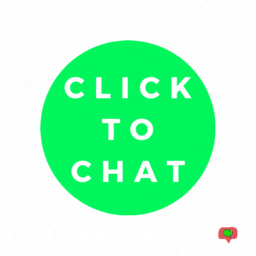 Click to Chat – HoliThemes 》App button. You can pre-fill message with default text or with dynamic text that changes based on specific information on the page the user clicks ...。
Click to Chat – HoliThemes 》App button. You can pre-fill message with default text or with dynamic text that changes based on specific information on the page the user clicks ...。 Floating Chat Widget: Contact Chat Icons, Telegram Chat, Line Messenger, WeChat, Email, SMS, Call Button, WhatsApp – Chaty 》主要功能:, , 透過各大訊息應用程式,例如 WhatsApp 聊天、Facebook Messenger 等,與訪客進行互動聊天來增加潛在客戶及來電數量。並在網站底部顯示聊天按鈕...。
Floating Chat Widget: Contact Chat Icons, Telegram Chat, Line Messenger, WeChat, Email, SMS, Call Button, WhatsApp – Chaty 》主要功能:, , 透過各大訊息應用程式,例如 WhatsApp 聊天、Facebook Messenger 等,與訪客進行互動聊天來增加潛在客戶及來電數量。並在網站底部顯示聊天按鈕...。 Social Chat – Click To Chat App Button 》高級版 | 示範 | 社群, WordPress 的 Social Chat 外掛可讓您的客戶按一下按鈕,直接從您的網站開啟 WhatsApp 或 WhatsApp Business 與您聯繫。此外掛包括 Wh...。
Social Chat – Click To Chat App Button 》高級版 | 示範 | 社群, WordPress 的 Social Chat 外掛可讓您的客戶按一下按鈕,直接從您的網站開啟 WhatsApp 或 WhatsApp Business 與您聯繫。此外掛包括 Wh...。 WP Chat App 》ents are available, as you can customize the working hours and availability for each account. Shortcodes are available for pre-filling the message ...。
WP Chat App 》ents are available, as you can customize the working hours and availability for each account. Shortcodes are available for pre-filling the message ...。 Button contact VR 》這個WordPress外掛可以固定顯示熱線電話、Zalo、Viber、聯絡表單、WhatsApp、Messenger、彈出視窗表單、彈出展示視窗......, 位置可以設置在左、右、底部;大...。
Button contact VR 》這個WordPress外掛可以固定顯示熱線電話、Zalo、Viber、聯絡表單、WhatsApp、Messenger、彈出視窗表單、彈出展示視窗......, 位置可以設置在左、右、底部;大...。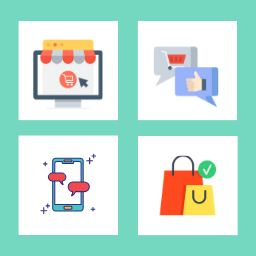 OneClick Chat to Order 》加速購買流程,提升銷售額!, 曾以「OneClick WhatsApp Order」之名出現的 OneClick Chat to Order 外掛,現在能讓客戶透過單一按鈕直接在 WhatsApp 下訂您的...。
OneClick Chat to Order 》加速購買流程,提升銷售額!, 曾以「OneClick WhatsApp Order」之名出現的 OneClick Chat to Order 外掛,現在能讓客戶透過單一按鈕直接在 WhatsApp 下訂您的...。 All-in-one Floating Contact Form, Call, Chat, and 50+ Social Icon Tabs – My Sticky Elements 》ate including Facebook, Twitter, Instagram, WhatsApp, and more, Customize the color and styling of the social icons tabs, , Upgrade to My Sticky El...。
All-in-one Floating Contact Form, Call, Chat, and 50+ Social Icon Tabs – My Sticky Elements 》ate including Facebook, Twitter, Instagram, WhatsApp, and more, Customize the color and styling of the social icons tabs, , Upgrade to My Sticky El...。 Chat Button & Custom ChatGPT-Powered Bot by GetButton.io 》GetButton 的聊天按鈕可直接連結至訊息應用程式,如 Facebook Messenger 或 WhatsApp,讓訪客能夠隨時隨地與您聯絡,繼續對話。這個功能讓您可以與顧客方便地...。
Chat Button & Custom ChatGPT-Powered Bot by GetButton.io 》GetButton 的聊天按鈕可直接連結至訊息應用程式,如 Facebook Messenger 或 WhatsApp,讓訪客能夠隨時隨地與您聯絡,繼續對話。這個功能讓您可以與顧客方便地...。 Simple Chat Button 》Simple Chat Button 是一個快速(不使用 JavaScript)、輕量級且非常簡單的 WordPress 外掛,可在 WordPress 前端顯示漂亮的 WhatsApp 固定按鈕。, 點擊 What...。
Simple Chat Button 》Simple Chat Button 是一個快速(不使用 JavaScript)、輕量級且非常簡單的 WordPress 外掛,可在 WordPress 前端顯示漂亮的 WhatsApp 固定按鈕。, 點擊 What...。 Chatway Live Chat – Customer Support, FAQ & Helpdesk Customer Service, Chat Buttons, and WhatsApp 》- 使用Chatway - 即時聊天應用程式,您可以通過WordPress網站與訪問者進行即時聊天以及更多互動。, - Chatway是一個輕量級、易於使用的即時聊天應用程式,以...。
Chatway Live Chat – Customer Support, FAQ & Helpdesk Customer Service, Chat Buttons, and WhatsApp 》- 使用Chatway - 即時聊天應用程式,您可以通過WordPress網站與訪問者進行即時聊天以及更多互動。, - Chatway是一個輕量級、易於使用的即時聊天應用程式,以...。WP SMS – Ultimate SMS & MMS Notifications, 2FA, OTP, and Integrations with WooCommerce, GravityForms, and More 》此外掛可以讓你透過超過 250 個簡訊網關(如 Twilio、Plivo、Clickatell、BulkSMS、Infobip、Vonage(Nexmo)、Clockworksms、Messagebird、WhatsApp 商務 AP...。
 Meks Easy Social Share 》Meks Easy Social Share 最初是作為我們的 Johannes WordPress 主題 的一個功能而創建的外掛程式,但現在它可以在任何 WordPress 網站上使用。, 這款社交分享...。
Meks Easy Social Share 》Meks Easy Social Share 最初是作為我們的 Johannes WordPress 主題 的一個功能而創建的外掛程式,但現在它可以在任何 WordPress 網站上使用。, 這款社交分享...。 Cresta Help Chat 》外掛展示 | 外掛網站, 使用 Cresta Help Chat,您可以讓用戶或客戶通過單擊按鈕與您聯繫 WhatsApp。用戶可以直接在 WhatsApp 聯繫您的私人消息,並在 WhatsAp...。
Cresta Help Chat 》外掛展示 | 外掛網站, 使用 Cresta Help Chat,您可以讓用戶或客戶通過單擊按鈕與您聯繫 WhatsApp。用戶可以直接在 WhatsApp 聯繫您的私人消息,並在 WhatsAp...。 Order on Mobile for WooCommerce 》該外掛會在 WooCommerce 商品頁面上新增一個按鈕,讓您的顧客可以透過 WhatsApp 傳送他們的訂單。您將收到一則包含產品名稱、價格和頁面連結的個人化訊息。, ...。
Order on Mobile for WooCommerce 》該外掛會在 WooCommerce 商品頁面上新增一個按鈕,讓您的顧客可以透過 WhatsApp 傳送他們的訂單。您將收到一則包含產品名稱、價格和頁面連結的個人化訊息。, ...。
