前言介紹
- 這款 WordPress 外掛「BP System Report」是 2010-05-07 上架。
- 目前有 10 個安裝啟用數。
- 上一次更新是 2010-05-08,距離現在已有 5475 天。超過一年沒更新,安裝要確認版本是否可用。以及後續維護問題!
- 尚未有人給過這款外掛評分。
- 還沒有人在論壇上發問,可能目前使用數不多,還沒有什麼大問題。
外掛協作開發者
boonebgorges | cuny-academic-commons |
外掛標籤
stats | report | analytics | buddypress | statistics |
內容簡介
BP System Report 記錄 BuddyPress 安裝相關統計數據的定期摘要。然後,您可以使用內置的比較工具比較任意兩個快照,該工具計算百分比差異。此外,這個外掛目前收集的信息包括:
成員:總人數、報告間隔期間活動的人數、活躍百分比、總好友連接數、每個成員平均好友數
群組:總數、活躍數、活躍百分比、總群組成員數、平均群組成員數
公共/私人/隱藏群組:總數、活躍數、活躍百分比、總成員數、平均成員數
部落格:總數、活躍數、活躍百分比
未來版本的此外掛將包括:
– 收集更多分析數據
– CSV 匯出
– 更好的管理員對報告頻率的控制
原文外掛簡介
BP System Report records regular summaries of statistics related to your BuddyPress installation. You can then compare any two snapshots using the built-in comparison tool, which calculates percentage differences. The information currently gathered by the plugin:
Members: total number, number active during report interval, percent active, total friendship connections, average friendships per member
Groups: total number, number active, percent active, total group memberships, average group membership
Public/private/hidden groups: total number, number active, percent active, total membership, average membership
Blogs: total number, number active, percent active
Future versions of this plugin will include:
– more analytical data collected
– CSV export
– better admin control over report frequency
各版本下載點
- 方法一:點下方版本號的連結下載 ZIP 檔案後,登入網站後台左側選單「外掛」的「安裝外掛」,然後選擇上方的「上傳外掛」,把下載回去的 ZIP 外掛打包檔案上傳上去安裝與啟用。
- 方法二:透過「安裝外掛」的畫面右方搜尋功能,搜尋外掛名稱「BP System Report」來進行安裝。
(建議使用方法二,確保安裝的版本符合當前運作的 WordPress 環境。
延伸相關外掛(你可能也想知道)
Admin Log 》顯示您的網站管理區域內訪問過的所有管理頁面清單。每當訪問管理區域中的頁面時,清單就會更新。其中顯示的信息包括:訪問的管理頁面、用戶和訪問時間。, 如...。
WooCommerce Accounting Report 》這是一份能讓你的會計師開心的報告!, 您可以在 WooCommerce->報告部分找到報告(如果您需要特定國家的報告,請聯繫我們,我們會添加需要的內容), 報告可...。
 F4 Total Stock Value for WooCommerce 》F4 Total Stock Value for WooCommerce 是一個 WordPress 外掛,可在 WooCommerce Analytics 選單中增加一個顯示目前庫存成本資訊的新頁面:, , 總存貨量, 總...。
F4 Total Stock Value for WooCommerce 》F4 Total Stock Value for WooCommerce 是一個 WordPress 外掛,可在 WooCommerce Analytics 選單中增加一個顯示目前庫存成本資訊的新頁面:, , 總存貨量, 總...。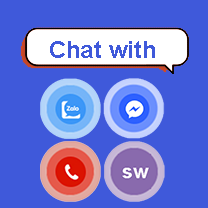 Contact Zalo Report SW 》顯示 Zalo 聊天、撥打電話、報告從 Zalo 聊天的點擊次數、更改 Zalo 的顏色設定, 固定聊天 Zalo 在左側位置, 在 WordPress 中, , 前往「外掛 -> 新增外掛...。
Contact Zalo Report SW 》顯示 Zalo 聊天、撥打電話、報告從 Zalo 聊天的點擊次數、更改 Zalo 的顏色設定, 固定聊天 Zalo 在左側位置, 在 WordPress 中, , 前往「外掛 -> 新增外掛...。WP Report Post 》報告文章外掛是一個高度自訂化的外掛,讓您的訪客能夠舉報內容不當的文章或頁面。所有這些報告都被顯示為在您的管理員部分的表格中,因此您可以決定下一步該...。
 Ni WooCommerce Sales Report 》, WooCommerce銷售報告提供銷售關鍵指標、訂單產品銷售報告、類別報告以及許多WooCommerce銷售報告附加元件。, , , 訂單產品銷售報告提供訂單詳細資訊、客戶...。
Ni WooCommerce Sales Report 》, WooCommerce銷售報告提供銷售關鍵指標、訂單產品銷售報告、類別報告以及許多WooCommerce銷售報告附加元件。, , , 訂單產品銷售報告提供訂單詳細資訊、客戶...。 Block, Suspend, Report for BuddyPress 》「Block, Suspend, Report for BuddyPress」外掛是每個 BuddyPress 使用者必備的外掛。, 欲了解完整功能列表、說明文件、截圖和影片,請前往外掛頁面。, 以下...。
Block, Suspend, Report for BuddyPress 》「Block, Suspend, Report for BuddyPress」外掛是每個 BuddyPress 使用者必備的外掛。, 欲了解完整功能列表、說明文件、截圖和影片,請前往外掛頁面。, 以下...。Links/Problem Reporter 》這款外掛為您的網站加入一個按鈕,讓用戶回報您的網站中的壞連結或問題。您可以在 WordPress 控制台中查看這些回報。, 描述框讓您獲得網站訪客的姓名、電子郵...。
 Stock Export and Import for WooCommerce 》「庫存匯出與匯入」外掛程式可以產生關於各個 WooCommerce 產品庫存狀態(有庫存 / 無庫存)及數量的報告。報告可下載成 CSV(逗號分隔值)格式,與常見試算...。
Stock Export and Import for WooCommerce 》「庫存匯出與匯入」外掛程式可以產生關於各個 WooCommerce 產品庫存狀態(有庫存 / 無庫存)及數量的報告。報告可下載成 CSV(逗號分隔值)格式,與常見試算...。 Finpose – Accounting for WooCommerce 》Finpose 是一個完美滿足 WooCommerce 需求的外掛,輕鬆管理稅務、支出、訂單和賬戶只需使用一個外掛。, 使用 Finpose,您可以更高效地處理瑣碎的財務任務。只...。
Finpose – Accounting for WooCommerce 》Finpose 是一個完美滿足 WooCommerce 需求的外掛,輕鬆管理稅務、支出、訂單和賬戶只需使用一個外掛。, 使用 Finpose,您可以更高效地處理瑣碎的財務任務。只...。 WooCommerce Sales by Country 》WooCommerce Sales by Country 是一個外掛,可以添加一個報告頁面,顯示特定國家的產品銷售報告。這個外掛還帶有一個額外的報告頁面,讓您可以按國家顯示銷售...。
WooCommerce Sales by Country 》WooCommerce Sales by Country 是一個外掛,可以添加一個報告頁面,顯示特定國家的產品銷售報告。這個外掛還帶有一個額外的報告頁面,讓您可以按國家顯示銷售...。Safe Report Comments 》這個外掛讓您的訪客有機會檢舉不當留言。當檢舉數量達到門檻值時,留言將進入審核階段,審核員會決定是否核准該留言。如果留言被審核員核准,則該留言不再自...。
Ni WooCommerce Product Variations Table 》Ni WooCommerce產品變化表描述, , 將WooCommerce的預設下拉選單轉換為帶有列標題排序的變化表。, , , Ni WooCommerce產品變化表提供了自定義變化表列的選項,...。
 CM Custom Reports – Flexible reporting to track what matters most 》s:, , Over 17 different statistical and graphical reports, Option to export reports data to CSV and PDF, Schedule repeating reports, Filter reporti...。
CM Custom Reports – Flexible reporting to track what matters most 》s:, , Over 17 different statistical and graphical reports, Option to export reports data to CSV and PDF, Schedule repeating reports, Filter reporti...。bbPress – Report Content 》讓您的 bbPress 論壇使用者能夠舉報主題或回覆中的不適當內容或垃圾訊息。這個外掛會在主題和回覆上新增一個「舉報」管理員連結,點擊後,主題/回覆將被指派...。
