
前言介紹
- 這款 WordPress 外掛「Blog To HTML」是 2017-09-26 上架。
- 目前有 70 個安裝啟用數。
- 上一次更新是 2020-03-07,距離現在已有 1884 天。超過一年沒更新,安裝要確認版本是否可用。以及後續維護問題!
- 外掛最低要求 WordPress 4.6 以上版本才可以安裝。
- 有 3 人給過評分。
- 還沒有人在論壇上發問,可能目前使用數不多,還沒有什麼大問題。
外掛協作開發者
外掛標籤
內容簡介
Blog to HTML 可以讓您將您的部落格匯出成一份 HTML 文件,並且容易轉換成一本電子書。所有部落格文章和圖片將按照由舊至新的日期順序匯出。僅輸出文章內容,不包括頁面、小部件區域、標題、頁腳等。您可以選擇匯出多個類別。
當檔案生成時,您可以使用瀏覽器查看它,或將其保存到本地電腦以便以後使用。或者,您可以指定電子郵件地址,並通過電子郵件將生成的檔案作為壓縮附件發送。每個檔案都有一個獨特的名稱,因此您可以擁有多個版本的輸出。HTML 元素具有獨特的 CSS 類,以允許您進一步樣式化輸出。保留文章輸出中嵌入的任何 HTML 元素。所有文章都會被匯出;沒有浮水印或限制功能。
這個外掛的主要目的是輕鬆輸出您的部落格(與圖片)以一種容易轉換成電子書格式的方式。例如,亞馬遜的 Kindle Direct Publishing 將接受一個 HTML 檔案,您可以在其中添加其他的元數據(封面圖片等)。每個文章標題有一個 H1,發布日期有一個 H2,因此這些標籤可以用於制作目錄。您可能需要添加您網站獨特格式的任何其他 CSS 規則。
您可以將 HTML 檔案匯入 Calibre 或任何 HTML 編輯器中,以進一步格式化並創建您的電子書。或將 HTML 檔案直接提交給您的電子書發布商。
生成的 HTML 檔案包含一些 HTML 標記的 CSS,並在 HTML 檔案的頂部定義。
body {color:#000 !important;background-color:#fff !important; } /* 確保文字可見 */
.blog2html_h1 {} /* H1 類 */
.blog2html_h2 {} /* H2 類 */
.blog2html_div {} /* DIV 類 */
.blog2html_p {} /* P 類 */
.blog2html_img {} /* IMG 類 */
.blog2html_caption {} /* CAPTION 類 */
.blog2html_image_div {} /* DIV 包圍多個 IMG */
.blog2html_a {} /* A 類 */
以下區塊用於幫助圖片彼此位置設置
figure.blog2html_figure {
/*用於正確對齊圖片,無論內容高度如何:*/
vertical-align: top;
display: inline-block;
/*用於水平居中圖片和標題*/
text-align: center;
/*容器的寬度還意味著圖片周圍有邊距*/
width: 120px;
}
您可以根據需要設置這些 CSS 值。圖片的最大寬度為 400 像素,但您可以使用自定義 CSS 覆蓋它。
原文外掛簡介
Blog to HTML allows you to export your blog into an HTML document that can be easily converted into an ebook. All blog posts and pictures are exported in oldest-to-newest date order. Only post content is exported; pages, widget areas, headers, footers, etc., are not exported. You can optionally select multiple categories to export.
When the file is generated, you can view it with your browser, or save it to your local computer for later use. Or you can specify an email address and the generated file will be sent via email as a compressed attachment. Each file has a unique name, so you can have multiple versions of the output. HTML elements get a unique CSS class to allow you to further style the output. Any HTML elements embedded in your post output is retained. All posts are exported; there are no watermarks or limited features.
This plugin’s main purpose is to easily output your blog (with pictures) in a format to easily convert to an ebook. For instance, Amazon’s Kindle Direct Publishing will accept an HTML file, to which you add additional meta (cover image, etc). Each post has an H1 for the title, and H2 for the publish date, so those tags can be used for a table of contents. You may need to add any additional CSS rules for your site’s unique formatting.
You can import the HTML file into Calibre or any HTML editor to further format and create your ebook. Or submit the HTML file directly to your ebook publisher.
The generated HTML file includes some CSS for various HTML tags, and are defined at the top of the HTML file.
body {color:#000 !important;background-color:#fff !important; } /* to make sure the text is visible */
.blog2html_h1 {} /* H1 class */
.blog2html_h2 {} /* H2 class */
.blog2html_div {} /* DIV class */
.blog2html_p {} /* P class */
.blog2html_img {} /* IMG class */
.blog2html_caption {} /* CAPTION class */
.blog2html_image_div {} /* DIV around multiple IMG */
.blog2html_a {} /* A class */
This next block is to help images position next to each other
figure.blog2html_figure {
/* To correctly align image, regardless of content height: /
vertical-align: top;
display: inline-block;
/ To horizontally center images and caption /
text-align: center;
/ The width of the container also implies margin around the images. */
width: 120px;
}
You can set those CSS values according to your needs. Images are set to a max-width of 400px, although you can override that with custom CSS.
各版本下載點
- 方法一:點下方版本號的連結下載 ZIP 檔案後,登入網站後台左側選單「外掛」的「安裝外掛」,然後選擇上方的「上傳外掛」,把下載回去的 ZIP 外掛打包檔案上傳上去安裝與啟用。
- 方法二:透過「安裝外掛」的畫面右方搜尋功能,搜尋外掛名稱「Blog To HTML」來進行安裝。
(建議使用方法二,確保安裝的版本符合當前運作的 WordPress 環境。
1.00 | 1.01 | 1.10 | 1.20 | 1.21 | 1.30 | 1.40 | 1.50 | 1.60 | 1.70 | 1.71 | 1.72 | 1.80 | 1.81 | 1.82 | 1.90 | 1.91 |
延伸相關外掛(你可能也想知道)
Black Studio TinyMCE Widget 》此外掛添加了一個新的 Visual Editor 小工具類型,讓您能夠在側邊欄中輕鬆地插入豐富的文字和媒體對象。使用 Black Studio TinyMCE Widget 時,您將能夠使用W...。
Shortcoder — Create Shortcodes for Anything 》Shortcoder 外掛可讓您建立 HTML、JavaScript、CSS 和其他代碼片段的自訂捷徑。現在,這些捷徑可以在文章/頁面中使用,並且該片段將取代其位置。, ✍ 輕鬆建立...。
Simple Sitemap – Create a Responsive HTML Sitemap 》簡單網站地圖 (Simple Sitemap) 是 WordPress 上最受歡迎的 HTML 網站地圖,現在使用更加簡單。你可以在文章編輯器中直接建立和預覽網站地圖! 不再需要使用難...。
Mammoth .docx converter 》Mammoth 設計用於將 .docx 文件(如 Microsoft Word、Google Docs 和 LibreOffice 創建的文件)轉換為 HTML。Mammoth 旨在利用文檔中的語義信息生成簡單和清...。
Code Embed 》注意: WordPress 5.0 及以上版本的使用者請查看常見問題以了解如何在區塊編輯器中使用此外掛。, Code Embed 外掛允許您在文章中嵌入程式碼(JavaScript 和 H...。
Raw HTML 》is capability is only granted to administrators. If you’re not an admin, you will need to ask them to add it to your role., Raw HTML is not r...。
 PHP Everywhere 》注意:此外掛更新至 3.0.0 版本是一項重大變更,將移除 [php_everywhere] 短代碼和小工具。請透過外掛設定頁面中的升級嚮導,將原本的代碼轉換為 Gutenberg ...。
PHP Everywhere 》注意:此外掛更新至 3.0.0 版本是一項重大變更,將移除 [php_everywhere] 短代碼和小工具。請透過外掛設定頁面中的升級嚮導,將原本的代碼轉換為 Gutenberg ...。 WP Super Minify • Minify, Compress and Cache HTML, CSS & JavaScript 》這個外掛可以在需要時結合、縮小和緩存內聯的 JavaScript 和 CSS 文件,以加快頁面加載速度,並使用Minify PHP Framework。, 啟用此外掛後,您會發現您的 HTM...。
WP Super Minify • Minify, Compress and Cache HTML, CSS & JavaScript 》這個外掛可以在需要時結合、縮小和緩存內聯的 JavaScript 和 CSS 文件,以加快頁面加載速度,並使用Minify PHP Framework。, 啟用此外掛後,您會發現您的 HTM...。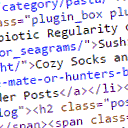 Minify HTML 》你可以在這個免費的測試網站試用這個外掛 => https://demo.tastewp.com/minify-html-markup, 有時候你可能會注意到自己網站的 HTML 標籤看起來較為混亂和...。
Minify HTML 》你可以在這個免費的測試網站試用這個外掛 => https://demo.tastewp.com/minify-html-markup, 有時候你可能會注意到自己網站的 HTML 標籤看起來較為混亂和...。Allow HTML in Category Descriptions 》當您在類別描述文本區添加文字並保存類別時,WordPress會運行內容過濾器,剝除除最基本格式標籤以外的所有內容。, 這個外掛程式可以禁用具有必要權限的角色的...。
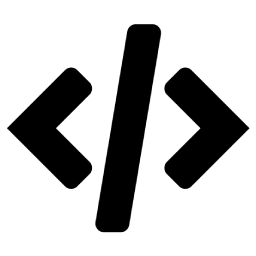 Advance Custom HTML 》這是一款用來專業編寫 HTML 代碼的高級 HTML 編輯器,提供不同的樣式、縮排與更多功能。, Advance Custom HTML 是一款功能強大、彈性十足的區塊外掛,讓您可...。
Advance Custom HTML 》這是一款用來專業編寫 HTML 代碼的高級 HTML 編輯器,提供不同的樣式、縮排與更多功能。, Advance Custom HTML 是一款功能強大、彈性十足的區塊外掛,讓您可...。Kwayy HTML Sitemap 》Kwayy HTML Sitemap可以為您的網站地圖頁面生成HTML(而非XML)網站地圖。這個外掛不僅會顯示頁面和文章,還會顯示其他自定義的文章類型,例如產品等。您還可...。
 Export WP Page to Static HTML/CSS 》Export WP Page to Static HTML/CSS 外掛是一個靜態 HTML 網站或頁面產生器,它能幫助您將您的 WordPress 網站或頁面轉換成靜態 HTML 網站,讓您可以將其託管...。
Export WP Page to Static HTML/CSS 》Export WP Page to Static HTML/CSS 外掛是一個靜態 HTML 網站或頁面產生器,它能幫助您將您的 WordPress 網站或頁面轉換成靜態 HTML 網站,讓您可以將其託管...。Code Widget 》Code Widget 是一個簡單的小工具,允許您插入任意的文字/HTML,執行 PHP 程式碼或 Short Code。此小工具解析 PHP 程式碼為簡單文字等等。, 只有擁有未過濾的 ...。
Preserved HTML Editor Markup Plus 》這個外掛保留了使用者在 TinyMCE 編輯器中產生的 HTML 標記。不像其他外掛,這個外掛允許開發人員在 HTML 標籤中工作,同時讓終端使用者在所見即所得的視覺化...。
