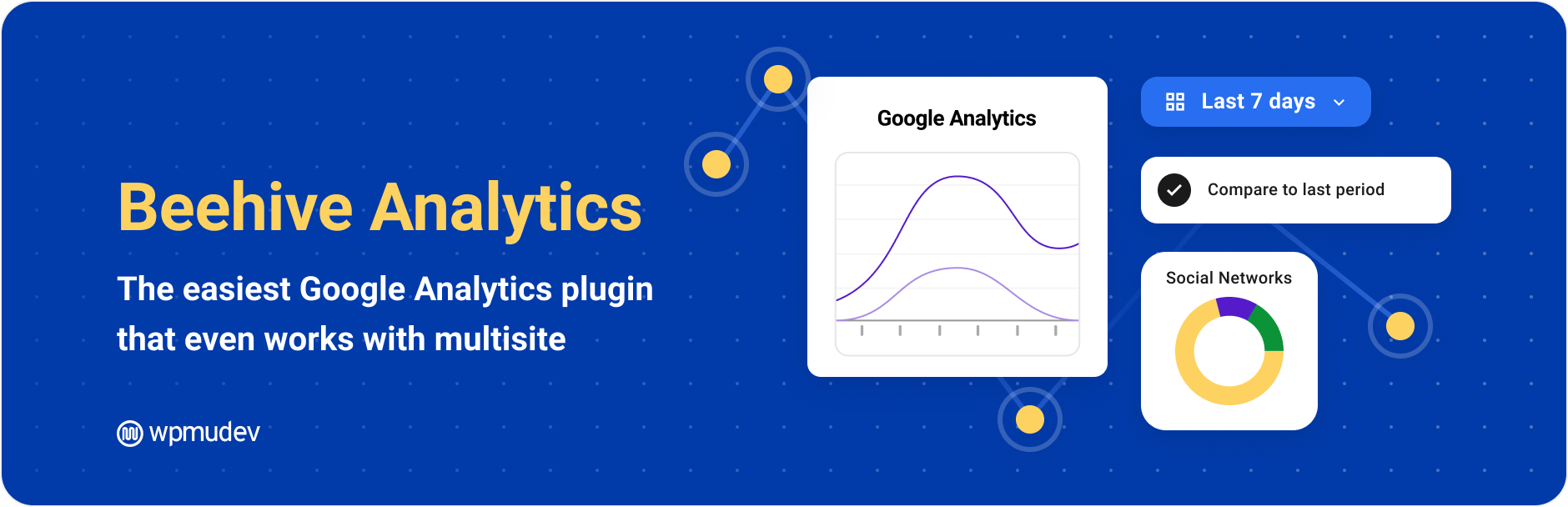
前言介紹
- 這款 WordPress 外掛「Beehive: Google Analytics Dashboard & Visitor Stats」是 2019-11-14 上架。
- 目前有 30000 個安裝啟用數。
- 上一次更新是 2025-05-01,距離現在已有 3 天。
- 外掛最低要求 WordPress 6.4 以上版本才可以安裝。
- 外掛要求網站主機運作至少需要 PHP 版本 7.4 以上。
- 有 13 人給過評分。
- 論壇上目前有 2 個提問,問題解答率 50%
外掛協作開發者
wpmudev |
外掛標籤
google analytics | website analytics | google tag manager | WordPress analytics | google analytics dashboard |
內容簡介
s you restrict access to analytics information based on user role, ensuring that sensitive data is only viewed by those who need it.
你正在尋找如何在WordPress中添加Google Analytics或在哪裡放置Google Analytics代碼嗎?Beehive為WordPress添加了一個可自定義的Google Analytics儀表板,因此您可以跟踪單個和多站點WordPress安裝的用戶行為。
只需點擊一下,即可在WordPress儀表板中填充有價值的訪問者數據。安裝,連接並為您的用戶創建儀表板。
添加分析信息報告,包括:
分析概述-當天,昨天,7天,30天,90天或年度用戶和頁面瀏覽量。
會話報告-發生在特定時間範圍內與您的網站進行互動的次數。
用戶報告-所要求的時間段內的用戶總數。
頁面查看報告-當包含您的跟踪代碼的頁面被訪問時,讓您知道。
頁面/會話報告-訪問您的網站每個會話中平均訪問的頁面數。
平均停留時間報告-查看訪客停留在您的網站上的時間。
跳出率報告-學習有多少人僅訪問了您的網站上的一頁並離開。
前十大國家報告-查看您的訪問者來自哪個世界地區。
最受歡迎的頁面報告-了解訪問的頁面以及客人停留的時間。
趨勢報告-觀察趨勢並根據用戶行為改進內容。
轉介報告-查看大多數流量來自何處,以便您專注於該方面的努力
媒介報告-瞭解您的流量是直接的,電子郵件,轉介,社交還是有機的
搜索引擎報告-了解您的用戶正在訪問的瀏覽器,以便您可以更好地為您的網站進行測試。
社交網絡-了解哪些社交網絡將最多的流量帶回您的網站。
通過這些實用的Beehive Analytics教程學習如何操作
如何充分利用Beehive
添加最佳的Google Analytics
Beehive最初於2009年只針對高級會員使用,一直排在前十名WPMU DEV高級外掛中的總下載量和活躍安裝次數。為了慶祝10年分析,我們將市場上最好的Google Analytics WordPress插件之一免費提供給所有人。向您所有的客戶提供免費的網站分析!
Beehive快速而簡單的安裝,獲得智能數據驅動決策
Beehive設置非常簡單,只需要連接您的Google配置文件並驗證您的站點。不再需要在代碼文件中搜索或手動添加跟踪鏈接。Beehive可以為博客作者,小型企業網站,電子商務網站,企業網絡等提供有價值的統計數據。
Google Tag Manager集成
通過Beehive集成的Google Tag Manager功能,您可以輕鬆啟用站點上的功能並開始使用Tag Manager界面跟踪和管理標籤。
包括顯示廣告
Google Display Advertising已內置在Beehive中。 Google Display Advertising讓您添加其他跟踪選項,如使用Google Analytics進行重新定位,使用Google Display網絡印象報告以及升級的人口統計和興趣報告。
安全,GDPR和跟踪隱私
Beehive非常重視用戶的隱私。切換IP匿名化以匿名化訪問者IP,停止人口統計報告,保護用戶ID等。
角色和能力管理器
通過點擊自定義您的報告,基於用戶角色限制訪問分析信息,確保敏感數據只瀏覽到需要它的人。
原文外掛簡介
The smart, privacy-friendly way to add Google Analytics to WordPress. Track visitor stats, monitor display ads, and view your traffic dashboard, all from your WP admin.
Beehive brings your Google Analytics data right into your WordPress dashboard. No fuss, no confusing setup, just real-time stats and smart reports that actually make sense.
Whether you’re running a single site or managing a massive multisite network, Beehive gives you the insights you need to optimize traffic, track user behavior, and understand your audience, all in one place.
Want even more firepower? Upgrade to Beehive Pro for advanced features like white label site analytics and automated client reporting + access to the full suite of WPMU DEV plugins and site management tools.
TL;DR: Beehive’s Key Features at a Glance:
GA4 Integration: Connect Google Analytics 4 seamlessly.
Multisite-Ready: Track subsites with a single setup.
Google Tag Manager Support: Track how users interact with your site.
User-Role-Based Access Control: Restrict analytics access as needed.
Real-Time Reporting: Get instant insights into site traffic.
Customizable Reports: View the metrics that matter most.
Visual Data Insights: Graphs and trend analysis for easy tracking.
Top Content Tracking: See your best-performing pages instantly.
Visitor Geo Insights: View traffic sources on a world map.
Ad & Referral Tracking: Monitor Display Ads and referral links.
Privacy-Focused: Anonymize user IPs for GDPR compliance.
One-Click Setup Wizard: Get started quickly with guided setup.
Why Beehive?
Beehive isn’t just another Google Analytics plugin. It’s your all-in-one website analytics dashboard built for WordPress: designed for devs and data nerds who want deep insights, fast.
GA4 Integration
Connect Google Analytics 4 in minutes.
No code, no manual scripts. Just a guided setup wizard that makes it simple to link your GA4 property. Stay up-to-date with Google’s latest analytics standard and future-proof your tracking setup.
Analytics Dashboard in WordPress
Your traffic data, where you need it.
Access key site metrics like sessions, pageviews, bounce rate, traffic sources, and user behavior, directly inside your WP admin. No more switching tabs or logging into external tools.
Display Advertising & Referral Tracking
Measure the impact of your Google Display Ads.
Track ad clicks, impressions, and referral traffic so you know exactly what’s driving results and where to double down. Perfect for marketers and publishers who want clarity on ROI.
Google Tag Manager Support
Advanced tracking, made simple.
Easily connect GTM to set up event tracking, measure conversions, and monitor deeper user interactions, all without touching your theme files. Ideal for developers and power users who want total flexibility.
Multisite-Ready
One setup. Unlimited subsites.
Beehive was built with WordPress Multisite in mind. Add analytics to every site in your network from a single dashboard, no need to configure them one by one.
Role-Based Access Control
Only the right people see the right data.
Set detailed permissions by user role so editors, authors, and clients only see the analytics relevant to them. Great for agencies, collaborators, and client-facing sites.
Real-Time Visitor Tracking
Live insights at your fingertips.
Want to see who’s on your site right now, where they came from, and what they’re doing? Beehive’s real-time dashboard gives you a live pulse of your website activity.
Top Content & Geo Insights
Know what works, and where it’s working.
Quickly spot your most popular pages, posts, and referral links. Plus, view interactive world maps showing where your visitors are coming from geographically.
Privacy-Friendly by Default
Built for GDPR-conscious site owners.
Beehive gives you the option to anonymize IP addresses, helping you stay compliant with privacy regulations without losing access to core traffic insights.
What Users Are Saying About Beehive:
★★★★★
Easy to set up and lets you track an entire site including admin pages and subdomains. The graphs and stats make it easy to track the visits, bounce rate, sessions, and referrers of your pages and posts. – WPLeaders
★★★★★
There are many GA plugins out there. If you are looking for one that has a modern interface, a dashboard widget and lots of features and a really nice support team, look no further! – Mistergeko
★★★★★
I’ve tried a bunch of different Google Analytics plugins for WordPress, but this one is by far my favorite. It’s incredibly straightforward to use, and the dashboard is user-friendly. – Hatisenang
A Note from Beehive
Hey there! I’m Beehive, your go-to analytics dashboard for WordPress. With just a few clicks, I help you track user behavior, generate custom reports, and deliver valuable insights, right from your WordPress admin.
I’m proud to be part of the WPMU DEV family: a superhero team of powerful plugins and site management tools. If you haven’t already met them, here are some of my closest allies:
Smush: Image compression & optimization
Forminator – Forms, polls, quizzes & surveys
Hummingbird – Page speed & performance booster
Hustle – Pop-ups, slide-ins & email opt-ins
Defender – Security, monitoring & hack protection
SmartCrawl – SEO checker, analyzer & optimizer
You’ll also love the WPMU DEV Blog—it’s packed with some of the best WordPress tutorials around.
Thanks for checking out Beehive! I can’t wait to help you grow your site with real, actionable insights.
Beehive
Beehive Analytics: Use Cases
You’re a developer managing client sites and want a central analytics hub.
You want to track display ads and referrals without extra code.
You need to share traffic data with clients (without giving them access to GA directly).
You’re running a multisite network and need to track everything from one place.
You’re tired of opening 17 browser tabs just to see which post is getting the most traffic.
Installation: Here’s How To Get Started
Getting started is easy with Beehive’s guided setup wizard. No API key hunting. No guesswork. Just connect, click, and see your stats.
Install the plugin from the WordPress Plugin Directory or upload it manually.
Activate the plugin through the ‘Plugins’ menu in WordPress.
Launch the setup wizard and connect your Google Analytics 4 property.
Optionally connect Google Tag Manager for even deeper tracking.
Sit back and watch the insights roll in.
Need more help? Check out the full docs on wpmudev.com.
Learn The Ropes With These Hands-On Beehive Analytics Tutorials
How To Get The Most Out Of Using Beehive
How to Increase Website Traffic: Direct, Search, Referral, and Social
About Us
At WPMU DEV, we’re dedicated to helping WordPress users build faster, smarter, more secure websites with our suite of powerful plugins, site tools, and expert support.
Join our community of developers, designers, and site owners at wpmudev.com, your all-in-one destination for WordPress success.
Want to sharpen your skills and stay on top of the latest tips and trends? The WPMU DEV Blog is your go-to source for top-tier tutorials, updates, and insights.
And hey, thanks for using our free plugins! We’ve loved building them for you, and we’re excited to see what you create with them.
各版本下載點
- 方法一:點下方版本號的連結下載 ZIP 檔案後,登入網站後台左側選單「外掛」的「安裝外掛」,然後選擇上方的「上傳外掛」,把下載回去的 ZIP 外掛打包檔案上傳上去安裝與啟用。
- 方法二:透過「安裝外掛」的畫面右方搜尋功能,搜尋外掛名稱「Beehive: Google Analytics Dashboard & Visitor Stats」來進行安裝。
(建議使用方法二,確保安裝的版本符合當前運作的 WordPress 環境。
3.2.1 | 3.2.2 | 3.2.3 | 3.2.4 | 3.2.6 | 3.2.7 | 3.2.8 | 3.3.0 | 3.3.1 | 3.3.2 | 3.3.4 | 3.3.6 | 3.3.7 | 3.3.8 | 3.3.9 | 3.4.0 | 3.4.1 | 3.4.2 | 3.4.3 | 3.4.4 | 3.4.5 | 3.4.6 | 3.4.7 | 3.4.8 | 3.4.9 | trunk | 3.3.10 | 3.3.11 | 3.3.13 | 3.3.14 | 3.3.15 | 3.4.10 | 3.4.11 | 3.4.12 | 3.4.13 | 3.4.15 | 3.4.16 | 3.4.17 |
延伸相關外掛(你可能也想知道)
MonsterInsights – Google Analytics Dashboard for WordPress (Website Stats Made Easy) 》WordPress的Google Analytics外掛程式, MonsterInsights是WordPress中最受歡迎的Google Analytics外掛程式,擁有超過三百萬的安裝數量。, 我們相信,當你確切...。
Independent Analytics – Google Analytics Alternative for WordPress 》nge to see data for a specific time period., If you're looking for a Google Analytics alternative that's easy to use, privacy-friendly, and fully i...。
 Analytify – Google Analytics Dashboard For WordPress (GA4 analytics made easy) 》首頁 | 文件 | 支援 | 演示 | 高級版, Google Analytics 儀表板, Analytify Google Analytics 儀表板套件 - 基於 WordPress 的 Analytify 讓 Google Analytic...。
Analytify – Google Analytics Dashboard For WordPress (GA4 analytics made easy) 》首頁 | 文件 | 支援 | 演示 | 高級版, Google Analytics 儀表板, Analytify Google Analytics 儀表板套件 - 基於 WordPress 的 Analytify 讓 Google Analytic...。 Google Analytics Dashboard Widget by Analytify 》由 Analytify 提供的 Google Analytics 儀表板小工具 是一個 WordPress 儀表板小工具,可提供來自國家、推薦來源、社交媒體、一般統計資料、前幾頁和前幾個關...。
Google Analytics Dashboard Widget by Analytify 》由 Analytify 提供的 Google Analytics 儀表板小工具 是一個 WordPress 儀表板小工具,可提供來自國家、推薦來源、社交媒體、一般統計資料、前幾頁和前幾個關...。 Analytics Insights – Google Analytics Dashboard for WordPress 》Analytics Insights 是一款 WordPress 外掛,可使用最新的 Google Analytics 追蹤程式碼進行網站追蹤,讓您在 WordPress 儀表板中查看關鍵的 Google Analytic...。
Analytics Insights – Google Analytics Dashboard for WordPress 》Analytics Insights 是一款 WordPress 外掛,可使用最新的 Google Analytics 追蹤程式碼進行網站追蹤,讓您在 WordPress 儀表板中查看關鍵的 Google Analytic...。 Advanced Page Visit Counter – Most Wanted Analytics Plugin for WordPress 》厭倦市場上相同且易煩的訪問計數器了嗎?現在我們向您介紹先進的網頁訪問計數器,它不僅可以追蹤流量,還可以為您的訪客進行定制。此插件的前端和主題高度可...。
Advanced Page Visit Counter – Most Wanted Analytics Plugin for WordPress 》厭倦市場上相同且易煩的訪問計數器了嗎?現在我們向您介紹先進的網頁訪問計數器,它不僅可以追蹤流量,還可以為您的訪客進行定制。此插件的前端和主題高度可...。 Google Analytics Plugin for WordPress by GA4WP 》WordPress 簡單的 Google Analytics 外掛程式(GA4 相容), 透過先進的方式和技術,追蹤和收集你的 WordPress 網站的相關重要數據,將 Google Analytics 和你...。
Google Analytics Plugin for WordPress by GA4WP 》WordPress 簡單的 Google Analytics 外掛程式(GA4 相容), 透過先進的方式和技術,追蹤和收集你的 WordPress 網站的相關重要數據,將 Google Analytics 和你...。 Lightweight Google Analytics 》這個簡單的外掛可以透過您的跟蹤 ID,在您的網站上加入 Google Analytics。其他功能包括更改追蹤代碼位置、停用顯示功能、匿名 IP,以及排除某些角色的追蹤。...。
Lightweight Google Analytics 》這個簡單的外掛可以透過您的跟蹤 ID,在您的網站上加入 Google Analytics。其他功能包括更改追蹤代碼位置、停用顯示功能、匿名 IP,以及排除某些角色的追蹤。...。 Quick Google Analytics 》這個 WordPress 外掛提供快速的解決方案,讓您將 Google Analytics 代碼添加到 header.php 文件中,而無需編碼。, 將新的 gtag.js 添加到您的 header.php 文...。
Quick Google Analytics 》這個 WordPress 外掛提供快速的解決方案,讓您將 Google Analytics 代碼添加到 header.php 文件中,而無需編碼。, 將新的 gtag.js 添加到您的 header.php 文...。 WSAnalytics – Google Analytics And Dashboards 》WSAnalytics - 提供一個非常簡單的方式在 WordPress 管理後台內安裝 Google Analytics 和使用它的所有功能,WSAnalytics 創建了 Google Analytics 儀表板來協...。
WSAnalytics – Google Analytics And Dashboards 》WSAnalytics - 提供一個非常簡單的方式在 WordPress 管理後台內安裝 Google Analytics 和使用它的所有功能,WSAnalytics 創建了 Google Analytics 儀表板來協...。 Google Analytics alternative – Privacy and legally compliant – Fair Analytics 》Fair Analytics 是一個符合隱私和法律要求的 Google Analytics 替代品。此插件在您的網站上啟用 Fair Analytics,並將一個小的 JavaScript 代碼整合到您頁面...。
Google Analytics alternative – Privacy and legally compliant – Fair Analytics 》Fair Analytics 是一個符合隱私和法律要求的 Google Analytics 替代品。此插件在您的網站上啟用 Fair Analytics,並將一個小的 JavaScript 代碼整合到您頁面...。 Plugin for Google Analytics by IO technologies 》了解觀眾閱讀您的內容的方式。, 對於您在文章上投入大量時間和精力的情況下,了解您的觀眾如何看待您的內容尤其重要。, 完成閱讀率肯定能讓您了解讀者對所提...。
Plugin for Google Analytics by IO technologies 》了解觀眾閱讀您的內容的方式。, 對於您在文章上投入大量時間和精力的情況下,了解您的觀眾如何看待您的內容尤其重要。, 完成閱讀率肯定能讓您了解讀者對所提...。 AesirX Analytics 》
AesirX Analytics 》總結:
,- ,
- AesirX Analytics WordPress 外掛可強化網站追蹤,整合第一方分析功能,並遵守 GDPR/ePrivacy 法規。...。
 Leadee – Leads Analytics and Message Storage 》**總結:**, , Leadee是任何行銷人員或企業主的簡單、美觀且強大的助手,特別適合從您的網站收集潛在客戶。這款外掛結合了潛在客戶儲存、分析工具和精美設計...。
Leadee – Leads Analytics and Message Storage 》**總結:**, , Leadee是任何行銷人員或企業主的簡單、美觀且強大的助手,特別適合從您的網站收集潛在客戶。這款外掛結合了潛在客戶儲存、分析工具和精美設計...。IA Salt Regeneration 》外掛名稱: IA Salt Regeneration, - 這個外掛是獨立分析 (IA) 外掛的附加插件, - 在使用本外掛之前,請先安裝並啟用獨立分析外掛 (IA), - 獨立分析外掛 (IA) ...。
