前言介紹
- 這款 WordPress 外掛「WPO365 | MICROSOFT 365 GRAPH MAILER」是 2022-02-03 上架。
- 目前有 9000 個安裝啟用數。
- 上一次更新是 2025-04-17,距離現在已有 16 天。
- 外掛最低要求 WordPress 5.0 以上版本才可以安裝。
- 外掛要求網站主機運作至少需要 PHP 版本 7.4 以上。
- 有 28 人給過評分。
- 論壇上目前有 1 個提問,問題解答率 100% ,不低,算是個很有心解決問題的開發者團隊了!
外掛協作開發者
wpo365 |
外掛標籤
smtp | email | wp_mail | microsoft | phpmailer |
內容簡介
WPO365 | MS GRAPH MAILER 提供現代、可靠且高效的方式,以一個 Microsoft 365 / Exchange Online / Mail 啟用的帳戶之一來發送 WordPress 交易郵件。
該外掛程序會重新配置您的 WordPress 網站,使用 Microsoft Graph API 來發送電子郵件,而不是例如 SMTP。自 Microsoft 停用了 SMTP 協議上的基本身分驗證(使用者名稱和密碼)後,使用 Microsoft Graph API 發送WordPress 電子郵件已成為唯一可用的替代方案。
DELIVERY
使用 Microsoft Graph 取代 SMTP,從 Microsoft 365 Exchange Online / Mail 啟用的帳戶之一發送 WordPress 交易郵件。
選擇代表權限(以使用者身份發送郵件)和應用程式層級權限(以任何使用者身份發送郵件)。
SEND AS HTML
以 HTML 格式發送郵件。
SAVE TO SENT ITEMS
已發送的電子郵件將儲存在帳戶的「已傳送項目」文件夾中,有助於進一步追蹤(成功)郵件傳送。
ATTACHMENTS
從 WordPress 網站發送文件附件。
CONFIGURATION / TEST EMAIL DELIVERY
明確的逐步 入門指南,以及視頻,使配置簡易。
發送收件人的測試郵件包括抄送、密送和附件。
ADD FUNCTIONALITY WITH EXTENSIONS
以下功能可以透過 WPO365 | MAIL 外掛程序解鎖。
LARGE ATTACHMENTS
新增支援使用 Microsoft Graph 發送超過 3 MB 的附件。
SEND AS / SEND ON BEHALF OF
代表其他使用者或發送郵件。
SHARED MAILBOX
從 Microsoft 365 共用郵箱發送郵件。
WP-CONFIG FOR AAD SECRETS
選擇在 WordPress WP-Config.php(在磁碟上)中儲存 Azure Active Directory 秘密,並將這些秘密從數據庫中刪除,以進一步提高整體安全性。
MAIL AUDIT / RESEND
記錄從您的 WordPress 網站發送的每一封電子郵件,審查錯誤,並再次嘗試傳送無法成功傳送的電子郵件。
DYNAMIC SEND-FROM
允許表單覆蓋「From」地址,例如,允許 Contact Form 7 動態配置用於發送電子郵件的帳戶(需要應用程式層級 Mail.Send 權限)。
SEND AS BCC
以 BCC 形式發送電子郵件,避免回复所有郵件的污染。
REPLY-TO
對於 WordPress 交易郵件,如果需要將某個郵件地址作為默認「回覆至」郵件地址進行配置,可設定默認的回复地址。
先決條件
我們已使用 WordPress >= 5.0 和 PHP >= 5.6.40 測試了我們的外掛程序。
您需要成為 (Office 365) 租戶管理員,以配置 Azure Active Directory 和插件。
支援
如果外掛程序未按預期運作,我們會竭盡全力為您提供支援。請前往我們的支援頁面與我們聯繫。我們無法測試我們的外掛程序在所有可能的 WordPress 配置中的表現。
原文外掛簡介
WPO365 | MS GRAPH MAILER provides you with a modern, reliable and efficient way to send WordPress transactional emails from one of your Microsoft 365 / Exchange Online / Mail enabled accounts.
The plugin re-configures your WordPress website to send emails using the Microsoft Graph API instead of – for example – SMTP. Sending WordPress emails using the Microsoft Graph API has become the only available alternative after Microsoft has disabled basic authentication (username and password) over the SMTP protocol.
DELIVERY
Send WordPress transactional emails from one of your Microsoft 365 Exchange Online / Mail enabled accounts using Microsoft Graph instead of – for example – SMTP.
Choose between delegated (send mail as a user) and application-level (send mail as any user) type permissions.
Select either a Microsoft 365 account or a personal Microsoft account, like Hotmail.com or Outlook.com, to send WordPress emails.
SEND AS HTML
Send emails formatted as HTML.
SAVE TO SENT ITEMS
Emails sent will be saved in the account’s mailbox in the Sent Items folder, further helping to track (successful) mail delivery.
ATTACHMENTS
Send files from your WordPress website as attachments.
CONFIGURATION / TEST EMAIL DELIVERY
Easy configuration with detailed step-by-step Getting started guide and video.
Send test email to recipients incl. CC, BCC and attachment.
ADD FUNCTIONALITY WITH PREMIUM EXTENSIONS
The following features can be unlocked with the WPO365 | MAIL extension.
Auto-Retry
Log every email sent from your WordPress website, review errors and (automatically) try to send unsuccessfully sent mails again.
LARGE ATTACHMENTS
Add support to send WordPress emails with attachments larger than 3 MB using Microsoft Graph.
SEND AS / SEND ON BEHALF OF
Send email as / on behalf of another user or distribution list.
SHARED MAILBOX
Send email from Microsoft 365 Shared Mailbox.
STAGING MODE
Mail Staging Mode is useful for debugging and staging environments. WordPress emails will be logged and saved in the database instead of being sent.
DYNAMIC SEND-FROM
Allow forms to override “From” address e.g allow Contact Form 7 to dynamically configure the account used to send the email from (requires application-level Mail.Send permissions).
MAIL THROTTLE
Throttle the number of emails sent from your website per minute.
WP-CONFIG FOR AAD SECRETS
Further improve overall security by choosing to store Azure Active Directory secrets in your WordPress WP-Config.php (on disk) and have those secrets removed from the database.
SEND AS BCC
Send emails as BCC instead and prevent reply-to-all mail pollution.
REPLY-TO
Configure a default reply-to mail address if this should differ from the account’s mail address that is used to send WordPress transactional emails from.
Prerequisites
We have tested our plugin with WordPress >= 5.0 and PHP >= 5.6.40.
You need to be an Entra ID Tenant Administrator to configure both Azure Active Directory and the plugin.
Support
We will go to great length trying to support you if the plugin doesn’t work as expected. Go to our Support Page to get in touch with us. We haven’t been able to test our plugin in all endless possible WordPress configurations and versions so we are keen to hear from you and happy to learn!
Feedback
We are keen to hear from you so share your feedback with us on LinkedIn and help us get better!
Open Source
When you’re a developer and interested in the code you should have a look at our repo over at WordPress.
各版本下載點
- 方法一:點下方版本號的連結下載 ZIP 檔案後,登入網站後台左側選單「外掛」的「安裝外掛」,然後選擇上方的「上傳外掛」,把下載回去的 ZIP 外掛打包檔案上傳上去安裝與啟用。
- 方法二:透過「安裝外掛」的畫面右方搜尋功能,搜尋外掛名稱「WPO365 | MICROSOFT 365 GRAPH MAILER」來進行安裝。
(建議使用方法二,確保安裝的版本符合當前運作的 WordPress 環境。
2.3 | 2.4 | 2.5 | 2.6 | 2.7 | 2.8 | 2.9 | 3.0 | 3.1 | 3.2 | 3.3 | 3.4 | 2.10 | 2.11 | 2.12 | 2.13 | 2.14 | 2.15 | 2.16 | 2.17 | 2.18 | 2.19 | 2.20 | 2.21 | 2.23 | 2.24 | 2.25 | 2.26 | 2.27 | 2.28 | 2.29 | 2.30 | 2.31 | 2.32 | 2.33 | 2.34 | 2.35 | 2.36 | 2.37 | 2.38 | 2.39 |
延伸相關外掛(你可能也想知道)
ActiveCampaign Postmark for WordPress 》如果您仍然使用預設的 SMTP 發送電子郵件,您將對送達問題視而不見!ActiveCampaign WordPress 的 Postmark 外掛能夠幫助任何大小網站,可靠地發送和跟踪 Wor...。
SMTP2GO for WordPress – Email Made Easy 》SMTP2GO可為您的郵件需求提供有價值的見解,無論是交易、行銷活動、聯繫表單或通知等。, Email Made Easy外掛使用SMTP2GO的領先網路,透過發送SMTP2GO的API取...。
 YaySMTP and Email Logs: Amazon SES, SendGrid, Outlook, Mailgun, Brevo, Google and Any SMTP Service 》透過WP Mail SMTP,您可以使用最喜愛的Mailer成功發送WordPress電子郵件, 使用說明 | 升級成專業版, , Simple WP SMTP Mail - YaySMTP 可以幫助您透過所選擇...。
YaySMTP and Email Logs: Amazon SES, SendGrid, Outlook, Mailgun, Brevo, Google and Any SMTP Service 》透過WP Mail SMTP,您可以使用最喜愛的Mailer成功發送WordPress電子郵件, 使用說明 | 升級成專業版, , Simple WP SMTP Mail - YaySMTP 可以幫助您透過所選擇...。Configure SMTP 》在 WordPress 中配置 SMTP 郵件功能,包括支持通過 SSL/TLS(例如 GMail)發送電子郵件。, 此外掛是 wpPHPMailer 插件的更名、重寫和更新版本。, 使用此插件...。
 WP SMTP Mailer – SMTP7 》WP Mail Smtp – SMTP7 允許您透過 SMTP 伺服器設定和發送所有電子郵件。 (編輯 WP SMTP 設定)。這將防止您的電子郵件進入收件人的垃圾郵件/垃圾信箱中...。
WP SMTP Mailer – SMTP7 》WP Mail Smtp – SMTP7 允許您透過 SMTP 伺服器設定和發送所有電子郵件。 (編輯 WP SMTP 設定)。這將防止您的電子郵件進入收件人的垃圾郵件/垃圾信箱中...。 SparkPost 》SparkPost 電子郵件投遞服務提供最佳的送達性能,以確保您的郵件正確投遞至收件匣。使用SparkPost ,可實時回顧、追蹤和優化您的電子郵件活動交互數據,並在...。
SparkPost 》SparkPost 電子郵件投遞服務提供最佳的送達性能,以確保您的郵件正確投遞至收件匣。使用SparkPost ,可實時回顧、追蹤和優化您的電子郵件活動交互數據,並在...。 Send Emails with Mandrill 》您覺得這個外掛程式有幫助嗎?請考慮給予五星評價。, 注意:這是一個分支版本的現已停止支援 wpMandrill 外掛程式。下面的註記已經從原始外掛程式複製過來,...。
Send Emails with Mandrill 》您覺得這個外掛程式有幫助嗎?請考慮給予五星評價。, 注意:這是一個分支版本的現已停止支援 wpMandrill 外掛程式。下面的註記已經從原始外掛程式複製過來,...。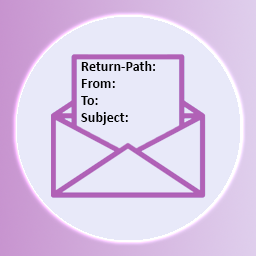 wp_mail return-path 》此外掛可設定 PHPMailer 的寄件者(回傳路徑)和寄件人地址相同,以修正未正確設定的情況。。
wp_mail return-path 》此外掛可設定 PHPMailer 的寄件者(回傳路徑)和寄件人地址相同,以修正未正確設定的情況。。 Zoho ZeptoMail 》ZeptoMail for WordPress, ZeptoMail(前身為 TransMail)外掛可協助您在 WordPress 網站中配置 ZeptoMail 帳戶,以便從您的網站發送通知電子郵件。, 建議使...。
Zoho ZeptoMail 》ZeptoMail for WordPress, ZeptoMail(前身為 TransMail)外掛可協助您在 WordPress 網站中配置 ZeptoMail 帳戶,以便從您的網站發送通知電子郵件。, 建議使...。MailerSend – Official SMTP Integration 》WordPress 主機公司未針對高流量的電子郵件發送進行優化,這可能會導致您的某些電子郵件未能傳送。MailerSend 的專用 SMTP 伺服器將確保您的表單、帳戶通知、...。
 SocketLabs 》SocketLabs 是一個基於雲端的電子郵件交付平台,旨在協助您從單一平台發送營銷和交易電子郵件。SocketLabs 提供優化的大型電子郵件交付、即時的追踪和分析、...。
SocketLabs 》SocketLabs 是一個基於雲端的電子郵件交付平台,旨在協助您從單一平台發送營銷和交易電子郵件。SocketLabs 提供優化的大型電子郵件交付、即時的追踪和分析、...。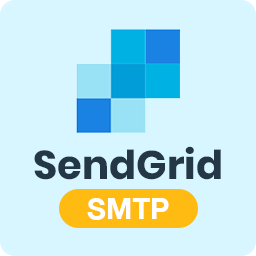 SMTP for SendGrid – YaySMTP 》使用 YayCommerce 的 SMTP for SendGrid 外掛,從 WordPress 透過 SendGrid 傳送電子郵件, YaySMTP 協助您增加電子郵件傳遞成功率。透過取代 WordPress 的預...。
SMTP for SendGrid – YaySMTP 》使用 YayCommerce 的 SMTP for SendGrid 外掛,從 WordPress 透過 SendGrid 傳送電子郵件, YaySMTP 協助您增加電子郵件傳遞成功率。透過取代 WordPress 的預...。SMTP Mailing Queue 》此外掛將郵件添加到郵件佇列中,而非立即發送,這會加快網站訪問者發送表單的速度,降低伺服器負載。, 郵件會以檔案形式儲存,在郵件發送後會刪除這些檔案。,...。
SMTP 》該外掛可讓 WordPress 在傳送電子郵件時使用 SMTP 伺服器,而非預設的 PHP mail() 函數。, 該外掛還會建立一個設定頁面,可讓您輸入 SMTP 伺服器詳細資訊,以...。
SmartSMTP 》總結文案:, SmartSMTP是一個可靠的郵件發送外掛,可以幫助你從WordPress網站直接進行可靠的郵件傳遞。這個外掛透過SMTP身份驗證來確保郵件正確認證,避免被標...。
