
前言介紹
- 這款 WordPress 外掛「WPMozo Product Carousel for WooCommerce」是 2024-02-26 上架。
- 目前有 20 個安裝啟用數。
- 上一次更新是 2025-01-10,距離現在已有 113 天。
- 外掛最低要求 WordPress 6.3 以上版本才可以安裝。
- 外掛要求網站主機運作至少需要 PHP 版本 7.0 以上。
- 尚未有人給過這款外掛評分。
- 還沒有人在論壇上發問,可能目前使用數不多,還沒有什麼大問題。
外掛協作開發者
elicus |
外掛標籤
gutenberg blocks | product carousel | woocommerce slider | gutenberg product slider | Woocommerce Product slider |
內容簡介
```html
WPMozo Product Carousel for WooCommerce
WPMozo產品輪播器是專為WooCommerce用戶設計的高級解決方案。此強大擴展功能無縫集成到您的WooCommerce電子商店中,讓您以動態輪播格式展示您的產品。
- Gutenberg Ready: 透過與Gutenberg編輯器的和諧協作,WPMozo產品輪播器可以輕鬆運作。安裝並啟用後,用戶將在編輯器內找到一個專為輪播器設計的專用區塊。
- 個性化您的顯示: 通過各種自訂選項,您可以輕鬆調整滑塊速度、過渡效果、分頁樣式等。讓輪播器符合您網站的美學並讓其真正成為您的獨有。
- 針對所有產品優化: 無論您在出售簡單的T恤還是具有多種變化的產品,我們的輪播器均能顯示它們。它可以自動識別可變產品,根據您的喜好顯示默認或特定變體。
- 適應移動設計: 隨著移動購物的趨勢增加,重要的是您的產品顯示能夠適應所有屏幕大小。WPMozo產品輪播器確保具有響應式佈局,為跨設備的用戶(桌面,平板電腦和智能手機)提供無縫的購物體驗。
- 首先考慮兼容性: 我們將兼容性作為首要任務來設計此外掛程式。雖然它專為WooCommerce打造,但它被設計為能與眾多其他擴展程序和插件良好運作。如果您遇到任何問題,我們的支援隨時為您提供幫助。
```
```plaintext
問題與答案:
1. WPMozo產品輪播器為哪些用戶專門設計?
- 答案: WPMozo產品輪播器是專為WooCommerce用戶設計的高級解決方案。
2. 如何調整WPMozo產品輪播器的滑塊速度和過渡效果?
- 答案: 使用各種自訂選項,您可以輕鬆調整滑塊速度、過渡效果、分頁樣式等。
3. WPMozo產品輪播器可自動識別並顯示哪種產品?
- 答案: 它可以自動識別可變產品,並根據您的喜好顯示默認或特定變體。
4. WPMozo產品輪播器如何確保在不同設備上的良好顯示?
- 答案: 它確保具有響應式佈局,為跨設備的用戶(桌面,平板電腦和智能手機)提供無縫的購物體驗。
5. 假如使用WPMozo產品輪播器時遇到問題,該如何解決?
- 答案: 如果您遇到任何問題,支援隨時為您提供幫助。
```
原文外掛簡介
WPMozo Product Carousel for WooCommerce is a plugin for your WooCommerce store.
This plugin will let you create interactive product sliders on your Woo based website. There are two available layouts in the plugin with great customization control to help you add and style your product carousel easily.
Live Demo
Key Features of the Plugin
Gutenberg Block
The WPMozo Product Carousel for WooCommerce provides one block for Gutenberg named WPMozo Product Carousel. Load your builder, add and configure the block and get your desired carousel.
Two Product Carousel Layouts
There are two available layouts for displaying each product card in your carousel. You can enable any one from the block setting and configure it.
Intuitive Control
Manage your carousel block with simplified control for various elements like:
– Column control (add up to 8 columns).
– Slide control.
– Autoplay and loop.
– Navigation and pagination settings.
– Responsive settings for optimized display on different devices.
Query Control
Control what you want to display in your carousel with the following available settings:
– Product view type (popular, featured, etc).
– Number of products.
– Order by settings.
– Option to include categories and tags.
– Taxonomies relations.
Design Settings
You can chose to display your carousel in one of the available prebuilt layout with further control for:
– Show/hide out of stock products.
– Enable/disable quick view.
– Show/hide title.
– Show/hide featured image with control of image size.
– Show/hide rating.
– Show/hide price.
– Show/hide add to cart button.
– Show/hide sale badge.
– Sale badge label type and text control.
– Advanced CSS control.
Documentation and Support
Check out the product documentation.
If you have a question, please visit the plugin support forum.
If you have suggestions for a new feature, feel free to contact us using the support forum.
Like our Plugin?
Do you like our plugin?
– Connect with us on Facebook!
– Follow us on Twitter!
– Join our YouTube channel
– Rate us on WordPress.
Third Party Code Credits
#### FontAwesome
File Location: /assets/frontend/fontawesome/all.min.css
License: MIT
#### Magnific Popup
File Location: /assets/frontend/magnific/css/magnific-popup.css
File Location: /assets/frontend/magnific/js/jquery.magnific-popup.min.js
License: MIT
The MIT License (MIT)
Copyright (c) 2014-2016 Dmitry Semenov, http://dimsemenov.com
Permission is hereby granted, free of charge, to any person obtaining a copy of this software and associated documentation files (the “Software”), to deal in the Software without restriction, including without limitation the rights to use, copy, modify, merge, publish, distribute, sublicense, and/or sell copies of the Software, and to permit persons to whom the Software is furnished to do so, subject to the following conditions:
The above copyright notice and this permission notice shall be included in all copies or substantial portions of the Software.
The software is provided “as is”, without warranty of any kind, express or implied, including but not limited to the warranties of merchantability, fitness for a particular purpose and noninfringement. In no event shall the authors or copyright holders be liable for any claim, damages or other liability, whether in an action of contract, tort or otherwise, arising from, out of or in connection with the software or the use or other dealings in the software.
#### Swiper
File Location: /assets/frontend/css/swiper/swiper-bundle.min.css
File Location: /assets/frontend/js/swiper/swiper-bundle.min.js
License: MIT
License URI: https://opensource.org/licenses/MIT
The MIT License (MIT)
Copyright (c) 2019 Vladimir Kharlampidi
Permission is hereby granted, free of charge, to any person obtaining a copy of this software and associated documentation files (the “Software”), to deal in the Software without restriction, including without limitation the rights to use, copy, modify, merge, publish, distribute, sublicense, and/or sell copies of the Software, and to permit persons to whom the Software is furnished to do so, subject to the following conditions:
The above copyright notice and this permission notice shall be included in all copies or substantial portions of the Software.
The software is provided “as is”, without warranty of any kind, express or implied, including but not limited to the warranties of merchantability, fitness for a particular purpose and noninfringement. In no event shall the authors or copyright holders be liable for any claim, damages or other liability, whether in an action of contract, tort or otherwise, arising from, out of or in connection with the software or the use or other dealings in the software.
各版本下載點
- 方法一:點下方版本號的連結下載 ZIP 檔案後,登入網站後台左側選單「外掛」的「安裝外掛」,然後選擇上方的「上傳外掛」,把下載回去的 ZIP 外掛打包檔案上傳上去安裝與啟用。
- 方法二:透過「安裝外掛」的畫面右方搜尋功能,搜尋外掛名稱「WPMozo Product Carousel for WooCommerce」來進行安裝。
(建議使用方法二,確保安裝的版本符合當前運作的 WordPress 環境。
1.0 |
延伸相關外掛(你可能也想知道)
 Spectra Gutenberg Blocks – Website Builder for the Block Editor 》a.com/tutorials/?utm_source=wp-repo&utm_medium=link&utm_campaign=readme" rel="nofollow ugc">Spectra tutorials, you can easily learn how to ...。
Spectra Gutenberg Blocks – Website Builder for the Block Editor 》a.com/tutorials/?utm_source=wp-repo&utm_medium=link&utm_campaign=readme" rel="nofollow ugc">Spectra tutorials, you can easily learn how to ...。 Gutenberg Blocks with AI by Kadence WP – Page Builder Features 》Kadence Blocks 是一個 WordPress 外掛,它附加自訂區塊和選項,擴展了 Gutenberg 編輯功能,使您能夠輕鬆創建美麗的網站,而不需要任何程式編寫。Kadence Bl...。
Gutenberg Blocks with AI by Kadence WP – Page Builder Features 》Kadence Blocks 是一個 WordPress 外掛,它附加自訂區塊和選項,擴展了 Gutenberg 編輯功能,使您能夠輕鬆創建美麗的網站,而不需要任何程式編寫。Kadence Bl...。 Page Builder Gutenberg Blocks – CoBlocks 》, 注意:對於已受 CoBlocks 3.0.0 版本影響的使用者,請查看我們在 WordPress.org 支援論壇文章,如果您需要支援,請建立新的主題帖。, , CoBlocks 是新版 Gu...。
Page Builder Gutenberg Blocks – CoBlocks 》, 注意:對於已受 CoBlocks 3.0.0 版本影響的使用者,請查看我們在 WordPress.org 支援論壇文章,如果您需要支援,請建立新的主題帖。, , CoBlocks 是新版 Gu...。 Page Builder: Pagelayer – Drag and Drop website builder 》. Pagelayer是一個WordPress網站建構工具,為您提供最佳的設計體驗和快速效能,不論您是初學者或專業人士都能愛上它。, Pagelayer是一款很棒的網頁建構工具,...。
Page Builder: Pagelayer – Drag and Drop website builder 》. Pagelayer是一個WordPress網站建構工具,為您提供最佳的設計體驗和快速效能,不論您是初學者或專業人士都能愛上它。, Pagelayer是一款很棒的網頁建構工具,...。 Otter Blocks – Gutenberg Blocks, Page Builder for Gutenberg Editor & FSE 》Otter 是一款 Gutenberg Blocks 頁面建構外掛,可為 WordPress Block Editor(又稱 Gutenberg)添加額外功能,讓您享受更好的頁面建構體驗,而無需使用傳統的...。
Otter Blocks – Gutenberg Blocks, Page Builder for Gutenberg Editor & FSE 》Otter 是一款 Gutenberg Blocks 頁面建構外掛,可為 WordPress Block Editor(又稱 Gutenberg)添加額外功能,讓您享受更好的頁面建構體驗,而無需使用傳統的...。 Stackable – Page Builder Gutenberg Blocks 》終極與古鐸版衣搭檔, Stackable 是您一直在等待的終極可靠古鐸版衣搭檔。使用堅強、輕便的自訂區塊、現成設計、UI套件、全域設定和高級自訂選項建立動態網站...。
Stackable – Page Builder Gutenberg Blocks 》終極與古鐸版衣搭檔, Stackable 是您一直在等待的終極可靠古鐸版衣搭檔。使用堅強、輕便的自訂區塊、現成設計、UI套件、全域設定和高級自訂選項建立動態網站...。 Superb Addons: Blocks, Patterns & Theme Designer 》使用 Superb Gutenberg Blocks,只需幾秒鐘即可將全新的優秀功能添加到 WordPress 編輯器中!, Superb Gutenberg Blocks符合GDPR,且輕量且響應式。, 外掛是...。
Superb Addons: Blocks, Patterns & Theme Designer 》使用 Superb Gutenberg Blocks,只需幾秒鐘即可將全新的優秀功能添加到 WordPress 編輯器中!, Superb Gutenberg Blocks符合GDPR,且輕量且響應式。, 外掛是...。 Ultimate Blocks – WordPress Blocks Plugin 》k, HowTo Schema Block lets you create step-by-step instructions with images and video, perfect for tutorials and guides. It is also Schema Markup e...。
Ultimate Blocks – WordPress Blocks Plugin 》k, HowTo Schema Block lets you create step-by-step instructions with images and video, perfect for tutorials and guides. It is also Schema Markup e...。 Greenshift – animation and page builder blocks 》, 高度優化的網站建構工具, 您是否想建構高品質的動畫和網頁,但卻因常見的頁面建構工具表現低落而感到困擾?Greenshift 將為您解決這個問題。, 此外插件也不...。
Greenshift – animation and page builder blocks 》, 高度優化的網站建構工具, 您是否想建構高品質的動畫和網頁,但卻因常見的頁面建構工具表現低落而感到困擾?Greenshift 將為您解決這個問題。, 此外插件也不...。Getwid – Gutenberg Blocks 》Getwid 是包含 40 多個古騰堡區塊的系列,大大擴展了現有核心 WordPress 區塊庫和 35 多個獨特的預製區塊模板,專為區塊編輯器而設計。, , 查看演示, 視頻教...。
 Genesis Blocks 》Genesis Blocks 是一個能夠在 Gutenberg 段落編輯器中使用的頁面組件集。透過使用段落編輯器和 Genesis Blocks,您可以更加靈活地建立各種網站,並快速推出!...。
Genesis Blocks 》Genesis Blocks 是一個能夠在 Gutenberg 段落編輯器中使用的頁面組件集。透過使用段落編輯器和 Genesis Blocks,您可以更加靈活地建立各種網站,並快速推出!...。 Snow Monkey Blocks 》Snow Monkey Blocks 是一個為 Gutenberg 所設計的內容區塊外掛程式。使用此外掛,您可以快速且輕鬆地建立和發佈登陸頁面或高度設計的頁面,而且您不需要撰寫...。
Snow Monkey Blocks 》Snow Monkey Blocks 是一個為 Gutenberg 所設計的內容區塊外掛程式。使用此外掛,您可以快速且輕鬆地建立和發佈登陸頁面或高度設計的頁面,而且您不需要撰寫...。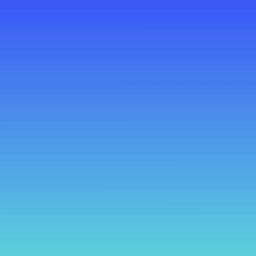 Gutenverse – Ultimate Block Addons and Page Builder for Site Editor 》Gutenverse 是一款功能強大且輕量級的 Gutenberg 區塊與頁面建構外掛,適用於 WordPress FSE/Full Site Editor。透過這款外掛,您可以使用超過 45+ 個易於使...。
Gutenverse – Ultimate Block Addons and Page Builder for Site Editor 》Gutenverse 是一款功能強大且輕量級的 Gutenberg 區塊與頁面建構外掛,適用於 WordPress FSE/Full Site Editor。透過這款外掛,您可以使用超過 45+ 個易於使...。Gutentor – Gutenberg Blocks – Page Builder for Gutenberg Editor 》Gutentor | 文件 | 影片教學 | Gutenberg 範本, , 你可能會對一開始的所有功能感到意外,但當你習慣後就無法再少它們了。, 現在是使用 Gutentor - 可自由設計...。
 Gutenberg Block Editor Toolkit – EditorsKit 》EditorsKit提供了一系列網頁建立選項和新 WordPress Gutenberg 編輯器的工具包。, 您現在可以通過使用 EditorsKit 外掛所提供的工具,獲得更好的控制、文本格...。
Gutenberg Block Editor Toolkit – EditorsKit 》EditorsKit提供了一系列網頁建立選項和新 WordPress Gutenberg 編輯器的工具包。, 您現在可以通過使用 EditorsKit 外掛所提供的工具,獲得更好的控制、文本格...。
