
前言介紹
- 這款 WordPress 外掛「WP Uploads Stats」是 2015-01-19 上架。
- 目前有 10 個安裝啟用數。
- 上一次更新是 2016-04-11,距離現在已有 3310 天。超過一年沒更新,安裝要確認版本是否可用。以及後續維護問題!
- 外掛最低要求 WordPress 3.8 以上版本才可以安裝。
- 有 3 人給過評分。
- 還沒有人在論壇上發問,可能目前使用數不多,還沒有什麼大問題。
外掛協作開發者
tyxla |
外掛標籤
wp | stats | upload | attachment | statistics |
內容簡介
WP Uploads Stats 提供您有關 WordPress 媒體上傳和附件的詳細統計信息。
要到達顯示所有上傳和媒體統計信息的頁面,請進入管理員中的媒體 -> 上傳統計。
此頁面顯示各種檔案、媒體和上傳統計數據和圖表,以用戶友好方式呈現為模塊。以下統計模塊可用:
總覽
按類型分類的檔案
按類型分類的檔案 - 圖表
按年份顯示的大小
按年份顯示的大小 - 圖表
按類型分類的附件
按類型分類的附件 - 圖表
按作者分類的附件
按作者分類的附件 - 圖表
按年份分類的附件
按年份分類的附件 - 圖表
按文章類型分類的附件
按文章類型分類的附件 - 圖表
按月份/年份分類的附件
請參閱配置部分,以獲取有關如何根據需要定制統計頁面的其他信息。
配置
每個用戶都可以配置顯示順序和每個模塊的可見性,這些設置對於每個用戶都是單獨的,因此每個不同的用戶可以有不同的統計模塊配置。用戶可以配置的設置包括:
模塊可見性 – 允許用戶隱藏 / 顯示特定模塊。要這樣做,請在上傳統計頁面中,單擊屏幕選項(位於屏幕右上角),然後切換到您喜歡的模塊旁邊的核取方塊。
模塊順序 – 允許用戶移動其首選順序的模塊。要這樣做,單擊和按住鼠標在喜歡的模塊頂部右上角的帶有方形的圖標上,然後將其拖動到您喜歡的位置。
模塊縮小/擴大 – 允許用戶縮小或還原特定模塊。縮小的模塊仍然會顯示在屏幕上(如果在屏幕選項中啟用),但僅顯示其標題 – 不顯示任何數據或圖表。要縮小/還原一個模塊,請單擊喜歡的模塊右上角的破折號或還原圖標。
開發者進一步定制
WP Uploads Stats 非常靈活且完全可定制 – 通過在必要時使用操作和過濾器採用了 WordPress 插件 API。它具有靈活的模板系統,允許開發人員更改每個模塊的模板,以及呈現所有模塊的主要模板。此外,模塊系統的構建是可擴展的,因此通過建立自定義插件或將自定義代碼集成到活動主題中,創建新模塊很容易。
如果您正在嘗試在此插件之上構建某些內容,並且需要幫助或指導 – 請隨時在 WordPress 插件目錄中發布支持主題。
想法和錯誤報告
歡迎提出有關新模塊或用戶可以從中受益的其他附加功能的任何想法。
此外,插件翻譯者非常歡迎!
如果您有新功能的想法,或者想報告錯誤,或者希望幫助翻譯,請隨時在支持選項卡中或者在此專案的 Github 存儲庫中進行。
原文外掛簡介
WP Uploads Stats provides you with detailed statistics about your WordPress media uploads and attachments.
To reach the page that reveals all uploads and media statistics, go to Media -> Uploads Stats in the administration.
This page shows various file, media and uploads statistics data and graphs, presented to the user as user-friendly modules. The following statistics modules are available:
Overview
Files by Type
Files by Type – Chart
Size by Year
Size by Year – Chart
Attachments by Type
Attachments by Type – Chart
Attachments by Author
Attachments by Author – Chart
Attachments by Year
Attachments by Year – Chart
Attachments by Post Type
Attachments by Post Type – Chart
Attachments by Month/Year
Please, refer to the Configuration section for additional information on how you can tailor the statistics page to your needs.
Configuration
Each user can configure the order of appearance, as well as visibility of each module. These settings are separate for each user, so every different user can have different statistics module configuration. The settings that users can configure are:
Module visibility – allows the users to hide/show a particular module. To do that, while in the Uploads Stats page, click the Screen Options in the top right portion of the screen, and toggle the checkbox next to your preferred module.
Module order – allows the users to move the modules in their preferred order. To do that, click and hold the mouse on the icon with squares in the top right portion of your preferred module, then drag it to your preferred location.
Module minimized/maximized – allows the users to minimize or restore a particular module. A minimized module will still appear on the screen (if enabled in Screen Options), but only its title will be visible – no data or charts will be shown for it. To minimize/restore a module, click the dash or restore icon in the top right portion of your preferred module.
Further customization for developers
WP Uploads Stats is very flexible and completely customizable – it embraces the WordPress Plugin API by using actions and filters where necessary. It has a flexible template system, which allows developers to change the template of each module, as well the main template that renders all modules. Also, the module system is built to be extendable, so creating new modules is easy by building custom plugins or integrating custom code in the active theme.
If you are trying to build something on top of this plugin, and you need help or guidance – feel free to post a support topic in the WordPress Plugin Directory.
Ideas and bug reports
Any ideas for new modules or any other additional functionality that users would benefit from are welcome.
Also, plugin translators are very welcome!
If you have an idea for a new feature, or you want to report a bug, or you wish to help with translating, feel free to do it here in the Support tab, or you can do it at the Github repository of the project:
https://github.com/tyxla/WP-Uploads-Stats/
各版本下載點
- 方法一:點下方版本號的連結下載 ZIP 檔案後,登入網站後台左側選單「外掛」的「安裝外掛」,然後選擇上方的「上傳外掛」,把下載回去的 ZIP 外掛打包檔案上傳上去安裝與啟用。
- 方法二:透過「安裝外掛」的畫面右方搜尋功能,搜尋外掛名稱「WP Uploads Stats」來進行安裝。
(建議使用方法二,確保安裝的版本符合當前運作的 WordPress 環境。
1.0 | 1.0.1 | 1.0.2 | 1.0.3 | trunk |
延伸相關外掛(你可能也想知道)
Attachment Pages Redirect 》這個外掛有三種可能的情境下會執行功能。無論哪種情況,該附件頁面必須存在,若該附件已被刪除,此外掛不會運作:, A)訪客進入附件頁面,其上層文章仍然存在...。
 Send PDF for Contact Form 7 》此外掛可在[Contact Form 7]中添加條件邏輯。, 使用此「透過聯絡表單發送 PDF 擴充套件」,您可以透過表單恢復資料,並將其插入您自行建立和準備的 PDF 中。,...。
Send PDF for Contact Form 7 》此外掛可在[Contact Form 7]中添加條件邏輯。, 使用此「透過聯絡表單發送 PDF 擴充套件」,您可以透過表單恢復資料,並將其插入您自行建立和準備的 PDF 中。,...。PDF Generator For Fluent Forms – The Contact Form Plugin 》Fluent Forms 的 PDF 外掛是您需要的補充程式,可根據使用者在使用 Fluent Forms 創建的表單中提交的內容自動生成 PDF 文件。, 如果您希望根據 Fluent Forms ...。
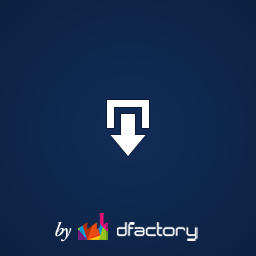 Download Attachments 》Download Attachments 是 WordPress 的新型下載管理工具,它可以簡化界面、提供拖放和 AJAX 驅動的 metabox 來插入和管理您的媒體庫文件,然後通過自動或手動...。
Download Attachments 》Download Attachments 是 WordPress 的新型下載管理工具,它可以簡化界面、提供拖放和 AJAX 驅動的 metabox 來插入和管理您的媒體庫文件,然後通過自動或手動...。 Disable Media Pages 》這個 WordPress 外掛完全停用「附件」頁面。, 預設情況下,WordPress 會為每個附件建立一個頁面。這可能會有兩個不利因素:, 搜尋引擎優化, 附件頁面除了一張...。
Disable Media Pages 》這個 WordPress 外掛完全停用「附件」頁面。, 預設情況下,WordPress 會為每個附件建立一個頁面。這可能會有兩個不利因素:, 搜尋引擎優化, 附件頁面除了一張...。 DCO Comment Attachment 》DCO Comment Attachment 可讓您的讀者附上圖片、影片、音訊、文件和其他檔案於他們的留言中。他們還可以在留言中自動嵌入來自 YouTube、Facebook、Twitter 和...。
DCO Comment Attachment 》DCO Comment Attachment 可讓您的讀者附上圖片、影片、音訊、文件和其他檔案於他們的留言中。他們還可以在留言中自動嵌入來自 YouTube、Facebook、Twitter 和...。 Product Attachment for WooCommerce 》Product Attachment for WooCommerce 插件可協助您上傳任何類型的檔案至客戶訂單中。, 您可以上傳任何類型的檔案,例如圖像、文件、影片等等。, 透過建立 Pro...。
Product Attachment for WooCommerce 》Product Attachment for WooCommerce 插件可協助您上傳任何類型的檔案至客戶訂單中。, 您可以上傳任何類型的檔案,例如圖像、文件、影片等等。, 透過建立 Pro...。 DX Delete Attached Media 》, DX 刪除附加媒體外掛會在系統刪除文章時同步刪除該文章的所有附加媒體檔案。原本 WordPress 核心只會刪除文章本身而無法處理相關連結的圖片,現在您可以利...。
DX Delete Attached Media 》, DX 刪除附加媒體外掛會在系統刪除文章時同步刪除該文章的所有附加媒體檔案。原本 WordPress 核心只會刪除文章本身而無法處理相關連結的圖片,現在您可以利...。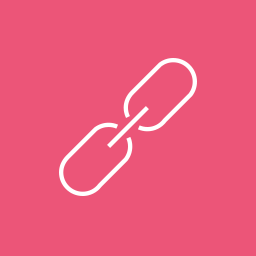 Autoremove Attachments 》Autoremove Attachments 可以幫助您保持媒體庫的整潔,當您刪除帖子、頁面或自訂的文章類型時,它可以刪除作為子附件附加的所有媒體文件。, 默認情況下,當您...。
Autoremove Attachments 》Autoremove Attachments 可以幫助您保持媒體庫的整潔,當您刪除帖子、頁面或自訂的文章類型時,它可以刪除作為子附件附加的所有媒體文件。, 默認情況下,當您...。Attachment Importer 》這是什麼?, 我發現 WordPress Importer 外掛在匯入文章和評論時非常好用,但在匯入大型網站的大型附件(例如圖片)時有所不足。我的匯入常常會逾時並崩潰。...。
WP Better Attachments 》這款外掛讓你可以在文章編輯器中直接新增/編輯/附加/取消附加/刪除/排序WordPress文章附加的檔案。與WordPress無縫整合,使用預設的WordPress附件類型,完全...。
Pro Mime Types – Manage file media types 》Pro Mime Types, 此外掛適用於 WordPress多站點和單一網站, 此外掛允許您進行以下操作:, , 設置允許的Mime類型, 如果允許,還可以設置最低Pro Sites等級(WPM...。
Media Search Enhanced 》這個外掛是用來:, , 搜尋所有媒體庫中的欄位,包括: ID、標題、說明、替代文字和說明。, 搜尋媒體種類的分類法(Taxonomies),包括名稱、slug 和說明欄位。, ...。
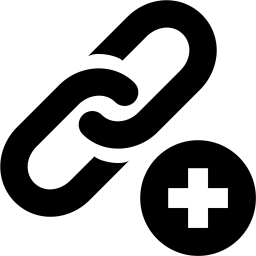 LH Add Media From Url 》這個外掛可以讓你從遠端網址抓取圖片並儲存到你自己的 WordPress 媒體庫中。這麼做可以避免遠端圖片被擁有者移除的困擾。同時也省去了下載圖片到本機再重新上...。
LH Add Media From Url 》這個外掛可以讓你從遠端網址抓取圖片並儲存到你自己的 WordPress 媒體庫中。這麼做可以避免遠端圖片被擁有者移除的困擾。同時也省去了下載圖片到本機再重新上...。File Gallery 》「File Gallery」擴展了WordPress的媒體(附件)能力,通過添加一個新的圖庫短代碼處理程序,支持模板,為編輯文章時的附件處理添加新界面等等…以下是功能列...。
