
前言介紹
- 這款 WordPress 外掛「Perfect Images」是 2012-06-25 上架。
- 目前有 80000 個安裝啟用數。
- 上一次更新是 2025-03-12,距離現在已有 53 天。
- 外掛最低要求 WordPress 6.0 以上版本才可以安裝。
- 外掛要求網站主機運作至少需要 PHP 版本 7.4 以上。
- 有 272 人給過評分。
- 論壇上目前有 1 個提問,問題解答率 100% ,不低,算是個很有心解決問題的開發者團隊了!
外掛協作開發者
外掛標籤
retina | replace | upscale | thumbnail | regenerate |
內容簡介
使用 Perfect Images,輕鬆掌握您的圖像!這個強大的外掛可助您進行圖像優化和管理,輕鬆替換或批量重新生成現有圖像,設置自定義尺寸,提高性能,並為高質量顯示創建 Retina 版本。此外,借助 CDN 支持和禁用圖像閾值等功能,您可以微調圖像管理以適應您的特定需求。Perfect Images 非常快速,不會在您的數據庫中創建任何新表格,與其他外掛完全兼容。
以下是 Perfect Images 的主要功能:
管理圖像尺寸
替換圖像和媒體
重新生成縮略圖
Retina 圖像/高清晰度
CDN(與 EWWW 的圖像優化)
禁用圖像閾值
Perfect Images 最初是為處理 Retina 圖像而設計的,現在已成為任何 WordPress 網站必備的工具。
管理圖像尺寸
使用這個功能,您可以輕鬆禁用任何不必要的圖像尺寸,並跟踪每個媒體條目創建的尺寸。這使您可以優化圖像管理,並刪除在您的網站上佔用空間的不必要尺寸。例如,您可以禁用 WordPress 自動創建的 medium_large、1536 x 1536 和 2048 x 2048 尺寸,這些尺寸通常是不必要的。
替換圖像和媒體
這個方便的工具允許您從外掛的專用儀表板或直接從媒體庫或編輯附件頁面中快速替換圖像。從此告別手動替換圖像的麻煩,優化您的媒體管理。
重新生成縮略圖
這個功能允許您批量更新縮略圖,方便的進度條讓您了解進程。此外,Perfect Images 處理所有細節,包括重新生成 Retina 圖像以及根據需要更新您的媒體元數據。
Retina 圖像/高清晰度
在高 DPI 設備上展現精美瀑布流的網頁,Perfect Images 隨時為您帶來高品質的 Retina 圖像,確保您的網站在每個設備上都有出色的表現。此外,手動生成 Retina 圖像的選項以及為全尺寸圖像創建 Retina 圖像的獨特功能,可讓您以最佳狀態展現網站。請訪問官方網站,了解更多信息和教程以充分利用此功能。
禁用圖像閾值
這個外掛讓您有能力禁用 WordPress 的自動圖像縮放功能,有時會在文件名末尾帶有“-scaled”。
專業版
專業版提供 Retina 全尺寸支援,支援對於响应式圖像的懶加載的選項,以及其他選項。此外,它支援我的工作 🙂
快速啟動
設置您的選項(例如,您可能不需要對 WP 中設置的每個大小使用 Retina 圖像)。
生成 Retina 圖像(僅第一次需要,然後圖像會自動生成)。
檢查它是否運作正常!如果不是,請閱讀 FAQ、教程並檢查論壇。
原文外掛簡介
Take complete control of your images with Perfect Images! This powerful plugin helps you optimize and manage your images with ease. Seamlessly replace or regenerate existing images in bulk, set custom sizes, improve performance, and create retina-ready versions for high-quality displays. Whether you’re working with core JPEGs, WebPs, or AVIFs, Perfect Images has you covered. Upscaling is also supported to generate thumbnails that weren’t possible before. With additional features like CDN support and the ability to disable image thresholding, you can fine-tune your image management to suit your needs. Perfect Images is fast, efficient, and fully compatible with other plugins without creating new database tables.
Key Features:
Manage Image Sizes: Customize, disable, and track image sizes effortlessly.
Replace Image: Swap out images directly from the Media Library or the plugin dashboard.
Regenerate Thumbnails: Update thumbnails in bulk with a handy progress tracker.
Upscaling: Enhance image resolution and generate better thumbnails, even for previously unsupported sizes.
Retina Images / High DPI: Automatically create and serve stunning retina images.
WebP & AVIF Support: Generate and serve modern image formats for better performance and quality.
CDN Integration: Optimize and deliver images via EWWW Image Optimization.
Disable Image Threshold: Disable WordPress’ automatic image scaling feature.
Pro Features:
Retina support for full-size images.
WebP and AVIF support for full-size images.
Priority support from the Meow Apps team.
Originally designed to handle retina images, Perfect Images has evolved into an indispensable tool for any WordPress site.
Features in Detail
Manage Image Sizes
Simplify your image management by disabling unnecessary sizes and tracking the sizes created for each media entry. For instance, you can disable WordPress-generated sizes like medium_large, 1536x1536, and 2048x2048 to save space and resources.
Replace Image & Media
Replace images quickly and effortlessly. Whether through the dedicated plugin dashboard or directly from the Media Library and Edit Attachment pages, you can streamline your workflow and avoid manual replacements.
Regenerate Thumbnails
Update your thumbnails in bulk with ease. A built-in progress bar keeps you informed, while the plugin handles all the details, including regenerating retina images and updating media metadata. Upscaling ensures that thumbnails can even be created for sizes that were previously unsupported.
Retina Images / High DPI
Ensure your site looks stunning on all devices. Perfect Images generates and serves retina-ready images automatically. Additionally, you can manually create retina images and even generate retina versions for full-size images. Visit our official website for more details and tutorials.
Disable Image Threshold
Disable WordPress’ automatic scaling of large images, preventing files with “-scaled” in their filenames from being created.
各版本下載點
- 方法一:點下方版本號的連結下載 ZIP 檔案後,登入網站後台左側選單「外掛」的「安裝外掛」,然後選擇上方的「上傳外掛」,把下載回去的 ZIP 外掛打包檔案上傳上去安裝與啟用。
- 方法二:透過「安裝外掛」的畫面右方搜尋功能,搜尋外掛名稱「Perfect Images」來進行安裝。
(建議使用方法二,確保安裝的版本符合當前運作的 WordPress 環境。
4.8.0 | 5.0.2 | 5.0.3 | 5.0.4 | 5.0.5 | 5.1.0 | 5.1.1 | 5.1.2 | 5.1.4 | 5.2.0 | 5.2.2 | 5.2.3 | 5.2.6 | 5.2.7 | 5.2.8 | 5.2.9 | 5.4.0 | 5.4.1 | 5.4.2 | 5.4.3 | 5.5.1 | 5.5.2 | 5.5.3 | 5.5.4 | 5.5.5 | 5.5.6 | 5.5.7 | 5.6.0 | 5.6.1 | 6.1.1 | 6.1.2 | 6.1.3 | 6.1.4 | 6.1.5 | 6.1.6 | 6.1.7 | 6.1.8 | 6.1.9 | 6.2.0 | 6.2.1 | 6.2.2 | 6.2.4 | 6.2.5 | 6.2.6 | 6.2.7 | 6.2.8 | 6.2.9 | 6.3.0 | 6.3.1 | 6.3.2 | 6.3.3 | 6.3.4 | 6.3.5 | 6.3.6 | 6.3.7 | 6.3.8 | 6.3.9 | 6.4.0 | 6.4.1 | 6.4.2 | 6.4.3 | 6.4.4 | 6.4.5 | 6.4.6 | 6.4.7 | 6.4.8 | 6.4.9 | 6.5.0 | 6.5.1 | 6.5.2 | 6.5.3 | 6.5.4 | 6.5.5 | 6.5.6 | 6.5.7 | 6.5.8 | 6.5.9 | 6.6.0 | 6.6.1 | 6.6.2 | 6.6.3 | 6.6.4 | 6.6.5 | 6.6.6 | 7.0.0 | 7.0.1 | 7.0.2 | trunk |
延伸相關外掛(你可能也想知道)
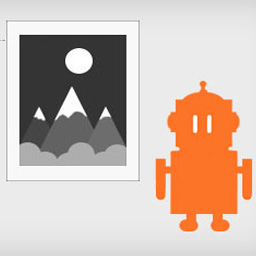 ImageMagick Engine 》透過讓 WordPress 使用 ImageMagick 而非標準的 GD 圖像庫,大幅提升重新調整大小的圖像品質。, 功能, , 在重新調整大小的圖像中保留嵌入式色彩設定檔, 自動...。
ImageMagick Engine 》透過讓 WordPress 使用 ImageMagick 而非標準的 GD 圖像庫,大幅提升重新調整大小的圖像品質。, 功能, , 在重新調整大小的圖像中保留嵌入式色彩設定檔, 自動...。AJAX Thumbnail Rebuild 》AJAX Thumbnail Rebuild 可讓您重新建立網站上的所有縮圖。儘管已經有一些插件可供使用,但它們有一個共同點:所有縮圖都會在單一步驟中重新建立。如果您的網...。
 Image Regenerate & Select Crop 》該外掛可管理圖像的高級設置,覆蓋本機的中等大小和大型裁剪選項,註冊新的自定義圖像尺寸。該外掛添加了兩個自定義按鈕,讓您可以重新生成和裁剪圖像,提供...。
Image Regenerate & Select Crop 》該外掛可管理圖像的高級設置,覆蓋本機的中等大小和大型裁剪選項,註冊新的自定義圖像尺寸。該外掛添加了兩個自定義按鈕,讓您可以重新生成和裁剪圖像,提供...。 OTF Regenerate Thumbnails 》這個外掛與 Regenerate Thumbnails 差不多,不過圖片會在使用時自動調整大小。一旦圖片生成後,便不會再處理。, 只要以下條件改變,縮略圖就會自動改變大小:...。
OTF Regenerate Thumbnails 》這個外掛與 Regenerate Thumbnails 差不多,不過圖片會在使用時自動調整大小。一旦圖片生成後,便不會再處理。, 只要以下條件改變,縮略圖就會自動改變大小:...。 Thumbnail Cleaner 》Thumbnails Cleaner 可協助您保持 WordPress 安裝的整潔,通過刪除和重新生成縮略圖。, 您可以透過“工具”下的插件主頁來控制所有功能。您可以:, , 分析您的...。
Thumbnail Cleaner 》Thumbnails Cleaner 可協助您保持 WordPress 安裝的整潔,通過刪除和重新生成縮略圖。, 您可以透過“工具”下的插件主頁來控制所有功能。您可以:, , 分析您的...。ONet Regenerate Thumbnails 》這個外掛能夠幫助您在相當短的時間內解決所有缺少縮圖的問題。您只需要點擊幾下,外掛就會完成其餘的工作。如果您的資料庫中有數千張圖片,這個外掛可能非常...。
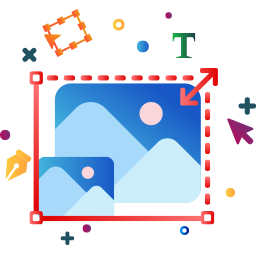 Real Thumbnail Generator: Efficient regeneration of thumbnails in all sizes 》重新生成單個或多個圖片大小,並為 WordPress 網站創建一個優化的自定義結構以上傳縮略圖。, 免費版本可重製無限量縮略圖!, 在優化 WordPress 網站的過程中...。
Real Thumbnail Generator: Efficient regeneration of thumbnails in all sizes 》重新生成單個或多個圖片大小,並為 WordPress 網站創建一個優化的自定義結構以上傳縮略圖。, 免費版本可重製無限量縮略圖!, 在優化 WordPress 網站的過程中...。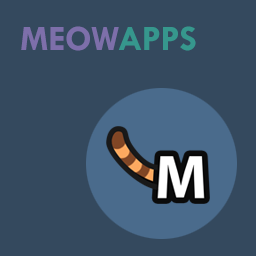 Media Meta & Force Regenerate 》本外掛會在媒體庫顯示元數據資訊。即使已經存在,也會重新生成元數據和縮略圖。當元數據損壞時,這個外掛非常有用。外掛非常輕量化。, 我使用這個工具來偵錯...。
Media Meta & Force Regenerate 》本外掛會在媒體庫顯示元數據資訊。即使已經存在,也會重新生成元數據和縮略圖。當元數據損壞時,這個外掛非常有用。外掛非常輕量化。, 我使用這個工具來偵錯...。 Generate Thumbnail 》Generate Thumbnail 外掛可以讓你在網站上生成所有縮圖。雖然已經有一些可用的外掛可以達成這一點,但它們都有一個共同點:所有縮圖都在一個步驟中重新生成。...。
Generate Thumbnail 》Generate Thumbnail 外掛可以讓你在網站上生成所有縮圖。雖然已經有一些可用的外掛可以達成這一點,但它們都有一個共同點:所有縮圖都在一個步驟中重新生成。...。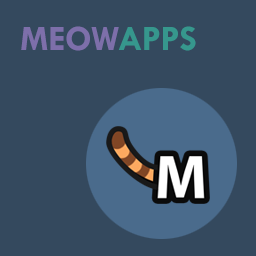 Regenerate Thumbnails HTML 》當您在 WordPress 中插入圖片時,它總是有一個特定的圖片大小。它可以是像「中等尺寸」、「大型尺寸」這樣的圖片大小,由您的佈景主題或其他外掛設定。當您更...。
Regenerate Thumbnails HTML 》當您在 WordPress 中插入圖片時,它總是有一個特定的圖片大小。它可以是像「中等尺寸」、「大型尺寸」這樣的圖片大小,由您的佈景主題或其他外掛設定。當您更...。 Thumbnails like in Drupal 》使用本外掛可以選擇所需的縮略圖(此處稱為預設值),並對其應用可用的圖像效果,以獲得期望的大小或視圖。, 本外掛可以實現以下功能:, , 更改現有預設值或...。
Thumbnails like in Drupal 》使用本外掛可以選擇所需的縮略圖(此處稱為預設值),並對其應用可用的圖像效果,以獲得期望的大小或視圖。, 本外掛可以實現以下功能:, , 更改現有預設值或...。
