
前言介紹
- 這款 WordPress 外掛「Connect Matomo (WP-Matomo, WP-Piwik)」是 2009-06-03 上架。
- 目前有 80000 個安裝啟用數。
- 上一次更新是 2025-04-22,距離現在已有 11 天。
- 外掛最低要求 WordPress 5.0 以上版本才可以安裝。
- 有 94 人給過評分。
- 論壇上目前有 1 個提問,問題解答率 0%
外掛協作開發者
外掛標籤
stats | matomo | tracking | analytics | statistics |
內容簡介
如果您尚未使用Matomo On-Premise、Matomo Cloud或自己的Matomo實例,請使用 Matomo for WordPress 外掛。
此外掛程式使用 Matomo API 在 WordPress 儀表板中顯示您的 Matomo 統計數據。它還能夠添加Matomo追蹤代碼到您的博客並修改追蹤代碼。此外,WP-Matomo 更支援 WordPress 網絡並管理多個站點和它們的追蹤代碼。
要使用此外掛程式,需要 Matomo 網站分析應用程式。如果您還沒有 Matomo 設置(例如由您的 Web 主機服務提供),您有兩個簡單的選擇:使用自託管的 Matomo 或使用由 InnoCraft 提供的雲托管的 Matomo。
需求:PHP 7.0(或更高版本)、WordPress 5.0(或更高版本)、Matomo 4.0(或更高版本)
語言:英語,阿爾巴尼亞語,中文,荷蘭語,法語,德語,希臘語,匈牙利語,意大利語,波蘭語,葡萄牙語(巴西)。部分支援:阿塞拜疆語,白俄羅斯語,印地語,立陶宛語,盧森堡語,挪威語,波斯語,羅馬尼亞語,俄語,西班牙語,瑞典語,土耳其語,烏克蘭語
什麼是Matomo?
了解更多。
第一步
了解如何安裝您自己的 Matomo 實例:需求,安裝。
如果您需要關於 Matomo 的支援,請查看 Matomo 論壇。
最後,您可以開始 設置WP-Matomo。
短代碼
如果啟用,您可以使用以下短代碼:
[wp-piwik module="overview" title="" period="day" date="yesterday"]
顯示像 WP-Matomo 的概觀儀表板一樣的概覽表格。請參閱 Matomo API 中的 VisitsSummary.get 以獲取有關期間和日期的更多信息。多個數據陣列將被累加。如果您填寫了標題屬性,它的內容將顯示在表格的標題中。
[wp-piwik module="opt-out" language="en" width="100%" height="200px"]
顯示 Matomo opt-out iframe。您可以使用 language 屬性(例如 de 用於德語)更改 Iframe 的語言,使用相應的屬性更改其寬度和高度。
[wp-piwik module="post" range="last30" key="sum_daily_nb_uniq_visitors"]
顯示與當前帖子相關的選定鍵值。您可以定義範圍(格式:lastN、previousN 或 yyyy-mm-dd、yyyy-mm-dd)和所需值的關鍵字(例如,sum_daily_nb_uniq_visitors、nb_visits 或 nb_hits -有關詳細信息,請參閱使用範圍的 Matomo API 方法 Actions.getPageUrl)。
[wp-piwik]
等同於 [wp-piwik module=”overview” title=”” period=”day” date=”yesterday”]。
豎起動機
圖表由 Chart.js 驅動(MIT 許可證)。
在 Transifex 和 WordPress 上的所有譯者。
捐助 WP-Matomo 項目的所有人,包括 Matomo 團隊!
所有給我發郵件的用戶,包括批評、讚揚、功能請求和錯誤報告- 您幫助我使 WP-Matomo 變得更好!
感謝您。
原文外掛簡介
If you are not yet using Matomo On-Premise, Matomo Cloud or hosting your own instance of Matomo, please use the Matomo for WordPress plugin.
This plugin uses the Matomo API to show your Matomo statistics in your WordPress dashboard. It’s also able to add the Matomo tracking code to your blog and to do some modifications to the tracking code. Additionally, WP-Matomo supports WordPress networks and manages multiple sites and their tracking codes.
To use this plugin the Matomo web analytics application is required. If you do not already have a Matomo setup (e.g., provided by your web hosting service), you have two simple options: use either a self-hosted Matomo or a cloud-hosted Matomo by InnoCraft.
Requirements: PHP 7.0 (or higher), WordPress 5.0 (or higher), Matomo 4.0 (or higher)
Languages: English, Albanian, Chinese, Dutch, French, German, Greek, Hungarian, Italian, Polish, Portuguese (Brazil). Partially supported: Azerbaijani, Belarusian, Hindi, Lithuanian, Luxembourgish, Norwegian, Persian, Romanian, Russian, Spanish, Swedish, Turkish, Ukrainian
What is Matomo?
Learn more.
First steps
Learn how to install your own Matomo instance: Requirements, Installation.
If you need support about Matomo, please have a look at the Matomo forums.
Finally, you can start setting up WP-Matomo.
Shortcodes
You can use following shortcodes if activated:
[wp-piwik module="overview" title="" period="day" date="yesterday"]
Shows overview table like WP-Matomo’s overview dashboard. See Matomo API documentation on VisitsSummary.get to get more information on period and day. Multiple data arrays will be cumulated. If you fill the title attribute, its content will be shown in the table’s title.
[wp-piwik module="opt-out" language="en" width="100%" height="200px"]
Shows the Matomo opt-out Iframe. You can change the Iframe’s language by the language attribute (e.g. de for German language) and its width and height using the corresponding attributes.
[wp-piwik module="post" range="last30" key="sum_daily_nb_uniq_visitors"]
Shows the chosen keys value related to the current post. You can define a range (format: lastN, previousN or YYYY-MM-DD,YYYY-MM-DD) and the desired value’s key (e.g., sum_daily_nb_uniq_visitors, nb_visits or nb_hits – for details see Matomo’s API method Actions.getPageUrl using a range).
[wp-piwik]
is equal to [wp-piwik module=”overview” title=”” period=”day” date=”yesterday”].
Credits and Acknowledgements
Graphs powered by Chart.js (MIT License).
All translators at Transifex and WordPress.
Anyone who donates to the WP-Matomo project, including the Matomo team!
All users who send me mails containing criticism, commendation, feature requests and bug reports – you help me to make WP-Matomo much better!
Thank you all!
各版本下載點
- 方法一:點下方版本號的連結下載 ZIP 檔案後,登入網站後台左側選單「外掛」的「安裝外掛」,然後選擇上方的「上傳外掛」,把下載回去的 ZIP 外掛打包檔案上傳上去安裝與啟用。
- 方法二:透過「安裝外掛」的畫面右方搜尋功能,搜尋外掛名稱「Connect Matomo (WP-Matomo, WP-Piwik)」來進行安裝。
(建議使用方法二,確保安裝的版本符合當前運作的 WordPress 環境。
0.2.0 | 0.3.0 | 0.3.1 | 0.3.2 | 0.4.0 | 0.5.0 | 0.6.0 | 0.6.3 | 0.6.4 | 0.7.0 | 0.7.1 | 0.8.0 | 0.8.1 | 0.8.2 | 0.8.3 | 0.8.4 | 0.8.5 | 0.8.6 | 0.8.7 | 0.8.8 | 0.8.9 | 0.9.0 | 0.9.1 | 0.9.2 | 0.9.3 | 0.9.4 | 0.9.5 | 0.9.6 | 0.9.7 | 0.9.8 | 1.0.0 | 1.0.1 | 1.0.2 | 1.0.3 | 1.0.4 | 1.0.5 | 1.0.6 | 1.0.7 | 1.0.8 | 1.0.9 | trunk | 0.8.10 | 1.0.10 | 1.0.11 | 1.0.12 | 1.0.13 | 1.0.14 | 1.0.15 | 1.0.16 | 1.0.17 | 1.0.18 | 1.0.19 | 1.0.20 | 1.0.21 | 1.0.22 | 1.0.24 | 1.0.25 | 1.0.26 | 1.0.27 | 1.0.28 | 1.0.29 | 1.0.30 | 0.9.6.1 | 0.9.6.2 | 0.9.6.3 | 0.9.8.1 | 0.9.9.0 | 0.9.9.1 | 0.9.9.2 | 0.9.9.3 | 0.9.9.4 | 0.9.9.5 | 0.9.9.6 | 0.9.9.7 | 0.9.9.8 | 0.9.9.9 | 0.10.0.0 | 0.10.0.1 | 0.10.0.2 | 0.10.0.3 | 0.10.0.4 | 0.10.0.5 | 0.10.0.6 | 0.10.0.7 | 0.10.0.8 | 0.10.0.9 | 0.10.1.0 | 0.9.9.10 | 0.9.9.11 | 0.9.9.12 | 0.9.9.13 | 0.9.9.14 | 0.9.9.15 | 0.9.9.16 | 0.9.9.17 | 0.9.9.18 |
延伸相關外掛(你可能也想知道)
 Site Kit by Google – Analytics, Search Console, AdSense, Speed 》Site Kit是Google官方的WordPress外掛程式,提供有關人們如何尋找和使用您的網站的洞察。Site Kit是一站式解決方案,可部署、管理並獲取關鍵Google工具的見解...。
Site Kit by Google – Analytics, Search Console, AdSense, Speed 》Site Kit是Google官方的WordPress外掛程式,提供有關人們如何尋找和使用您的網站的洞察。Site Kit是一站式解決方案,可部署、管理並獲取關鍵Google工具的見解...。WP Statistics – The Most Popular Privacy-Friendly Analytics Plugin 》WP 統計數據:#1 的 WordPress 統計數據外掛, 您需要一個簡單的工具來了解您網站的統計數據嗎?您需要展示這些數據嗎?在分析對您的業務或網站感興趣的人時,...。
 GA Google Analytics – Connect Google Analytics to WordPress 》t connects your WordPress website to Google Analytics. It supports Universal Analytics (analytics.js), Global Site Tag (gtag.js), and Google Analyt...。
GA Google Analytics – Connect Google Analytics to WordPress 》t connects your WordPress website to Google Analytics. It supports Universal Analytics (analytics.js), Global Site Tag (gtag.js), and Google Analyt...。ExactMetrics – Google Analytics Dashboard for WordPress (Website Stats Plugin) 》gle Analytics compliant with privacy laws like GDPR and CCPA., Link Attribution – View which links on your website are getting clicked the mo...。
 HubSpot – CRM, Email Marketing, Live Chat, Forms & Analytics 》h HubSpot, you can easily create and manage email marketing campaigns through the HubSpot WordPress plugin., Live Chat & Chatbots, Engage with ...。
HubSpot – CRM, Email Marketing, Live Chat, Forms & Analytics 》h HubSpot, you can easily create and manage email marketing campaigns through the HubSpot WordPress plugin., Live Chat & Chatbots, Engage with ...。 Head, Footer and Post Injections 》關於 WordPress SEO 和 Facebook Open Graph:我對 Yoast 的邀請讓我刪除我的外掛非常不滿,但實際上並不需要。, 點擊此處了解更多。, 頁首和頁尾代碼, 為什...。
Head, Footer and Post Injections 》關於 WordPress SEO 和 Facebook Open Graph:我對 Yoast 的邀請讓我刪除我的外掛非常不滿,但實際上並不需要。, 點擊此處了解更多。, 頁首和頁尾代碼, 為什...。 Burst Statistics – Privacy-Friendly Analytics for WordPress 》使用 Really Simple Plugins 的 Burst Statistics,可以獲得訪客行為的詳細洞察。這是一個隱私友好的分析儀表板。, 功能, , 基本指標:瀏覽量、訪客人數、會...。
Burst Statistics – Privacy-Friendly Analytics for WordPress 》使用 Really Simple Plugins 的 Burst Statistics,可以獲得訪客行為的詳細洞察。這是一個隱私友好的分析儀表板。, 功能, , 基本指標:瀏覽量、訪客人數、會...。User Feedback – Create Interactive Feedback Form, User Surveys, and Polls in Seconds 》ur only on certain pages, Device targeting – Collect feedback from specific device types such as mobile, tablet or desktop, Customizable surv...。
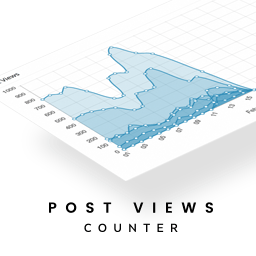 Post Views Counter 》Post Views Counter 讓您能使用這個簡單、快速且易於使用的外掛程式來顯示文章、頁面或自訂文章類型已被檢視的次數。, 欲了解更多資訊,請瀏覽 dFactory 的外...。
Post Views Counter 》Post Views Counter 讓您能使用這個簡單、快速且易於使用的外掛程式來顯示文章、頁面或自訂文章類型已被檢視的次數。, 欲了解更多資訊,請瀏覽 dFactory 的外...。 Statify 》Statify 提供了一個簡單明瞭且節省空間的網站瀏覽次數查詢功能。它是隱私友好的,因為它既不使用 Cookies,也不使用第三方。, 一個互動圖表後面會顯示參照來...。
Statify 》Statify 提供了一個簡單明瞭且節省空間的網站瀏覽次數查詢功能。它是隱私友好的,因為它既不使用 Cookies,也不使用第三方。, 一個互動圖表後面會顯示參照來...。SEO SIMPLE PACK 》“SEO SIMPLE PACK”是一款非常簡單的SEO外掛程式。, , 輸出基本的meta標籤,是SEO措施所必需的。, 可以對每個頁面類型進行設置。, 您也可以設置SN...。
 Matomo Analytics – Ethical Stats. Powerful Insights. 》已經使用 Matomo On-Premise 或 Matomo Cloud 的使用者?您需要使用 WP-Matomo 外掛而非此外掛。, 對於所有想要以更輕鬆的方式獲取顧客洞察資訊以發展自己的...。
Matomo Analytics – Ethical Stats. Powerful Insights. 》已經使用 Matomo On-Premise 或 Matomo Cloud 的使用者?您需要使用 WP-Matomo 外掛而非此外掛。, 對於所有想要以更輕鬆的方式獲取顧客洞察資訊以發展自己的...。 ShareThis Dashboard for Google Analytics 》使用我們的 Google Analytics 外掛程式,您可以直接從 WordPress 控制台監測、分析和測量訪客在您的網站上的興趣。透過我們的 Google Analytics 控制台,您可...。
ShareThis Dashboard for Google Analytics 》使用我們的 Google Analytics 外掛程式,您可以直接從 WordPress 控制台監測、分析和測量訪客在您的網站上的興趣。透過我們的 Google Analytics 控制台,您可...。SlimStat Analytics 》追蹤回訪客戶和註冊用戶,監控 JavaScript 事件,偵測入侵,分析電子郵件廣告活動。已有成千上萬的 WordPress 網站在使用它。, 主要功能, , 即時訪問日誌:測...。
WP ULike – All-in-One Engagement Toolkit 》作為一個內容創建者,收到反饋是至關重要的,但不幸的是,預設情況下可以收集反饋的內容類型有所限制。然而,在 WP ULike 外掛的幫助下,可以對您網站上的任...。
