
前言介紹
- 這款 WordPress 外掛「WordPress Dashboard Tweeter」是 2009-06-28 上架。 目前已經下架不再更新,不建議安裝使用。
- 目前有 100 個安裝啟用數。
- 上一次更新是 2023-05-22,距離現在已有 712 天。超過一年沒更新,安裝要確認版本是否可用。以及後續維護問題!
- 外掛最低要求 WordPress 6.0 以上版本才可以安裝。
- 外掛要求網站主機運作至少需要 PHP 版本 8.0 以上。
- 有 2 人給過評分。
- 還沒有人在論壇上發問,可能目前使用數不多,還沒有什麼大問題。
外掛協作開發者
alphawolf | ratterobert |
外掛標籤
wpgd | tweet | widget | twitter | dashboard |
內容簡介
Twitter 無所不在。為何不在你的 WordPress 儀表板中加入它呢?WordPress 儀表板 Tweeter 是一個儀表板小工具,以方便的方式在 WordPress 儀表板內顯示 Twitter @回覆、直接訊息、轉推、朋友時間軸和收藏。WordPress 儀表板 Tweeter 將你的儀表板轉換成 Twitter 客戶端。
透過儀表板小工具,你可以在簡單的標籤介面中更新你的狀態、追蹤你的 @提到、轉推、朋友時間軸及收藏。所有功能都在單一小工具內,無需另設管理頁面。Twitter 所有功能皆在所需之處。
開發者的 Twitter 帳號
尋找更多 WordPress 外掛嗎?請造訪 www.schloebe.de/portfolio/
注意:外掛需要至少 WordPress 6.0 和 PHP 8 才能運行。openSSL 模組也是必須的。
主要特色:
Twitter OAuth 認證
僅在你的 WordPress 儀表板中加入一個 Twitter 客戶端
以控制標籤介面中顯示提到、轉推、時間軸和收藏
在儀表板小工具內回覆 Twitter 狀態
不會在 WordPress 管理面板中開啟專屬頁面
所有自訂設定皆可以透過小工具的組態進行
不會影響你的網站前端或其他後台頁面
每當你在儀表板中檢查你的入站連結或 WordPress 新聞時,你也可以檢查你的 Twitter 狀態
已包含語言:
英文
德文 (de_DE)(感謝 Robert Pfotenhauer 提供)
義大利文 (it_IT)(感謝 Gianni Diurno 提供)
丹麥文 (da_DK)(感謝 Georg S. Adamsen 提供)
法文 (fr_FR)(感謝 Didier 提供)
荷蘭文 (nl_NL)(感謝 Rene 提供)
土耳其文 (tr_TR)(感謝 Ömer Faruk Karabulut 提供)
瑞典文 (sk_SK)(感謝 Branco Radenovich 提供)
西班牙文 (es_ES)(感謝 Ibidem Group 提供)
影片演示
授權
此外掛釋出於 GPL 下,您可以在個人或商業部落格上免費使用。
感謝
感謝 Abraham Williams 提供的優秀 Twitter library
感謝所有測試人員 😉
原文外掛簡介
+++ DISCONTINUED +++ [2023/05/22]
Twitter is everywhere. So why not in your WordPress Dashboard? WordPress Dashboard Tweeter is a Dashboard Widget that displays Twitter @replies, sent direct messages, Retweets, Friends Timeline and favorites the convenient way within your WordPress Dashboard. WordPress Dashboard Tweeter turns your Dashboard into a Twitter client.
The Dashboard widget lets you update your status, follow your mentions and retweets, your friends timeline and your favorites in a simple tab interface. All in a single widget. No seperate admin page needed. All the Twitter stuff you need right where you need it.
Developer on Twitter
Looking for more WordPress plugins? Visit www.schloebe.de/portfolio/
Note: The plugin requires at least WordPress 6.0 and PHP 8 in order to run. The openSSL module is mandatory, too.
At a glance:
Twitter OAuth authentication
Adds a Twitter Client to your WordPress Dashboard only
Display Mentions, Retweets, Timeline and Favorites in a tabbed interface
Reply to a Twitter status from within the Dashboard Widget
No dedicated page in your WordPress admin panel
All customization can be done through the widget’s configuration
No impact on your blog’s frontend or other backend pages
Whenever you check your incoming links or WordPress News in the Dashboard, you can check your Twitter status as well
Included languages:
English
German (de_DE) (Thanks to Robert Pfotenhauer ;-))
Italian (it_IT) (Thanks for contributing italian language goes to Gianni Diurno)
Danish (da_DK) (Thanks for contributing danish language goes to Georg S. Adamsen)
French (fr_FR) (Thanks for contributing french language goes to Didier)
Dutch (nl_NL) (Thanks for contributing dutch language goes to Rene)
Turkish (tr_TR) (Thanks for contributing turkish language goes to Ömer Faruk Karabulut)
Swedish (sk_SK) (Thanks for contributing swedish language goes to Branco Radenovich)
Spanish (es_ES) (Thanks for contributing spanish translation goes to Ibidem Group)
Video Demo
Licence
This plugins is released under the GPL, you can use it free of charge on your personal or commercial blog.
Acknowledgements
Thanks to Abraham Williams for the great Twitter library
Thanks to all the beta testers 😉
各版本下載點
- 方法一:點下方版本號的連結下載 ZIP 檔案後,登入網站後台左側選單「外掛」的「安裝外掛」,然後選擇上方的「上傳外掛」,把下載回去的 ZIP 外掛打包檔案上傳上去安裝與啟用。
- 方法二:透過「安裝外掛」的畫面右方搜尋功能,搜尋外掛名稱「WordPress Dashboard Tweeter」來進行安裝。
(建議使用方法二,確保安裝的版本符合當前運作的 WordPress 環境。
1.2.0 | 1.2.1 | 1.3.0 | 1.3.1 | 1.3.2 |
延伸相關外掛(你可能也想知道)
 Easy Twitter Feed Widget Plugin 》Easy Twitter Feed Widget 外掛使用 Twitter Widget,不需建立 API 即可在 WordPress 網站上顯示推文,不需要建立 Twitter 應用程式。該外掛提供方便的介面,...。
Easy Twitter Feed Widget Plugin 》Easy Twitter Feed Widget 外掛使用 Twitter Widget,不需建立 API 即可在 WordPress 網站上顯示推文,不需要建立 Twitter 應用程式。該外掛提供方便的介面,...。 Advanced Social Feeds Widget & Shortcode 》Facebook & Twitter Integration 外掛是用來在您的網站上展示您的品牌 Facebook & Twitter 檔案的小工具,以增加您的 Facebook 專頁讚數及 Twitter ...。
Advanced Social Feeds Widget & Shortcode 》Facebook & Twitter Integration 外掛是用來在您的網站上展示您的品牌 Facebook & Twitter 檔案的小工具,以增加您的 Facebook 專頁讚數及 Twitter ...。Autopost for X (formerly Autoshare for Twitter) 》自動推文文章標題或自訂訊息以及文章連結。, 註:文章和頁面是預設支援的,開發人員可以使用autoshare_for_twitter_default_post_types篩選器更改預設支援的...。
Tools for Twitter 》Tools for Twitter 與 Twitter 整合,為您提供以下功能:, , 透過 Social 連接多個 Twitter 帳號, 備份您 Twitter 帳戶的推文(每 10 分鐘下載一次), 從每個...。
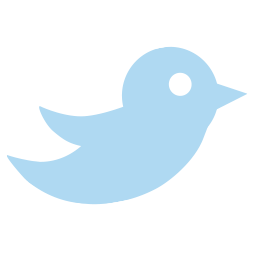 Click To Tweet 》這個WordPress外掛允許您輕鬆地為讀者創建可推文的內容。在博客文章內部使用拉引語和自定義消息,突出顯示您的內容,並使讀者在Twitter上分享變得簡單。, 這...。
Click To Tweet 》這個WordPress外掛允許您輕鬆地為讀者創建可推文的內容。在博客文章內部使用拉引語和自定義消息,突出顯示您的內容,並使讀者在Twitter上分享變得簡單。, 這...。 Click To Tweet 》Click to Tweet:致力於 Twitter 的 WordPress 插件, Click to Tweet 是一個簡單且易於使用的方法,可透過積極的提示和最佳的可用性來促進您的內容並鼓勵您的...。
Click To Tweet 》Click to Tweet:致力於 Twitter 的 WordPress 插件, Click to Tweet 是一個簡單且易於使用的方法,可透過積極的提示和最佳的可用性來促進您的內容並鼓勵您的...。HL Twitter 》HL Twitter 可以讓您在側邊欄以 widget 的形式顯示您的推文,甚至可以瀏覽您整個 Twitter 歷史紀錄。它還可以做更多的事情,您可以追蹤多個 Twitter 帳戶,將...。
 QR Twitter Widget 》利用這款外掛,只需簡單幾個點擊即可在您的網站上顯示最新的 Twitter 推文。, 這是一款簡單的小工具或縮短程式碼,可讓您在內容或小工具區域中添加最新的推文...。
QR Twitter Widget 》利用這款外掛,只需簡單幾個點擊即可在您的網站上顯示最新的 Twitter 推文。, 這是一款簡單的小工具或縮短程式碼,可讓您在內容或小工具區域中添加最新的推文...。Xhanch – My Twitter 》Xhanch – My Twitter(由Xhanch Studio開發)是最好的WordPress Twitter外掛,可顯示/隱藏或包含/排除來自您的Twitter帳戶的最新推文、其他成員回復您的推文...。
Twitter Embed 》Twitter Embed 不需要任何配置,在啟用後即可直接使用。複製 Twitter.com 上的推文連結,並將其單獨粘貼到您的文章或頁面編輯器中。在查看該文章時,您會發現...。
 Twitter Follow Button 》Twitter Follow 按鈕是一個小型的小工具,允許使用者從任何部落格輕鬆地追蹤 Twitter 帳戶。, 您可以設定 Twitter 追蹤按鈕:, , 「要追蹤的使用者」將使用者...。
Twitter Follow Button 》Twitter Follow 按鈕是一個小型的小工具,允許使用者從任何部落格輕鬆地追蹤 Twitter 帳戶。, 您可以設定 Twitter 追蹤按鈕:, , 「要追蹤的使用者」將使用者...。 Static Posts for Twitter – Embed x.com Tweets without an iframe 》**摘要:** 使用 WordPress 外掛可以將 Tweets 或 Xeets 嵌入到網站中,節省 500kb 的頁面加載量。這可以透過靜態預渲染來實現。, , ### 問題與答案:, , - *...。
Static Posts for Twitter – Embed x.com Tweets without an iframe 》**摘要:** 使用 WordPress 外掛可以將 Tweets 或 Xeets 嵌入到網站中,節省 500kb 的頁面加載量。這可以透過靜態預渲染來實現。, , ### 問題與答案:, , - *...。 WS Twitter Tweets Widget 》我們的 WS Twitter Tweets Widget 可以讓您輕鬆在 WordPress 網站上添加最新的 Twitter 推文。, 要查找您的 oauth 存取和使用者權杖 , , 您需要一個 Twitter ...。
WS Twitter Tweets Widget 》我們的 WS Twitter Tweets Widget 可以讓您輕鬆在 WordPress 網站上添加最新的 Twitter 推文。, 要查找您的 oauth 存取和使用者權杖 , , 您需要一個 Twitter ...。WP Repost 》WP Repost, WP Repost 是一款 WordPress 外掛,它可以自動提升舊文章的活躍度,讓它們重新出現在你的首頁和 RSS feeds 上,並同時透過社交網路分享。你可以完...。
Ultimate twitter profile widget 》Twitter Profile Widget 外掛。此外掛可在頁面/文章/小工具區域顯示您的推文。, 此外掛可在側邊欄區域、文章和/或頁面下方顯示您的推文,並具有自動刷新最新...。
