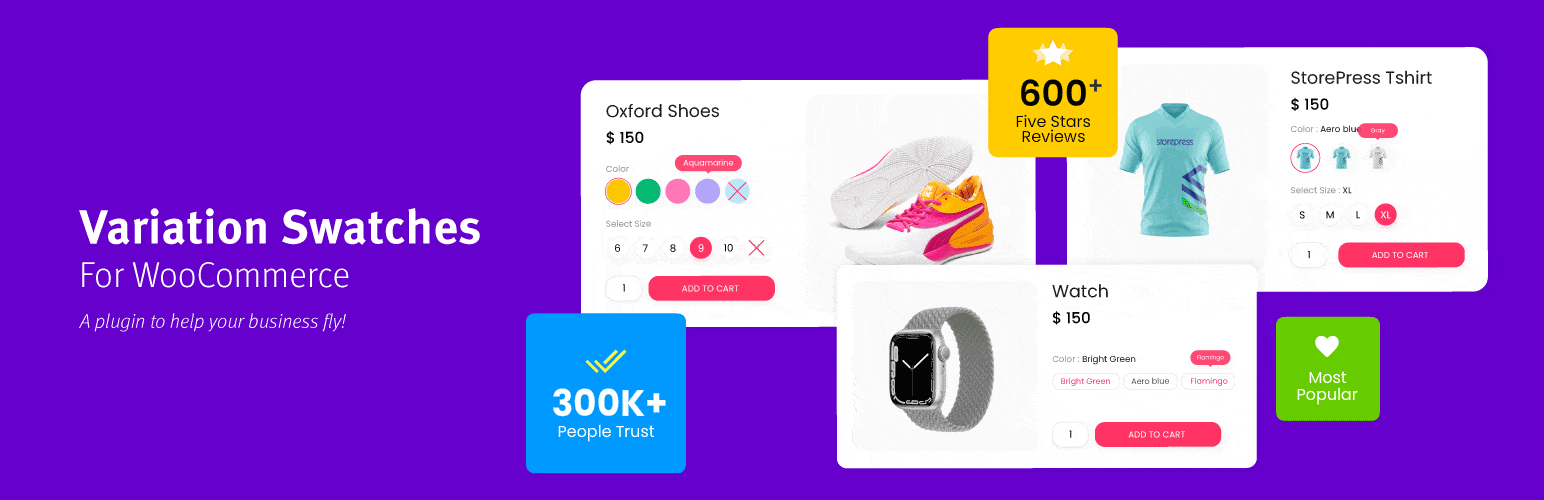
前言介紹
- 這款 WordPress 外掛「Variation Swatches for WooCommerce」是 2017-12-19 上架。
- 目前有 300000 個安裝啟用數。
- 上一次更新是 2025-02-16,距離現在已有 76 天。
- 外掛最低要求 WordPress 5.9 以上版本才可以安裝。
- 外掛要求網站主機運作至少需要 PHP 版本 7.4 以上。
- 有 889 人給過評分。
- 論壇上目前有 12 個提問,問題解答率 42%
外掛協作開發者
外掛標籤
woocommerce | variation swatches | woocommerce variation | woocommerce attributes | woocommerce variation swatches |
內容簡介
為 WooCommerce 產品屬性打造美麗的顏色、圖片和按鈕變化的樣式
如何安裝 WooCommerce 變化樣式外掛程式升級可變產品
變化樣式是易於使用的 WooCommerce 產品變化樣式外掛程式。它提供了美觀和專業的體驗,以選擇變化產品的屬性。它將產品變化的選擇選項字段轉換為無線電圖像、顏色和標籤。這意味著使用此強大的 WooCommerce 帶顏色或圖像的變量樣式外掛程式,您可以在圖像、顏色和標籤中顯示產品變化項目。因此,您可以告別下拉式產品屬性字段。
WooCommerce 的變量樣式不僅在單一的 WooCommerce 產品中提供顏色、圖片和標籤屬性。它還在產品快速查看中啟用了它們。如果您使用像 Flatsome 的 WooCommerce 主題,預設具有快速查看選項,您不需要煩惱要單獨在快速查看中加載可變產品屬性中的顏色和圖像樣式。
在免費的 WooCommerce 屬性變化外掛程式中,除了創建大小、品牌、圖像、顏色和標籤變化樣式之外,您還可以處理圓形和圓形樣式的樣式。除此之外,它允許您在滑動鼠標時使用漂亮的簡介。根據您的要求,您可以從設置中啟用和停用滑動。為了最大化並個性化您的開發流程,產品屬性樣式提供了一個選項,可以禁用默認插件樣式表,這樣您就可以自己書寫 CSS 了。
變化樣式 WooCommerce 外掛程式附帶的關鍵功能
👉 默認情況下將所有變化下拉式清單自動轉換為按鈕樣式
只需安裝此 WooCommerce 變化樣式外掛程式,您就可以輕鬆將變量選擇選項從下拉式改為按鈕樣式。安裝外掛程式後,它將自動轉換您的產品變化選擇下拉式清單為按鈕樣式。
即時展示和文檔
👉 啟用可變產品屬性變化的顏色樣式
對於銷售可變產品,添加顏色變化是帶動電子商務商店更豐富的方式之一。當您啟用顏色樣式而不是傳統的變化下拉式清單時,您使您的客戶更容易選擇他們所需的產品。
即時展示和文檔
👉 啟用可變產品屬性變化的圖片樣式
圖像樣式將為顯示產品變化提供一種愉悅的方式。這種圖像變化樣式外掛程式有助於更輕鬆、更有型地顯示產品變化。
即時展示和文檔
👉 啟用可變產品屬性變化的標籤/文字/按鈕樣式
對於顯示所有可用的產品變化相關細節(例如顏色和尺寸),標籤/文字/按鈕樣式變化樣式極大地增加了轉換率。這是使所有可用產品選項可見的最有效的方式之一。
即時展示和文檔
👉 全局創建屬性變化為顏色、圖像和標籤樣式
全局創建的產品屬性用於許多不同的產品。使用這些 WooCommerce 變化樣式外掛程式,您可以全局將屬性創建為顏色、圖像和標籤樣式。因此,您不需要進入您商店的每個產品,並單獨為它們啟用變化樣式。
即時展示和文檔
原文外掛簡介
Beautiful Color, Image and Buttons Variation Swatches For WooCommerce Product Attributes
How To Install Product Variation Swatches Plugin for WooCommerce Variable Products
WooCommerce Variation Swatches makes selecting product options easier and more enjoyable. Say goodbye to dull dropdown menus—your customers can now choose sizes, colors, styles, and more using vibrant swatches, images, and labels.
This transformation turns the shopping experience into something fun and visually appealing while efficiently supporting popular WordPress themes. Plus, it seamlessly integrates with product quick views, allows you to customize shapes into round or square, and even enables you to disable the plugin’s CSS to tailor it to your theme’s stylesheet.
The best part? WooCommerce Variation Swatches automatically convert all variation select dropdowns into buttons right after installation—only a quick two-step configuration is needed for color and image swatches.
Key Feature Comes with Variation Swatches For WooCommerce Plugin
👉 Auto Convert All Variation Dropdowns to Button Swatch by Default
You can easily convert the variation select options from drop-down to buttons just by installing this WooCommerce Variation Swatches plugin. It will automatically convert your product variation select dropdowns to button swatches once the plugin is installed.
Live Demo & Documentation
👉 Enable Color Swatches For Variable Product Attribute Variations
For selling variable products, adding color variations is one of the best ways to bring more life into eCommerce stores. When you enable Color Swatches instead of traditional variation dropdown, you are making your customers easier to choose their desired products.
Live Demo & Documentation
👉 Enable Image Swatches For Variable Product Attribute Variations
Image swatches will provide a pleasant way to display variations of a product.This Image Variation Swatches plugin helps to display product variations easier and more stylishly.
Live Demo & Documentation
👉 Enable Label/Text/Button Swatches For Variable Product Attribute Variations
For showing available product variation-related details (such as colors and sizes), label/text/button variation swatches extensively boost conversion. It is one of the most effective ways to make all the available options visible for products.
Live Demo & Documentation
👉 Convert Globally Created Attribute Variations Into Color, Image, and Label Swatches
Globally created product attributes are used for many different products. With these Variation Swatches for WooCommerce plugin, you can globally create attributes into color, image, and label swatches. So, you don’t need to get inside each product of your store and enable variation swatches for them separately.
Video Tutorial & Preview
👉 Option to Globally Select ROUNDED Attribute Variation Swatches Shape.
The round shape is one of the unique and helpful features of this swatches plugin. You could grab the attention of buyers by using rounded attribute swatches. The feature helps convert potential buyers into sales.
Live Demo & Documentation
👉 Option to Globally Select SQUARED Attribute Variation Swatches Shape.
There are many scenarios where you need to show more than two or three characters in swatches or add color and image swatch exclusively. Instead of Round, using a Squared shape is the best practice in such situations.
Live Demo & Documentation
👉 Show Cross Sign For Out of Stock Variation Swatches (Up To 30 Variations)
By default, WooCommerce doesn’t cross out any variations that are out of stock. However,this plugin would help if you avoided user frustration by never letting them pick any variation product they can’t purchase.
Live Demo & Documentation
👉 Blur For Out of Stock Variation Swatches (Up To 30 Variations)
WooCommerce allows users to select the variation first, then let them know it’s out of stock. But, that’s time-consuming. When you use this swatches plugin, you can make blur for out-of-stock variation swatches up to 30 variations.
Live Demo & Documentation
👉 Hide For Out of Stock Variation Swatches (Up To 30 Variations)
Showing out-of-stock variation seems unnecessary. So most of the store owners want to hide out-of-stock variation products. This swatches plugin is helpful, as it has the option to hide out-of-stock variation swatches products.
Live Demo & Documentation
👉 Product Page Swatches Size Control
The Variation Swatches plugin has the option to control the size of the product page swatches. It will help you to present product variants more engagingly and appealingly.
Live Demo & Documentation
👉 Show Selected Variation Name Beside Label
This Variable Swatches plugin can show selected single color, image, and button attribute swatches name beside the label. Displaying selected variation names beside labels will help users to know about the product in a better way.
Live Demo & Documentation
👉 Flexible Swatches Tooltip Insert and Display settings
The plugin has awesome tooltip features. You can show extra information about the swatches. It helps the users to understand about the variation a more elaborately. Consequently, it helps to boost sales and conversion exponentially.
Live Demo & Documentation
👉 Convert Buttons Swatches to Dropdown (If It’s needed)
If you want to convert variation select dropdown into buttons. You don’t need to configure anything. Just you install the plugin, and you can notice variation select dropdown is converted to buttons. You can disable this feature on your requirement when you need.
Live Demo & Documentation
👉 Compatible With Elementor Page Builder Plugin
Elementor works well with all the themes and plugins which respect the coding. The WooCommerce Variation Swatches plugin is compatible with the Elementor page builder plugin.
Video Demo & Documentation
👉 Compatible With Printful WooCommerce Plugin
The Variation Swatches plugin is compatible with the Printful WooCommerce plugin. You can enable color swatches with Printful Technology when customizing your shop.
Video Demo & Documentation
👉 Compatible With Dokan MultiVendor WooCommerce Plugin
Dokan Multivendor WooCommerce plugin and its functionalities are compatible with beautiful color, image, and button Variation Swatches for WooCommerce Product Attributes.
Video Demo & Documentation
👉 Compatible With AliDropship WooCommerce Plugin
Video Demo & Documentation
👉 Reorder Product Attribute Variation Swatches
The Attribute Variation Swatches plugin expands your possibilities for displaying variation swatches options. You can reorder product attribute variation swatches with ease.
👉 Work on Variable Product Quick View Popup
With the help of the WooCommerce Attribute Swatches plugin, you can show swatches on the product details page and archive page. In addition, you can provide shoppers with a “quick view” of the product.
👉 Compatible with popular WooCommerce Themes
It is the only Variation Swatches plugin in the market that runs over 200K WooCommerce stores .The plugin is compatible with major themes in the market, including OceanWP, Flatsome, Divi and many more.
👉 Frequently Updated And Secured Codebase
Our plugins are frequently updated with new features. We try our best to ensure that our plugin runs correctly on your site and keeps your site functional and secure.
👉 Option to disable default plugin stylesheet for theme developer
Some plugins have styles that are not that easy to override. However, we provide the option to disable our default plugin’s stylesheet and use your own stylesheet instead.
👉 Compatible With Popular WooCommerce Plugins
There are many other useful plugins that serve different purposes, and many users will install at least a few. Our Variation Swatches plugin is compatible with the most popular WooCommerce plugins.
🏆 Users’ Feedback For Variation Swatches For WooCommerce
Tim Cumming, Founder at DevisionUK:
‘Really can’t rate this developer high enough!’
Not only is the plugin super cool but their support, is utterly mind-blowing! I had reason to ask a question and, without hesitation, Ahmed logged into our site, had a look around and responded with a solution, all within the space of 5 minutes!!
It you’re looking for a great product with superlative support then look no further!’
Ruben Zuidervaart:
‘It just works, and the support is also pretty damn good for something that they offer for free.’
‘Leaving a 5/5 is the least I could do 🙂’
cl4udio:
‘I like this plugin! Works great and the customer support is the best. Love it!’
PREMIUM FEATURES OF VARIATION SWATCHES FOR WOOCOMMERCE
Live Demo | Upgrade to PRO | Documentation | Support
How To Create Product Variation Swatches From Custom Product Level Attribute
How To Show WooCommerce Variation Swatches on Shop Page
Besides adding swatches on the product page, you can show WooCommerce variation swatches on shop page
👉 Auto Convert All Dropdowns to Image Swatch If Variation Has a Featured Image Set
If you have already set featured images for variations, then it will automatically convert all dropdowns to image swatch. That means you don’t need the hassle to do it manually which in return will save your valuable time.
Live Demo & Documentation
👉 Multi Color Variation Swatches
Multi Color Variation Swatches allow you to insert dual color for a single variation product. The plugin is going to be handy in such situations where you have product variations in two colors.
Live Demo & Documentation
👉 Show Entire Color, Image, Label And Radio Attributes Swatches In Catalog/ Category / Archive / Store/ Shop Pages
Your variable product may have plenty of attributes. This Attribute Swatches plugin is very helpful for showing distinct color, image or label attribute swatches in catalog, category, archive or shop pages.
Live Demo & Documentation
👉 Show Selected Single Color or Image Or Label Attribute Swatches In Catalog/ Category / Archive / Store / Shop Pages
With the help of WooCommerce Variation Swatches plugin, you can show select attributes on archive page. So, don’t worry if you have too many variations on the product page.
Live Demo & Documentation
👉 Convert attribute variations into radio button
The radio button is a quicker way for the user to scan all the available options. That’s definitely a better choice for selecting from all the variation products. The plugin has the feature to convert product attribute variations into radio buttons.
Live Demo & Documentation
👉 Product Basis Attribute Swatches Type Change
This is another effective feature of the WooCommerce Variation Swatches plugin. For example, if you decide to change the swatch type of color attribute into an image, you can do it easily with this Attribute Swatches plugin.
Live Demo & Documentation
👉 Show All Color, Image & Button Swatches Type In the Same Attribute
You can choose your desired attribute swatches type in the same attribute from the drop-down menu. This Attribute Swatches plugin allows you to show any swatch attribute type, such as, color, image, or button in the same attribute list instead of dropdown.
Live Demo & Documentation
👉 Insert New Image Replacing Globally Added Image For Image Variation Swatches In Each Product
WooCommerce Variation Swatch plugin offers global swatches.
It has the feature to insert a new image by replacing your globally added image. That means, you can replace your globally added images for variation swatches in each product.
Live Demo & Documentation
👉 Insert New Color Replacing Globally Added Color In Color Variation Swatches For Each Product
The Variation Swatches plugin also allows you to change your globally added color. You can insert new color replacing globally added color in color variation swatches for each product.
Live Demo & Documentation
👉 Convert Manually Created Attribute Variations Into Color, Image, and Label Swatches
WooCommerce by default has the option to show manually created attribute variations. However, the Attribute Variation Swatches plugin helps to convert manually created attribute variations into beautiful swatches like color, image and label swatches.
Live Demo & Documentation
👉 Change Variation Product Gallery After Selecting Single Attribute Like Amazon Or AliExpress
The shoppers don’t need to match the entire attribute variation when this WooCommerce Swatches plugin is used. Like Amazon or AliExpress, variation products gallery will be changed after selecting a single attribute.
Live Demo & Documentation
👉 Generate Selected Attribute Variation Link
This feature is useful when you want to send any specific link for variation products. Your customers may ask you to send them a direct link to a specific variation product link. It will help in making a quick purchase and save their valuable time.
Live Demo & Documentation
👉 Option to Select ROUNDED and SQUARED Attribute Variation Swatches Shape In the Same Product.
In the WooCommerce Variation Swatches plugin,there are options for styling swatches, such as rounded and squared attribute swatches shape. The round and square shapes are one of the unique features of this plugin.
Live Demo & Documentation
👉 Show Cross Sign For Out of Stock Variation Swatches (Unlimited Variations Without hiding out of stock item from catalog)
The free version of those Swatches plugin enables you to show cross signs up to 30 variations that are currently out of stock. However, the advanced version will allow to show cross signs for unlimited variations.
Live Demo & Documentation
👉 Blur Out of Stock Variation Swatches (Unlimited Variations Without hiding out of stock item from catalog)
The advanced version of the WooCommerce Variation Swatches plugin is useful for displaying out of stock variation swatches as blur. You can show unlimited variations without hiding stock items from the catalog.
Live Demo & Documentation
👉 Hide Out of Stock Variation Swatches (Unlimited Variations Without hiding out of stock item from catalog)
Default WooCommerce settings will hide out-of-stock items everywhere on your online store. But, this WooCommerce Swatches plugin enables you to hide out of stock for unlimited variation products without hiding from the catalog.
Live Demo & Documentation
👉 Shop Page Swatches Size Control
You will have control over swatch size when you are using this WooCommerce Variation Swatches plugin. You can decide how large or small the swatches will be on the product page. That means, you can set height, or width for the products for the shop page swatches.
Live Demo & Documentation
👉 Make Selected Attribute Variation Swatches Size Larger Than Other Default Attribute Variations
You may want to keep a single attribute standout from plenty of WooCommerce Variable Product. This plugin allows you to make your desired attribute variation swatches size larger than other default attribute variations.
Live Demo & Documentation
👉 Keep Attribute Variation Selected on Product Page After Choosing from Catalog page like Walmart
This Variation Swatches plugin has the option to keep attribute variation selected on the product page after choosing from the catalog page. When you choose a product from the catalog page, it will be selected on the product page like Walmart marketplace.
Live Demo & Documentation
👉 Show Custom Text in Variation Tooltip
It’s a good practice to provide extra descriptive product info to customers.To make online stores more user-friendly, this Product Variation Swatches plugin has brought the feature to show custom text in variation tooltip.
Live Demo & Documentation
👉 Show Custom Image in Variation Tooltip
The image tooltip option plays a vital role by showing …
各版本下載點
- 方法一:點下方版本號的連結下載 ZIP 檔案後,登入網站後台左側選單「外掛」的「安裝外掛」,然後選擇上方的「上傳外掛」,把下載回去的 ZIP 外掛打包檔案上傳上去安裝與啟用。
- 方法二:透過「安裝外掛」的畫面右方搜尋功能,搜尋外掛名稱「Variation Swatches for WooCommerce」來進行安裝。
(建議使用方法二,確保安裝的版本符合當前運作的 WordPress 環境。
1.0.0 | 1.0.1 | 1.0.2 | 1.0.3 | 1.0.4 | 1.0.5 | 1.0.6 | 1.0.7 | 1.0.8 | 1.0.9 | 1.1.0 | 1.1.1 | 1.1.2 | 1.1.3 | 1.1.4 | 1.1.5 | 1.1.6 | 1.1.7 | 1.1.8 | 1.1.9 | 2.0.0 | 2.0.1 | 2.0.2 | 2.0.3 | 2.0.4 | 2.0.5 | 2.0.6 | 2.0.7 | 2.0.8 | 2.0.9 | 2.1.0 | 2.1.1 | 2.1.2 | 2.1.3 | 1.0.10 | 1.0.11 | 1.0.12 | 1.0.13 | 1.0.14 | 1.0.15 | 1.0.16 | 1.0.17 | 1.0.18 | 1.0.19 | 1.0.20 | 1.0.21 | 1.0.22 | 1.0.23 | 1.0.24 | 1.0.25 | 1.0.26 | 1.0.27 | 1.0.28 | 1.0.29 | 1.0.30 | 1.0.31 | 1.0.32 | 1.0.33 | 1.0.34 | 1.0.35 | 1.0.36 | 1.0.37 | 1.0.38 | 1.0.39 | 1.0.40 | 1.0.41 | 1.0.42 | 1.0.43 | 1.0.44 | 1.0.45 | 1.0.46 | 1.0.47 | 1.0.48 | 1.0.49 | 1.0.50 | 1.0.51 | 1.0.52 | 1.0.53 | 1.0.54 | 1.0.55 | 1.0.56 | 1.0.57 | 1.0.58 | 1.0.59 | 1.0.60 | 1.0.61 | 1.0.62 | 1.0.63 | 1.0.64 | 1.0.65 | 1.0.66 | 1.0.67 | 1.0.68 | 1.0.69 | 1.0.70 | 1.0.71 | 1.0.72 | 1.0.73 | 1.0.74 | 1.0.75 | 1.0.76 | 1.0.77 | 1.0.78 | 1.0.79 | 1.0.80 | 1.0.81 | 1.0.82 | 1.0.83 | 1.0.84 | 1.0.85 | 1.0.86 | 1.1.10 | 1.1.11 | 1.1.12 | 1.1.13 | 1.1.14 | 1.1.15 | 1.1.16 | 1.1.17 | 1.1.18 | 1.1.19 | 2.0.10 | 2.0.11 | 2.0.12 | 2.0.13 | 2.0.14 | 2.0.15 | 2.0.16 | 2.0.17 | 2.0.18 | 2.0.19 | 2.0.20 | 2.0.21 | 2.0.22 | 2.0.23 | 2.0.24 | 2.0.25 | 2.0.26 | 2.0.27 | 2.0.28 | 2.0.29 | 2.0.30 | 2.0.31 | 1.1.15.1 |
延伸相關外掛(你可能也想知道)
Variation Swatches for WooCommerce by CartFlows 》rent swatch types: image, color, label, Easy to use and no complicated settings or configuration needed, Works with most well-coded WordPress theme...。
 Variation Swatches for WooCommerce 》ooCommerce外掛將商品選項欄位變成單選框、圖片、顏色與標籤。透過使用這款 Variation Swatches for WooCommerce 外掛,您可以將商品選項屬性顯示成圖片、顏...。
Variation Swatches for WooCommerce 》ooCommerce外掛將商品選項欄位變成單選框、圖片、顏色與標籤。透過使用這款 Variation Swatches for WooCommerce 外掛,您可以將商品選項屬性顯示成圖片、顏...。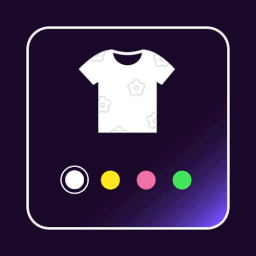 Variation Swatches for WooCommerce 》譯文:, , 簡介, WooCommerce變體標籤外掛可以將預設的WooCommerce商品屬性下拉選項轉換成時尚的標籤。這款神奇的外掛可以幫助您以時尚的方式展示產品變體(...。
Variation Swatches for WooCommerce 》譯文:, , 簡介, WooCommerce變體標籤外掛可以將預設的WooCommerce商品屬性下拉選項轉換成時尚的標籤。這款神奇的外掛可以幫助您以時尚的方式展示產品變體(...。 Swatchly – WooCommerce Variation Swatches for Products (product attributes: Image swatch, Color swatches, Label swatches) 》您是否對 WooCommerce 目前呈現產品屬性的方式感到沮喪?這個外掛允許您將 WooCommerce 產品變體的選擇選項轉換為更加用戶友好的樣式。例如顏色樣式、按鈕樣...。
Swatchly – WooCommerce Variation Swatches for Products (product attributes: Image swatch, Color swatches, Label swatches) 》您是否對 WooCommerce 目前呈現產品屬性的方式感到沮喪?這個外掛允許您將 WooCommerce 產品變體的選擇選項轉換為更加用戶友好的樣式。例如顏色樣式、按鈕樣...。 WooCommerce Show Attributes 》這是一個針對 WooCommerce 的外掛,它會在單一產品頁面上方的「加入購物車」按鈕位置顯示您的自訂產品屬性,而不是在「附加資訊」標籤內。此外,您的產品屬性...。
WooCommerce Show Attributes 》這是一個針對 WooCommerce 的外掛,它會在單一產品頁面上方的「加入購物車」按鈕位置顯示您的自訂產品屬性,而不是在「附加資訊」標籤內。此外,您的產品屬性...。 Variation Swatches for WooCommerce 》TH Variation Swatches for WooCommerce 是一個易於使用的免費插件,可替換默認調色板為專業風格和彩色調色板。插件界面友好,可無縫編輯變化。插件帶有三種...。
Variation Swatches for WooCommerce 》TH Variation Swatches for WooCommerce 是一個易於使用的免費插件,可替換默認調色板為專業風格和彩色調色板。插件界面友好,可無縫編輯變化。插件帶有三種...。 Color and Image Swatches for Variable Product Attributes 》免費版本示範連結 | 免費版本說明文件連結, 總覽, 使用我們的 woocommerce 外掛程式,您可以產生顏色和圖片樣品以顯示可用的產品變量屬性,例如顏色、尺寸、...。
Color and Image Swatches for Variable Product Attributes 》免費版本示範連結 | 免費版本說明文件連結, 總覽, 使用我們的 woocommerce 外掛程式,您可以產生顏色和圖片樣品以顯示可用的產品變量屬性,例如顏色、尺寸、...。 WooCommerce Load Group Attributes Product 》創建一個新的預設屬性, 新增屬性, 在新增產品頁面載入已新增的群組。, 購買 Zhaket。
WooCommerce Load Group Attributes Product 》創建一個新的預設屬性, 新增屬性, 在新增產品頁面載入已新增的群組。, 購買 Zhaket。 C4D Woo Variation Images 》C4D WooCommerce Variation Images是一款易於使用的WooCommerce產品變化圖像插件。這意味著您可以使用此強大的WooCommerce彩色或圖像變化圖像插件,在圖像、...。
C4D Woo Variation Images 》C4D WooCommerce Variation Images是一款易於使用的WooCommerce產品變化圖像插件。這意味著您可以使用此強大的WooCommerce彩色或圖像變化圖像插件,在圖像、...。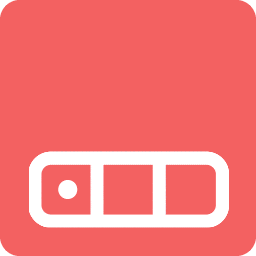 Product Variation Swatches for WooCommerce – Smart Swatches 》**Smart Swatches 介紹**, , Smart Swatches 讓您能夠添加互動式產品變體標籤(顏色、尺寸、圖案)以及漂亮的工具提示圖像。它也讓您能在 WooCommerce 商店和...。
Product Variation Swatches for WooCommerce – Smart Swatches 》**Smart Swatches 介紹**, , Smart Swatches 讓您能夠添加互動式產品變體標籤(顏色、尺寸、圖案)以及漂亮的工具提示圖像。它也讓您能在 WooCommerce 商店和...。 Premmerce Variation Swatches for WooCommerce 》這個外掛彈性地擴展了 WooCommerce 屬性和變體的基本功能。, Premmerce Variation Swatches for WooCommerce 相較於相似的外掛的優點, 突顯主要屬性並在產品...。
Premmerce Variation Swatches for WooCommerce 》這個外掛彈性地擴展了 WooCommerce 屬性和變體的基本功能。, Premmerce Variation Swatches for WooCommerce 相較於相似的外掛的優點, 突顯主要屬性並在產品...。 Variation Swatches for WooCommerce Stores 》Variation Swatches for WooCommerce 外掛能夠將預設的 WooCommerce 商品屬性下拉選單轉換成時尚的色彩樣本。此外掛能以時尚的方式顯示商品變量(例如顏色、...。
Variation Swatches for WooCommerce Stores 》Variation Swatches for WooCommerce 外掛能夠將預設的 WooCommerce 商品屬性下拉選單轉換成時尚的色彩樣本。此外掛能以時尚的方式顯示商品變量(例如顏色、...。 GS Variation Swatches for WooCommerce 》GS WooCommerce Variation Swatches 是一款易於使用的 WooCommerce 產品屬性變化樣式插件,提供選擇變化產品屬性的美觀、專業體驗。它將產品變化選擇選項欄位...。
GS Variation Swatches for WooCommerce 》GS WooCommerce Variation Swatches 是一款易於使用的 WooCommerce 產品屬性變化樣式插件,提供選擇變化產品屬性的美觀、專業體驗。它將產品變化選擇選項欄位...。 Variation Swatches for WooCommerce – Lite 》Variation Swatches 是 WooCommerce Plugin 的擴充功能,能夠讓你的顧客輕鬆地選擇產品變體。它擁有以下一些令人驚豔的功能:, 變異屬性可以是不同類型的,例...。
Variation Swatches for WooCommerce – Lite 》Variation Swatches 是 WooCommerce Plugin 的擴充功能,能夠讓你的顧客輕鬆地選擇產品變體。它擁有以下一些令人驚豔的功能:, 變異屬性可以是不同類型的,例...。 Variation image color switches for woocommerce 》這個外掛可以將 WooCommerce 預設的下拉式選單升級為開關式按鈕,並使用產品變異的預設圖片。, 相關連結:首頁 | 捐款 | 聯絡我們 | 支援。
Variation image color switches for woocommerce 》這個外掛可以將 WooCommerce 預設的下拉式選單升級為開關式按鈕,並使用產品變異的預設圖片。, 相關連結:首頁 | 捐款 | 聯絡我們 | 支援。
