
前言介紹
- 這款 WordPress 外掛「Woo Products Filter」是 2016-05-29 上架。 目前已經下架不再更新,不建議安裝使用。
- 目前有 30 個安裝啟用數。
- 上一次更新是 2016-06-02,距離現在已有 3258 天。超過一年沒更新,安裝要確認版本是否可用。以及後續維護問題!
- 外掛最低要求 WordPress 4.0 以上版本才可以安裝。
- 尚未有人給過這款外掛評分。
- 還沒有人在論壇上發問,可能目前使用數不多,還沒有什麼大問題。
外掛協作開發者
外掛標籤
Woo Filter | woocommerce filter | Woo Products Filter | WooCommerce Sorting | woocommerce products filter |
內容簡介
Woo Products Filter Plugin 是一個 WordPress 外掛,可以讓終端用戶更輕鬆地按價格範圍(從低到高或從高到低)、熱門程度、產品名稱、產品類別和許多其他方面對所有 WooCommerce 產品進行排序。
我們還提供進階版外掛(WooCommerce Booster),具有更多功能。 點擊此處了解 WooCommerce Booster 外掛 就是為了將您的 WordPress 電子商務網站轉換為功能強大且內容豐富的網上購物門戶,可以與 Amazon、Alibaba 和 Ebay 進行比較。 WooCoomerce Booster 具有一系列功能,包括產品比較、貨運可用性和基於價格、相關性和其他因產品類別而變化的屬性進行產品篩選。通過本外掛提供的豐富且直觀的介面和這些功能使得用戶購買產品的過程更加輕鬆,並大幅增強用戶體驗。
WooCommerce 產品篩選功能
排序:可以讓終端用戶更輕鬆地按價格範圍(從低到高或從高到低)、熱門程度、產品名稱和許多其他方面對所有產品進行排序。
價格範圍:終端用戶可以設置價格範圍,以便在特定價格範圍內查看產品。
不同的全球屬性:終端用戶還可以根據各種全球屬性(例如顏色、尺寸、品牌和其他)將產品過濾出來。
短代碼:[woopf_filter] 通過此短代碼管理產品篩選。
幫助文檔:http://theemon.com/w/woo-products-filter/Documentation/
Demo 鏈接:http://theemon.com/w/woo-products-filter/LivePreview/
其他高級 WP 外掛
WooDonation:允許用戶在購物時向慈善組織捐款。
http://codecanyon.net/item/woodonation-woocommerce-donation-plugin/15044286
Facebook 事件:將所有重要的 Facebook 事件添加到您的 WordPress 網站中。
http://codecanyon.net/item/facebook-events/15798857
Easypay:自定義和網上支付0無壓力。
http://codecanyon.net/item/easypay-wordpress-paypal-plugin-to-pay-online/9545596
WooBooster:具有產品比較、貨運可用性和基於價格、相關性和其他因產品類別而變化的屬性進行產品篩選的一系列功能。
http://codecanyon.net/item/woobooster-compare-live-search-advanced-filtering-store-locator-delivery-availability/15685442
原文外掛簡介
Woo Products Filter Plugin, Makes it easier for the end-users to sort all the WooCommerce products on the basis of price range (lower to higher or higher to lower), popularity, product names, products category and many other aspects.
We also offer a Premium Plugin(WooCommerce Booster) With more feature. Click here to know more about WooCommerce Booster plugin Which is developed with the aim of converting your WordPress e-commerce website into a powerful and feature-packed online shopping portal that can be compared with the likes of Amazon, Alibaba and Ebay. WooCoomerce Booster comes with an array of features including product comparison, shipping availability and product filtering on the basis of price, relevance and other attributes that change with the product category. The rich and intuitive interface provided by this plugin along with these features make the process of buying products easier for the users and thus enhance the user experience in a substantial manner.
WOOCOMMERCE PRODUCTS FILTER FEATURES
Sort: Makes it easier for the end-users to sort all the items on the basis of price range (lower to higher or higher
to lower), popularity, product names and many other aspects.
Price Range: The price range can be set by the end-users so that they can view the items in the particular price range.
Varied Global Attributes: The end-users can also filter out the items on the basis of various global attributes, like
color, size, brand and others.
Shortcode: [woopf_filter] Manage Products filter by this shortcode.
Help Documentation: http://theemon.com/w/woo-products-filter/Documentation/
Demo Link: http://theemon.com/w/woo-products-filter/LivePreview/
OTHER PREMIUM WP PLUGINS
WooDonation: Which is allows users to donate money to a charity organization while shopping.
http://codecanyon.net/item/woodonation-woocommerce-donation-plugin/15044286
Facebook events: add all the important Facebook events to your WordPress website.
http://codecanyon.net/item/facebook-events/15798857
Easypay: custom and online payments hassle-free.
http://codecanyon.net/item/easypay-wordpress-paypal-plugin-to-pay-online/9545596
WooBooster: Array of features including product comparison, shipping availability and product filtering
on the basis of price,relevance and other attributes that change with the product category.
http://codecanyon.net/item/woobooster-compare-live-search-advanced-filtering-store-locator-delivery-availability/15685442
各版本下載點
- 方法一:點下方版本號的連結下載 ZIP 檔案後,登入網站後台左側選單「外掛」的「安裝外掛」,然後選擇上方的「上傳外掛」,把下載回去的 ZIP 外掛打包檔案上傳上去安裝與啟用。
- 方法二:透過「安裝外掛」的畫面右方搜尋功能,搜尋外掛名稱「Woo Products Filter」來進行安裝。
(建議使用方法二,確保安裝的版本符合當前運作的 WordPress 環境。
延伸相關外掛(你可能也想知道)
 WOOF by Category 》WOOF by Category 是一個 WooCommerce 商品篩選器(WOOF)擴充外掛,允許使用者在不同的商品分類中設置不同的 WOOF 篩選器。, 外掛具有後台選項頁面,可設置...。
WOOF by Category 》WOOF by Category 是一個 WooCommerce 商品篩選器(WOOF)擴充外掛,允許使用者在不同的商品分類中設置不同的 WOOF 篩選器。, 外掛具有後台選項頁面,可設置...。 annasta Woocommerce Product Filters 》annasta WooCommerce Product Filters 是一個先進的 WooCommerce 过滤器解决方案,可快速灵活地搜索您商店的产品。我们的免費外掛提供许多高级功能,包括内置...。
annasta Woocommerce Product Filters 》annasta WooCommerce Product Filters 是一個先進的 WooCommerce 过滤器解决方案,可快速灵活地搜索您商店的产品。我们的免費外掛提供许多高级功能,包括内置...。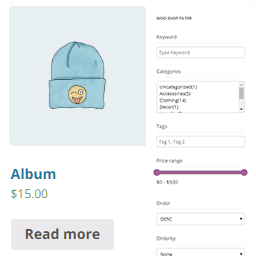 PickPlugins Product Filter for WooCommerce 》每個 WooCommerce 網站都需要良好的 WooCommerce 產品篩選系統才能成為優秀的電子商務網站。由於網上商店包含大量產品,因此對於任何人來說立即找到任何東西...。
PickPlugins Product Filter for WooCommerce 》每個 WooCommerce 網站都需要良好的 WooCommerce 產品篩選系統才能成為優秀的電子商務網站。由於網上商店包含大量產品,因此對於任何人來說立即找到任何東西...。 Product Price Filter 》, 僅使用本地 WooCommerce API, 按分類統計搜尋請求數據, 簡單的選項設置, 。
Product Price Filter 》, 僅使用本地 WooCommerce API, 按分類統計搜尋請求數據, 簡單的選項設置, 。
