
前言介紹
- 這款 WordPress 外掛「WooCommerce Cart Count Shortcode」是 2016-06-10 上架。 目前已經下架不再更新,不建議安裝使用。
- 目前有 1000 個安裝啟用數。
- 上一次更新是 2017-09-29,距離現在已有 2773 天。超過一年沒更新,安裝要確認版本是否可用。以及後續維護問題!
- 外掛最低要求 WordPress 4.0 以上版本才可以安裝。
- 有 12 人給過評分。
- 還沒有人在論壇上發問,可能目前使用數不多,還沒有什麼大問題。
外掛協作開發者
zkancs | sandsine | prontotools |
外掛標籤
cart | count | shortcode | woocommerce | shopping cart |
內容簡介
如果您正在尋找在您的網站的 WooCommerce 購物車中靈活顯示項目的方法,那就不用再尋找了!此外掛可讓您在網站的任何位置插入短碼,以生成 a href 鏈接。
參數:
icon – 任何 Font Awesome 圖示。大多數情況下,您會想使用 shopping-cart 或 shopping-basket。
empty_cart_text – 當購物車中沒有物品時顯示的文本。您可能希望將此設為「購物」的預設值。
items_in_cart_text – 當購物車中有一個或多個物品時顯示的文本。您可能希望將此設為「購物車」的預設值。
total_text – 當購物車中有一個或多個物品時顯示的文本。您可能希望將此設為「總計:」的預設值。
show_items – 輸入“true/false”以顯示/隱藏圓括號中的購物車項目。只有在購物車中有一個或多個物品時,才會顯示項目計數。
custom_css – 您希望添加到鏈接的任何自定義 CSS。
show_total – 輸入“true/false”以顯示/隱藏購物車中的總價格
範例:
[cart_button]
[cart_button icon="basket"]
[cart_button show_items="true"]
[cart_button show_items="true" show_total="true"]
[cart_button show_items="true" show_total="true" total_text="總價:"]
[cart_button show_items="false" items_in_cart_text="購物車"]
[cart_button show_items="true" empty_cart_text="商店"]
[cart_button items_in_cart_text="購物車" custom_css="custom"]
原文外掛簡介
Looking for a flexible way to display items in your site’s WooCommerce cart? Look no further! This plugin allows you to insert a shortcode anywhere on your site that generates an a href link.
Parameters:
icon – Any Font Awesome icon. Most of the time you’ll want to use shopping-cart or shopping-basket.
empty_cart_text – The text to display when there are zero items in the cart. You may want this to default to “Shop”.
items_in_cart_text – The text to display when there are one or more items in the cart. You may want this to default to “Cart”.
total_text – The text to display when there are one or more items in the cart. You may want this to default to “Total:”.
show_items – Enter “true/false” to show/hide items in the cart in parentheses. The item count will only show when there are one or more items in the cart.
custom_css – Any custom CSS you’d like to add to the link.
show_total – Enter “true/false” to show/hide total price in the cart
Examples:
[cart_button]
[cart_button icon="basket"]
[cart_button show_items="true"]
[cart_button show_items="true" show_total="true"]
[cart_button show_items="true" show_total="true" total_text="Total Price:"]
[cart_button show_items="false" items_in_cart_text="Cart"]
[cart_button show_items="true" empty_cart_text="Store"]
[cart_button items_in_cart_text="Cart" custom_css="custom"]
各版本下載點
- 方法一:點下方版本號的連結下載 ZIP 檔案後,登入網站後台左側選單「外掛」的「安裝外掛」,然後選擇上方的「上傳外掛」,把下載回去的 ZIP 外掛打包檔案上傳上去安裝與啟用。
- 方法二:透過「安裝外掛」的畫面右方搜尋功能,搜尋外掛名稱「WooCommerce Cart Count Shortcode」來進行安裝。
(建議使用方法二,確保安裝的版本符合當前運作的 WordPress 環境。
1.0.0 | 1.0.1 | 1.0.2 | 1.0.3 | 1.0.4 | trunk |
延伸相關外掛(你可能也想知道)
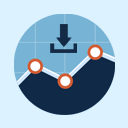 Simple Download Monitor 》我開發了「Simple Download Monitor」外掛,因為我需要一個好的方式來管理我的數位下載,並監測我檔案和文件的下載次數。, , 此外掛非常適用於管理和追蹤您的...。
Simple Download Monitor 》我開發了「Simple Download Monitor」外掛,因為我需要一個好的方式來管理我的數位下載,並監測我檔案和文件的下載次數。, , 此外掛非常適用於管理和追蹤您的...。Post Views Count (Support caching plugins!) 》重要提示:3.0 版本支援快取外掛!, 當有人訪問一則文章或頁面(不包括搜尋引擎爬蟲時),它會將瀏覽次數加 1。, 但這還不是全部,這些計數器會分成逐日、逐...。
 Waiting: One-click countdowns 》一鍵倒數計時。, 倒數計時到一個日期或特定持續時間(例如從頁面加載開始的 60 秒)。, 功能:, , 無限的倒數計時。, 易於使用的可視化構建器,具有實時預覽...。
Waiting: One-click countdowns 》一鍵倒數計時。, 倒數計時到一個日期或特定持續時間(例如從頁面加載開始的 60 秒)。, 功能:, , 無限的倒數計時。, 易於使用的可視化構建器,具有實時預覽...。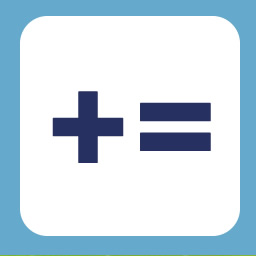 GravityWP – Count 》請造訪 GravityWP.com 取得文件。, 最簡單的短代碼版本(計數並顯示指定 Gravity Form 表單的條目數量):, [gravitywp_count formid=''], , 當您需要數字欄...。
GravityWP – Count 》請造訪 GravityWP.com 取得文件。, 最簡單的短代碼版本(計數並顯示指定 Gravity Form 表單的條目數量):, [gravitywp_count formid=''], , 當您需要數字欄...。Posts Character Count Admin 》此外掛會在文章管理子面板中加入一個欄位,顯示每篇文章中的字元計數。, 在文章編輯子面板中,此外掛同樣會在「字數計算」附近提供每篇文章的字元計數,協助...。
 Easy CountDowner 》Easy Countdowner 讓你能夠在你的文章或網頁上顯示倒數計時器。將全定制的 HTML5 倒數計時器放置到最簡單地方。只需點擊 tinyMce 編輯器中的 countDowner 按...。
Easy CountDowner 》Easy Countdowner 讓你能夠在你的文章或網頁上顯示倒數計時器。將全定制的 HTML5 倒數計時器放置到最簡單地方。只需點擊 tinyMce 編輯器中的 countDowner 按...。Countdown Timer 》倒數計時器可讓您設置一個或多個要倒數至或倒數離開的日期。, 事件可以使用小工具插入側邊欄,或使用短碼插入文章和頁面中。, 目前支援22種語言。, 翻譯, 使...。
AJAX Hits Counter + Popular Posts Widget 》本外掛使用外部 AJAX 計數器腳本來記錄文章的瀏覽次數,是最適合快取整個頁面或使用其他快取外掛的解決方案。, 此外,外掛還包含了「熱門文章」小工具,可根...。
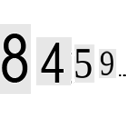 Simple Post Views Count 》插件被棄用了, 現在,我們終於確信谷歌分析統計和追蹤系統是無與倫比的先進做法(其他插件也是,例如:Google Analytics [by MonsterInsights]),相較於無用...。
Simple Post Views Count 》插件被棄用了, 現在,我們終於確信谷歌分析統計和追蹤系統是無與倫比的先進做法(其他插件也是,例如:Google Analytics [by MonsterInsights]),相較於無用...。 Dashboard Wordcount 》更新儀表板的 At a Glance 小工具,以顯示此 WordPress 網站中所有已發表文章的總字數(及每篇文章的平均字數)。還會顯示網站的年齡(自最老的文章以來的時...。
Dashboard Wordcount 》更新儀表板的 At a Glance 小工具,以顯示此 WordPress 網站中所有已發表文章的總字數(及每篇文章的平均字數)。還會顯示網站的年齡(自最老的文章以來的時...。 Posts Social Shares Count 》關於, 您可以使用此外掛程式,透過文章 ID 取得某篇文章的分享數量。, 如何使用, 例如,在迴圈中使用 echo pssc_facebook() 函數,或是在任何地方使用 echo p...。
Posts Social Shares Count 》關於, 您可以使用此外掛程式,透過文章 ID 取得某篇文章的分享數量。, 如何使用, 例如,在迴圈中使用 echo pssc_facebook() 函數,或是在任何地方使用 echo p...。bbp topic count 》這個 bbPress 外掛可以在每個主題/回覆檢視中,顯示主題總數、回覆總數和總計數的任意組合,並且允許您自訂標籤,例如「已建立的主題:253」或「主題 — 253」...。
Most Read Posts in XX days 》「最多閱讀文章」外掛可以計算文章和頁面的點擊次數,並讓你在以下頁面上展示它們:, , 單篇文章頁面, 頁面, 索引頁面和存檔頁面, 可配置的小工具,也可帶有...。
WordPress Word Count and Limit 》這個外掛可以在編輯文章視窗的底部即時將字數資訊替換為字元/單字計算。此外,您可以將字元/單字計算限制在指定的使用者角色中。, 這裡列出了設定清單(詳細...。
Post Admin Word Count 》這個外掛叫做「文章字數計數」,在管理文章的頁面中新增了一個可以排序的欄位,顯示每篇文章的字數。我經常在WordPress中新增草稿,以紀錄我要寫的部落格想法...。
