
前言介紹
- 這款 WordPress 外掛「WassUp Real Time Analytics」是 2007-10-09 上架。 目前已經下架不再更新,不建議安裝使用。
- 目前有 10000 個安裝啟用數。
- 上一次更新是 2020-02-18,距離現在已有 1901 天。超過一年沒更新,安裝要確認版本是否可用。以及後續維護問題!
- 外掛最低要求 WordPress 4.0 以上版本才可以安裝。
- 外掛要求網站主機運作至少需要 PHP 版本 5.2 以上。
- 有 29 人給過評分。
- 論壇上目前有 1 個提問,問題解答率 0%
外掛協作開發者
外掛標籤
seo | online | Counter | analytics | statistics |
內容簡介
WassUp 是一個 WordPress 外掛,可提供準確、即時的統計資料,並提供大量詳細的時間序列資訊、可自訂追蹤、即時檢視、訪客和頁面瀏覽次數、熱門統計、圖表、IP 地理定位、地圖、兩個小工具和儀表板小工具等功能。
Wassup 提供深入的訪客追蹤,並顯示站點最新點擊的詳細資料...從幾乎任何其他單個外掛中都無法獲得的資訊。它對於想要以直觀易懂的方式查看精確、最新的統計資料的 SEO 和統計狂熱者非常有用。
WassUp 的目的是及時了解訪客在瀏覽您的站點時做了哪些事情。它不打算顯示預設、長期時間段的分組統計,例如每月訪客、季度瀏覽次數等 (有許多其他工具可以更好地獲取這些資料,例如 Google Analytics)。WassUp 的靈活、易於閱讀的視圖是了解訪客最新活動詳細信息的最佳選擇。通過它的可自訂篩選和搜尋功能,您可以深入挖掘數據,了解更多關於特定訪客、訪客類別等的資訊。
免責聲明: 使用風險自負。不提供任何明示或暗示保證。
_____________________________________
詳細規格:
WassUp 提供 4 個管理頁面面板,可以查看訪客資訊和自訂檢視:
漂亮的「訪客詳細資訊」頁面,讓您幾乎可以了解訪客在站點上所做的一切,包括搜尋功能、檢視篩選以及圖表、熱門統計摘要。
「Spy View」頁面 (如 Digg Spy),讓您可以監測訪客的即時活動,並在 Google!Maps 世界地圖上選擇性地顯示地理位置。
「目前線上訪客」頁面,即時顯示您的在線訪客的摘要。
「選項」面板,提供許多自訂設定選項。
WassUp 提供一個不錯的儀表板小工具,顯示隨時間變化的點擊次數折線圖 (默認為 24 小時)、目前線上訪客數以及他們的最新活動摘要。
WassUp 還提供兩個有用的側邊欄小工具,可讓您向訪客顯示站點的最新資訊:
「線上」小工具顯示目前線上訪客人數,並包括顯示已登入的使用者名稱和國旗的選項。
「熱門統計」小工具讓您根據最新的統計資料顯示站點相關的熱門項目,包括列表中熱門的搜尋引擎關鍵詞、外部推廣者、URL 查詢、文章、瀏覽器、作業系統等。
小工具是完全可自訂的。
WassUp 的高級追蹤功能可以:
區分註冊使用者和匿名訪客,以及管理員和其他註冊使用者。
啟發式地識別和標記新的瀏覽器、機器人和 RSS 閱讀器。
追蹤造成 404 (未找到) 重新導向的頁面請求。
偵測一些假裝是普通訪客/瀏覽器的蜘蛛。
揭示垃圾郵件和惡意軟件活動,例如駭入企圖、腳本注入和 xss 攻擊。
WassUp 與兩種反垃圾郵件功能一起使用,可以檢測和省略 (如果需要) 推薦者垃圾郵件和評論垃圾郵件。它還可以偵測和省略未經授權的使用者登入嘗試、腳本注入和 xss 攻擊等惡意軟件活動。
對於具有數據庫大小限制的人,WassUp 有一些選項來管理數據庫表格的增長:您可以清空它; You can delete... (原文不完整)
原文外掛簡介
WassUp is a WordPress plugin to analyze your visitors traffic with accurate, real-time stats, lots of detailed chronological information, customizable tracking, live views, visitor and pageview counts, top stats, charts, IP geolocation, map, two aside widgets, and a dashboard widget.
Wassup does in-depth visitor tracking and shows you incredible details about your site’s latest hits…more than you can get from almost any other single plugin. It is very useful for SEO and statistics maniacs who want to see accurate, up-to-date stats displayed in a straightforward, easy to understand manner.
The aim of WassUp is the timely knowledge of what your visitors do when they surf your site. It is not intended to show grouped statistics over preset, long-term time periods like visitors per month, pageviews per quarter, and so on (there are many others tools to better gain that, like Google Analytics). WassUp’s flexible, easy-to-read views are the best for learning the details about your visitors’ latest activities. With it’s customizable filters and search capability, you can drill deeply into the data to learn even more about specific visitors, visitor types, etc.
DISCLAIMER: Use at your own risk. No warranty expressed or implied is provided.
_____________________________________
Detailed Specs:
WassUp comes with 4 admin screen panels for viewing your visitors’ activities and for customizing those views
There is a fancy “Visitors Details” screen that lets you to see almost everything about your visitors and what they do on your site and that includes search capability, view filters, plus a chart and top stats summary.
There is an ajax “Spy View” screen (like Digg Spy) that lets you monitor your visitors live, with optional geolocation on a Google!maps world map.
There is a “Current Visitors Online” screen that shows a summary of your online visitors in real-time.
There is an “Options” panel with lots of customizable settings for WassUp.
There is a nice Dashboard widget that shows a line chart of hits over time (24 hours default) and a count of current visitors online and their latest activities.
WassUp comes with two useful sidebar Widgets that lets you display your site’s latest data to your visitors
The “Online” widget shows counts of current visitors online and includes options to display logged-in usernames and country flags.
The “Top Stats” widgets lets you display trending or timed top items about your site based on the latest stats. You can list top search engine keywords, top external referrers, top url requests, top articles, top browsers, top OSes, and more.
The widgets are fully customizable.
WassUp’s advanced tracking features can:
Distinguish registered users from anonymous visitors, and administrators from other registered users.
Identify and label new browsers, robots, and feed readers, heuristically.
Track page requests that generate 404 (not found) redirects.
Detect some spiders that pretend to be regular visitors/browsers.
Expose spam and malware activity such as hack attempts, script injection, and xss exploit attempts.
WassUp works with two anti-spam functions to detect and omit (if you want) referrers spammers and comment spammers. It can also detect and omit malware activity such as unauthorized users’ login attempts, script injection, and xss exploit attempts.
For people with database size limitations, WassUp has a few options to manage the database table growth: you can empty it; you can delete old records automatically; and you can set a warning notice for when it exceeds a preset size limit.
WassUp gives a detailed chronology of your hits with a lot of information for each single user session:
ip / hostname
referrer
spider
search engines used
keywords
SERP (search engine result page)
operating system / language / browser
pages viewed (chronologically and per user session)
complete user agent
name of user logged in
name of comment’s author
spam and hack attempts
Wassup admin console has flexible view filters that show:
records by time period
record count per page
records by entry type (spider, users logged in, comment authors, search engine, referrer)
search by keyword
expand/collapse informations (with ajax support)
usage chart (Google!chart)
top stats lists with aggregate data (top queries, requests, os, browsers)
There are many options to customize how data is tracked and displayed:
Enable/Disable recording (tracking)
Screen refresh frequency (minutes)
Screen resolution (browser width)
User permission levels
Top stats selections
Record or not logged-in users
Record or not spiders and bots
Record or not exploit attempts
Record or not comment spammers
Record or not referrer spammers
registered users to exclude from recording
IP or hostname to exclude from recording
There are tools to monitor and control Wassup’s table growth:
Empty table, manually
Delete old records, manually
Setup automatic delete of old records
Send an e-mail notice when table exceeds a preset size limit
Export table in SQL format
Database and server settings infos.
_____________________________________
IMPORTANT NOTICES
Wassup is compatible with WordPress 4.0+ and PHP 5.2+
To run Wassup with WordPress 2.2 – 3.9 or with PHP 4.3 – 5.1, you must install the full copy of Wassup with backward-compatibility feature available at http://github.com/michelem09/wassup/
WassUp is incompatible with static html caching plugins such as “WP Super-Cache”
WassUp is NOT a security plugin. It does not block unwanted visitors nor protect your site from malware attempts. You need a separate security plugin for that
Infos
Plugin Home
http://www.wpwp.org
Plugin Development
For pre-release bugfixes and other changes to WassUp, you can download the development version of Wassup from GitHub:
https://github.com/michelem09/wassup
For the latest browsers, os, and spider detection updates, you can download the uadetector.class.php module separately on GitHub:
https://github.com/hdunk/uadetector.class.php
Developers Home
Michele M: http://www.michelem.org
Helene D: http://helenesit.com
Credits
Jquery for the amazing Ajax framework
FAMFAMFAM for the flags icons
IPstack.com REST api for ip geolocatio
各版本下載點
- 方法一:點下方版本號的連結下載 ZIP 檔案後,登入網站後台左側選單「外掛」的「安裝外掛」,然後選擇上方的「上傳外掛」,把下載回去的 ZIP 外掛打包檔案上傳上去安裝與啟用。
- 方法二:透過「安裝外掛」的畫面右方搜尋功能,搜尋外掛名稱「WassUp Real Time Analytics」來進行安裝。
(建議使用方法二,確保安裝的版本符合當前運作的 WordPress 環境。
1.5 | 1.6 | 1.7 | 1.8 | 1.9 | 1.4.5 | 1.4.8 | 1.4.9 | 1.5.1 | 1.6.1 | 1.6.2 | 1.6.3 | 1.6.4 | 1.7.1 | 1.7.2 | 1.8.1 | 1.8.2 | 1.8.3 | 1.8.4 | 1.8.5 | 1.8.6 | 1.8.7 | 1.9.1 | 1.9.2 | 1.9.3 | 1.9.4 | trunk | 1.7.2.1 | 1.8.3.1 | 1.9.4.1 | 1.9.4.2 | 1.9.4.4 | 1.9.4.5 |
延伸相關外掛(你可能也想知道)
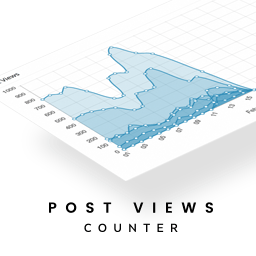 Post Views Counter 》Post Views Counter 讓您能使用這個簡單、快速且易於使用的外掛程式來顯示文章、頁面或自訂文章類型已被檢視的次數。, 欲了解更多資訊,請瀏覽 dFactory 的外...。
Post Views Counter 》Post Views Counter 讓您能使用這個簡單、快速且易於使用的外掛程式來顯示文章、頁面或自訂文章類型已被檢視的次數。, 欲了解更多資訊,請瀏覽 dFactory 的外...。WP-PostViews 》使用方法, , 打開 wp-content/themes/<您的佈景主題名稱>/index.php , 您也可以將它放在 archive.php、single.php、post.php 或 page.php 中。, 尋找:...。
StatCounter – Free Real Time Visitor Stats 》官方 StatCounter WordPress 外掛為您的 WordPress 網誌帶來所有有力的 StatCounter 功能。, 包括但不限於以下功能:, , 隱形計數器選項, 可配置計數器, 可配...。
Koko Analytics 》Koko Analytics 是一款針對 WordPress 的隱私友好型分析外掛程式。它不使用任何外部服務,所以您的訪客資料永遠不會與任何第三方公司分享。, 此外,它不會收...。
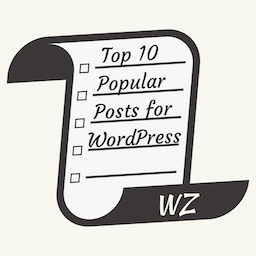 Top 10 – WordPress Popular posts by WebberZone 》WordPress 沒有內建的系統可以追蹤網頁瀏覽量或顯示熱門文章。 Top 10 是一個易於使用、功能強大的 WordPress 外掛程式,可以計算您的文章、頁面和任何自訂文...。
Top 10 – WordPress Popular posts by WebberZone 》WordPress 沒有內建的系統可以追蹤網頁瀏覽量或顯示熱門文章。 Top 10 是一個易於使用、功能強大的 WordPress 外掛程式,可以計算您的文章、頁面和任何自訂文...。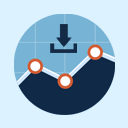 Simple Download Monitor 》我開發了「Simple Download Monitor」外掛,因為我需要一個好的方式來管理我的數位下載,並監測我檔案和文件的下載次數。, , 此外掛非常適用於管理和追蹤您的...。
Simple Download Monitor 》我開發了「Simple Download Monitor」外掛,因為我需要一個好的方式來管理我的數位下載,並監測我檔案和文件的下載次數。, , 此外掛非常適用於管理和追蹤您的...。 Uji Countdown 》Uji Countdown 可以讓您在文章或頁面上顯示倒數計時器。最簡單的方式是放置您完全自訂的 HTML5 倒數計時器。, 功能列表:, , 新增:支援區塊編輯器, 新增:重...。
Uji Countdown 》Uji Countdown 可以讓您在文章或頁面上顯示倒數計時器。最簡單的方式是放置您完全自訂的 HTML5 倒數計時器。, 功能列表:, , 新增:支援區塊編輯器, 新增:重...。SRS Simple Hits Counter 》正如其名,這是一個非常簡單的點擊計數器,它可以計算「獨立訪客」和「頁面瀏覽量」的數量。您可以使用小工具或短代碼在網站的任何位置顯示獨立訪客或總頁面...。
Entry Views 》Entry Views 會記錄每篇文章/頁面(或任何文章類型)的瀏覽次數。 它附帶一個小工具,可顯示最受歡迎的文章,一個短代碼可顯示文章的瀏覽次數,以及方便的佈...。
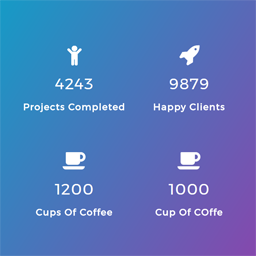 Counter Number Showcase, Fun Facts – WordPress Animated Counter Plugin 》Counter Number 外掛的設計佈局基於最新的 CSS 動畫,並支援所有主要瀏覽器。可以容易地上傳 Counter Number 統計數據,也可輕鬆更新其標題、計數器狀態和圖...。
Counter Number Showcase, Fun Facts – WordPress Animated Counter Plugin 》Counter Number 外掛的設計佈局基於最新的 CSS 動畫,並支援所有主要瀏覽器。可以容易地上傳 Counter Number 統計數據,也可輕鬆更新其標題、計數器狀態和圖...。 Post Hit Counter 》「文章瀏覽數計數器」(Post Hit Counter)會如其名所述,統計每篇文章的瀏覽數。瀏覽數會在文章清單中新增一欄、在文章編輯頁面的送出方塊裡和管理條上(在...。
Post Hit Counter 》「文章瀏覽數計數器」(Post Hit Counter)會如其名所述,統計每篇文章的瀏覽數。瀏覽數會在文章清單中新增一欄、在文章編輯頁面的送出方塊裡和管理條上(在...。 WP Post Statistics (Visitors & Visits Counter) 》一個簡單的工具,可用於瞭解您的文章統計數據(包括地理位置), 單篇文章的統計數據包括:, , 全面的概覽頁面(儀表板),包括國家統計、城市、訪客、訪問次...。
WP Post Statistics (Visitors & Visits Counter) 》一個簡單的工具,可用於瞭解您的文章統計數據(包括地理位置), 單篇文章的統計數據包括:, , 全面的概覽頁面(儀表板),包括國家統計、城市、訪客、訪問次...。 Easy Timer 》Easy Timer 可讓您輕鬆地在網站的文章、頁面和小工具中插入無限數量的倒數/正數計時器,每秒刷新一次,以及時間或日期。每個倒數計時器顯示剩餘時間直到您選...。
Easy Timer 》Easy Timer 可讓您輕鬆地在網站的文章、頁面和小工具中插入無限數量的倒數/正數計時器,每秒刷新一次,以及時間或日期。每個倒數計時器顯示剩餘時間直到您選...。 Counters Block – Display Number as an animated counter. 》一種優秀的方式,可以以有趣而有吸引力的方式顯示數字。顯示有關您的服務/公司或自己的統計數據。例如,顯示您的 YouTube 頻道的總訂閱者、追隨者、員工數、...。
Counters Block – Display Number as an animated counter. 》一種優秀的方式,可以以有趣而有吸引力的方式顯示數字。顯示有關您的服務/公司或自己的統計數據。例如,顯示您的 YouTube 頻道的總訂閱者、追隨者、員工數、...。 Counter Box: Add Engaging Countdowns, Timers & Counters to Your WordPress Site 》Counter Box 是一個簡單且功能豐富的 WordPress 外掛,用於創建計數器、倒計時器和計時器。透過這個計數器建立器外掛,您可以輕鬆地創建任何自訂樣式的計數器...。
Counter Box: Add Engaging Countdowns, Timers & Counters to Your WordPress Site 》Counter Box 是一個簡單且功能豐富的 WordPress 外掛,用於創建計數器、倒計時器和計時器。透過這個計數器建立器外掛,您可以輕鬆地創建任何自訂樣式的計數器...。
