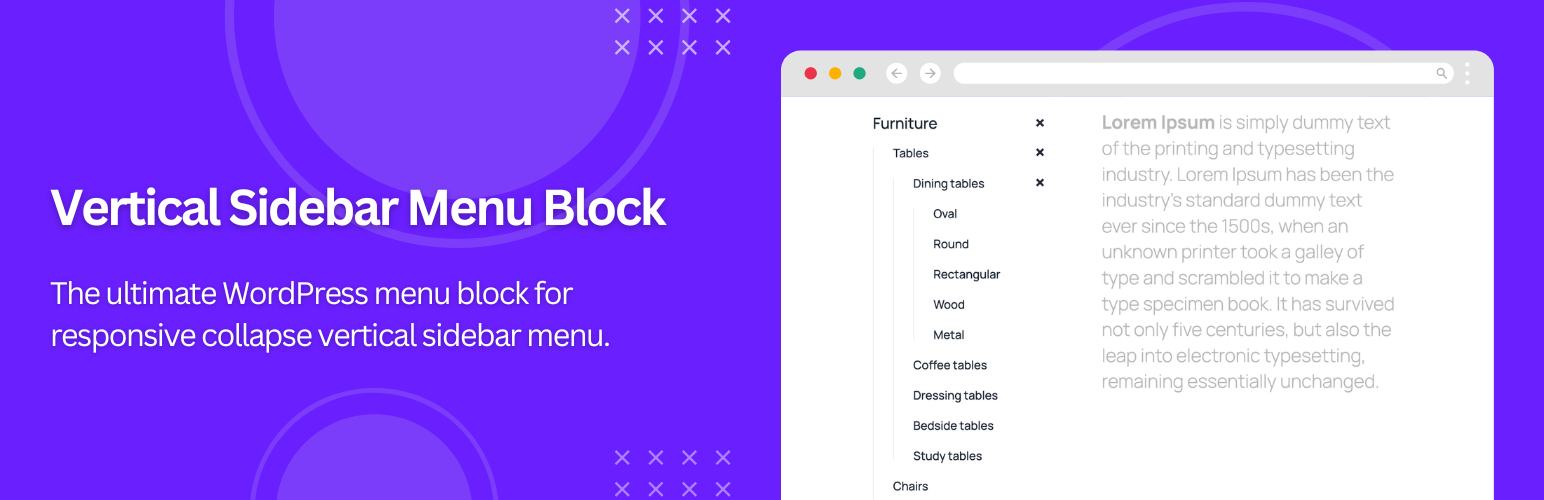
前言介紹
- 這款 WordPress 外掛「Vertical Sidebar Menu Block」是 2025-01-10 上架。
- 目前有 20 個安裝啟用數。
- 上一次更新是 2025-04-02,距離現在已有 31 天。
- 外掛最低要求 WordPress 6.6 以上版本才可以安裝。
- 外掛要求網站主機運作至少需要 PHP 版本 7.4 以上。
- 尚未有人給過這款外掛評分。
- 還沒有人在論壇上發問,可能目前使用數不多,還沒有什麼大問題。
外掛協作開發者
外掛標籤
menu | block | sidebar menu | vertical menu | accordion menu |
內容簡介
**總結:**Vertical Sidebar Menu Block 是一個強大的 Gutenberg 區塊外掛,讓您輕鬆地創建可自訂的垂直菜單。適用於側邊欄、導覽面板或小工具區域,該區塊旨在提升您的網站使用者體驗,同時完全兼容 WordPress 區塊編輯器。
**問題與答案:**
1. 這個外掛的用途是什麼?
- 外掛的主要功能是創建自訂的垂直菜單,並提升網站的使用者體驗。
2. 垂直收合式側邊菜單有什麼優勢?
- 這種收合式設計可以讓訪客以緊湊、有組織的方式瀏覽長菜單,節省寶貴的螢幕空間,保持導覽清爽,確保內容保持主要焦點。
3. 使用 Quick Links 中的哪個按鈕可以查看 Vertical Sidebar Menu Block 的全部功能?
- Upgrade to Pro 按鈕可以查看所有 Vertical Sidebar Menu Block 的功能。
4. 如何保留菜單項目的展開狀態?
- 在重新載入頁面時,系統會保留菜單項目展開的狀態,確保一致的使用者體驗。
5. 開發者可以從哪裡存取此外掛的原始碼?
- 開發者可以直接存取或參與 GitHub 存儲庫中提供的源代碼。
原文外掛簡介
Vertical Sidebar Menu Block is a powerful Gutenberg block plugin that allows you to create customizable vertical menus with ease. Perfect for sidebars, navigation panels, or widget areas, this block is designed to enhance your website’s user experience while maintaining full compatibility with the WordPress block editor.
Collapsible sidebar menus are an excellent way to improve your site’s user experience by allowing visitors to navigate long menus in a compact, organized manner. By hiding or revealing submenu items as needed, a collapsible design saves valuable screen space, keeps navigation clean, and ensures your content remains the primary focus. This is especially useful for websites with complex or multi-level navigation structures.
Quick Links
👉 Upgrade to Pro: Explore all Features of Vertical Sidebar Menu Block
👉 Live Demo: Try Vertical Sidebar Menu Block Demo
👉 Support: Support
👉 Source Code: GitHub Repository
Key Features
Choose Any Navigation Menu: Select and display any WordPress navigation menu.
Menu Depth Control: Set the number of menu levels to display.
Accordion-Like Menu: Submenus expand and collapse seamlessly for a cleaner layout.
Expand Current Menu Item: Automatically expand the menu to show the current item for better navigation clarity.
Save Expanded Menu State: Preserve the expanded state of menu items on page reload for a consistent user experience.
Parent and Child Typography Settings: Customize fonts, sizes, and styles separately for parent and child menu items.
Customizable Colors, Backgrounds, and Spacing: Adjust individual settings for parent, child, and current menu items to match your theme.
Dedicated Support: Get expert help whenever you need it.
Compatible With Any Theme: Works flawlessly with any WordPress theme, making it versatile for all websites.
Source Code and Development
This plugin uses wp-scripts which comes with modern build tools like Webpack and npm to generate production-ready files. The uncompressed source code is included in the plugin’s src/ directory for transparency and review. Developers can access the source code directly or contribute via the GitHub repository.
To build the plugin from source:
Install Node.js and npm.
Run npm install to install dependencies.
Use npm run build to compile the assets.
For more details, see the documentation in the WordPress developer resources:
WordPress Developer Resources – Get started with wp-scripts
For details, see the documentation in the GitHub repository:
GitHub – Vertical Sidebar Menu Block
Credits
This plugin includes a modified version of the Navgoco jQuery plugin by Tefra, which is licensed under the BSD-3-Clause License. Original library copyright © Tefra. The modified version complies with the BSD-3-Clause License.
各版本下載點
- 方法一:點下方版本號的連結下載 ZIP 檔案後,登入網站後台左側選單「外掛」的「安裝外掛」,然後選擇上方的「上傳外掛」,把下載回去的 ZIP 外掛打包檔案上傳上去安裝與啟用。
- 方法二:透過「安裝外掛」的畫面右方搜尋功能,搜尋外掛名稱「Vertical Sidebar Menu Block」來進行安裝。
(建議使用方法二,確保安裝的版本符合當前運作的 WordPress 環境。
延伸相關外掛(你可能也想知道)
OT Flatsome Vertical Menu 》Flatsome Woocommerce 佈景主題垂直菜單外掛。, 捐助連結:https://paypal.me/thinhbg59, 如需升級至專業版,請聯繫 Facebook:https://fb.com/thinh59 ̵...。
 WPB Accordion Menu – Responsive Collapse Vertical Sidebar Menu – WooCommerce Category Accordion 》手風琴菜單是 WordPress 網站非常實用的元素,讓更多內容呈現於網頁,並且避免使用者需不斷翻頁。, 如果你正在尋找手風琴菜單或折疊分類功能,那你來對地方了...。
WPB Accordion Menu – Responsive Collapse Vertical Sidebar Menu – WooCommerce Category Accordion 》手風琴菜單是 WordPress 網站非常實用的元素,讓更多內容呈現於網頁,並且避免使用者需不斷翻頁。, 如果你正在尋找手風琴菜單或折疊分類功能,那你來對地方了...。 Mega Menu Plugin for WordPress – AP Mega Menu 》enu 插件, 使用 AP Mega Menu 在您的 WordPress 網站上添加強大且外觀精美的 mega menu。, 以下是插件特色列表:, , 水平和垂直兩種佈局, Widgetized,拖放, ...。
Mega Menu Plugin for WordPress – AP Mega Menu 》enu 插件, 使用 AP Mega Menu 在您的 WordPress 網站上添加強大且外觀精美的 mega menu。, 以下是插件特色列表:, , 水平和垂直兩種佈局, Widgetized,拖放, ...。 Responsive Vertical Icon Menu 》#8220;8211; Select the Background color when hovering, Font size when hovering – Type the Font size when hovering , Font family when hoverin...。
Responsive Vertical Icon Menu 》#8220;8211; Select the Background color when hovering, Font size when hovering – Type the Font size when hovering , Font family when hoverin...。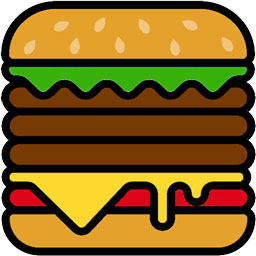 SideMenu 》SideMenu, 這個外掛在新的 FSE(全站編輯)主題(如 Twenty Twenty-Two)中運作非常良好。請查看 Rye 網站中的選單,以查看這個輕量級外掛的實際應用範例!, ...。
SideMenu 》SideMenu, 這個外掛在新的 FSE(全站編輯)主題(如 Twenty Twenty-Two)中運作非常良好。請查看 Rye 網站中的選單,以查看這個輕量級外掛的實際應用範例!, ...。 IntelliWidget Per Page Custom Menus and Dynamic Content 》telliWidget WordPress Plugin:, IntelliWidget 是一個功能強大的 WordPress 外掛,可以讓您的動態側邊欄「針對特定頁面」創建自定義「配置文件 (Profiles)」...。
IntelliWidget Per Page Custom Menus and Dynamic Content 》telliWidget WordPress Plugin:, IntelliWidget 是一個功能強大的 WordPress 外掛,可以讓您的動態側邊欄「針對特定頁面」創建自定義「配置文件 (Profiles)」...。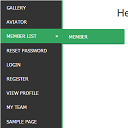 SM Vertical Menu 》這是一個 WordPress 小工具選單,可以在您的網站側邊欄垂直顯示菜單。, 特色, , 將垂直菜單添加到您的小工具區域。, 。
SM Vertical Menu 》這是一個 WordPress 小工具選單,可以在您的網站側邊欄垂直顯示菜單。, 特色, , 將垂直菜單添加到您的小工具區域。, 。Vertical Menu Widget 》輕鬆地將垂直菜單添加到您的小工具側邊欄。使用此外掛,您可以創建具有所有父項/子項可見的平面菜單,或者創建只有當前頁面/父項的子項可見的分層彈出菜單。,...。
HHD Flatsome Vertical Menu 》Flatsome 主題的垂直選單外掛。, 捐款連結: https://paypal.me/huuhadev, 感謝使用。。
 Flyout Menu Awesome by Themes Awesome 》Flyout Menu Awesome – 垂直滑出式選單 WordPress 外掛, Flyout Menu Awesome 是一款很棒的 WordPress 滑出式選單外掛,能協助您在 WordPress 網站上建立自訂...。
Flyout Menu Awesome by Themes Awesome 》Flyout Menu Awesome – 垂直滑出式選單 WordPress 外掛, Flyout Menu Awesome 是一款很棒的 WordPress 滑出式選單外掛,能協助您在 WordPress 網站上建立自訂...。
