
前言介紹
- 這款 WordPress 外掛「Team – Team Members Showcase Plugin」是 2015-09-07 上架。
- 目前有 10000 個安裝啟用數。
- 上一次更新是 2025-04-23,距離現在已有 9 天。
- 外掛最低要求 WordPress 5.0 以上版本才可以安裝。
- 外掛要求網站主機運作至少需要 PHP 版本 7.4 以上。
- 有 64 人給過評分。
- 論壇上目前有 1 個提問,問題解答率 0%
外掛協作開發者
外掛標籤
team | team plugin | team slider | team members | team showcase |
內容簡介
Team 是最好的 WordPress 團隊外掛程式,可以在您的網站上展示最佳的團隊成員顯示效果。它是 100% 完全響應且支援行動裝置,將確保在所有設備上顯示效果最佳。這個團隊成員 WordPress 外掛程式非常易於使用及適合開發人員,因此可以輕鬆自訂和操作。
透過這個 WordPress 團隊外掛程式,您可以以不同的佈局展示團隊成員,包括網格和 Isotope。此外掛讓您創建 5 種不同的網格和 Isotope 佈局,並選擇您的團隊成員的設定是否要呈現為正方形或圓形。
👉 簡碼示範 | Elementor 示範 | 文件 | 購買 Pro 版 👈
最佳的 WordPress 團隊外掛程式,具有簡碼和 Elementor Addons
這個團隊成員展示外掛程式提供了完全自訂的展示方式,因此您可以創造出網站獨特的團隊成員展示方式。此外,簡碼產生器可以提供您額外的自訂選項和更加容易控制您佈局的方式。您可以使用外掛程式的簡碼或 Elementor Widget 以網格、清單、輪播和 Isotope 檢視展示團隊成員資料。
您可以挑選 5 種不同的佈局並管理團隊成員展示的主要顏色。Team 外掛程式可以讓您控制是否使用成員的圖像,也可以自由嵌入詳細頁面的連結。
進一步來說,透過此團隊展示的 WordPress 外掛程式,您可以輕鬆地在管理後端添加成員資料。它提供的小工具可以設定您要展示的團隊成員數量,並具有控制所有字段、成員名稱、圖像、職位、社交連結和詳細履歷的功能。
🏆 如何透過 WordPress 團隊成員展示外掛程式使用簡碼產生器創建團隊頁面:
🏆 如何透過 Elementor Addon 以 WordPress 團隊成員展示外掛程式創建團隊頁面:
🏆 WordPress 團隊外掛程式的特色
👉 網格佈局:此團隊外掛程式的免費版本提供 2 種網格佈局,能夠展示您的團隊成員。當您擁有許多團隊成員時,網格佈局可以優雅地展現它們。
展示示範
👉 清單佈局:您可以使用 1 種清單佈局,它能夠給您展示一個非常乾淨的 Showcase 樣式。
展示示範
👉 Isotope 篩選:此 Meet The Team 外掛程式具有 1 個 Isotope 篩選佈局。Isotope 可以隱藏和顯示您的團隊展示項目,而團隊外掛程式提供的篩選選項能確保只有符合篩選項目的展示項目會被顯示。
展示示範
👉 輪播佈局:此 Team 外掛程式提供 1 種單一輪播佈局,能讓您展示最優雅的團隊佈局。此外,您還可以將引人瞩目的動畫整合到您的展示中。
展示示範
👉 Elementor 提供的小工具:包含 4 個 Elementor Widget。您現在可以透過許多自訂選項輕鬆地在 Elementor 頁面上展示團隊成員。
更多資訊
原文外掛簡介
Team is the WordPress team plugin that facilitates the display of your team members on your site. It is fully responsive and mobile friendly, which guarantees the views across all devices. This team members WordPress plugin is user and developer-friendly, so it is easy to customize and use as you wish.
With the WordPress Team plugin, you can showcase your team members in various layouts, including grids and isotope. The plugin lets you create 5 different grid and isotope layouts. You can then choose whether you want the profile images of your team members to appear in square or rounded shapes.
👉 Shortcode Demo | Elementor Demo | Documentation | Get Pro 👈
WordPress Team Plugin with Shortcode and Elementor Addons
This Team members slider & showcase plugin makes the displays fully customizable, so you can create unique team showcases for your site. Its shortcode generator gives you an additional customization option and extra easy control over your layouts. You can use the plugin’s shortcode or Elementor widget to display team member profiles with grid, list, slider and isotope views.
You can then choose one of the 5 different layouts and manage the primary color of the team showcase. Team plugin allows you to enable or disable the image option in case you deem images surplus to requirements. You can also embed the detail page link at will.
With this team showcase WordPress plugin, you can add your team members easily from the admin end. It offers a widget that has settings for the number of team members you want to display. This team builder plugin gives you control over all fields, including the members name, image, position, social links, short bios, and detailed bios.
🏆 How To Create Team Page Using ShortCode With WordPress Team Members Showcase Plugin:
🏆 How To Create Team Page Using Elementor Addon With WordPress Team Members Showcase Plugin:
🏆 Features of The WordPress Team Plugin
👉 Grid Layouts: The free version of this team plugin offers 2 grid layouts on which you can showcase your team members. When you have many team members, the grid layouts will showcase them elegantly.
Live Demo
👉 List Layouts: You get 1 list layout that gives your showcase a very clean look.
Live Demo
👉 Isotope Filter: This meet the team plugin has 1 isotope filter layout to work with. Isotope hides and displays your team showcase items. The filter option that Team comes with ensures that only items that match it will be displayed.
Live Demo
👉 Slider Layout: The single slider layout that comes with Team enables you to showcase the most elegant team layout. What’s more, you can integrate eye-catching animations into your display.
Live Demo
👉 Elementor Addon: 4 Elementor Widgets are included. You can now display team members in the Elementor page easily with lots of customization options.
Live Demo
👉 Grid Filter PRO: The premium version of this team members’ WordPress plugin enables you to display team the showcase items, having filtered precisely the team members you want to display.
Live Demo
👉 Shortcode Generator with Layout Preview: The Team plugin comes with a shortcode generator that allows you to create or generate shortcodes easily. You can then use the shortcodes to create team showcase layouts and place them on any page or post. Here is how you go about it:
Documentation
Fill your customers’ data in the right fields before generating shortcodes using the styling, layout selection, fields’ selection, and styling tabs. Save the shortcode.
Call up the shortcode before copying it and use it to insert your team showcase on any post or page that’s on your site easily. This superb plugin enables you to bring take a look at layout previews before publishing them on your site.
👉 Ordering Option: The ordering option that you get with the Team plugin enables you to order the team showcase you display by drag & drop functionality. You can order them by date, title, or menu order. You also get to order your team members by different taxonomies.
👉 Image Size Control: When you accumulate too many large images on your website, your site slows down massively. When you want to limit the size of the images that go on your website, this plugin helps you do just that. What’s more, Team PRO gives you the option of setting custom image sizes instead of completely round numbers.
👉 Style Control: With this team showcase WordPress plugin, you get to control the style in which you display your team members. You can choose the styles and colors you want for your team showcase. This meet the team plugin even lets you showcase the profile images of your team members in square or round borders.
Shortcode Documentation
👉 Member Filter Option: This team showcase plugin supports the display of team member sections by department or individual member. Your team members can be showcased with different filter options for your members.
👉 Social Profiles: With this WordPress team plugin, you can showcase the social profiles of your team members. You can link various social profiles, including LinkedIn, Facebook, Twitter, and Instagram.
👉 Translation Support: You can translate your website into any language you want without hiccups. This team showcase WordPress plugin comes with ready POT files for different languages.
👉 RTL Support: Apart from being fully translatable, this plugin also supports translation into RTL layouts. The Team plugin supports all RTL languages, including Arabic, Hebrew, and Persian. Therefore, you can display all your team members with notes in their particular language preferences.
🏆 3 Easy Steps to Using the Team Plugin
When you have this team builder plugin and are ready to showcase your team showcase as beautifully as possible, here is how you do it:
Add the members you want to have on your showcase with their profile images and other fields.
Generate the shortcode for entire team member sections. Here’s how you should go about it:
👉 Step 1: Layout
Start by choosing a layout type from the available options. Choose the layout style. Then choose the number of columns you want to display based on different devices. With the PRO plugin, you can choose the Filters you want, with options including taxonomy filter, order (allows you to sort the retrieved posts by given parameter), sort order (designates the descending or ascending order of the ‘order by’ parameter), and search filter and others settings.
Shortcode Documentation
👉 Step 2: Filtering
Choose the members you want to display in the ‘include only’ section. Select the members you want to hide in the ‘exclude’ part. Set limit on the number of member posts to display. Leaving it empty will display all found posts. Select the departments you want to filter. With the PRO plugin, choose the designations you want to filter.
Shortcode Documentation
👉 Step 3: Field Selection
When checking the fields on your field selection, check the fields you want to display. The options you have include name, designation, short biography, email, web URL, telephone, mobile, fax, location, and social link.
Shortcode Documentation
👉 Step 4: Styling
Select the parent class you want for adding custom CSS coding. Choose the primary color you want for your team members. Select the colors of the button background, text, hover text, hover background, active background, and border. Choose the name color, hover color, font size, font weight, and alignment.
Shortcode Documentation
🏆 Available Team Fields
The following are the fields that you get to apply on your team member displays:
Title or name of the user
The department or category
Designation
Email
Telephone
Mobile
Fax
Web
Location
Custom URL [PRO]
Social Links [PRO]
🏆 Features of the Pro Version of the Team Member Plugin
👉 Layouts: The premium version of this team builder plugin comes with additional 12 grids that have grid filter, 11 sliders, 2 lists, and 10 isotope layouts.
Shortcode Demo
👉 Detail Pages Popup: This team plugin supports multiple popups, single and smart popups on the detail pages.
Shortcode Demo
👉 Grid Filter: you can choose various grid layouts for filtering the team members.
Shortcode Demo
👉 Filter by Department or Designation: The Team plugin allows you to filter the team members by designation or department.
Disable the ‘Show All’ Button: When displaying team members in filter or isotope layout, you can hide the ‘Show All’ button and even make a department default.
Shortcode Demo
👉 Ajax Pagination: The Team plugin supports various paginations, including Ajax number pagination, load more, and load more on scroll.
Gray Scale Image: Since gray scale images are more artistic, this team members WordPress plugin allows you to display your members’ profile images elegantly.
Shortcode Demo
👉 Masonry Grid: You get to display your team members on masonry grid. It is more elegant than a regular grid.
👉 Margin Control: You are able to control where the margins of the team members start and stop.
👉 Gutter/ Padding Control: This team builder plugin allows you to customize the size of the inter-column space, also known as gutter margins.
Shortcode Demo
For any bug or suggestion please mail us: [email protected]
Implement
You can call the shortcode using team plugin Gurenbreg addon.
Or you can copy the shortcode and paste into page.
Requirements
WordPress version: >= 4.5
PHP version: >= 5.6
Need Any Help?
For any bug, support or suggestion please submit your ticket here.
Liked RadiusTheme
Join our Facebook Group.
Learn from our tutorials on YouTube Channel.
🔥 WHAT’S NEXT
If you like The Post Grid Plugin, then consider checking out our other WordPress Plugins:
The Post Grid – Shortcode, Gutenberg Blocks and Elementor Addon for Post Grid.
Variation Swatches – Woocommerce Variation Swatches plugin converts the product variation select fields into radio, images, colors, and labels.
Variation Gallery – Woocommerce Variation Gallery plugin allows to add UNLIMITED additional images for each variation of product.
ShopBuilder – Elementor WooCommerce Builder Addons with 84+ widgets and 10+ modules.
Food Menu – Restaurant Menu & Online Ordering using WooCommerce.
各版本下載點
- 方法一:點下方版本號的連結下載 ZIP 檔案後,登入網站後台左側選單「外掛」的「安裝外掛」,然後選擇上方的「上傳外掛」,把下載回去的 ZIP 外掛打包檔案上傳上去安裝與啟用。
- 方法二:透過「安裝外掛」的畫面右方搜尋功能,搜尋外掛名稱「Team – Team Members Showcase Plugin」來進行安裝。
(建議使用方法二,確保安裝的版本符合當前運作的 WordPress 環境。
2.5.5 | 2.6.0 | 2.6.2 | 2.6.3 | 3.0.0 | 3.0.1 | 3.0.2 | 3.0.3 | 3.0.4 | 3.0.5 | 4.0.0 | 4.0.1 | 4.0.2 | 4.0.3 | 4.1.0 | 4.1.1 | 4.1.2 | 4.1.3 | 4.1.4 | 4.1.5 | 4.1.6 | 4.1.7 | 4.1.8 | 4.1.9 | 4.2.0 | 4.3.0 | 4.3.1 | 4.3.2 | 4.3.3 | 4.3.4 | 4.3.5 | 4.3.6 | 4.3.7 | 4.3.8 | 4.3.9 | 4.4.1 | 4.4.2 | 4.4.3 | 4.4.4 | 4.4.5 | 4.4.6 | 4.4.7 | 4.4.8 | 4.4.9 | 5.0.0 | 5.0.1 | 5.0.2 | 5.0.3 | trunk | 4.1.10 | 2.5.5.1 | 2.5.5.2 |
延伸相關外掛(你可能也想知道)
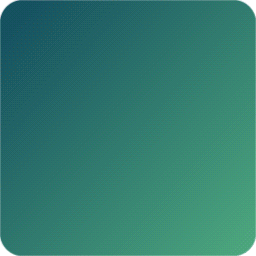 WP Team – Responsive Team Members Showcase, Team Grid, Team Slider, Organization Chart, and Staff List 》, 現場演示 | 文件 | 支援 | 升級至專業版!, WP Team 是最多功能且領先業界的 WordPress 團隊展示外掛程式,建立和管理多位成員陳列和各種選項的卓越設計。,...。
WP Team – Responsive Team Members Showcase, Team Grid, Team Slider, Organization Chart, and Staff List 》, 現場演示 | 文件 | 支援 | 升級至專業版!, WP Team 是最多功能且領先業界的 WordPress 團隊展示外掛程式,建立和管理多位成員陳列和各種選項的卓越設計。,...。 Gutena Team – Team Slider and Grid 》- 團隊滑塊:以平滑的滑動方式呈現團隊成員,動態和吸引人。- 團隊網格:可展示更多團隊成員,以有組織的佈局展示其簡介和關鍵信息。- 信息彈出窗口:突出 Gu...。
Gutena Team – Team Slider and Grid 》- 團隊滑塊:以平滑的滑動方式呈現團隊成員,動態和吸引人。- 團隊網格:可展示更多團隊成員,以有組織的佈局展示其簡介和關鍵信息。- 信息彈出窗口:突出 Gu...。 Team Circle Image Slider With Lightbox 》Team Circle Image Slider With Lightbox 是一個美觀且響應式的圓形縮圖影像輪播器,具有響應式的燈箱效果。管理員可以將任意數量的圖像放入輪播器中,可以新...。
Team Circle Image Slider With Lightbox 》Team Circle Image Slider With Lightbox 是一個美觀且響應式的圓形縮圖影像輪播器,具有響應式的燈箱效果。管理員可以將任意數量的圖像放入輪播器中,可以新...。 Ultimate Carousel 》Ultimate Corusel 是一個簡單且免費的 WordPress 網站輪播外掛。您可以在文章、頁面和模板檔案中加入圖片(PNG、JPG 和 GIF 甚至是影片)。輪播外掛允許您對...。
Ultimate Carousel 》Ultimate Corusel 是一個簡單且免費的 WordPress 網站輪播外掛。您可以在文章、頁面和模板檔案中加入圖片(PNG、JPG 和 GIF 甚至是影片)。輪播外掛允許您對...。 FP Team Slider 》這款插件是為了在 WordPress 網站中顯示團隊成員而開發的產品。讓我們介紹一下「Ninja Team Slier/Showcase Plugin」。這個插件只需要使用簡單的短代碼「[fp_...。
FP Team Slider 》這款插件是為了在 WordPress 網站中顯示團隊成員而開發的產品。讓我們介紹一下「Ninja Team Slier/Showcase Plugin」。這個插件只需要使用簡單的短代碼「[fp_...。
