
前言介紹
- 這款 WordPress 外掛「Timeline Express – Single Column Add-On」是 2016-06-17 上架。
- 目前有 700 個安裝啟用數。
- 上一次更新是 2023-03-22,距離現在已有 774 天。超過一年沒更新,安裝要確認版本是否可用。以及後續維護問題!
- 外掛要求網站主機運作至少需要 PHP 版本 5.6 以上。
- 尚未有人給過這款外掛評分。
- 還沒有人在論壇上發問,可能目前使用數不多,還沒有什麼大問題。
外掛協作開發者
eherman24 | codeparrots |
外掛標籤
addon | column | single | express | timeline |
內容簡介
Timeline Express – Single Column Add-On是Timeline Express的擴充外掛,並啟用了一個新的shortcode參數 single-column。
當設置為1(例如:[timeline-express single-column="1"]),時間軸將顯示在單列中,類似於Timeline Express的默認移動設備視圖。
基本用法
如果您想將時間軸設置為單列,可以將 ‘single-column’ 參數添加到 [timeline-express] shortcode中,並將其設置為1。
範例
[timeline-express single-column=”1″]
原文外掛簡介
Timeline Express – Single Column Add-On extends Timeline Express, and enables a new shortcode parameter single-column.
When set to 1 (eg: [timeline-express single-column="1"]), the timeline will display in a single column – similar to the default Timeline Express mobile view.
Basic Usage
If you want to set a timeline to single column you can add the ‘single-column’ parameter to the [timeline-express] shortcode and set it to 1.
Example
[timeline-express single-column=”1″]
各版本下載點
- 方法一:點下方版本號的連結下載 ZIP 檔案後,登入網站後台左側選單「外掛」的「安裝外掛」,然後選擇上方的「上傳外掛」,把下載回去的 ZIP 外掛打包檔案上傳上去安裝與啟用。
- 方法二:透過「安裝外掛」的畫面右方搜尋功能,搜尋外掛名稱「Timeline Express – Single Column Add-On」來進行安裝。
(建議使用方法二,確保安裝的版本符合當前運作的 WordPress 環境。
1.0 | 1.0.1 | 1.0.2 | 1.0.3 | 1.0.4 | 1.1.0 | trunk |
延伸相關外掛(你可能也想知道)
 Timeline Widget For Elementor (Elementor Timeline, Vertical & Horizontal Timeline) 》Elementor Timeline – 縱向和橫向時間軸, 使用功能強大和先進的 Elementor Timeline Widget,以令人驚嘆的時間軸佈局展示您的生活故事或公司歷史。, 使用這個...。
Timeline Widget For Elementor (Elementor Timeline, Vertical & Horizontal Timeline) 》Elementor Timeline – 縱向和橫向時間軸, 使用功能強大和先進的 Elementor Timeline Widget,以令人驚嘆的時間軸佈局展示您的生活故事或公司歷史。, 使用這個...。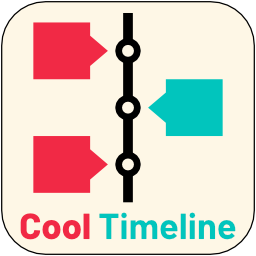 Cool Timeline (Horizontal & Vertical Timeline) 》Cool Timeline – 水平和垂直時間軸,歷史時間軸, 使用強大而先進的Cool Timeline以精確而優雅的方式展示您的故事或公司歷史。, 特別是當您通過網站進行推廣時...。
Cool Timeline (Horizontal & Vertical Timeline) 》Cool Timeline – 水平和垂直時間軸,歷史時間軸, 使用強大而先進的Cool Timeline以精確而優雅的方式展示您的故事或公司歷史。, 特別是當您通過網站進行推廣時...。 Timeline Express 》Timeline Express 是最佳的 WordPress 時間軸外掛程式,可讓您在網站上建立美麗的動畫垂直時間軸。填入公告,設定日期,Timeline Express 會按照正確的時間順...。
Timeline Express 》Timeline Express 是最佳的 WordPress 時間軸外掛程式,可讓您在網站上建立美麗的動畫垂直時間軸。填入公告,設定日期,Timeline Express 會按照正確的時間順...。 Bold Timeline Lite 》Bold Timeline Lite – WordPress Timeline Plugin, Bold Timeline Lite 是一款 WordPress 時間軸外掛程式,可讓您輕鬆地顯示任何數量的事件,例如公司歷史、...。
Bold Timeline Lite 》Bold Timeline Lite – WordPress Timeline Plugin, Bold Timeline Lite 是一款 WordPress 時間軸外掛程式,可讓您輕鬆地顯示任何數量的事件,例如公司歷史、...。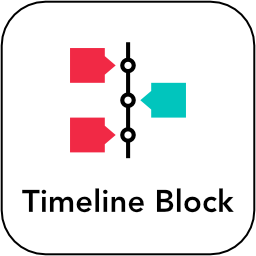 Timeline Block For Gutenberg 》⚡ Timeline Block for Gutenberg/Block Editor, Timeline Block 是一款響應式的 WordPress 區塊外掛,適用於 Gutenberg 區塊編輯器,可以讓您一鍵創建美麗的...。
Timeline Block For Gutenberg 》⚡ Timeline Block for Gutenberg/Block Editor, Timeline Block 是一款響應式的 WordPress 區塊外掛,適用於 Gutenberg 區塊編輯器,可以讓您一鍵創建美麗的...。 Timeline Express HTML Excerpts Add-on 》Timeline Express HTML 著錄增強外掛會在時間軸快報的文章上建立一個新的 WYSIWYG 元框。此新領域可以用來為您的快報產生自定義摘要。, 新的 WYSIWYG 自定義...。
Timeline Express HTML Excerpts Add-on 》Timeline Express HTML 著錄增強外掛會在時間軸快報的文章上建立一個新的 WYSIWYG 元框。此新領域可以用來為您的快報產生自定義摘要。, 新的 WYSIWYG 自定義...。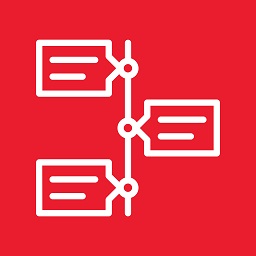 Timeline Event History 》這款插件可以讓你在網站的任何頁面、文章或側邊欄小工具上展示組織或事件的歷史,非常適合製作時間軸主題。Timeline Event History是一款高端的WordPress時間...。
Timeline Event History 》這款插件可以讓你在網站的任何頁面、文章或側邊欄小工具上展示組織或事件的歷史,非常適合製作時間軸主題。Timeline Event History是一款高端的WordPress時間...。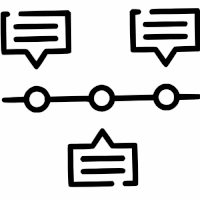 Timeline Block – Timeline Block Plugin for WordPress 》這是一個區塊外掛程式,可讓您在您的網站上建立和顯示時間軸/故事內容。由於它是一個區塊外掛程式,因此它會在 WordPress 的區塊編輯器中新增一個新區塊(Tim...。
Timeline Block – Timeline Block Plugin for WordPress 》這是一個區塊外掛程式,可讓您在您的網站上建立和顯示時間軸/故事內容。由於它是一個區塊外掛程式,因此它會在 WordPress 的區塊編輯器中新增一個新區塊(Tim...。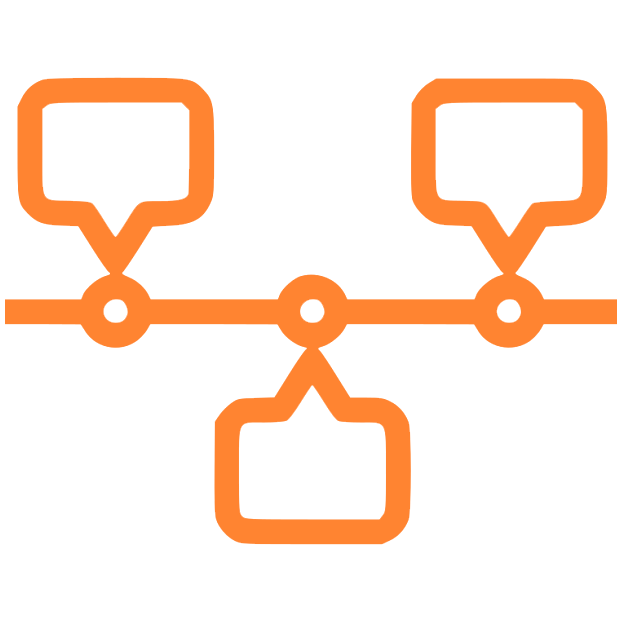 B Timeline – Create And Display Timeline Contents 》B-Timeline 是一款輕量級的 WordPress 外掛,讓您能夠在任何文章、頁面或小工具中創建和顯示時間軸。該外掛非常易於使用,任何人都可以在不需要任何技術知識...。
B Timeline – Create And Display Timeline Contents 》B-Timeline 是一款輕量級的 WordPress 外掛,讓您能夠在任何文章、頁面或小工具中創建和顯示時間軸。該外掛非常易於使用,任何人都可以在不需要任何技術知識...。 Timeline Module for Divi 》總結:Timeline Module for Divi 是一個易於使用的外掛,可以幫助您在 Divi 網站上創建漂亮的時間軸。無論您想展示公司歷史、重要里程碑或講故事,這個外掛都...。
Timeline Module for Divi 》總結:Timeline Module for Divi 是一個易於使用的外掛,可以幫助您在 Divi 網站上創建漂亮的時間軸。無論您想展示公司歷史、重要里程碑或講故事,這個外掛都...。 History Timeline for Biography, Company History & Event Timeline 》Timeline Awesome - WordPress 時間軸外掛, Timeline Awesome 是一個非常棒的外掛,可協助您在 WordPress 網站中創建時間軸或歷史介面元素。 Timeline Awesom...。
History Timeline for Biography, Company History & Event Timeline 》Timeline Awesome - WordPress 時間軸外掛, Timeline Awesome 是一個非常棒的外掛,可協助您在 WordPress 網站中創建時間軸或歷史介面元素。 Timeline Awesom...。 Event Timeline – Vertical Timeline 》torytelling with Rich Event Timeline Plugin, Rich Event Timeline Plugin是一款先進的WordPress時間軸插件,它可以基於文章的年份和日期,以響應式的水平...。
Event Timeline – Vertical Timeline 》torytelling with Rich Event Timeline Plugin, Rich Event Timeline Plugin是一款先進的WordPress時間軸插件,它可以基於文章的年份和日期,以響應式的水平...。Knight Lab Timeline 》這是一個簡單的外掛程式,可以加入 Knight Lab 製作的 TimelineJS 素材。, 支援自訂的寬度和高度、Google 試算表和 JSON 資料來源("學習如何創建您的資料來...。
 Timeline Express – No Icons Add-On 》Timeline Express - No Icons Add-On 是一個 WordPress 外掛,擴充了基礎外掛 Timeline Express 的功能。, Timeline Express - No Icons Add-On 可以移除與 T...。
Timeline Express – No Icons Add-On 》Timeline Express - No Icons Add-On 是一個 WordPress 外掛,擴充了基礎外掛 Timeline Express 的功能。, Timeline Express - No Icons Add-On 可以移除與 T...。 Post Timeline 》Post Timeline是一款WordPress外掛,它能夠創建您的WordPress文章的美麗時間軸頁面。使用此外掛,使用者可以創建無限量的漂亮垂直時間軸,根據標籤或按日期遞...。
Post Timeline 》Post Timeline是一款WordPress外掛,它能夠創建您的WordPress文章的美麗時間軸頁面。使用此外掛,使用者可以創建無限量的漂亮垂直時間軸,根據標籤或按日期遞...。
