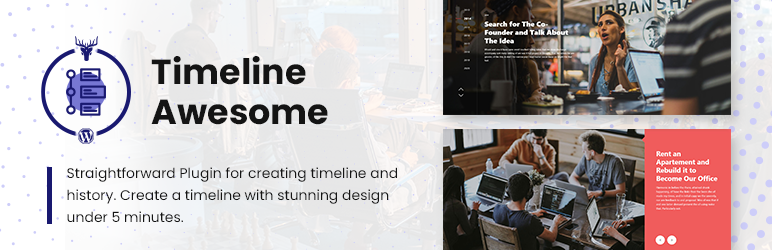
前言介紹
- 這款 WordPress 外掛「History Timeline for Biography, Company History & Event Timeline」是 2020-08-26 上架。
- 目前有 1000 個安裝啟用數。
- 上一次更新是 2024-06-25,距離現在已有 312 天。
- 外掛最低要求 WordPress 5.4 以上版本才可以安裝。
- 外掛要求網站主機運作至少需要 PHP 版本 7.0 以上。
- 有 4 人給過評分。
- 還沒有人在論壇上發問,可能目前使用數不多,還沒有什麼大問題。
外掛協作開發者
akmanda | anggaerl | themesawesome |
外掛標籤
history | timeline | event timeline | company timeline | vertical timeline |
內容簡介
Timeline Awesome - WordPress 時間軸外掛
Timeline Awesome 是一個非常棒的外掛,可協助您在 WordPress 網站中創建時間軸或歷史介面元素。 Timeline Awesome 使用起來非常簡單,只需兩個步驟即可創建出令人驚艷的時間軸介面。
這個外掛適合需要在您的 WordPress 網站中創建垂直時間軸或水平時間軸元素的使用者。如果您想要一個簡單的方式來創建時間軸,而不想花時間和成本做出來,那麼您進入了正確的頁面。
您會得到什麼?
透過使用WordPress 時間軸外掛,您不需要任何編碼技能,只需要兩個步驟即可完成時間軸的創建,並準備在您的 WordPress 網站上展示。
Timeline Awesome 提供了漂亮的時間軸模板和過渡效果,您可以根據需要自定義設計與您的網站相符合的風格。
Timeline Awesome 提供了熟悉 WordPress 使用者的自訂選項。在創建時間軸後,您可以使用簡碼、Elementor Block 或 Gutenberg Block 在網站的任何位置插入時間軸。
實際示範
Timeline Awesome 的功能
15+ 個現成的時間軸樣板
100+ 設計可能性
2 個步驟即可創建時間軸
創建無限制的時間軸
垂直時間軸風格
水平時間軸風格
帶有導航的時間軸
多重轉場和動畫
可與任何主題搭配使用
在同一頁面上創建多個時間軸
拖放時間軸項目順序
克隆時間軸項目
自定義標題顏色
自定義時間顏色
自定義描述顏色
上傳時間軸圖片
自定義邊框顏色
從 Font Awesome 圖示添加圖標
使用簡碼插入時間軸
使用 Gutenberg Block 插入時間軸
使用 Elementor Block 插入時間軸
媒體嵌入支援
友善的行動裝置介面
經過跨瀏覽器測試
了解更多關於付費版的 Timeline Awesome Pro
檢視演示網站
使用 Timeline Awesome Plugin 創建時間軸只需兩個簡單步驟:
創建時間軸
使用簡碼、Elementor 或 Gutenberg 在頁面上插入時間軸
您可以用這個外掛做很多事情,例如創建:
公司歷史時間軸
個人成就時間軸
職業成就時間軸
作品集時間軸
產品路線圖 / 發布週期時間軸
事件時間軸
教學時間軸
客戶歷史時間軸
計畫歷史時間軸
產品歷史時間軸
時尚歷史時間軸
時間軸設計示範
垂直時間軸 1
顯示大型圖像的垂直時間軸,展示隨時間推移的旅程過程,適合於職業或公司歷史。
垂直時間軸 2
如果您想要顯示專案、職業生涯或公司的時間軸,此風格非常適合。
原文外掛簡介
Timeline Awesome – WordPress Timeline Plugin
Timeline Awesome is a fantastic plugin that helps You to create the Timeline or History interface element into your WordPress Site. Timeline Awesome is easy to use. With only two steps, you can create a stunning timeline interface.
This plugin is suitable for those of you who need to create vertical timeline or horizontal timeline elements in Your WordPress site. If you want an easy way to create a timeline and don’t want to waste time and cost making it, You come to the right page.
What You Will Get?
By using a WordPress Timeline plugin, you don’t need any coding skills. With only two steps of creation, your timeline is ready to show on Your WordPress site.
Timeline Awesome provides a beautiful timeline template that comes along with a great transition. You can customize the design as much as you see fit with Your site.
Timeline Awesome provides customization options that are familiar with WordPress users. After creating the timeline, You can insert the timeline anywhere on the website using a shortcode, ELementor Block, or Gutenberg Block.
Live Demo
Timeline Awesome Feature
15+ ready timeline template
100+ design possibility
2 step timeline creation
Creates unlimited timeline
Vertical timeline style
Horizontal timeline style
Timeline with navigation
Multiple Transition and animation
Work with any themes
Multiple timelines in one page
Drag and drop timeline item order
Clone timeline item
Customize Title color
Customize Time color
Customize Description color
Upload Image Timeline
Customize border-color
Add Icon from Font Awesome icons
Insert Timeline using shortcode
Insert Timeline using Gutenberg block
Insert Timeline using Elementor block
Media embed support
Mobile Friendly
Cross-browser tested
Learn more about Timeline Awesome Pro – Paid version
View Demo
Two easy steps in creating a timeline with Timeline Awesome Plugin:
Creating a Timeline
Insert to page with shortcode, elementor, Gutenberg
You can use this plugin in many ways. Timeline Awesome is also suitable for creating:
Company History Timeline
Personal Achievement Timeline
Career Achievement Timeline
Portfolio Timeline
Products Roadmap / Release Cycles Timeline
Event Timeline
Tutorial Timeline
Customer History Timeline
Program History Timeline
Product History Timeline
Fashion History Timeline
Timeline Design Demo
Vertical Timeline 1
Vertical timeline display with large images that show the sequence of time. Suitable for delivering the journey process overtime for a career or company history.
Vertical Timeline 2
If you want to show a timeline for your project or career path, or company, this style is suitable for those who like to display it with a flat, simple, and modern UI. A vertical timeline, combined with a large image and title and description, is suitable for those of you who want to convey it in full.
Vertical Timeline 3
Vertical timeline with dashed line in the middle and content on the right and left side alternately, creating a clean look of the timeline with a flat UI design.
Vertical Timeline 4
A vertical timeline displayed in the middle with scrolling transitions emphasizes the delivery of the timeline. Plus, an image on the left side of the dotted line and a vision that also appears on the background with a dark overlay beautifies the timeline’s design.
Vertical Timeline 5
A vertical display that shows the timeline with a full-screen image as a background Combined with the title and description that blends with the picture, making the timeline appearance on your website memorable. It is very suitable for those who want to display the beauty of images in your timeline.
Vertical Timeline 6
The appearance resembles a blog post, but there is a description of the year on the left, with a combination of portrait images complete with title and description, perfect for those who want a modern and minimalist look.
Vertical Timeline 7
Timeline layout with a flat theme presented with a modern ornament, complemented by a polaroid style image display combined with a timeline and title across from it and a touch of flat icons on the timeline. Suitable for those of you who want to highlight the simplicity and modern design.
Vertical Timeline 8
A vertical Timeline showcase display with a beautiful round image design arrangement, on a line to the text description card with stunning card animation, makes the design look professional, minimalist, and modern. Suitable for those who want to show your portfolio timeline with your WordPress Website.
Vertical Timeline 9
A vertical timeline with an accordion-style that displays the time and title with caption text is perfect for placing it on your website’s homepage.
Vertical Timeline 10
Boxed Vertical layout timeline design, accented with zigzag lines gives a more aesthetic and minimalist design impression.
Horizontal Timeline 2
This style displays a slider with additional timeline navigation on the top section and an image caption plus a description. It is suitable to describe the company’s journey or the milestone of your project. Make the timeline appearance on your WordPress website look modern and straightforward.
Horizontal Timeline 3
Horizontal timeline with navigation arrows and images and boxes for titles and descriptions, making the timeline that will convey more comfort for readers to understand. With a flat UI design concept and smooth Shift transitions, it makes this design look very modern.
Horizontal Timeline 4
Horizontal timeline view with full image display, with title and description that pop up on hover.
Horizontal Timeline 5
Beautiful Horizontal line timeline with Border image preview and Description that blends in with the design and typography. Very suitable for your client company that prioritizes clean, minimalist.
Horizontal Timeline 6
BeautifulHorizontal timeline slider style blends in with the image frame above and captions below. It is suitable to describe the development or change of a form over time.
Get More Features On Pro
Timeline Awesome Pro
More Tab Interface Styles
Color Customize
Customize Typography
各版本下載點
- 方法一:點下方版本號的連結下載 ZIP 檔案後,登入網站後台左側選單「外掛」的「安裝外掛」,然後選擇上方的「上傳外掛」,把下載回去的 ZIP 外掛打包檔案上傳上去安裝與啟用。
- 方法二:透過「安裝外掛」的畫面右方搜尋功能,搜尋外掛名稱「History Timeline for Biography, Company History & Event Timeline」來進行安裝。
(建議使用方法二,確保安裝的版本符合當前運作的 WordPress 環境。
延伸相關外掛(你可能也想知道)
 Bold Timeline Lite 》Bold Timeline Lite – WordPress Timeline Plugin, Bold Timeline Lite 是一款 WordPress 時間軸外掛程式,可讓您輕鬆地顯示任何數量的事件,例如公司歷史、...。
Bold Timeline Lite 》Bold Timeline Lite – WordPress Timeline Plugin, Bold Timeline Lite 是一款 WordPress 時間軸外掛程式,可讓您輕鬆地顯示任何數量的事件,例如公司歷史、...。 Event Timeline – Vertical Timeline 》torytelling with Rich Event Timeline Plugin, Rich Event Timeline Plugin是一款先進的WordPress時間軸插件,它可以基於文章的年份和日期,以響應式的水平...。
Event Timeline – Vertical Timeline 》torytelling with Rich Event Timeline Plugin, Rich Event Timeline Plugin是一款先進的WordPress時間軸插件,它可以基於文章的年份和日期,以響應式的水平...。
