
前言介紹
- 這款 WordPress 外掛「TG Copy Protection」是 2015-07-31 上架。
- 目前有 300 個安裝啟用數。
- 上一次更新是 2015-08-01,距離現在已有 3564 天。超過一年沒更新,安裝要確認版本是否可用。以及後續維護問題!
- 外掛最低要求 WordPress 3.0.1 以上版本才可以安裝。
- 有 13 人給過評分。
- 還沒有人在論壇上發問,可能目前使用數不多,還沒有什麼大問題。
外掛協作開發者
外掛標籤
copyright | duplicate | copy protect | copy protection | content-protection |
內容簡介
TG Copy Protection 外掛提供多種方式來保護您網站的內容。
安裝成功後,進入 WordPress 網站或部落格管理頁面的「設定」選單,您將會看到 TG Copy Protection 的設定選項。
通常網站都允許使用者自由複製其內容,但某些情況下您可能不希望內容被複製。TG Copy Protection 外掛專為這類需要阻止訪客複製內容的網站而設計,外掛提供以下幾種方式讓您每時每刻都可以自由切換防止複製的方式:
停用滑鼠和鍵盤指令的複製功能,如複製、列印、儲存、檢查原始碼等功能。當選取此選項時,TG Copy Protection 將不允許使用滑鼠或鍵盤指令複製網站內容。使用者甚至無法選取文章或頁面中的文字,讓內容無法被複製。這個模式可以避免所有複製方式,例如 Ctrl + C、Ctrl + A、Ctrl + X、Ctrl + P、Ctrl + S、Ctrl + U、Ctrl + Shift + I、滑鼠右鍵、選取文字+拖拽、等等,除此之外都會禁止。
將要複製的文字設定成空白。當選取此選項時,TG Copy Protection 使用另一種方法來防止複製。使用者可以選取文字,但當使用者將文字貼上到其他應用程式或檔案時,貼上後將會是空白字串。所以當使用者貼上這些文字時,您的內容將不會被顯示。
取消複製保護,但附加版權文字和頁面連結到複製的文字。當選取此選項時,TG Copy Protection 外掛會取消防複製保護,讓您的內容可以被正常複製。但插件會在被複製的文字後面附加您的版權文字、頁面連結或是您所想要的其他連結,讓使用者貼上後會同時出現您的版權警告文字。您可以隨時更改附加的版權文字。
完全取消複製保護,讓所有訪客可以自由複製。當選取此選項時,TG Copy Protection 將不做任何事情,也就是允許訪客自由複製您網站的內容。
與其他複製保護外掛不同的是,TG Copy Protection 外掛內建了可以取消複製保護的選項,所以如果您想讓訪客可以自由複製一段時間,並不需要馬上移除或關閉外掛。當然如果您希望永久取消複製保護,您也可以完全關閉外掛。
TG Copy Protection 外掛以最不顯眼的方式在背景運作,一次設定之後就可以保護您網站的內容。當然,您也可以隨時調整這些設定,外掛適用於所有的 WordPress 網站和部落格,而且程式非常輕量級。
原文外掛簡介
TG Copy Protection plugin provides various ways to protect the contents of your website.
Once installed, the settings of the TG Copy Protection plugin would be available for being changed from the ‘TG Copy Protection’ option in the ‘Settings’ menu on the admin screen (back-end) of your WordPress website or blog.
Usually, every website allows for free copying of its contents. However, there may be certain websites which may not be willing to allow copying of its contents due to various reasons. TG Copy Protection plugin is meant for such websites which want to block copying of its contents to a normal visitor. This plugin allows you to copy-protect the content of your WordPress website or blog in one of the following manners and you can change this setting at any time:
Enable copy protection by disabling mouse and key commands for copying, printing, saving, source-code, etc. When this option is selected, TG Copy Protection will not allow copying of contents of your website by keyboard commands (such as Ctrl-C) or by mouse commands. In fact, with this option selected, one cannot highlight or select any text from your posts or pages. Thus, copying of your contents will be blocked. This method takes care of various copying methods, such as by Ctrl-C, Ctrl-A, Ctrl-X, printing page from browser by Ctrl-P, saving files from browser by Ctrl-S, viewing source-code of web page by Ctrl-U, viewing page code in developer mode (such as by Ctrl-Shift-I in Google Chrome), mouse right-click, text-selection, drag and drop, etc.
Enable copy protection by setting copied text to nothing, i.e., by emptying it. When this option is selected, TG Copy Protection uses another method to prevent copying of your content. In this method, when the user selects the text for copying, the text is allowed to be selected; however, the copied text is set to nothing, i.e., it is set to an empty string. So, when the user pastes this text in some other application or file, your copied contents will NOT get pasted.
Disable copy protection, but append copyright text with page link to copied text. When this option is selected, TG Copy Protection plugin will disable the copy protection, i.e., it will allow copying of text. However, the plugin will append your copyright text and your page-link or backlink or credit-link (of the web page from where copying took place) to the copied text. Thus, when the user pastes the copied text in his application or file, the pasted text will include your page-link and copyright warning. This plugin gives you freedom to change what copyright text should appear appended to the copied text.
Disable copy protection completely, i.e., allow full copying as it happens in most of websites normally. When this option is selected, TG Copy Protection plugin will do nothing, i.e., it will allow the normal working of the website, wherein its contents are allowed to be copied freely by any visitor to your site.
Unlike other plugins which offer copy protection, TG Copy Protection plugin has an in-built option that allows disabling copy protection, i.e., it allows copying of text from your website. So, there is no need to uninstall or deactivate the plugin if you want to disable copy protection for some days or some time. Of course, if you want to completely disable copy protection forever, then you may like to deactivate / uninstall this plugin.
TG Copy Protection plugin works in the background of your website in the most unobtrusive manner. You only have to select some basic settings once and it is ready to start working to protect the contents of your website. Of course, you can change these basic settings any time later.
This plugin works on all WordPress websites or blogs. It is a very light-weight plugin.
各版本下載點
- 方法一:點下方版本號的連結下載 ZIP 檔案後,登入網站後台左側選單「外掛」的「安裝外掛」,然後選擇上方的「上傳外掛」,把下載回去的 ZIP 外掛打包檔案上傳上去安裝與啟用。
- 方法二:透過「安裝外掛」的畫面右方搜尋功能,搜尋外掛名稱「TG Copy Protection」來進行安裝。
(建議使用方法二,確保安裝的版本符合當前運作的 WordPress 環境。
延伸相關外掛(你可能也想知道)
 Secure Copy Content Protection and Content Locking 》WordPress 複製內容保護, , WordPress 內容保護外掛價格, Secure Copy 內容保護免費試用, Secure Copy 內容保護專業版試用, Secure Copy 內容保護使用手冊, ,...。
Secure Copy Content Protection and Content Locking 》WordPress 複製內容保護, , WordPress 內容保護外掛價格, Secure Copy 內容保護免費試用, Secure Copy 內容保護專業版試用, Secure Copy 內容保護使用手冊, ,...。 Prevent Direct Access – Protect WordPress Files 》Prevent Direct Access (PDA) 提供了一個簡單的解決方案,可以保護您的 WordPress 檔案,防止 Google、其他搜索引擎和未經授權的用戶索引和盜取您艱難製作的...。
Prevent Direct Access – Protect WordPress Files 》Prevent Direct Access (PDA) 提供了一個簡單的解決方案,可以保護您的 WordPress 檔案,防止 Google、其他搜索引擎和未經授權的用戶索引和盜取您艱難製作的...。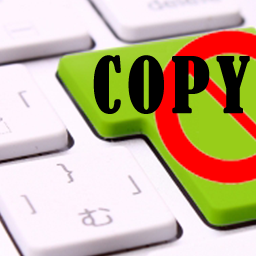 WP Content Copy Protection with Color Design 》WP Content Copy Protection with Color Design提供您保護WordPress網站的安全性。, 它可以防止複製內容、竊取數據,以及從您的頁面複製圖片。, 您還可以排除...。
WP Content Copy Protection with Color Design 》WP Content Copy Protection with Color Design提供您保護WordPress網站的安全性。, 它可以防止複製內容、竊取數據,以及從您的頁面複製圖片。, 您還可以排除...。Fantastic Content Protector Free 》這個外掛將會自動保護你的 WordPress 網站內容。, 功能特色, , 禁用滑鼠右鍵點擊功能, 禁用 CTRL+C – 複製功能, 禁用 CTRL+X – 剪下功能, 禁用 C...。
 No Right Click, Content Copy Protection, Disable Right Click by RB 》你是否擔心內容被盜用?試試這個「Disable Right Click - WordPress 外掛程式」,它可以禁用右鍵點擊菜單,有效地避免內容被盜用。, 這個外掛能夠保護文章內...。
No Right Click, Content Copy Protection, Disable Right Click by RB 》你是否擔心內容被盜用?試試這個「Disable Right Click - WordPress 外掛程式」,它可以禁用右鍵點擊菜單,有效地避免內容被盜用。, 這個外掛能夠保護文章內...。 CopyProof Website 》保護文章、新聞、部落格或文字內容,免於被竊取, 有些人並不使用分享工具,而是以自己的名義複製文字並再次使用。此外掛能夠讓一般的小偷從網站複製文字變得...。
CopyProof Website 》保護文章、新聞、部落格或文字內容,免於被竊取, 有些人並不使用分享工具,而是以自己的名義複製文字並再次使用。此外掛能夠讓一般的小偷從網站複製文字變得...。 Website Copy Protection 》網站複製保護外掛可以保護你網站的內容。啟用此外掛後,將無法複製文字、圖像、原始碼、列印、儲存頁面等等。 啟用只需一個點擊,不需要任何其他設置! 停用...。
Website Copy Protection 》網站複製保護外掛可以保護你網站的內容。啟用此外掛後,將無法複製文字、圖像、原始碼、列印、儲存頁面等等。 啟用只需一個點擊,不需要任何其他設置! 停用...。Mechanic – No Right Click 》Mechanic - No Right Click(機械師-禁止點選右鍵)旧称BMT - No Right Click(禁用鼠标右键),是一个微型外掛程式,可以禁止使用者進行鼠标右鍵、CTRL A、CTRL ...。
 Simple WP Content Protector 》這個 WordPress 外掛可以自動保護你的網站內容。它提供以下功能:, , - 禁止滑鼠右鍵點擊, - 禁止使用 CTRL+C 複製, - 禁止使用 CTRL+X 剪下, - 禁止使用 CTR...。
Simple WP Content Protector 》這個 WordPress 外掛可以自動保護你的網站內容。它提供以下功能:, , - 禁止滑鼠右鍵點擊, - 禁止使用 CTRL+C 複製, - 禁止使用 CTRL+X 剪下, - 禁止使用 CTR...。 Easy Content Protector 》此外掛為防止複製內容而設計的簡單工具。此外掛的功能包含:– 禁用滑鼠右鍵功能(上下文選單),並且您可以自訂在使用者按下右鍵時顯示的訊息。– ...。
Easy Content Protector 》此外掛為防止複製內容而設計的簡單工具。此外掛的功能包含:– 禁用滑鼠右鍵功能(上下文選單),並且您可以自訂在使用者按下右鍵時顯示的訊息。– ...。 All in one WP Content Protector 》這是 WordPress 的第一個外掛程式,擁有以下主要需求:, 區塊元素選擇、拖曳圖像到區塊、禁止右鍵複製/貼上、阻擋 Console / Inspect Element 偵錯工具, 外掛...。
All in one WP Content Protector 》這是 WordPress 的第一個外掛程式,擁有以下主要需求:, 區塊元素選擇、拖曳圖像到區塊、禁止右鍵複製/貼上、阻擋 Console / Inspect Element 偵錯工具, 外掛...。 Copy Protection 》複製保護 WordPress 外掛。非常驚人和易於使用。, https://www.seosthemes.com/, , 禁用右鍵點擊, 禁用文字選擇, 禁用 F12, 禁用 Ctrl + U, 禁用 Ctrl + C, 。
Copy Protection 》複製保護 WordPress 外掛。非常驚人和易於使用。, https://www.seosthemes.com/, , 禁用右鍵點擊, 禁用文字選擇, 禁用 F12, 禁用 Ctrl + U, 禁用 Ctrl + C, 。 Pixter Right Click Protect Images for WordPress 》r />, , , 這是由 Pixter.me 提供動力的 WordPress 網站最佳且簡單的右鍵複製貼上圖像保護外掛,並內含內建方案,可以讓您無需額外麻煩地賣您的照片印刷品。,...。
Pixter Right Click Protect Images for WordPress 》r />, , , 這是由 Pixter.me 提供動力的 WordPress 網站最佳且簡單的右鍵複製貼上圖像保護外掛,並內含內建方案,可以讓您無需額外麻煩地賣您的照片印刷品。,...。 Protect Website Content 》這個外掛將保護您網站的內容,所有的內容盜用嘗試都將失敗。其中許多優點包括:, , 能禁用滑鼠右鍵菜單, 能禁用 F12 和 Ctrl + Shift + I 快捷鍵, 能識別從瀏...。
Protect Website Content 》這個外掛將保護您網站的內容,所有的內容盜用嘗試都將失敗。其中許多優點包括:, , 能禁用滑鼠右鍵菜單, 能禁用 F12 和 Ctrl + Shift + I 快捷鍵, 能識別從瀏...。 Plagiary Search 》這款外掛可以幫助您找出未經授權複製貼上您內容的網站。, 此外,您也能避免在文章中無意間使用抄襲內容。, 本外掛採用 GPL 授權。, Multisite – WordPr...。
Plagiary Search 》這款外掛可以幫助您找出未經授權複製貼上您內容的網站。, 此外,您也能避免在文章中無意間使用抄襲內容。, 本外掛採用 GPL 授權。, Multisite – WordPr...。
