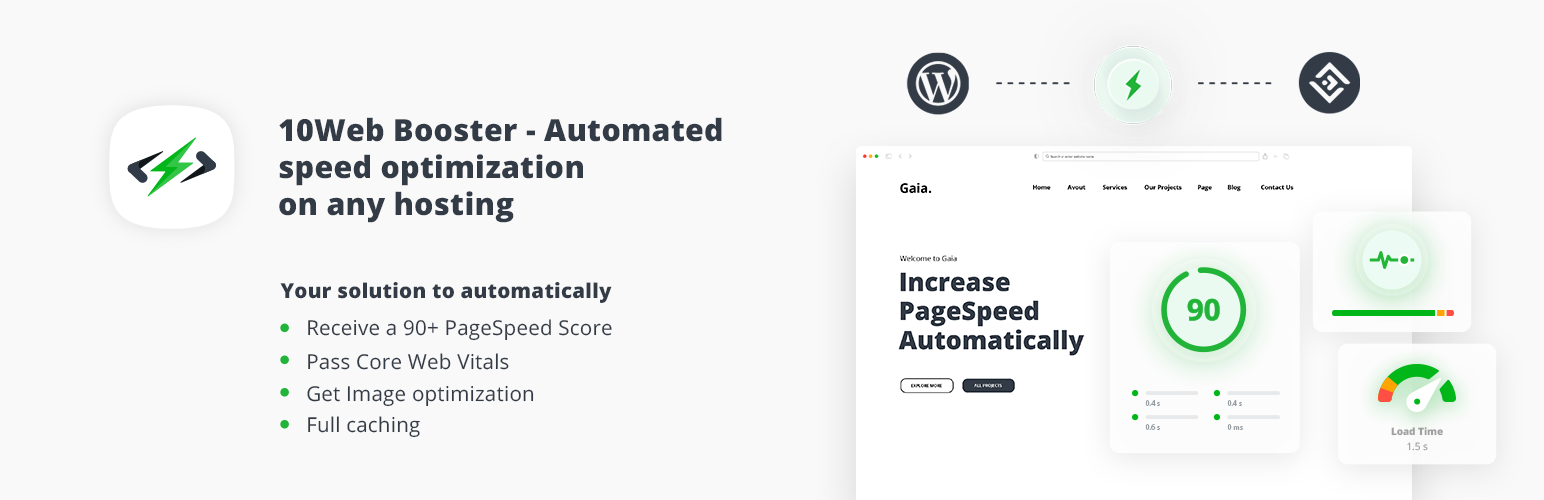
前言介紹
- 這款 WordPress 外掛「10Web Booster – Website speed optimization, Cache & Page Speed optimizer」是 2022-07-06 上架。
- 目前有 100000 個安裝啟用數。
- 上一次更新是 2025-04-15,距離現在已有 19 天。
- 外掛最低要求 WordPress 5.0 以上版本才可以安裝。
- 外掛要求網站主機運作至少需要 PHP 版本 7.4 以上。
- 有 399 人給過評分。
- 論壇上目前有 31 個提問,問題解答率 87% ,不低,算是個很有心解決問題的開發者團隊了!
外掛協作開發者
10web |
外掛標籤
cache | speed | Optimize | pagespeed | performance |
內容簡介
10Web Booster 是提升網站整體效能的速度優化外掛程式,讓您專注並蓬勃發展 WordPress 網站的創意方面,同時讓我們專心於 WordPress 效能最佳化。透過 10Web Booster,您可以自動獲得 90+ 的 PageSpeed 分數並通過 Core Web Vitals,提高 Google 排名、增加轉換率,促進業務成長。10Web Booster 在桌面和行動版網站上均能使用,適用於任何複雜度的網站頁面,優化您的網站頁面,從我們所提供的每個層級進行實驗,從市場上最好的 WordPress 速度外掛程式中獲得豐富的回饋。請查看以下 10Web Booster 的詳細功能列表,並更詳細地瞭解我們所提供的一切。優勢:
自動化的 90+ PageSpeed
優化的 Core Web Vitals
更高的搜尋引擎排名
最高可達 7% 的轉換率提升
最高可達 40% 的訪客參與提升
最高可達 53% 的行動流量參與提升
功能包括:
首頁和 5 個頁面的優化,並包括嵌入式圖像。10Web Booster 靠著數十種技術優化的努力實現:
頁面快取
快取是一個快速檢索、短期存儲空間,將剛剛訪問過的數據和資源的複本儲存在裡面。快取可通過從源頭下載這些常用的資料,並在快取空間建立這些資源的複本,以暫時將它們儲存在更容易訪問的儲存空間中,這樣一旦訪問者返回,資料可以更快地訪問。這個短期空間可以是瀏覽器、網絡服務器,甚至是原始的網絡伺服器,這也是 10Web Booster 可以利用的資源。當您更新網站數據時,保存的複本也會得到修訂和更新。10Web Booster 使用許多緩存技術,包括 HTML 頁面快取、檔案快取、智慧緩存失效、會話感知和瀏覽器感知緩存以及設備和 Cookie 感知緩存。頁面快取負責動態頁面。在 WordPress 中,動態頁面以 PHP 編程語言撰寫,相較於以平面 HTML 撰寫的傳統靜態網頁所需要的時間更長。頁面快取創建和儲存動態頁面的複本,以靜態檔案的格式進行儲存,從而盡可能快速地取回頁面。當訪問者進入您的網站時,網站存儲該頁面的「靜態」複本,而不是從主機中檢索。另一方面,檔案快取或資源快取,允許存儲創建的壓縮和簡化的腳本和樣式。這個過程也加快了您的頁面速度和效能。 米感稱選效。
10Web Booster Pro 運用後端或伺服器緩存,透過 NGINX FastCGI Cache,可以在子網域上快取各種資源,從頁面到提要再至 301-重定向,方式最快地獲取頁面速度和檢索。
CSS 和 HTML 縮小和壓縮
CSS 和 HTML 的縮小和合併是透過減少幾個位元的檔案大小進行的過程。這樣做的意義在於,大檔案需要更多的資源,可能會拖慢網站的載入時間。
原文外掛簡介
10Web Booster is the speed optimization plugin for improving the overall performance of any website.10Web Booster wants you to focus and thrive in the creative aspects of your WordPress website by allowing us to concentrate on your WordPress performance optimization.
Get a 90+ PageSpeed score and pass Core Web Vitals automatically. Rank higher on Google, increase conversions and grow your business.
Useful Links:
10Web Booster
Are you looking for a WordPress page speed plugin that’ll automatically speed up your WordPress site? Then 10Web Booster is exactly website speed optimizer you’re looking for!
Our WordPress performance plugin will transform your website in no time, enhancing the visitors’ user experience, SEO, engagement, and conversion rates.
10Web Booster works on desktop and mobile versions of websites of any complexity. Optimize your website pages, experiment with every level we offer, and obtain rewarding results from the best WordPress speed plugin in the market.
Check out the extensive feature list of the 10Web Booster below and take a more detailed look at everything we offer.
Benefits
Automated 90+ PageSpeed
Optimized Core Web Vitals
Higher search engine rankings
Up to 7% boost in conversions
Up to 40% boost in visitor engagement
Up to 53% mobile traffic engagement boost
What’s in it
Optimization of homepage + 5 pages , embedded images included
10Web Booster is made possible thanks to dozens of technical optimizations:
Page Cache
A cache is a fast-retrieval, short-term storage space where copies of recently accessed data and resources are saved. A cache significantly speeds up page speed and performance by downloading these commonly accessed data from the source, creating a copy of these resources and temporarily keeping them in a more easily accessible storage space from where the data can be accessed faster once the visitor returns. This short-term space can be a browser or a web server or even the original web server which also keeps different format copies of your resources. When you update your website data, the saved copies are also revised and updated.
10Web Booster uses a number of cache techniques, including page cache for HTML, file cache, smart cache invalidation, session-aware, and browser-aware caching and device and cookie-aware caching.
Page cache takes care of dynamic pages. In WordPress, dynamic pages are written in the PHP backend language, which require a great deal of time to generate, when compared to the generation time of traditional static web pages in plain HTML. Page cache creates and stores copies of dynamic pages in the format of static files, making their retrieval as quick as possible. When a visitor enters your site, this “static” copy of your page is immediately loaded from the cache instead of your hosting.
File cache, or resource cache, on the other hand, allows for storage of created minified and compressed scripts and styles. This process also speeds up your page speed and performance.
10Web Booster Pro employs backend or server caching, and through NGINX FastCGI Cache, caches a variety of resources from pages to feeds to 301-redirects on subdomains. This way you obtain page speed and retrieval at the fastest possible speed.
CSS & HTML Minification & Compression
The minification and merger of CSS and HTML is the procedure of reducing file size by a couple of bytes. The significance of this stems from the fact that larger files require more resources which may slow down website load time.
JS Minification and Compression
Compression of lengthy algorithmic JS codes is standard practice. The crunching of JS code, meaning, the removal of all the extra spaces, comments and other components which make the code readable and understandable, reduces the time of downloading JavaScript, directly improving WordPress Speed. By combining JS scripts, we can also minify the files, further reducing execution time.
Image Optimization
Image optimization leans on minimizing file size through image compression while simultaneously preserving image quality. 10Web’s image optimization achieves that and more. Through WebP compression, container-specific image resizing, and preloading of images, images can be optimized and loaded within seconds.
Container-specific image resizing finds or generates copies of images in various sizes. It then uses these differently sized copies of images on different-sized screens. This technique reduces valuable seconds of image load time and guarantees that you do not sacrifice quality for page speed.
Preloading images also significantly reduces page load time while providing your visitors with a seamless user experience. Preloading images means recovering images prior to visitor interaction. This method does make sense for certain cases – and not for all types of image, like mouseover images or slide show images.
Defer JS and CSS Execution
Having content that’s immediately visible when a user opens your website is only possible with file load optimization through prioritization of important CSS and deferral of JavaScript. That’s how 10Web booster ensures a 90+ page speed score as the best WordPress speed plugin.
Javascript files may cause a severe reduction in page load speed. This is particularly true of third-party JavaScript files that are poorly created. Third-party JavaScript files include
widgets, trackers, analytics, ads, social, chats, media buttons, pop-ups, and other files directly embedded on your site. These JavaScript files can reduce your page load speed, and therefore must first be located, and then divided into critical and non-critical JavaScript files. Those that are not critical must be delayed and only activated when a visitor interacts with the webpage.
Critical CSS
Downloading complete CSS files hinder the perceived speed of your WordPress website. After the user visits the webpages, the minimum-necessary stylesheets for the proper rendering of the webpage’s visible content are loaded, while the rest is served per need. Critical CSS doesn’t block page rendering and assists in passing the Core Web Vitals. 10Web Booster’s superiority in the case of critical CSS generation is due to its algorithms which programmatically parse through your web page and collect all the CSS rules used on that page. 10Web Booster guarantees that all stylesheets for critical CSS are present and unaffected. It also ensures that rule duplicates are deleted and that styles are structured to improve performance. 10Web Booster uses the critical CSS generation technique on five different screen sizes, from mobile to desktop to deliver the most effective page speed optimize in the market.
Image Lazy load
Images are one of the largest resources on a page dragging your page speed. Through the image lazy loading technique, you can delay the loading process of all the images on your page, except for those in the view of website visitors. This method saves significant seconds of load time and drastically improves all Core Web Vitals. 10Web Booster ensures that its lazy loading algorithms work perfectly and do not conflict with themes and plugins. 10Web Booster also lazy loads background images.
Font Swap
The reduction and optimization of how web fonts load could potentially help in passing the Core Web Vitals assessment, thus, benefit your ranking on Google.Custom fonts require additional resources to load and only then does your page displays your hand-picked font, and of course, this takes time and adds much-feared milliseconds to your page speed. 10Web Booster adds font-display: swap. This technique first displays a generic font, therefore loading your page immediately, then swaps the default font with your custom-picked font once your original font style is set up. This swap method reduces page load time, and makes sure that FOUT or Flash of Unstyled Text and FOIT or Flash of Invisible Text issues are avoided.
Conversion of Image Format to WebP
Images take up website resources and unfortunately cannot be avoided. There are ways to reduce their large size. Conversion to different formats is one solution. Conversion to JPEG or PNG was the traditional method. There is another, a newer player which produces better results. Google’s WebP compression can reduce file size, on average, 25-34% smaller than a comparable JPEG image and 26% smaller than a comparable PNG image. This significant reduction in size, substantially impacts and improves page speed.
iFrame and Video Lazy load
Iframes and videos are even larger in size than images, so imagine their impact on your page speed. Through lazy loading of iframes and videos, we make sure that content not yet in the direct view of your visitor does not conflict with your page speed. The loading of these items is delayed until your user scrolls down. As with image lazy loading, iframe and video lazy loading enhance all Core Web Vitals.
Container-specific Image Resizing
The container-specific image resizing method involves identifying images on your page and creating different-sized duplicates of these images. The differently sized images are then used for differently sized screens. Small-screen devices receive the small-sized images, loading them at the optimal speed possible. Medium-sized screens load medium-sized images, loading images at the fastest possible speed without sacrificing image quality. Large-sized screens, likewise, load large-sized images, ensuring the best quality and the best possible speed. Therefore, with the 10Web Booster, instead of forcing your website to load an enormous image when the user is only looking for a thumbnail, you’ll have a container-specific image at your disposal.
10Web Booster Pro
Full frontend optimization of the entire website and all images
Backend optimization
Speed Optimization Modes
When your automated homepage optimization kicks off, we test out each and every one of the 4 modes. Consequently, we compare the results, and, as presumed, the mode that achieved the highest score while simultaneously keeping your website from breaking, will be set as your default.
You can choose any of the following four levels and manage the levels for each page individually from the Custom rules tab in your 10Web dashboard to provide. We provide the best page speed optimizer to any WordPress website, based on need.
Standard Mode: – Uses different standard speed optimization techniques.
Balanced Mode: – All optimization techniques in Standard Mode + Critical CSS
Strong Mode: – All optimization techniques in Standard Mode + JS Delay.
Extreme Mode: – All optimization techniques in Balanced Mode + JS Delay.
IMPORTANT:
If you think you found a bug in 10Web Booster or have any problem/question concerning the plugin, please check out Support Forum in our website.
各版本下載點
- 方法一:點下方版本號的連結下載 ZIP 檔案後,登入網站後台左側選單「外掛」的「安裝外掛」,然後選擇上方的「上傳外掛」,把下載回去的 ZIP 外掛打包檔案上傳上去安裝與啟用。
- 方法二:透過「安裝外掛」的畫面右方搜尋功能,搜尋外掛名稱「10Web Booster – Website speed optimization, Cache & Page Speed optimizer」來進行安裝。
(建議使用方法二,確保安裝的版本符合當前運作的 WordPress 環境。
2.0.3 | 2.0.7 | 2.0.9 | 2.2.8 | 2.3.0 | 2.3.1 | 2.3.2 | 2.3.3 | 2.6.7 | trunk | 2.0.10 | 2.0.11 | 2.0.12 | 2.0.13 | 2.0.14 | 2.0.15 | 2.0.17 | 2.0.18 | 2.0.21 | 2.0.22 | 2.0.25 | 2.0.26 | 2.0.27 | 2.2.12 | 2.2.15 | 2.2.16 | 2.2.18 | 2.26.6 | 2.28.7 | 2.29.1 | 2.29.2 | 2.29.3 | 2.30.5 | 2.30.7 | 2.30.9 | 2.31.8 | 2.6.31 | 2.6.40 | 2.6.42 | 2.7.37 | 2.7.44 | 2.7.47 | 2.8.18 | 2.8.19 | 2.8.32 | 2.8.34 | 2.8.35 | 2.9.23 | 2.9.24 | 2.9.25 | 2.9.27 | 2.10.46 | 2.10.65 | 2.10.66 | 2.10.68 | 2.11.41 | 2.11.42 | 2.11.43 | 2.12.15 | 2.12.21 | 2.12.22 | 2.12.23 | 2.12.26 | 2.13.37 | 2.13.40 | 2.13.41 | 2.13.42 | 2.13.44 | 2.13.45 | 2.13.47 | 2.14.49 | 2.14.50 | 2.15.18 | 2.17.21 | 2.17.23 | 2.18.17 | 2.19.44 | 2.19.45 | 2.19.46 | 2.19.49 | 2.20.31 | 2.20.32 | 2.20.33 | 2.21.11 | 2.21.12 | 2.21.16 | 2.21.25 | 2.22.32 | 2.23.13 | 2.23.15 | 2.23.16 | 2.23.18 | 2.24.12 | 2.24.14 | 2.24.18 | 2.25.14 | 2.28.10 | 2.28.13 | 2.28.14 | 2.30.18 | v2.27.4 |
延伸相關外掛(你可能也想知道)
 LiteSpeed Cache 》LiteSpeed Cache for WordPress(LSCWP)是一種全方位的網站加速外掛,包括獨家的伺服器層快取和一系列的優化功能。, LSCWP 支援 WordPress Multisite 及大多...。
LiteSpeed Cache 》LiteSpeed Cache for WordPress(LSCWP)是一種全方位的網站加速外掛,包括獨家的伺服器層快取和一系列的優化功能。, LSCWP 支援 WordPress Multisite 及大多...。 WP Fastest Cache 》han PNG or JPEG, which means faster downloads and less data consumption for your visitors, Database Cleanup – Detect and delete unnecessary d...。
WP Fastest Cache 》han PNG or JPEG, which means faster downloads and less data consumption for your visitors, Database Cleanup – Detect and delete unnecessary d...。 W3 Total Cache 》W3 Total Cache (W3TC) 透過整合內容傳遞網絡 (CDN) 和最新最佳實踐等功能,提高網站性能、減少加載時間,增進 SEO、核心 Web 主要指標和整體用戶體驗。W3TC ...。
W3 Total Cache 》W3 Total Cache (W3TC) 透過整合內容傳遞網絡 (CDN) 和最新最佳實踐等功能,提高網站性能、減少加載時間,增進 SEO、核心 Web 主要指標和整體用戶體驗。W3TC ...。 Autoptimize 》Autoptimize 能夠輕鬆優化您的網站。它可以整合、縮小和快取腳本和樣式表,在默認情況下向頁面 head 中注入 CSS,但也可以內嵌關鍵 CSS 並延遲整合的完整 CSS...。
Autoptimize 》Autoptimize 能夠輕鬆優化您的網站。它可以整合、縮小和快取腳本和樣式表,在默認情況下向頁面 head 中注入 CSS,但也可以內嵌關鍵 CSS 並延遲整合的完整 CSS...。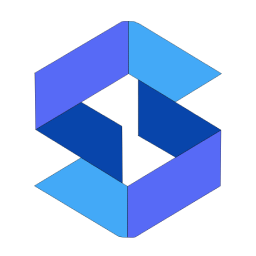 SpeedyCache – Cache, Optimization, Performance 》SpeedyCache 是一款 WordPress 外掛,能透過網頁快取、最小化檔案和檔案壓縮的方式,幫助您減少網站載入時間。, 您可以在 https://speedycache.com/docs 找到...。
SpeedyCache – Cache, Optimization, Performance 》SpeedyCache 是一款 WordPress 外掛,能透過網頁快取、最小化檔案和檔案壓縮的方式,幫助您減少網站載入時間。, 您可以在 https://speedycache.com/docs 找到...。Aruba HiSpeed Cache 》Aruba HiSpeed Cache 是一個外掛,直接與 HiSpeed Cache 服務介面互動,該服務適用於 Aruba 主機平台,並能在 WordPress 儀表板中自動管理,無需訪問網站控制...。
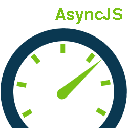 Async JavaScript 》使用 Async Javascript 解決 above-the-fold 內容的 Render-blocking Javascript 問題。, Render-blocking Javascript 會導致 above-the-fold 內容在 Javascr...。
Async JavaScript 》使用 Async Javascript 解決 above-the-fold 內容的 Render-blocking Javascript 問題。, Render-blocking Javascript 會導致 above-the-fold 內容在 Javascr...。 Clearfy Cache – WordPress optimization plugin, Minify HTML, CSS & JS, Defer 》數千個使用者已經使用 Clearfy 外掛優化他們的 WordPress 網站。這是一個綜合且免費的工具,擁有豐富的設定。搭配其他外掛使用,可以讓您的 WordPress 網站更...。
Clearfy Cache – WordPress optimization plugin, Minify HTML, CSS & JS, Defer 》數千個使用者已經使用 Clearfy 外掛優化他們的 WordPress 網站。這是一個綜合且免費的工具,擁有豐富的設定。搭配其他外掛使用,可以讓您的 WordPress 網站更...。 Super Page Cache 》為何要選擇這個外掛?, 這個 Super Page Cache for Cloudflare 外掛可以讓您的網站加速,將網站快取提升至另一個層級。此外,這個外掛不僅會快取靜態文件(例...。
Super Page Cache 》為何要選擇這個外掛?, 這個 Super Page Cache for Cloudflare 外掛可以讓您的網站加速,將網站快取提升至另一個層級。此外,這個外掛不僅會快取靜態文件(例...。 Seraphinite Accelerator 》這個外掛可以加速您的網站,使其更具吸引力和搜索引擎友好性。詳細了解如何使用。, 若要使用免費的額外功能,請按照屏幕上的外掛程式指示安裝免費的延伸外掛...。
Seraphinite Accelerator 》這個外掛可以加速您的網站,使其更具吸引力和搜索引擎友好性。詳細了解如何使用。, 若要使用免費的額外功能,請按照屏幕上的外掛程式指示安裝免費的延伸外掛...。 Fast Velocity Minify 》這是一款針對開發人員和進階使用者優化 HTML、CSS 和 JS 的外掛程式。注意在安裝完畢後需要查看 HELP 標籤,手動設定適合你的網站的設定。每個網站都不同,因...。
Fast Velocity Minify 》這是一款針對開發人員和進階使用者優化 HTML、CSS 和 JS 的外掛程式。注意在安裝完畢後需要查看 HELP 標籤,手動設定適合你的網站的設定。每個網站都不同,因...。WP Meteor Website Speed Optimization Addon 》 , WP Meteor 是一種全新的優化網頁速度的方式。即使在現有的優化基礎之上,例如:, , Autoptimize, WP Rocket, WP Total Cache, WP Super Cache, , WP Meteo...。
 Insights from Google PageSpeed 》Google Pagespeed Insights 是一個工具,能協助您做出增加網站效能的決策。Google Pagespeed 建議基於目前桌面及行動網頁效能的最佳實踐。, 透過進階的資料視...。
Insights from Google PageSpeed 》Google Pagespeed Insights 是一個工具,能協助您做出增加網站效能的決策。Google Pagespeed 建議基於目前桌面及行動網頁效能的最佳實踐。, 透過進階的資料視...。Speed Booster Pack ⚡ PageSpeed Optimization Suite 》「Speed Booster Pack」是一款WordPress外掛,它可以讓你的網站速度更快,讓你在Google PageSpeed、GTmetrix、Pingdom、WebPageTest等主要速度測試服務上得到...。
Autoclear Autoptimize Cache 》Autoptimize 是 WordPress 上一款熱門的性能優化外掛。除了其他功能外,Autoptimize 可以建立和生成已優化資源檔案的快取版本,從而減少頁面加載時間。, 但如...。
