
前言介紹
- 這款 WordPress 外掛「Tabulate」是 2015-03-30 上架。 目前已經下架不再更新,不建議安裝使用。
- 目前有 100 個安裝啟用數。
- 上一次更新是 2018-07-10,距離現在已有 2490 天。超過一年沒更新,安裝要確認版本是否可用。以及後續維護問題!
- 外掛最低要求 WordPress 4.7 以上版本才可以安裝。
- 外掛要求網站主機運作至少需要 PHP 版本 5.6 以上。
- 有 8 人給過評分。
- 還沒有人在論壇上發問,可能目前使用數不多,還沒有什麼大問題。
外掛協作開發者
外掛標籤
crud | data | mysql | tables | databases |
內容簡介
這款外掛提供了一個簡單易用的使用者介面,讓您可以瀏覽資料庫的表格。
類似於 phpMyAdmin,但操作起來更加容易,且更加專注於一般使用者的需求。
文件可以在tabulate.readthedocs.org上找到。
主要功能(無特定順序):
表格可以透過任何一個或多個欄位進行篩選,使用各種運算符號(例如「包含」、「等於」、「為空」、「屬於」、「大於」、「小於」及相關否定運算子)。多個篩選為「且」的關係。
可以設定讀取、新增、更新、刪除、匯入表格資料的權限給特定使用者,包括匿名使用者。設定需具備「promote_users」權限。
可以匯入CSV資料,並支援欄位對應、資料驗證及預覽。如果匯入的資料已有主鍵,則原有的該筆資料會被覆蓋。
可以在篩選完表格後匯出CSV文件。
每一頁左上角都有一個方便快速跳轉的導覽框,並且此功能也可以加入後台小工具。
可以在表格有日期欄位的地方瀏覽日曆,並且以日曆填寫相關欄位。
可以自動產生實體關聯圖(使用 GraphViz 繪製),並且可以設定僅顯示指定的資料表格。外部鍵將被表示成有向邊。此功能必須安裝TFO Graphviz外掛才能使用。
包括任何異動資料的詳細資訊(包括使用者新增的評論)。
可以使用 [tabulate] 簡碼(shortcode)將表格、清單、記錄數及資料輸入表單嵌入WordPress內容中,詳細資訊請參閱文檔。
將包含「點」欄位的表格匯出為KML和OpenStreetMap XML。此外,對於這些欄位的資料輸入可以在一個小地圖上進行。
GitHub上有此外掛的完整開發過程,網址為github.com/tabulate/tabulate
原文外掛簡介
This plugin provides a simple user-friendly interface to tables in your database.
Somewhat akin to phpMyAdmin, but easier to use and more focused on end users.
The documentation can be found at tabulate.readthedocs.org.
Features (in no particular order):
Tables can be filtered by any column or columns, and with a range of
operators (‘contains’, ‘is’, ’empty’, ‘one of’, ‘greater than’, ‘less than’,
and the negations of all of these). Multiple filters are conjunctive
(i.e. with a logical and).
Access can be granted to read, create, update, delete, and import
records in any or all tables. (This can be done by anyone with the
promote_users capability.) Access can also be granted to anonymous users.
CSV data can be imported, with the UI supporting column mapping, data
validation, and previewing prior to final import. If an imported row has a
value for the Primary Key, the existing row will be overwritten.
Data can be exported to CSV, including after filters have been applied.
A quick-jump navigation box is located top right of every page,
and can also be added as a Dashboard widget.
Records in tables with date columns can be viewed in a calendar.
Entity Relationship Diagrams (drawn with GraphViz)
can be automatically generated, with any specified subset of tables. Foreign
keys are displayed as directed edges. This feature is only available if the
TFO Graphviz plugin is installed.
All data modifications are recorded, along with optional comments that users
can provide when updating data.
The [tabulate] shortcode can be used to embed tables, lists, row-counts,
and data-entry forms into WordPress content. For more details,
read the documentation.
Tables with point columns can be exported to KML and OpenStreetMap XML.
Also, data entry for these columns is done with a small slippy map, on which
a marker can be placed.
Development is managed on GitHub
at github.com/tabulate/tabulate
各版本下載點
- 方法一:點下方版本號的連結下載 ZIP 檔案後,登入網站後台左側選單「外掛」的「安裝外掛」,然後選擇上方的「上傳外掛」,把下載回去的 ZIP 外掛打包檔案上傳上去安裝與啟用。
- 方法二:透過「安裝外掛」的畫面右方搜尋功能,搜尋外掛名稱「Tabulate」來進行安裝。
(建議使用方法二,確保安裝的版本符合當前運作的 WordPress 環境。
0.2.0 | 0.3.0 | 0.4.0 | 0.5.0 | 0.6.0 | 0.6.1 | 0.6.2 | 0.7.0 | 0.7.1 | 0.7.2 | 0.8.0 | 0.9.0 | 0.9.1 | 0.9.2 | 0.9.3 | 0.9.4 | 1.0.0 | 1.0.1 | 1.0.2 | 1.0.3 | 1.0.4 | 1.0.5 | 1.0.6 | 1.1.0 | 1.1.1 | 1.1.2 | 1.1.3 | 1.2.0 | 1.2.1 | 1.2.2 | 1.2.3 | 1.3.0 | 1.3.1 | 1.3.2 | 1.3.3 | 1.3.4 | 1.3.5 | 1.3.6 | 1.4.1 | 1.4.2 | 1.4.3 | 1.5.0 | 1.5.1 | 1.5.2 | 1.5.4 | 1.6.0 | 2.0.0 | 2.0.1 | 2.1.0 | 2.2.0 | 2.2.1 | 2.3.0 | 2.3.1 | 2.4.0 | 2.5.0 | 2.5.1 | 2.5.2 | 2.5.3 | 2.5.5 | 2.6.0 | 2.6.1 | 2.6.2 | 2.7.0 | 2.7.1 | 2.7.2 | 2.7.4 | 2.7.5 | 2.7.6 | 2.7.7 | 2.7.8 | 2.7.9 | 2.8.0 | 2.8.1 | 2.8.2 | 2.8.3 | 2.8.4 | 2.9.0 | 2.9.1 | 2.9.3 | 2.9.4 | 2.9.6 | 2.9.7 | trunk | 0.10.0 | 0.11.0 | 0.12.0 | 0.12.1 | 0.13.0 | 0.14.0 | 0.14.1 | 0.15.0 | 0.16.0 | 0.16.1 | 0.16.2 | 0.16.3 | 0.17.0 | 0.18.0 | 0.19.0 | 0.19.1 | 0.19.2 | 0.19.3 | 0.19.4 | 0.19.5 | 0.19.6 | 0.20.0 | 0.20.1 | 0.20.2 | 0.20.3 | 0.20.4 | 0.21.0 | 0.21.1 | 0.21.2 | 0.22.0 | 0.22.1 | 0.22.2 | 0.22.3 | 0.22.4 | 2.10.1 | 2.10.2 | 2.10.3 | 2.7.10 | 2.7.11 | 2.7.13 | 2.7.14 | 2.7.15 | 2.7.16 |
延伸相關外掛(你可能也想知道)
TablePress – Tables in WordPress made easy 》TablePress 是最受歡迎和評分最高的 WordPress 表格外掛程式。它允許您輕鬆地在您的網站上創建和管理美麗的表格。您可以使用區塊編輯器在文章、頁面或其他網...。
Admin Columns 》這個 WordPress 外掛可以管理並整理文章、使用者、評論及媒體列表的欄位。它讓 WordPress 後台界面變得更美觀、明確。, , Admin Columns Pro, Admin Columns ...。
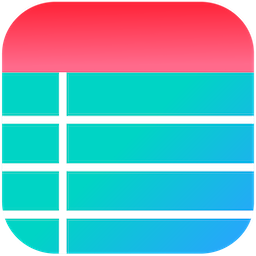 Ninja Tables – Easy Data Table Builder 》詳細功能 | Youtube 影片教學 | 示範 | 使用者指南, 建立美觀響應式表格一向是一個困難的事情。而客製化這些表格甚至更是爭論不休。, 所以,如果您正在尋找...。
Ninja Tables – Easy Data Table Builder 》詳細功能 | Youtube 影片教學 | 示範 | 使用者指南, 建立美觀響應式表格一向是一個困難的事情。而客製化這些表格甚至更是爭論不休。, 所以,如果您正在尋找...。 Visualizer: Tables and Charts Manager for WordPress 》Visualizer: Tables and Charts for WordPress 是一個功能強大且易於使用的外掛,可用於在 WordPress 文章和頁面中創建、管理和嵌入互動式、響應式圖表和表格...。
Visualizer: Tables and Charts Manager for WordPress 》Visualizer: Tables and Charts for WordPress 是一個功能強大且易於使用的外掛,可用於在 WordPress 文章和頁面中創建、管理和嵌入互動式、響應式圖表和表格...。 WP Data Access – App, Table, Form, Chart & Map Builder plugin 》ashboard. The Query Builder allows you to easily write SQL queries without leaving WordPress. The plugin supports remote database access to MariaDB...。
WP Data Access – App, Table, Form, Chart & Map Builder plugin 》ashboard. The Query Builder allows you to easily write SQL queries without leaving WordPress. The plugin supports remote database access to MariaDB...。 File Away 》從您的伺服器目錄或頁面附件上傳、管理和顯示檔案,以時尚的清單或可排序的資料表方式呈現,還有更多更多的功能。。
File Away 》從您的伺服器目錄或頁面附件上傳、管理和顯示檔案,以時尚的清單或可排序的資料表方式呈現,還有更多更多的功能。。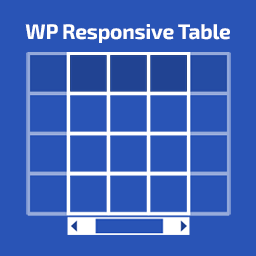 WP Responsive Table 》這個外掛使得在小螢幕上的 HTML 表格可以橫向滾動。它在其自己的容器中橫向滾動,使得顯示在螢幕上的表格可以更加符合螢幕大小。, 特色, , 開箱即用,無需額...。
WP Responsive Table 》這個外掛使得在小螢幕上的 HTML 表格可以橫向滾動。它在其自己的容器中橫向滾動,使得顯示在螢幕上的表格可以更加符合螢幕大小。, 特色, , 開箱即用,無需額...。 ULTIMATE TABLES 》這個外掛讓你可以輕鬆地在 WordPress 管理頁面中創建和管理表格,你可以在頁面、文章、帖子或「ultimate tables widget」中插入表格。, 演示和外掛頁面, 它的...。
ULTIMATE TABLES 》這個外掛讓你可以輕鬆地在 WordPress 管理頁面中創建和管理表格,你可以在頁面、文章、帖子或「ultimate tables widget」中插入表格。, 演示和外掛頁面, 它的...。 Make Tables Responsive 》這款 WordPress 外掛能夠自動使您在文章、頁面和小工具中所使用的 HTML 表格適應不同的設備,以手機為主要考量,裝置螢幕較小時,表格會以兩欄的新布局呈現。...。
Make Tables Responsive 》這款 WordPress 外掛能夠自動使您在文章、頁面和小工具中所使用的 HTML 表格適應不同的設備,以手機為主要考量,裝置螢幕較小時,表格會以兩欄的新布局呈現。...。 M Chart 》這個外掛允許您透過試算表介面管理數據集,並通過 Chart.js 或 Highcharts 圖表庫以圖表形式呈現數據。這些圖表可以透過簡單的shortcode嵌入到普通文章中。, ...。
M Chart 》這個外掛允許您透過試算表介面管理數據集,並通過 Chart.js 或 Highcharts 圖表庫以圖表形式呈現數據。這些圖表可以透過簡單的shortcode嵌入到普通文章中。, ...。 Superb Table (SEO Optimized Tables With Schema) 》這個外掛提供響應式和優化SEO的表格,還能為你的網站贏得Google特色片段。具有不同的表格設計、表格短碼和輕量級代碼。, 點擊此處查看演示!, 功能, , 表格短...。
Superb Table (SEO Optimized Tables With Schema) 》這個外掛提供響應式和優化SEO的表格,還能為你的網站贏得Google特色片段。具有不同的表格設計、表格短碼和輕量級代碼。, 點擊此處查看演示!, 功能, , 表格短...。 WordPress Tables 》需要在您的頁面或文章中插入一個表格嗎?WordPress Tables外掛可以使用CSV/JSON格式的數據或直接從MySQL表中提取數據,並創建一個交互式數據表。使用WPTables...。
WordPress Tables 》需要在您的頁面或文章中插入一個表格嗎?WordPress Tables外掛可以使用CSV/JSON格式的數據或直接從MySQL表中提取數據,並創建一個交互式數據表。使用WPTables...。League Table – WordPress Table Plugin 》League Table 是一個 WordPress 外掛,可用於創建可排序且具有響應性的表格。 , 請注意,此外掛是 League Table 的精簡版,自 2014 年起我們在 Envato Market...。
FooTable 》您是否曾經想要在表格中顯示大量資料,但不滿意在較小的行動設備上的顯示比例?FooTable透過在較小設備上隱藏某些欄位,但仍允許使用者展開每一行以查看隱藏...。
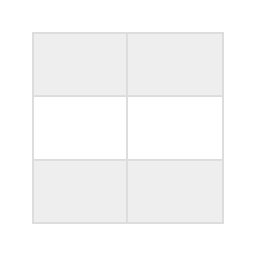 Automatic Responsive Tables 》這個外掛會自動使你網站上的所有表格都具備響應式設計。, 現場範例:, http://plugins.rockwellgrowth.com/automatic-responsive-tables/, 更新內容!, , 新...。
Automatic Responsive Tables 》這個外掛會自動使你網站上的所有表格都具備響應式設計。, 現場範例:, http://plugins.rockwellgrowth.com/automatic-responsive-tables/, 更新內容!, , 新...。
