
前言介紹
- 這款 WordPress 外掛「Swatchly – WooCommerce Variation Swatches for Products (product attributes: Image swatch, Color swatches, Label swatches)」是 2021-06-09 上架。
- 目前有 6000 個安裝啟用數。
- 上一次更新是 2025-04-16,距離現在已有 18 天。
- 外掛最低要求 WordPress 4.0 以上版本才可以安裝。
- 外掛要求網站主機運作至少需要 PHP 版本 5.4 以上。
- 有 24 人給過評分。
- 還沒有人在論壇上發問,可能目前使用數不多,還沒有什麼大問題。
外掛協作開發者
tarekht | hasthemes | aslamhasib | zenaulislam | alberuni-azad |
外掛標籤
color swatch | product attributes | variation swatches | woocommerce variation | woocommerce attributes |
內容簡介
您是否對 WooCommerce 目前呈現產品屬性的方式感到沮喪?這個外掛允許您將 WooCommerce 產品變體的選擇選項轉換為更加用戶友好的樣式。例如顏色樣式、按鈕樣式與圖像樣式。這意味著當選擇產品變體時,您不再需要依賴預設下拉選項。藉由這個外掛的幫助,顧客將有機會更加直觀地觀察產品,而非以 WooCommerce 預設的下拉選項為主。
這款卓越的 WordPress 外掛專為希望讓顧客快速找到他們所需的所有商店所有者而設計。丟棄下拉式選擇,使用更好的方式吸引顧客!
實際演示 | 文件 | 購買專業版 | 支援
主要特色:
為商店 / 產品列表 / 產品詳情頁啟用樣式
三種不同的樣式類型(標籤、顏色、圖像、單選按鈕[專業版])
支援多色樣式
三種不同的樣式形狀(方角、圓角、圓形)
樣式對齊方式(左側、中央、右側)
自動將變體下拉式選項轉換為標籤/按鈕樣式
設定樣式的寬度、高度和字體大小
單獨為每個產品定義全局設置的單獨產品列表頁面的全局設置
為每個產品單獨覆蓋樣式設置
可重置單個產品樣式設置為預設值
禁用屬性類型(十字符號、模糊與十字符號、僅模糊、隱藏)
啟用 / 禁用提示語
兩種不同的提示語類型(文本、圖像)
更改提示語圖像大小的選項
更改預設 Ajax 變化閾值的選項
管理員用樣式預覽列
啟用 / 禁用樣式嵌入
樣式嵌入大小
單擊時取消選擇
在單一產品頁面上顯示已選選項名稱
為圖像類型樣式設定圖像大小
變化標籤分隔符
適用於行動設備的響應式設計
短代碼支援
支援快速檢視
支援樣式的排序
商店頁面特色
啟用 / 禁用商店頁面的樣式
控制樣式位置(在標題前、在標題後、在價格前、在價格後、在購物車前、在購物車後)
可將樣式定位到自定義 hook 中
短代碼支援
產品縮略圖選擇器
啟用商店頁面的 Ajax 加入購物車按鈕
為商店頁面顯示 / 隱藏清除鏈接
為商店頁面的樣式顯示 / 隱藏標籤
高級版特色
自動將變體下拉式選項轉換為圖像樣式
自動將變體下拉式選項轉換為單獨產品的圖像樣式
禁用從樣式項目中顯示缺貨變體
將屬性選擇為特殊 / 精選屬性的選項
啟用目錄模式,支援全局 / 自訂屬性
商店頁面的 Ajax 加入購物車功能
自定義加入購物車文字
啟用 / 禁用商店頁面的樣式限制
要顯示的樣式數量
為產品列表頁面添加 PHP 條件以啟用 / 禁用樣式的選項
原文外掛簡介
Are you getting frustrated with WooCommerce’s current way of presenting the product attributes for your products? Well, This plugin allows you to turn the WooCommerce product variation’s select options into more user-friendly swatches. Such as color swatch, button swatch & image swatch. That means you no longer need to rely on the default dropdown options when it comes to selecting product variations. With the help of this plugin, the customers will have the opportunity to observe the products they need more visually than the default dropdown options shown in WooCommerce.
This exceptional WordPress plugin is designed for all store owners that want their customers to find what they’re searching for quickly. Get rid of dropdown type determination and go with one that rocks!
👉 Live Demo | Documentation | Purchase Pro | Support 👈
🏆 Main Features:
Enable Swatches for Shop / Product List / Product details pages
3 different Swatch types (label, color, image, radio[pro])
Supports multi-colored Swatch
3 different Swatch Shapes Style (Squared, Rounded, Circle)
Swatches Alignment (Left, Center, Right)
Auto convert variation dropdowns to label/button type Swatch
Set Swatch width, height & font size
Define global settings for single product / product list page separately
Override Swatch settings for each product individually
Option to reset individual product swatch settings into default
Disabled Attribute Type (Cross Sign, Blur with Cross, Blur Only, Hide)
Enable/Disable tooltip
2 different tooltip types (text, image)
Option to change tooltip image size
Option to change default Ajax variation threshold
Option to generate URL based on selected variation attributes.
Swatch Preview Column for Admin
Enable/Disable Shape inset
Shape Inset size
Deselect On Click
Show selected option name on single product page
Set image size for image type swatches
Variation Label Separator
Responsive for mobile device
Shortcode support
Support Quick View
Ordering support for the swatches
🏆Shop Page Features
Enable/Disable Swatches for Shop page
Control Swatches Position (Before Title, After Title, Before Price, After Price, Before Cart, After Cart)
Swatches can be positioned into a custom hook
Shortcode support
Product Thumbnail Selector
Enable Ajax Add to Cart button for shop page
Show/Hide Clear Link for shop page
Show/Hide Swatches label for shop page
🏆Premium Features
Auto convert variation dropdowns to image Swatch
Auto convert variation dropdowns to image Swatch for individual product
Disable showing Out of Stock variation from Swatch items
Option to select an attribute as a special/featured attribute
Enable catalog mode, both (global / custom) attribute support
Ajax Add to Cart feature for Shop page
Custom Add to Cart Text
Enable/Disable Swatch Limit for shop page
Number of Swatch to Show
Option to add PHP condition to enable/disable swatches for the product listing pages
🏆Quick View Support
ShopLentor
WPC Smart Quick View for WooCommerce
WPB Product Quick View Popup for WooCommerce
QuickSwish
Quick View for WooCommerce
QODE Quick View for WooCommerce
CSSIgniter Quick View for WooCommerce
Addonify – Quick View For WooCommerce
Direct Checkout | Quick View | Buy Now For WooCommerce
Merchant
Premium Quick View by CodeAstrology
Quick View WooCommerce
Woo Quick View
YITH WooCommerce Quick View
👉 Purchase Swatchly Pro
Video Tutorial:
How to Configure Swatches For Variable Products
🚀 Key Feature Comes with Swatchly – Variation Swatches For WooCommerce Plugin 🚀
🏆 Enable Swatches for Shop / Product List / Product details pages
The plugin comes with the feature to enable swatches for the shop, product list, and product detail pages. Swatchly – WooCommerce Variation Swatches is a WooCommerce plugin that allows you to add color, image, and label swatches to your WooCommerce variations. With this plugin, you can enable swatches for the shop, product list, and product detail pages. This plugin is easy to use and is fully compatible with WooCommerce. WooCommerce Variation Swatches is the perfect plugin for WooCommerce stores that sell products with multiple variations.
👉 Shop Demo | Product List | Product Details | Documentation
🏆 Auto convert variation dropdowns to label/button type Swatch
The plugin has an auto-convert feature that will help you automatically convert the WooCommerce product variation’s dropdowns to label/button type swatches. This WooCommerce Variation Swatches plugin is a great way to automatically convert your product variation select dropdowns to button swatches. Once installed, the plugin will do the work for you, making it easy to keep your product variations consistent and easy to navigate. In addition, the plugin offers a variety of customization options, so you can make sure the button swatches match your product and brand. Whether you’re looking for a simple way to improve the look of your product variations or want more control over how they’re displayed, WooCommerce Variation Swatches is a great option.
👉 Documentation
🏆 Allow color swatches for Variable product attribute variations.
Swatchly WooCommerce Variation Swatches is the best plugin that can help you add color swatches to your WooCommerce product attributes. This will enable you to show colors for each attribute value. For example, if you have a product with different color variations, you can use WooCommerce Variation Swatches to display the colors in a user-friendly way. Color swatches are much easier to select than the traditional dropdown menu, and they can also help to visually differentiate your products. If you want to add more life to your WooCommerce store, enabling color swatches for variable product attributes is a great way to do it.
👉 Live Demo | Documentation
🏆 Enable Image Swatches For Variable Product Attribute Variations
WooCommerce is a great platform for selling online, but one of its drawbacks is that displaying variations of a product can be difficult and unappealing. The WooCommerce Variation Swatches plugin helps to solve this problem by allowing you to display image swatches for variable product attributes. This makes it easy for customers to see what each variation looks like, and it can help to increase sales. In addition, the plugin is easy to use and customize, so you can make it match the look and feel of your site. Whether you’re selling products with many variations or just a few, the WooCommerce Variation Swatches plugin is a great way to display them.
👉 Live Demo | Documentation
🏆 3 different Swatch types (label, color, image)
This WooCommerce variation swatches plugin offers 3 different types of swatches. They are label swatches, color swatches, and image swatches. Swatchly WooCommerce Variation Swatches plugin offers 3 different types of swatches. They are label swatches, color swatches, and image swatches. Label swatches are Text-based labels that can be used for products with multiple variations, such as size or color. Color swatches display a color chip for each variation, making it easy for customers to see what colors are available. Image swatches display thumbnail images of each variation, allowing customers to see a preview of what they’re buying. WooCommerce Variation Swatches make it easy to find the perfect type of swatch for your product. With so many options available, you’re sure to find the perfect way to showcase your products.
👉 Live Demo | Documentation
🏆 Supports multi-colored Swatch
The plugin supports multi-colored swatches. That means you will be able to create a swatch with multiple colors. Swatchly – WooCommerce Variation Swatches is a great plugin for creating different swatches for products. With this plugin, you can create swatches with multiple colors. This is a great feature for WooCommerce sites that want to offer products in different colors. The plugin is easy to use and color swatches can be created in minutes. WooCommerce Variation Swatches is a must-have plugin for any WooCommerce site that wants to offer products with different colors.
👉 Live Demo | Documentation
🏆 3 different Swatch Shapes Style (Squared, Rounded, Circle)
The plugin comes with 3 different swatch shape styles. They are squared, rounded, and circular. WooCommerce Variation Swatches is a plugin that comes with three different swatch shape styles. They are squared, rounded, and circular. Depending on the look you are going for on your WooCommerce site, you can choose which style of swatch will work best. If you want a more modern look, the squared or rounded swatches may be better. If you want a more classic look, the circular swatches may be better. No matter what look you are going for, WooCommerce Variation Swatches has you covered.
👉 Live Demo | Documentation
🏆 Swatches Alignment (Left, Center, Right)
This feature allows you to align the swatches to the left, center, or right. The WooCommerce Variation Swatches plugin allows you to quickly and easily change the alignment of your swatches. With just a few clicks, you can align the swatches to the left, center, or right. This simple but powerful plugin is a great way to improve the appearance of your WooCommerce store. In addition to aligning swatches, the WooCommerce Variation Swatches plugin also allows you to change the color and size of swatches. With this plugin, you have complete control over the appearance of your WooCommerce store. Whether you want to make a minor adjustment or completely change the look of your store, the WooCommerce Variation Swatches plugin is a great choice.
👉 Live Demo | Documentation
🏆 Set Swatch width, height & font size
You will be able to set the width, height, and font size of the swatches from the backend.
🏆 Define global settings for a single product/product list page separately
The plugin comes with the feature to define global settings for the single product or product list pages separately. WooCommerce Variation Swatches is a plugin that allows you to define global settings for the single product or product list pages separately. The plugin comes with an extensive WooCommerce customization panel which allows you to manage products, variations, attributes, and categories. WooCommerce Variation Swatches also allow you to assign color, image, or label swatches to your products. As a result, you can provide customers with a better shopping experience by helping them quickly identify the products they are looking for. WooCommerce Variation Swatches is an essential tool for any WooCommerce store owner who wants to provide their customers with a seamless shopping experience.
🏆 Override Swatch settings for each product individually
The plugin also allows you to override the swatch settings for each product individually. The WooCommerce Variation Swatches plugin gives you the ability to override the swatch settings for each product individually. This means that you can choose which swatches are displayed for each product, and change the order in which they are displayed. You can also choose to display swatches on the product page or not. This flexibility allows you to customize the look of your store to match your products.
🏆 Option to reset individual product swatch settings into default
The plugin comes with an option to reset the individual product’s swatch settings into the default. WooCommerce Variation Swatches plugin is the best option to WooCommerce store owners who want more flexibility and visibility for their customers while choosing the products. The WooCommerce Variation Swatches plugin comes with an option to reset the individual product’s swatch settings into the default. This will be really useful when there are too many products having different customizations. The WooCommerce Variation Swatches plugin will help you manage your products easily and efficiently. You can use this plugin to create beautiful product variations, color swatches, image swatches, and label swatches. The WooCommerce Variation Swatches plugin is flexible and easy to use, which makes it the perfect solution for WooCommerce store owners who want to improve their store’s usability and customer experience.
🏆 Disabled Attribute Type (Cross Sign, Blur with Cross, Blur Only, Hide)
The plugin allows you to show disabled attribute types.
🏆 Enable/Disable tooltip
The plugin comes with an option to enable or disable the tooltip.
🏆 Tooltip Type (Info, Text, Image)
There are 3 types of tooltips available. They are Info, Text, and Image.
👉 Live Demo | Documentation
🏆 Tooltip Position (Top Right, Top Center, Top Left, Bottom Right, Bottom Center, Bottom Left)
The plugin offers 6 different tooltip positions. They are top right, top center, top left, bottom right, bottom center, and bottom left. You can find this option under Swatchly → Settings.
🏆 Allow customers to purchase variable products without selecting any attributes
The plugin comes with an option to allow customers to purchase variable products without selecting any attributes. ==
🏆 Option to show/hide selected attribute label on the frontend
The plugin has an option to show or hide the selected attribute label on the front end. ==
🏆 Variation URL
Generate a URL dynamically based on the attributes selected for variations.
🏆 Import/Export
It comes with an import/export feature for the plugin’s global settings.
🏆 Design options for Swatch
Swatch Text Color
Swatch Text Font Size
Swatch Text Line Height
Swatch Background Color
Swatch Border Size
Swatch Border Color
Swatch Border Type
Swatch Item Margin
Swatch Item Padding
Swatches Wrapper Margin
Swatches Wrapper Padding
🏆 Design options for Tooltip
Tooltip Width
Tooltip Maximum Width
Tooltip Background Color
Tooltip Border Size
Tooltip Border Color
Tooltip Border Type
Tooltip Spacing
Tooltip Text Color
Tooltip Text Font Size
Tooltip Text Line Height
Tooltip Text Padding
Tooltip Arrow Color
Tooltip Arrow Size
Tooltip Arrow Spacing
Tooltip Image Border Size
Tooltip Image Border Color
Need Help?
Is there any feature that you want to get in this plugin?
Needs assistance to use this plugin?
Feel free to Contact us
各版本下載點
- 方法一:點下方版本號的連結下載 ZIP 檔案後,登入網站後台左側選單「外掛」的「安裝外掛」,然後選擇上方的「上傳外掛」,把下載回去的 ZIP 外掛打包檔案上傳上去安裝與啟用。
- 方法二:透過「安裝外掛」的畫面右方搜尋功能,搜尋外掛名稱「Swatchly – WooCommerce Variation Swatches for Products (product attributes: Image swatch, Color swatches, Label swatches)」來進行安裝。
(建議使用方法二,確保安裝的版本符合當前運作的 WordPress 環境。
1.0.5 | 1.0.7 | 1.0.9 | 1.1.0 | 1.1.1 | 1.1.2 | 1.1.4 | 1.1.5 | 1.1.6 | 1.1.7 | 1.1.8 | 1.2.0 | 1.2.1 | 1.2.2 | 1.2.3 | 1.2.4 | 1.2.5 | 1.2.6 | 1.2.7 | 1.2.8 | 1.2.9 | 1.3.0 | 1.3.1 | 1.3.2 | 1.3.3 | 1.3.4 | 1.3.5 | 1.3.6 | 1.3.7 | 1.3.8 | 1.3.9 | 1.4.0 | 1.4.1 | 1.4.2 | trunk |
延伸相關外掛(你可能也想知道)
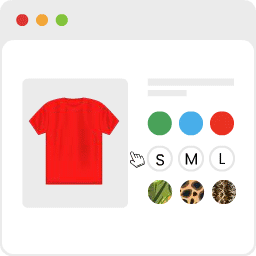 Variation Swatches for WooCommerce 》為 WooCommerce 產品屬性打造美麗的顏色、圖片和按鈕變化的樣式, 如何安裝 WooCommerce 變化樣式外掛程式升級可變產品, , 變化樣式是易於使用的 WooCommerce ...。
Variation Swatches for WooCommerce 》為 WooCommerce 產品屬性打造美麗的顏色、圖片和按鈕變化的樣式, 如何安裝 WooCommerce 變化樣式外掛程式升級可變產品, , 變化樣式是易於使用的 WooCommerce ...。Variation Swatches for WooCommerce by CartFlows 》rent swatch types: image, color, label, Easy to use and no complicated settings or configuration needed, Works with most well-coded WordPress theme...。
 Variation Swatches for WooCommerce 》ooCommerce外掛將商品選項欄位變成單選框、圖片、顏色與標籤。透過使用這款 Variation Swatches for WooCommerce 外掛,您可以將商品選項屬性顯示成圖片、顏...。
Variation Swatches for WooCommerce 》ooCommerce外掛將商品選項欄位變成單選框、圖片、顏色與標籤。透過使用這款 Variation Swatches for WooCommerce 外掛,您可以將商品選項屬性顯示成圖片、顏...。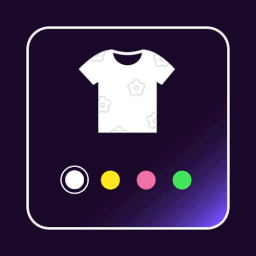 Variation Swatches for WooCommerce 》譯文:, , 簡介, WooCommerce變體標籤外掛可以將預設的WooCommerce商品屬性下拉選項轉換成時尚的標籤。這款神奇的外掛可以幫助您以時尚的方式展示產品變體(...。
Variation Swatches for WooCommerce 》譯文:, , 簡介, WooCommerce變體標籤外掛可以將預設的WooCommerce商品屬性下拉選項轉換成時尚的標籤。這款神奇的外掛可以幫助您以時尚的方式展示產品變體(...。 WooCommerce Show Attributes 》這是一個針對 WooCommerce 的外掛,它會在單一產品頁面上方的「加入購物車」按鈕位置顯示您的自訂產品屬性,而不是在「附加資訊」標籤內。此外,您的產品屬性...。
WooCommerce Show Attributes 》這是一個針對 WooCommerce 的外掛,它會在單一產品頁面上方的「加入購物車」按鈕位置顯示您的自訂產品屬性,而不是在「附加資訊」標籤內。此外,您的產品屬性...。 Variation Swatches for WooCommerce 》TH Variation Swatches for WooCommerce 是一個易於使用的免費插件,可替換默認調色板為專業風格和彩色調色板。插件界面友好,可無縫編輯變化。插件帶有三種...。
Variation Swatches for WooCommerce 》TH Variation Swatches for WooCommerce 是一個易於使用的免費插件,可替換默認調色板為專業風格和彩色調色板。插件界面友好,可無縫編輯變化。插件帶有三種...。 Color and Image Swatches for Variable Product Attributes 》免費版本示範連結 | 免費版本說明文件連結, 總覽, 使用我們的 woocommerce 外掛程式,您可以產生顏色和圖片樣品以顯示可用的產品變量屬性,例如顏色、尺寸、...。
Color and Image Swatches for Variable Product Attributes 》免費版本示範連結 | 免費版本說明文件連結, 總覽, 使用我們的 woocommerce 外掛程式,您可以產生顏色和圖片樣品以顯示可用的產品變量屬性,例如顏色、尺寸、...。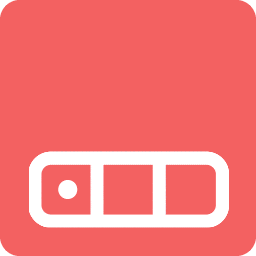 Product Variation Swatches for WooCommerce – Smart Swatches 》**Smart Swatches 介紹**, , Smart Swatches 讓您能夠添加互動式產品變體標籤(顏色、尺寸、圖案)以及漂亮的工具提示圖像。它也讓您能在 WooCommerce 商店和...。
Product Variation Swatches for WooCommerce – Smart Swatches 》**Smart Swatches 介紹**, , Smart Swatches 讓您能夠添加互動式產品變體標籤(顏色、尺寸、圖案)以及漂亮的工具提示圖像。它也讓您能在 WooCommerce 商店和...。 WooCommerce Load Group Attributes Product 》創建一個新的預設屬性, 新增屬性, 在新增產品頁面載入已新增的群組。, 購買 Zhaket。
WooCommerce Load Group Attributes Product 》創建一個新的預設屬性, 新增屬性, 在新增產品頁面載入已新增的群組。, 購買 Zhaket。 C4D Woo Variation Images 》C4D WooCommerce Variation Images是一款易於使用的WooCommerce產品變化圖像插件。這意味著您可以使用此強大的WooCommerce彩色或圖像變化圖像插件,在圖像、...。
C4D Woo Variation Images 》C4D WooCommerce Variation Images是一款易於使用的WooCommerce產品變化圖像插件。這意味著您可以使用此強大的WooCommerce彩色或圖像變化圖像插件,在圖像、...。 Premmerce Variation Swatches for WooCommerce 》這個外掛彈性地擴展了 WooCommerce 屬性和變體的基本功能。, Premmerce Variation Swatches for WooCommerce 相較於相似的外掛的優點, 突顯主要屬性並在產品...。
Premmerce Variation Swatches for WooCommerce 》這個外掛彈性地擴展了 WooCommerce 屬性和變體的基本功能。, Premmerce Variation Swatches for WooCommerce 相較於相似的外掛的優點, 突顯主要屬性並在產品...。 Variation Swatches for WooCommerce Stores 》Variation Swatches for WooCommerce 外掛能夠將預設的 WooCommerce 商品屬性下拉選單轉換成時尚的色彩樣本。此外掛能以時尚的方式顯示商品變量(例如顏色、...。
Variation Swatches for WooCommerce Stores 》Variation Swatches for WooCommerce 外掛能夠將預設的 WooCommerce 商品屬性下拉選單轉換成時尚的色彩樣本。此外掛能以時尚的方式顯示商品變量(例如顏色、...。 GS Variation Swatches for WooCommerce 》GS WooCommerce Variation Swatches 是一款易於使用的 WooCommerce 產品屬性變化樣式插件,提供選擇變化產品屬性的美觀、專業體驗。它將產品變化選擇選項欄位...。
GS Variation Swatches for WooCommerce 》GS WooCommerce Variation Swatches 是一款易於使用的 WooCommerce 產品屬性變化樣式插件,提供選擇變化產品屬性的美觀、專業體驗。它將產品變化選擇選項欄位...。 Variation Swatches for WooCommerce – Lite 》Variation Swatches 是 WooCommerce Plugin 的擴充功能,能夠讓你的顧客輕鬆地選擇產品變體。它擁有以下一些令人驚豔的功能:, 變異屬性可以是不同類型的,例...。
Variation Swatches for WooCommerce – Lite 》Variation Swatches 是 WooCommerce Plugin 的擴充功能,能夠讓你的顧客輕鬆地選擇產品變體。它擁有以下一些令人驚豔的功能:, 變異屬性可以是不同類型的,例...。 Variation image color switches for woocommerce 》這個外掛可以將 WooCommerce 預設的下拉式選單升級為開關式按鈕,並使用產品變異的預設圖片。, 相關連結:首頁 | 捐款 | 聯絡我們 | 支援。
Variation image color switches for woocommerce 》這個外掛可以將 WooCommerce 預設的下拉式選單升級為開關式按鈕,並使用產品變異的預設圖片。, 相關連結:首頁 | 捐款 | 聯絡我們 | 支援。
