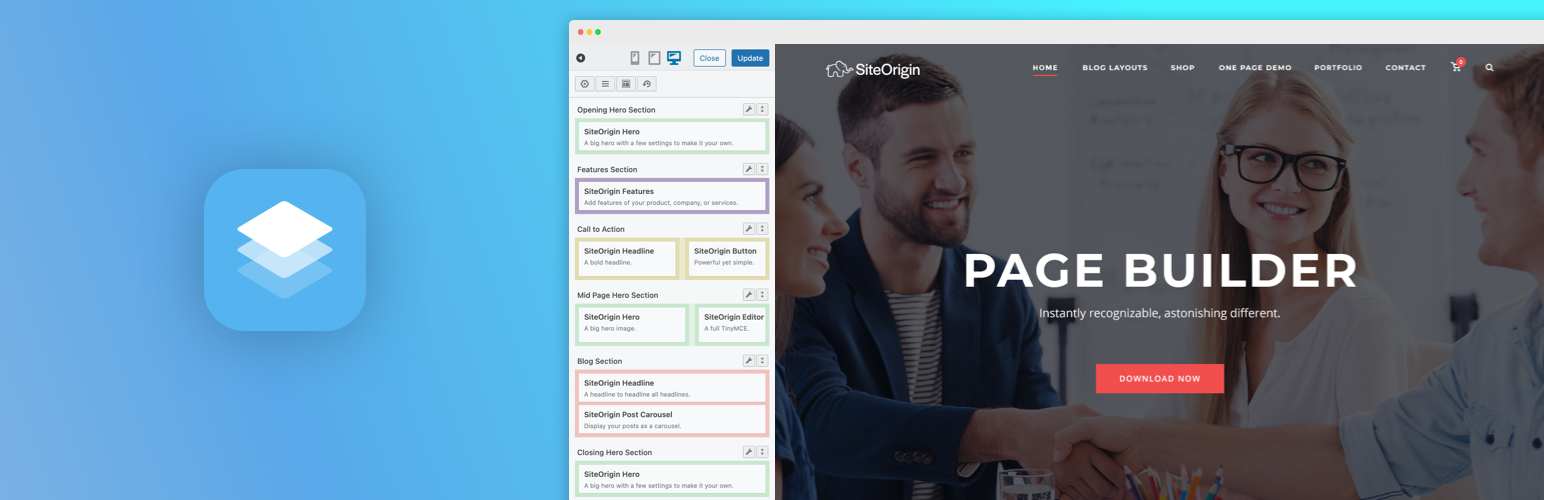
前言介紹
- 這款 WordPress 外掛「Page Builder by SiteOrigin」是 2013-04-12 上架。
- 目前有 600000 個安裝啟用數。
- 上一次更新是 2025-05-01,距離現在已有 2 天。
- 外掛最低要求 WordPress 4.7 以上版本才可以安裝。
- 外掛要求網站主機運作至少需要 PHP 版本 7.0.0 以上。
- 有 1004 人給過評分。
- 論壇上目前有 1 個提問,問題解答率 100% ,不低,算是個很有心解決問題的開發者團隊了!
外掛協作開發者
alexgso | gpriday | braam-genis |
外掛標籤
page builder | drag-and-drop | visual editor | website builder | responsive design |
內容簡介
SiteOrigin Page Builder 是一個強大的內容創建介面,即刻識別,完全不同凡響。SiteOrigin Page Builder 讓您輕鬆使用您所熟悉和喜愛的小工具創建具有響應式列式內容。您的內容將可精確適應所有移動裝置,確保您的網站是移動裝置準備的。在 SiteOrigin 上閱讀更多信息。
我們創建了一個直觀的介面,其外觀就像 WordPress 本身一樣。它很容易學習,所以您很快就可以創建美麗的響應式內容。
Page Builder 與標準的 WordPress 小工具配合使用,因此您總是可以找到所需的小工具。我們創建了 SiteOrigin Widgets Bundle,為您提供所有最常見的小工具,而且在可用的插件世界中,您總是可以找到所需的小工具。
它適用於您的主題
Page Builder 讓您完全自由地選擇任何 WordPress 主題。這並不是對單個主題或主題開發人員的承諾。優勢在於您可以自由更改主題,如此您的內容永遠都與您在一起。
無需編寫代碼
Page Builder 的簡單拖放界面意味著您不再需要編寫一行代碼。Page Builder 為您生成高效的代碼。
我們不會限制您使用一組預先定義的行佈局。 Page Builder 為您提供完全靈活性。您可以為每行選擇精確數量的列和精確權重的每個列 - 直到小數點。這種靈活性是使用我們方便的行構建器實現的。如果您不確定喜歡什麼,則行建構器會使用高級比例將您引導至美麗的比例內容。
即時編輯
Page Builder 支持即時編輯。這個工具讓您實時查看您的內容並編輯小工具。這是快速輕鬆地調整您的內容的最快方法。
瀏覽器歷史記錄
這個工具讓您通過回滾和前進來瀏覽您的更改。它讓您自由地嘗試不同的佈局和內容,而不用擔心破壞您的內容。
行和小工具樣式
行和小工具樣式為您提供了所有必要的控制來使您的內容獨特。更改屬性,如填充,背景顏色和列間距。如果您需要更精細的控制,您還可以輸入自定義 CSS 和 CSS 類。
免費,並且永遠免費
Page Builder 是我們對內容創建民主化的承諾。像 WordPress 一樣,Page Builder 是免費的,而且永遠都會是免費的。我們將繼續支持和開發它很多年。它只會變得更好。
我們在 SiteOrigin 支持論壇上提供免費支持。
積極開發
Page Builder正在積極地開發新功能和令人興奮的增強功能。在 Page Builder GitHub 存儲庫上跟踪開發。
如果您想開發 Page Builder,請閱讀 Page Builder 開發人員文檔。
32種語言可用
通過專業翻譯人員和我們的社區的努力,Page Builder 可用於以下語言:Afrikaans,Bulgarian,Chinese(China),Ch
原文外掛簡介
SiteOrigin Page Builder is a powerful content creation interface, instantly recognizable, astonishingly different. SiteOrigin Page Builder makes it easy to create responsive column-based content using the widgets you know and love. Your content will accurately adapt to all mobile devices, ensuring your site is mobile-ready. Read more on SiteOrigin.
We’ve created an intuitive interface that looks just like WordPress itself. It’s easy to learn, so you’ll be building beautiful, responsive content in no time.
Page Builder works with standard WordPress widgets, so you’ll always find the widget you need. We’ve created the SiteOrigin Widgets Bundle to give you all the most common widgets, and with a world of plugins out there, you’ll always find the widget you need.
Ready to Be Used Anywhere
Choose your editor; Page Builder is ready to be used anywhere. Build in the traditional Page Builder interface or insert a Page Builder Layout into the Block Editor. Insert the SiteOrigin Layout Widget into sidebar and footer widget areas or use the SiteOrigin Layout Block in block-based widget areas.
It Works With Your Theme
Page Builder gives you complete freedom to choose any WordPress theme you like. It’s not a commitment to a single theme or theme developer. The advantage is that you’re free to change themes as often as you like. Your content will always come along with you.
We’ve also made some fantastic free themes that work well with Page Builder.
No Coding Required
Page Builder’s simple drag and drop interface means you’ll never need to write a single line of code. Page Builder generates all the highly efficient code for you.
Live Editing
Page Builder supports live editing. This tool lets you see your content and edit widgets in real time. It’s the fastest way to adjust your content quickly and easily.
History Browser
This tool lets you roll forward and back through your changes. It gives you the freedom to experiment with different layouts and content without the fear of breaking your content.
Row, Cell, and Widget Styles
Row, cell, and widget styles give you all the control you need to make your content uniquely your own. Change attributes like paddings, background colors, and column spacing. You can also enter custom CSS and CSS classes if you need even finer-grained control.
Focussed on Performance
We’ve built a lightweight framework, focusing on small page sizes and fast load time. Page Builder is compatible with Autoptimize and all other major performance plugins.
SEO Optimized
Page Builder uses modern SEO best practices and seamlessly integrates with all major SEO plugins, including Yoast SEO and Rank Math.
It’s Free, and Always Will Be
Page Builder is our commitment to the democratization of content creation. Like WordPress, Page Builder is, and always will be, free. We’ll continue supporting and developing it for many years to come. It’ll only get better from here.
Accessibility Ready
Page Builder is accessibility-ready. Tab through all form fields and settings, and make changes without a mouse.
Actively Developed
SiteOrigin has been creating magical tools for your WordPress website since 2011. Page Builder is actively developed with new features and exciting enhancements every month. Keep track on the Page Builder GitHub repository.
Read the Page Builder developer docs if you’d like to develop for Page Builder.
Documentation
Documentation is available on SiteOrigin.
Support
Free support is available on the SiteOrigin support forums.
SiteOrigin Premium
SiteOrigin Premium enhances Page Builder by SiteOrigin, the SiteOrigin Widgets Bundle, and all SiteOrigin themes with a vast array of additional features and settings. Take your layouts to the next level with SiteOrigin Premium Addons.
SiteOrigin Premium includes access to our professional email support service, perfect for those times when you need fast and effective technical support. We’re standing by to assist you in any way we can.
各版本下載點
- 方法一:點下方版本號的連結下載 ZIP 檔案後,登入網站後台左側選單「外掛」的「安裝外掛」,然後選擇上方的「上傳外掛」,把下載回去的 ZIP 外掛打包檔案上傳上去安裝與啟用。
- 方法二:透過「安裝外掛」的畫面右方搜尋功能,搜尋外掛名稱「Page Builder by SiteOrigin」來進行安裝。
(建議使用方法二,確保安裝的版本符合當前運作的 WordPress 環境。
2.3 | 2.4 | 2.3.1 | 2.3.2 | 2.4.1 | 2.4.2 | 2.4.3 | 2.4.4 | 2.4.5 | 2.4.6 | 2.4.8 | 2.4.9 | 2.5.0 | 2.5.1 | 2.5.2 | 2.5.3 | 2.5.4 | 2.5.5 | 2.5.6 | 2.5.7 | 2.5.8 | 2.5.9 | 2.6.0 | 2.6.1 | 2.6.2 | 2.6.3 | 2.6.4 | 2.6.5 | 2.6.6 | 2.6.7 | 2.6.8 | 2.6.9 | 2.7.0 | 2.7.1 | 2.7.2 | 2.7.3 | 2.8.0 | 2.8.1 | 2.8.2 | 2.9.0 | 2.9.1 | 2.9.2 | 2.9.3 | 2.9.4 | 2.9.5 | 2.9.6 | 2.9.7 | trunk | 2.10.0 | 2.10.1 | 2.10.2 | 2.10.3 | 2.10.4 | 2.10.5 | 2.10.6 | 2.10.7 | 2.10.8 | 2.10.9 | 2.11.0 | 2.11.1 | 2.11.2 | 2.11.3 | 2.11.4 | 2.11.5 | 2.11.6 | 2.11.7 | 2.11.8 | 2.12.0 | 2.12.1 | 2.12.2 | 2.12.3 | 2.12.4 | 2.12.5 | 2.12.6 | 2.13.0 | 2.13.1 | 2.13.2 | 2.14.0 | 2.14.1 | 2.14.2 | 2.14.3 | 2.15.0 | 2.15.1 | 2.15.2 | 2.15.3 | 2.16.0 | 2.16.1 | 2.16.2 | 2.16.3 | 2.16.4 | 2.16.5 | 2.16.6 | 2.16.7 | 2.16.8 | 2.16.9 | 2.17.0 | 2.18.0 | 2.18.1 | 2.18.2 | 2.18.3 | 2.18.4 | 2.19.0 | 2.20.0 | 2.20.1 | 2.20.2 | 2.20.3 | 2.20.4 | 2.20.5 | 2.20.6 | 2.21.0 | 2.21.1 | 2.22.0 | 2.22.1 | 2.23.0 | 2.24.0 | 2.25.0 | 2.25.1 | 2.25.2 | 2.25.3 | 2.26.0 | 2.26.1 | 2.26.2 | 2.27.0 | 2.27.1 | 2.28.0 | 2.29.0 | 2.29.1 | 2.29.2 | 2.29.3 | 2.29.4 | 2.29.5 | 2.29.6 | 2.29.7 | 2.29.8 | 2.29.9 | 2.30.0 | 2.31.0 | 2.31.1 | 2.31.2 | 2.31.3 | 2.31.4 | 2.31.5 | 2.31.6 | 2.31.7 | 2.4.10 | 2.4.11 | 2.4.12 | 2.4.13 | 2.4.14 | 2.4.15 | 2.4.16 | 2.4.17 | 2.4.18 | 2.4.19 | 2.4.20 | 2.4.21 | 2.4.22 | 2.4.23 | 2.4.24 | 2.4.25 | 2.5.10 | 2.5.11 | 2.5.12 | 2.5.13 | 2.5.14 | 2.5.15 | 2.5.16 | 2.10.10 | 2.10.11 | 2.10.12 | 2.10.13 | 2.10.14 | 2.10.15 | 2.10.16 | 2.10.17 | 2.16.10 | 2.16.11 | 2.16.12 | 2.16.13 | 2.16.14 | 2.16.15 | 2.16.16 | 2.16.17 | 2.16.18 | 2.16.19 | 2.29.10 | 2.29.11 | 2.29.12 | 2.29.13 | 2.29.14 | 2.29.15 | 2.29.16 | 2.29.17 | 2.29.18 | 2.29.19 | 2.29.20 | 2.29.21 | 2.29.22 |
延伸相關外掛(你可能也想知道)
Brizy – Page Builder 》, , Brizy 是一個快速且易於使用的頁面建構器,任何人都可以使用。不需要設計師或開發人員技能。一旦你使用 Brizy ,你就再也不會覺得有任何其它容易了!, 重...。
Nimble Page Builder 》Nimble Page Builder 是什麼?, Nimble Page Builder 是一個針對 WordPress 的快速靈活的頁面建構外掛。Nimble Builder 使用 WordPress 原生、強大的介面以即...。
Forget About Shortcode Buttons 》相容於 WordPress 傳統編輯器,Gutenberg 整合即將推出🙂, 歡迎提出功能需求/建議!, 即忘短碼(FASC)按鈕是在所見即所得編輯器中及網站佈景主題中加入 CSS 按...。
 TinyMCE Templates 》TinyMCE Template 外掛可在 WordPress 視覺化編輯器上使用 HTML 範本。, , 官網, GitHub, , 部份功能:, , 加入「插入範本」按鈕至視覺化編輯器。, 你可在 Wor...。
TinyMCE Templates 》TinyMCE Template 外掛可在 WordPress 視覺化編輯器上使用 HTML 範本。, , 官網, GitHub, , 部份功能:, , 加入「插入範本」按鈕至視覺化編輯器。, 你可在 Wor...。Microthemer Lite – Visual Editor to Customize CSS 》Microthemer是一個輕量級且功能強大的視覺編輯器,可以自訂網站的CSS樣式,從Google字體到響應式佈局,它適用於程式開發人員和非程式開發人員,並與Elementor...。
Widget Content Blocks 》所見即所得小工具或富文本小工具, 此外掛會在您的網站上添加所謂的「小工具區塊」,可輕鬆地在您的小工具區域中顯示。, 您可以像編輯任何文章或頁面一樣,使...。
 Page Builder Sandwich – Front End WordPress Page Builder Plugin 》Page Builder Sandwich 是一款基於 WordPress 的前端拖放式視覺網頁建構外掛程式,讓您輕鬆製作美觀的網頁並輕易地進行設計。這是一個非常用戶友善的網頁建構...。
Page Builder Sandwich – Front End WordPress Page Builder Plugin 》Page Builder Sandwich 是一款基於 WordPress 的前端拖放式視覺網頁建構外掛程式,讓您輕鬆製作美觀的網頁並輕易地進行設計。這是一個非常用戶友善的網頁建構...。 Visual Editor Custom Buttons 》這款 WordPress 外掛可以快速輕鬆地在 WordPress 可視化編輯器中新增自訂按鈕。您可以在可視化編輯器和 HTML 編輯器中輕鬆地新增自己的自訂按鈕,並且還可以...。
Visual Editor Custom Buttons 》這款 WordPress 外掛可以快速輕鬆地在 WordPress 可視化編輯器中新增自訂按鈕。您可以在可視化編輯器和 HTML 編輯器中輕鬆地新增自己的自訂按鈕,並且還可以...。 tinyWYM Editor 》tinyWYM Editor 是為了協助 WordPress 使用者創建更乾淨、更具語意的標記,並避免 WordPress 標準的所見即所得編輯器的一些問題而創建的。它通過標記和突顯編...。
tinyWYM Editor 》tinyWYM Editor 是為了協助 WordPress 使用者創建更乾淨、更具語意的標記,並避免 WordPress 標準的所見即所得編輯器的一些問題而創建的。它通過標記和突顯編...。TinyMCE VisualBlocks 》在 WordPress 可視化編輯器中查看 VisualBlocks。, 支援的標記, p、h1、h2、h3、h4、h5、h6、div、section、article、blockquote、, address、pre、figure、h...。
Supreme Google Webfonts 》這個外掛可以啟用Google Webfonts庫中的所有字體,為您的視覺編輯器新增一個選擇字體的簡單下拉式清單,整個字庫使得字型選擇更加容易。 , 此外,我還添加了...。
 oEmbed Gist 》, 輕鬆嵌入您的 gist 原始碼至 WordPress。, 只需將 gist 的 URL 貼上即可。, 您可以嵌入特定的 gist 版本。, 您可以嵌入多檔案 gist 中的單一檔案。, , 摘要...。
oEmbed Gist 》, 輕鬆嵌入您的 gist 原始碼至 WordPress。, 只需將 gist 的 URL 貼上即可。, 您可以嵌入特定的 gist 版本。, 您可以嵌入多檔案 gist 中的單一檔案。, , 摘要...。 f(x) Editor 》f(x) Editor 是一個插件,透過啟用 WordPress 功能,例如分頁和文字背景顏色/突顯,提升您的內容編輯體驗。, 您也可以輕鬆地創建資訊框、彩色按鈕和欄位,使...。
f(x) Editor 》f(x) Editor 是一個插件,透過啟用 WordPress 功能,例如分頁和文字背景顏色/突顯,提升您的內容編輯體驗。, 您也可以輕鬆地創建資訊框、彩色按鈕和欄位,使...。 StylePress for Elementor 》這是一個針對 Elementor Page Builder 的免費外掛。, 它提供兩種功能:, , 使用 Elementor 的整站製作功能(無需佈景主題即可設計整個網站), 為 Elementor ...。
StylePress for Elementor 》這是一個針對 Elementor Page Builder 的免費外掛。, 它提供兩種功能:, , 使用 Elementor 的整站製作功能(無需佈景主題即可設計整個網站), 為 Elementor ...。Extra Visual Editor Buttons Tinymce Buttons 》此簡單的外掛程式可於 WordPress 預設的 Tinymce 視覺編輯器中新增額外的按鈕,例如字體、字型大小、水平線等功能。, 支持我們:, 如您想支持此外掛程式的開...。
