前言介紹
- 這款 WordPress 外掛「Simple microblogging」是 2012-04-11 上架。
- 目前有 30 個安裝啟用數。
- 上一次更新是 2022-11-18,距離現在已有 898 天。超過一年沒更新,安裝要確認版本是否可用。以及後續維護問題!
- 外掛最低要求 WordPress 3.0 以上版本才可以安裝。
- 尚未有人給過這款外掛評分。
- 還沒有人在論壇上發問,可能目前使用數不多,還沒有什麼大問題。
外掛協作開發者
vgitman | sgcoskey | vegetarianzombie |
外掛標籤
tweet | tweets | microblog | micropost | microblogging |
內容簡介
這個簡單的外掛可以讓您輕鬆地發布短消息,例如想法和更新。這些消息不會出現在您的文章流中;相反,您可以在側邊欄中顯示它們的小工具中。您也可以使用 [microblog] 短碼在任何文章或頁面中顯示它們。
要開始使用,只需在儀表板中查找新的 Microposts 管理面板。點擊 新增新的,然後以與正常發布文章相同的方式撰寫短消息。如果給微博發布一個標題,那麼它將顯示為粗體,並用作微博的開頭幾個單詞。
然後,將小工具新增到您的側邊欄,或者在您的站點中添加 [microblog] 短碼,就完成了!
[microblog] 短碼支援幾個選項:
num: 要顯示的微博數量。預設為 5。使用 -1 顯示所有微博。
null_text: 如果沒有返回結果,則顯示此文本。預設為 (無)。
show_date: 如果定義,創建日期將在微博之前。
date_format: 如果顯示日期,將使用此 php 日期格式。預設值為一般設置頁面中的日期格式值。我建議使用 "F j",顯示為「5月12日」。
use_excerpt: 如果定義,使用文章摘要而不是整個內容。我們建議編寫簡短微博,但如果您更喜歡寫更長的微博,則可以使用它來截斷它們。不幸的是,WordPress 摘要不允許鏈接或其他HTML。使用 Advanced Excerpt 外掛解決此問題!
q: 添加到查詢中的任意&分隔參數。查看 WP_Query 頁面以獲取可用語法。例如,要僅顯示來自作者 sam 且按升序排列的帖子,您將編寫 [microblog q="author_name=sam&order=ASC"]。
然後,可以使用 CSS 進一步格式化輸出。我們建議使用外掛 Improved Simpler CSS 快速設置文章列表 (以及站點) 的樣式!
在 GitHub 上報告錯誤,提供反饋或派生此外掛。
如果您無法查看微博,請嘗試訪問永久鏈接首選項選項卡,然後單擊 保存更改。
已知問題是,當安裝了外掛 Salmon for wordpress 時,某些永久鏈接結構不適用於簡單微博。
原文外掛簡介
This simple plugin allows you to easily post short messages such as thoughts and updates. These messages will not appear in your stream of posts; instead you can display them in a widget in yours sidebar. You can also display them in any post or page by using the [microblog] shortcode.
To get started, just look for the new Microposts administration panel in your dashboard. Click Add new and then compose a short message in the same way that you normally compose your posts. If you give the micropost a title, then it will be displayed in bold and used as the first few words of the micropost.
Then, either add the widget to your sidebar or add the [microblog] shortcode into your site, and that’s it!
The [microblog] shortcode supports several options:
num: The number of microposts to show. Defaults to 5. Use -1 to show all microposts.
null_text: If no results are returned, shows this text. Defaults to (none).
show_date: If defined, the creation date will precede the microposts.
date_format: If showing the date, this php date format will be used. The default is the Date Format value from the General Settings page. I recommend "F j", which displays as “May 12”.
use_excerpt: If defined, use the post excerpt instead of the entire contents. We recommend writing short microposts, but if you prefer to write longer ones, this can be used to truncate them. Unfortunately, WordPress excerpts don’t allow links or other html, use the plugin Advanced Excerpt to remedy this!
q: Arbitrary &-separated arguments to add to the query. See the WP_Query page for available syntax. For example, to show only posts from author sam in ascending instead of descending order, you would write [microblog q="author_name=sam&order=ASC"].
The output can then be further formatted using CSS. We recommend the plugin Improved Simpler CSS for quickly styling your post list (and your site)!
Report bugs, give feedback, or fork this plugin on GitHub.
If you are having trouble viewing your microposts, try visiting your permalinks preference pane and clicking Save changes.
It is a known issue that some permalink structures do not work with Simple microblogging when the plugin Salmon for wordpress is installed.
各版本下載點
- 方法一:點下方版本號的連結下載 ZIP 檔案後,登入網站後台左側選單「外掛」的「安裝外掛」,然後選擇上方的「上傳外掛」,把下載回去的 ZIP 外掛打包檔案上傳上去安裝與啟用。
- 方法二:透過「安裝外掛」的畫面右方搜尋功能,搜尋外掛名稱「Simple microblogging」來進行安裝。
(建議使用方法二,確保安裝的版本符合當前運作的 WordPress 環境。
延伸相關外掛(你可能也想知道)
 Microblog Poster – Auto Publish on Social Media 》自動在您的社交媒體帳戶上發布新的部落格文章/頁面/自訂文章類型。, 您只需要設定您的社交網路帳戶,例如 Facebook、Google My Business、Twitter、LinkedIn...。
Microblog Poster – Auto Publish on Social Media 》自動在您的社交媒體帳戶上發布新的部落格文章/頁面/自訂文章類型。, 您只需要設定您的社交網路帳戶,例如 Facebook、Google My Business、Twitter、LinkedIn...。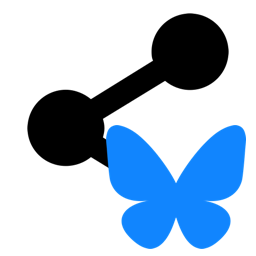 Share on Bluesky 》總結:「Share on Bluesky」是一款 WordPress 外掛,可讓您使用 Bluesky-Profile 自動分享新文章。, , HTML 編碼如下:, ,
Share on Bluesky 》總結:「Share on Bluesky」是一款 WordPress 外掛,可讓您使用 Bluesky-Profile 自動分享新文章。, , HTML 編碼如下:, , - ,
- 外掛名稱...。
 WP Admin Microblog 》WP Admin Microblog 在您的 WordPress 後台添加了一個單獨的微博。該插件會自動將 url 轉換為鏈接,支持標籤和某些 BBCodes,還可以通過電子郵件向其他用戶發...。
WP Admin Microblog 》WP Admin Microblog 在您的 WordPress 後台添加了一個單獨的微博。該插件會自動將 url 轉換為鏈接,支持標籤和某些 BBCodes,還可以通過電子郵件向其他用戶發...。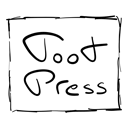 TootPress 》TootPress是一個將你的Mastodon訊息持續複製到WordPress的外掛程式,它可以按時間順序在部落格上顯示訊息,使其他人可以在Mastodon之外查看你的時間軸,並讓...。
TootPress 》TootPress是一個將你的Mastodon訊息持續複製到WordPress的外掛程式,它可以按時間順序在部落格上顯示訊息,使其他人可以在Mastodon之外查看你的時間軸,並讓...。Twittrup 》這個外掛會更新你的 Twitter 狀態,以展示你最新的一篇文章。你也可以選擇包括一個連結,引導讀者前往你的文章。, Twitter 上提供的連結可以透過以下服務進行...。
RSS Stream 》RSS Stream以生動的方式顯示您的社交媒體資訊。, 查看外掛程式的主頁了解更多資訊。, 需要 PHP5 !, RSS feeds 必須是 RSS 2.0 格式!, 有關更多信息,請查看 ...。
Plurk for WordPress 》Plurk for WordPress 在你的 WordPress 博客中顯示你最新的 Plurk 訊息。, 功能, * 簡單易用, * 可自訂, * 支援小工具 , * 無需選項設定頁(這是一項功能), ...。
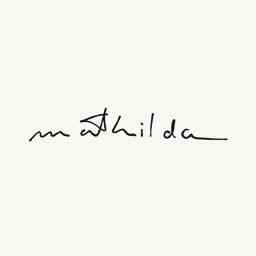 Mathilda 》Mathilda是一個能夠幫你控制推文的WordPress外掛,它會持續地從Twitter複製你的推文並將它們保存在WordPress的資料庫中。這些推文可以按時間逆序排列在部落格...。
Mathilda 》Mathilda是一個能夠幫你控制推文的WordPress外掛,它會持續地從Twitter複製你的推文並將它們保存在WordPress的資料庫中。這些推文可以按時間逆序排列在部落格...。tokpw Short URLs 》這個外掛可以從部落格文章永久網址創建短網址,並將其存儲在資料庫中。目前,該外掛僅使用 tok.pw 作為唯一的服務,並將數據存儲在 tok.pw 的資料庫中。, 外...。
k0nsl Short URLs 》此外掛會將網誌文章網址縮短並儲存至資料庫中。在文章下方會顯示縮短後的網址以及一個連結到 Twitter 的按鈕,若在設定頁面有定義,則會將縮短網址傳送至 Twi...。
Juick Crossposter 》Juick Crossposter 可以自動將新文章的標題和連結發布到 Juick.com 微博服務。, 需要安裝 XMPP Enabled 外掛。。
FishyTweet 》此外掛為每篇文章新增一個指向 Twitter.com 的連結。在進行重新導向之前,會將實際文章的 URL 傳送到 Tinyurl.com,並使用 tinyurl-ified 的 URL 作為傳入 Tw...。
