前言介紹
- 這款 WordPress 外掛「Simple Google Calendar Outlook Events Widget」是 2017-12-19 上架。
- 目前有 1000 個安裝啟用數。
- 上一次更新是 2025-04-01,距離現在已有 32 天。
- 外掛最低要求 WordPress 5.3 以上版本才可以安裝。
- 外掛要求網站主機運作至少需要 PHP 版本 7.4 以上。
- 有 5 人給過評分。
- 論壇上目前有 3 個提問,問題解答率 67% ,不低,算是個很有心解決問題的開發者團隊了!
外掛協作開發者
bramwaas |
外掛標籤
ical | block | events | calendar | google calendar |
內容簡介
一個簡單的區塊或小工具,可以顯示來自 Google 公開日曆、Microsoft Office Outlook 日曆或其他 iCal 檔案的活動,並且可以符合您網站的風格。
這個小工具可以從公開的 Google 日曆(或其他 iCal 格式的日曆)中获取活動信息,以簡單列表的方式顯示,您可以通過應用各種 CSS 完全適應您的網站。Google 提供了一些 HTML 片段,可以將公開的 Google 日曆嵌入到您的網站中。這非常好,但一旦您想要進行一些樣式方面的微調,就超出了一些基本的更改顏色之外的範圍了。
插件的功能如下:
日曆區塊或小工具,可顯示公開的 Google 日曆或其他 iCal 檔案的預約/活動。
區塊在編輯器中可以提供實時預覽,而且不受小工具區域的限制。老版的小工具將僅會顯示在遺留的小工具區塊中。
佔用空間極小,僅使用 Google 日曆的 ID、Outlook 的 ICS 鏈接或 iCal 檔案的 URL,通過 iCal 獲取事件信息。
合併多個日曆到一個區塊中。
管理 Google 日曆或其他 iCalendar 來源中的事件。
通過 CSS 完全適應您的網站。以無序列表的形式輸出,具有 Bootstrap 4 的列表群組類和詳細信息切換功能。
在設置屏幕中選擇適合您網站的日期/時間格式。
顯示每個活動的 DTSTART、DTEND、SUMMARY、LOCATION 和 DESCRIPTION。 DTSTART 是必需的,其他元素是可選的。
顯示最常見的重複事件。頻率包括每年、每月、每周、每日(不包括每小時、每分鐘和更短的時間段)。
在下面的截圖中,左側是使用默認設置的區塊,單擊其中一個摘要後,右側是使用了一些調整的設置。
文檔如下:
通過 iCal URL 或 Google 日曆 ID 獲取日曆事件。
將多個日曆合併到一個區塊中。
顯示所選數量的事件,或從現在起選定時間段內的事件列表。
顯示活動開始日期和摘要;可以切換詳細信息、描述、開始、結束時間和位置。
顯示最常見的重複事件。
頻率包括每年、每月、每周、每日(不解析每小時、每分鐘...)、間隔(默認為 1)、WKST(默認為 MO)。
重複活動的結束可以通過 COUNT 或 UNTIL 指定。
按日、月、月日或設置位置(BYDAY、BYMONTH、BYMONTHDAY、BYSETPOS)的方式指定(沒有其他方式)。
從 EXDATE 中排除重複的事件(在評估 BYSETPOS 後)。
尊重時區和夏令時。使用 PHP、Google 和 Apple 中使用的 Iana 時區來構建和測試。現在還使用 Microsoft 時區和未知時區進行了測試。對於未知的時區名稱,使用 WordPress 的默認時區(可能是本地時區)。
對於大多數使用者來說,時區不是問題。WordPress 安裝、日曆應用程序和活動的時區設置都相同。
原文外掛簡介
Simple block or widget to display events from a public google calendar, microsoft office outlook calendar or an other iCal file, in the style of your website.
The Gutenberg block requires at least WordPress 5.9.
This simple block/widget fetches events from a public google calendar (or other calendar in iCal format) and displays them in simple list allowing you to fully adapt to your website by applying all kinds of CSS.
Google offers some HTML snippets to embed your public Google Calendar into your website.
These are great, but as soon as you want to make a few adjustments to the styling, that goes beyond changing some colors, they’re not enough.
Plugin Features
Calendar block or widget to display appointments/events of a public Google calendar or other iCal file.
Block gives live preview in the editor and is not constrained to widget area. Old widget will be displayed in legacy widget block only in widget area. Old widget works also with Elementor (with some limitations e.g. preview in backend editor is not always available).
Small footprint, uses only Google ID of the calendar, or ICS link for Outlook, or Url of iCal file, to get event information via iCal
Merge more calendars into one block
Manage events in Google Calendar, or other iCalendar source.
Fully adaptable to your website with CSS. Output in unordered list with Bootstrap 4 listgroup classes and toggle for details.
Choose date / time format in settings screen that best suits your website.
Displays per event DTSTART, DTEND, SUMMARY, LOCATION and DESCRIPTION. DTSTART is required other components are optional.
Displays most common repeating events. Frequency Yearly, Monthly, Weekly, Dayly (not Hourly, Minutely and smaller periods)
Basic support for filter on Categories Warning: MS Outlook does not share categories via iCal now. Google and iCloud calendar don’t support categories at all. So this will not work with these calendars.
In the screenshot below: Left the block with default settings and clicked on one summary. Right with some adjusted settings.
Adjusted settings for start with summary:
Lay-out: Start with summary.
Date format first line: “.l jS \o\f F”
Enddate format first line: ” – l jS \o\f F”
Time format time summary line: ” G:i”
Time format end time summary line: ” – G:i”
Time format start time: “”
Time format end time: “”
Tag for summary: “strong”
Documentation
Gets calendar events via iCal url or google calendar ID
Merge more calendars into one block
Displays maximum the selected number of events as listgroup-items
Displays only events in a selected period with a length of the setting “Number of days after today with events” from now limited by the time of the day or the beginning of the day at the start and the and of the at the end.
Displays events in timezone of WordPress setting, or in Clients timezone with javascript REST call fetched from the clients browser.
Displays event start-date and summary; toggle details, description, start-, end-time, location.
Displays most common repeating events
Frequency Yearly, Monthly, Weekly, Dayly (not parsed Hourly, Minutely …), INTERVAL (default 1), WKST (default MO)
End of repeating by COUNT or UNTIL
By day month, monthday or setpos (BYDAY, BYMONTH, BYMONTHDAY, BYSETPOS) no other by…
(not parsed: BYWEEKNO, BYYEARDAY, BYHOUR, BYMINUTE, RDATE)
Exclude events on EXDATE from recurrence set (after evaluating BYSETPOS)
Respects Timezone and Day Light Saving time. Build and tested with Iana timezones as used in php, Google, and Apple now also tested with Microsoft timezones and unknown timezones. For unknown timezone-names using the default timezone of WordPress (probably the local timezone).
(This widget is a Fork of version 0.7 of that simple google calendar widget by NBoehr
https://nl.wordpress.org/plugins/simple-google-calendar-widget/)
Copyright and License
This project is licensed under the GNU GPL, version 2 or later.
2017 – 2023 © Bram Waasdorp.
各版本下載點
- 方法一:點下方版本號的連結下載 ZIP 檔案後,登入網站後台左側選單「外掛」的「安裝外掛」,然後選擇上方的「上傳外掛」,把下載回去的 ZIP 外掛打包檔案上傳上去安裝與啟用。
- 方法二:透過「安裝外掛」的畫面右方搜尋功能,搜尋外掛名稱「Simple Google Calendar Outlook Events Widget」來進行安裝。
(建議使用方法二,確保安裝的版本符合當前運作的 WordPress 環境。
1.0.0 | 1.0.3 | 1.1.0 | 1.2.2 | 1.3.1 | 1.4.1 | 1.5.1 | 2.6.0 | 2.6.1 | 2.7.0 | trunk |
延伸相關外掛(你可能也想知道)
 WP iCal Availability 》這個外掛可以讓您透過匯入 iCal feed 顯示您的度假屋的空閒情況。您的度假屋是否在 Airbnb 或其他網站上列出,或者您是否使用 Google 日曆?使用這個日曆外掛...。
WP iCal Availability 》這個外掛可以讓您透過匯入 iCal feed 顯示您的度假屋的空閒情況。您的度假屋是否在 Airbnb 或其他網站上列出,或者您是否使用 Google 日曆?使用這個日曆外掛...。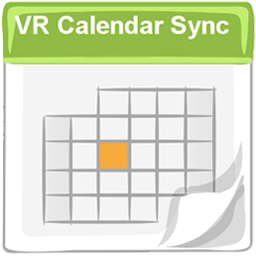 VR Calendar 》這是一款度假租屋日期表,可透過 iCal 標準由任何輸出 iCal 格式的日曆驅動 (如 HomeAway、VRBO、Flipkey、AirBnB、Google、Apple iCloud 等)。, 現在支援英...。
VR Calendar 》這是一款度假租屋日期表,可透過 iCal 標準由任何輸出 iCal 格式的日曆驅動 (如 HomeAway、VRBO、Flipkey、AirBnB、Google、Apple iCloud 等)。, 現在支援英...。 Localendar Calendar for WordPress 》感謝您查看 WordPress 的 localendar 行事曆外掛程式。16 年來,我們已為數千個網站提供網路行事曆支援,現在您能夠在 WordPress 上使用我們專屬的行事曆外掛...。
Localendar Calendar for WordPress 》感謝您查看 WordPress 的 localendar 行事曆外掛程式。16 年來,我們已為數千個網站提供網路行事曆支援,現在您能夠在 WordPress 上使用我們專屬的行事曆外掛...。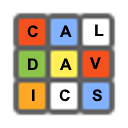 WP-CalDav2ICS 》曾經想過將您的(遠程) CalDav 日曆用作您最喜愛的 WP 日曆外掛程式的自動數據源嗎?, 在 WP 插件目錄中搜尋提供此功能的插件,但沒有找到有用的東西嗎?, 嗯...。
WP-CalDav2ICS 》曾經想過將您的(遠程) CalDav 日曆用作您最喜愛的 WP 日曆外掛程式的自動數據源嗎?, 在 WP 插件目錄中搜尋提供此功能的插件,但沒有找到有用的東西嗎?, 嗯...。WordPress Event Calendar 》允許複雜的日曆管理。
iCal Feeds 》使用 iCal Feeds WordPress 外掛可以建立一個 iCal 供稿,讓您的博客文章(包括過去和未來的文章,可自訂秘密參數)在您喜愛的 iCal 軟體上顯示,例如 Google...。
Vacation Rental Calendar 》這是一款能透過 iCal 標準接收任何匯出 iCal 格式的日曆外掛,適用於度假租賃的通用型行事曆,支援 HomeAway、VRBO、Flipkey、AirBnB、Google、Apple iCloud ...。
Candifly 》輕鬆地將日曆整合進你的 WordPress 網站。, Candifly 是一個免費的服務,可以讓你輕鬆地創建和設計漂亮的日曆。, 在幾分鐘內建立和發布你的日曆 –, , ...。
iCal for WP Calendar 》此外掛可以使用 WP Calendar 事件建立一個 iCal 提要。, 生成的檔案包含符合 iCal / RFC5545 / RFC2445 的資料,可以匯入多個行事曆應用程式,例如 Outlook、...。
postical (iCal exporter) 》將文章排程匯出為 iCal 格式。, iCal 的網址為:, http://您的網站網址/postical, , GitHub: https://github.com/matsuoshi/wp-postical, WordPress 外掛...。
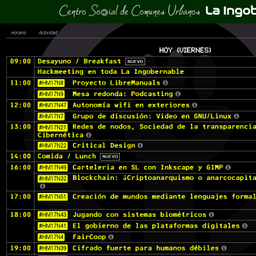 OkuPanel 》OkuPanel是一個實時顯示自主組織空間聯合活動和房間的網上系統。由OkuLabs開發。, 功能, , 顯示一個或多個在線日曆的活動(.ics,iCalendar,Google日曆等),...。
OkuPanel 》OkuPanel是一個實時顯示自主組織空間聯合活動和房間的網上系統。由OkuLabs開發。, 功能, , 顯示一個或多個在線日曆的活動(.ics,iCalendar,Google日曆等),...。iCal for Events Calendar 》這個外掛會為活動日曆 (Events Calendar)建立一個 iCal 的訂閱連結。, 基於 Gary King 的 iCal Posts 外掛,並由 Jerome 進行修改。, 這個訂閱連結會在您的網...。
CHURCHOPE Theme iCal Generator 》這是一個 WordPress 外掛,可以從活動文章產生 iCalendar 檔案。, 這個外掛可以將 WordPress 活動文章匯入到 Google 日曆、Apple iCal、Android 行事曆、Micr...。
 Hello Event 》Hello Event 是一個非常簡單易用的 WordPress 外掛,可為任何 WordPress 網站新增活動管理和售票功能!只需安裝外掛,便可以立即使用。歡迎來到活動版的「Hel...。
Hello Event 》Hello Event 是一個非常簡單易用的 WordPress 外掛,可為任何 WordPress 網站新增活動管理和售票功能!只需安裝外掛,便可以立即使用。歡迎來到活動版的「Hel...。
