
前言介紹
- 這款 WordPress 外掛「Simple CSV/XLS Exporter」是 2016-02-25 上架。 目前已經下架不再更新,不建議安裝使用。
- 目前有 6000 個安裝啟用數。
- 上一次更新是 2022-02-01,距離現在已有 1188 天。超過一年沒更新,安裝要確認版本是否可用。以及後續維護問題!
- 有 20 人給過評分。
- 論壇上目前有 1 個提問,問題解答率 0%
外掛協作開發者
dukessa | shambix | akforsyt | thaikolja |
外掛標籤
csv | xls | excel | export | custom fields |
內容簡介
本外掛可以讓您透過簡單的連結/按鈕,從後端或前端匯出文章為 CSV 或 XLS 檔案。
請確保您使用 PHP 7.3 或更新版本,如果您看到任何錯誤,舊版本將不再受支援。該外掛已經測試過 PHP 8.1。
支援
任何自定義文章類型
自定義文章狀態
自定義分類法
自定義欄位
WooCommerce 產品、訂單、狀態、分類和欄位
僅匯出目前用戶的文章
匯出特定用戶 ID 的文章
匯出特定文章 ID
您可以在設定頁面上設定預設的文章類型、其分類法和自訂欄位,以供匯出。
之後,每當您使用 url https://yoursite.com/?export=csv 匯出 CSV 檔案或 https://yoursite.com/?export=xls ,您都將獲得該文章類型的資料。
「您必須在看到報導的分類法或自訂欄位之前,選擇文章類型並儲存設定。當頁面重新載入後,您將看到文章類型的相關分類法和自訂欄位。」
如果您想要從不同於這些設定中保存的文章類型,也可以從前端匯出。使用 url https://yoursite.com/?export=csv&post_type=your_post_type_slug 匯出 CSV 檔案,或使用 https://yoursite.com/?export=xls&post_type=your_post_type_slug 獲得 XLS。
請查看外掛的常見問題以獲取所有可能的選項和可用的自訂參數。
在打開匯出的 xls 時,Excel 會提示用戶警告,但檔案完全沒有問題,然後可以開啟。不幸的是,這無法避免,更多資訊請閱讀此處。
有問題?
在論壇開啟新主題之前,請查看常見問題!
如果您想要一個定製版本的外掛,價格是另行計算的,請聯繫我(位於shambix.com的聯繫表格)。
Github 上的外掛當前版本
鳴謝
最後一個版本的外掛(創建者)
原始版本的外掛
原文外掛簡介
This plugin allows you to export your posts to CSV or XLS file, through a simple link/button, from either backend or frontend.
Make sure you are using PHP 7.3+, if you see any errors, older versions will not be supported anymore. The plugin has been tested up to PHP 8.1.
Supports
any custom post type
custom post status
custom taxonomies
custom fields
WooCommerce products, orders, status, categories and fields
export only current user posts
export specific user ID posts
export specific post IDs
You can set the default post type, with its taxonomies and custom fields, that you wish to export, from the Settings page.
After that, anytime you will use the urls https://yoursite.com/?export=csv for a CSV file, or https://yoursite.com/?export=xls, you will get that post type data.
“You must choose the post type and save the settings before you can see the taxonomies or custom fields for a custom post type. Once the page reloads, you will see the connected taxonomies and custom fields for the post type.”
If you want to export from a different post type than the one saved in these settings, also from frontend, use the url https://yoursite.com/?export=csv&post_type=your_post_type_slug for a CSV file, or https://yoursite.com/?export=xls&post_type=your_post_type_slug to get a XLS.
Please check the Plugin’s FAQ for all possible options and available custom parameters you can use.
When opening the exported xls, Excel will prompt the user with a warning, but the file is perfectly fine and can then be opened. Unfortunately this can’t be avoided, read more here.
Questions?
Check the FAQ before opening new threads in the forum!
Contact me if you want a custom version of the plugin, for a fee (contact form at shambix.com).
Current Plugin on Github
Credits
Last forked plugin’s version
Original plugin’s version
各版本下載點
- 方法一:點下方版本號的連結下載 ZIP 檔案後,登入網站後台左側選單「外掛」的「安裝外掛」,然後選擇上方的「上傳外掛」,把下載回去的 ZIP 外掛打包檔案上傳上去安裝與啟用。
- 方法二:透過「安裝外掛」的畫面右方搜尋功能,搜尋外掛名稱「Simple CSV/XLS Exporter」來進行安裝。
(建議使用方法二,確保安裝的版本符合當前運作的 WordPress 環境。
延伸相關外掛(你可能也想知道)
TablePress – Tables in WordPress made easy 》TablePress 是最受歡迎和評分最高的 WordPress 表格外掛程式。它允許您輕鬆地在您的網站上創建和管理美麗的表格。您可以使用區塊編輯器在文章、頁面或其他網...。
GravityExport Lite for Gravity Forms 》, GravityExport 是從 Gravity Forms 匯出資料的最佳、無需麻煩的解決方案。, GravityExport 提供強大的新功能!可將匯出儲存至 FTP 和 Dropbox、匯出為 PDF...。
Export User Data 》一個可以匯出 WordPress 使用者資料和元數據的外掛。, 包括匯出使用者身分、註冊日期範圍、使用者元選項和兩種匯出格式的選項。, 此外掛程式設計用來匯出儲存...。
 Product Export for WooCommerce to CSV, Excel, XML, and the Google Merchant Center 》使用 WooCommerce 產品匯出外掛程式 WP All Export Add-On,可以匯出產品資訊為 CSV、Excel 或 XML 檔案。WP All Export 提供了選擇匯出的產品欄位,按需要重...。
Product Export for WooCommerce to CSV, Excel, XML, and the Google Merchant Center 》使用 WooCommerce 產品匯出外掛程式 WP All Export Add-On,可以匯出產品資訊為 CSV、Excel 或 XML 檔案。WP All Export 提供了選擇匯出的產品欄位,按需要重...。 ULTIMATE TABLES 》這個外掛讓你可以輕鬆地在 WordPress 管理頁面中創建和管理表格,你可以在頁面、文章、帖子或「ultimate tables widget」中插入表格。, 演示和外掛頁面, 它的...。
ULTIMATE TABLES 》這個外掛讓你可以輕鬆地在 WordPress 管理頁面中創建和管理表格,你可以在頁面、文章、帖子或「ultimate tables widget」中插入表格。, 演示和外掛頁面, 它的...。 CSV Importer 》此外掛可以將 CSV(逗號分隔值)檔案中的文章匯入 WordPress 網誌。當您要從 Excel 文件或類似文件匯入一堆文章時,這是非常有用的工具 - 只需將文件匯出成 C...。
CSV Importer 》此外掛可以將 CSV(逗號分隔值)檔案中的文章匯入 WordPress 網誌。當您要從 Excel 文件或類似文件匯入一堆文章時,這是非常有用的工具 - 只需將文件匯出成 C...。WP CSV 》大多數 WordPress 功能都得到完整支援:, , 超過5萬行可以匯入/匯出(唯一的限制是您的伺服器), 文章、頁面和自訂文章類型, 標籤、分類和自訂稅目 , 自訂欄...。
WP CSV to Database – Insert CSV file content into WordPress database 》WP CSV to Database 外掛能夠讓你將 CSV 檔案內容插入 WordPress 資料庫,你可以選擇性地插入資料到特定的資料庫表格中。, 此外,你也能夠使用這個外掛匯出任...。
 Docxpresso 》如果您習慣使用辦公室軟件,例如 MS Office、Libre Office 或 Open Office 的文字處理軟件或試算表,Docxpresso 是您一直在尋找的 WordPress 外掛!, , 此外...。
Docxpresso 》如果您習慣使用辦公室軟件,例如 MS Office、Libre Office 或 Open Office 的文字處理軟件或試算表,Docxpresso 是您一直在尋找的 WordPress 外掛!, , 此外...。 Import Spreadsheets from Microsoft Excel 》「從 Microsoft Excel 匯入試算表」是一款 WordPress 的外掛,它可以讓您將 Microsoft Excel 中的即時計算試算表匯入到 WordPress 的博客或網站中。該外掛是...。
Import Spreadsheets from Microsoft Excel 》「從 Microsoft Excel 匯入試算表」是一款 WordPress 的外掛,它可以讓您將 Microsoft Excel 中的即時計算試算表匯入到 WordPress 的博客或網站中。該外掛是...。 Spreadsheet Price Changer for WooCommerce and WP E-commerce – Light 》這是一個針對 WooCommerce / WP E-commerce 產品價格和促銷價格的快速輸入試算表編輯器。, 這是著名的產品管理員/批量產品編輯器的免費簡化版本,僅允許更改...。
Spreadsheet Price Changer for WooCommerce and WP E-commerce – Light 》這是一個針對 WooCommerce / WP E-commerce 產品價格和促銷價格的快速輸入試算表編輯器。, 這是著名的產品管理員/批量產品編輯器的免費簡化版本,僅允許更改...。 Easy Document Embedder – Embed Word, excel, Powerpoint, Pdf file and more.. 》透過在網站上嵌入文件是我們經常需要進行的常見事情。透過使用此外掛,您可以嵌入所有常見文件,如PDF、Word、XLS、PPT等等,這樣可以節省您的時間,並使您的...。
Easy Document Embedder – Embed Word, excel, Powerpoint, Pdf file and more.. 》透過在網站上嵌入文件是我們經常需要進行的常見事情。透過使用此外掛,您可以嵌入所有常見文件,如PDF、Word、XLS、PPT等等,這樣可以節省您的時間,並使您的...。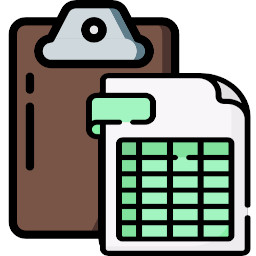 Spreadsheet Paste Block 》您可以直接從試算表 (例如 Google Sheets 或 LibreOffice Calc) 複製儲存格並貼到這個區塊。儲存格將會被正確地顯示和格式化。。
Spreadsheet Paste Block 》您可以直接從試算表 (例如 Google Sheets 或 LibreOffice Calc) 複製儲存格並貼到這個區塊。儲存格將會被正確地顯示和格式化。。Export to Excel 》如果您能夠將您的部落格或網站匯出到 MS Excel,這將會非常方便,現在您可以使用 Export 2 Excel 來轉換您的數據成為本機 MS Excel 格式,並體驗真正的可攜性...。
 Product Excel Import Export & Bulk Edit for WooCommerce 》使用Excel大量編輯功能輕鬆地將WooCommerce產品匯入並進行大量編輯!您可以使用Excel大量匯入新產品,從一個畫面中進行大量產品更新,省下時間。, 為什麼要使...。
Product Excel Import Export & Bulk Edit for WooCommerce 》使用Excel大量編輯功能輕鬆地將WooCommerce產品匯入並進行大量編輯!您可以使用Excel大量匯入新產品,從一個畫面中進行大量產品更新,省下時間。, 為什麼要使...。
